2010 MAZDA MODEL CX-7 radio
[x] Cancel search: radioPage 132 of 510

Black plate (132,1)
qModification and Add-On
Equipment
Mazda cannot guarantee the immobilizer
system's operation if the system has been
modified or if any add-on equipment has
been installed.
CAUTION
To avoid damage to your vehicle, do
not modify the system or install any
add-on equipment to the immobilizer
system or the vehicle.
Immobilizer System
(without Advanced Key)
The immobilizer system allows the engine
to start only with a key the system
recognizes.
If someone attempts to start the engine
with an unrecognized key, the engine will
not start, thereby helping to prevent the
theft of your vehicle.
If you have a problem with the
immobilizer system or the key, consult an
Authorized Mazda Dealer.
CAUTION
ØRadio equipment like this is
governed by laws in the United
States.
Changes or modifications not
expressly approved by the party
responsible for compliance could
void the user's authority to
operate the equipment.
ØTo avoid damage to the key, do
not:
ØDrop the key.
ØGet the key wet.
ØExpose the key to any kind of
magnetic field.
ØExpose the key to high
temperatures on places such as
the dashboard or hood, under
direct sunlight.
3-56
Knowing Your Mazda
Security System
CX-7_8AS7-EA-09E_Edition2 Page132
Friday, June 5 2009 2:25 PM
Form No.8AS7-EA-09E
Page 135 of 510

Black plate (135,1)
qOperation
Arming
The system is armed when the ignition
switch is turned from the ON to the ACC
or LOCK position.
The security indicator light in the
instrument cluster flashes every two
seconds until the system is disarmed.
Disarming
The system is disarmed when the ignition
switch is turned to the ON position with
the correct ignition key.
The security indicator light illuminates for
about three seconds and goes out.
If the engine does not start with the
correct ignition key, and the security
indicator light keeps illuminating or
flashing, the system may have a
malfunction. Consult an Authorized
Mazda Dealer.NOTE
lIf the security indicator light illuminates
and stays on or flashes when the ignition
switch is turned to the ON position, the
engine will not start.
lSignals from a TV or radio station, or from
a transceiver or a mobile telephone, could
interfere with your immobilizer system. If
you are using the proper key and your
engine fails to start, check the security
indicator light. If it is flashing, remove the
ignition key and wait 2 seconds or more,
then reinsert it and try starting the engine
again. If it does not start after 3 or more
tries, contact an Authorized Mazda Dealer.
lIf the security indicator light flashes
continuously while you are driving, do not
shut off the engine. Go to an Authorized
Mazda Dealer and have it checked. If you
shut off the engine while the light is
flashing you will not be able to restart it.
lSince the electronic codes are reset when
repairing the immobilizer system, the keys
are needed. Bring all the existing keys to an
Authorized Mazda Dealer.
qModification and Add-On
Equipment
Mazda cannot guarantee the immobilizer
system's operation if the system has been
modified or if any add-on equipment has
been installed.
CAUTION
To avoid damage to your vehicle, do
not modify the system or install any
add-on equipment to the immobilizer
system or the vehicle.
Knowing Your Mazda
Security System
3-59
CX-7_8AS7-EA-09E_Edition2 Page135
Friday, June 5 2009 2:25 PM
Form No.8AS7-EA-09E
Page 168 of 510

Black plate (168,1)
Starting the Engine
NOTE
Engine-starting is controlled by the spark
ignition system.
This system meets all Canadian Interference-
Causing Equipment Standard requirements
regulating the impulse electrical field strength
of radio noise.
1. Occupants should fasten their seat
belts.
2. Make sure the parking brake is on.
3. Depress the brake pedal.
4. Put the vehicle in park (P). If you must
restart the engine while the vehicle is
moving, shift into neutral (N).
NOTE
The starter will not operate if the shift lever is
notin P or N.
5. Turn the ignition switch to the START
position and hold (up to 10 seconds at
a time) until the engine starts.
CAUTION
Do not try the starter for more than
10 seconds at a time. If the engine
stalls or fails to start, wait 10 seconds
before trying again. Otherwise, you
may damage the starter and drain
the battery.
6. After starting the engine, let it idle for
about 10 seconds.NOTE
lIn extremely cold weather or after the
vehicle has not been driven in several days,
let the engine warm up without operating
the accelerator.
lWhether the engine is cold or warm, it
should be started without use of the
accelerator.
lIf the engine does not start the first time,
refer to Starting a Flooded Engine under
Emergency Starting. If the engine still does
not start, have your vehicle inspected by an
Authorized Mazda Dealer (page 7-13).
5-4
Driving Your Mazda
Starting and Driving
CX-7_8AS7-EA-09E_Edition2 Page168
Friday, June 5 2009 2:25 PM
Form No.8AS7-EA-09E
Page 191 of 510

Black plate (191,1)
Tire Pressure Monitoring Systemí
The tire pressure monitoring system (TPMS) monitors the pressure for each tire.
If tire pressure is too low in one or more tires, the system will inform the driver via the
warning light in the instrument panel and by the warning beep sound.
The tire pressure sensors installed on each wheel send tire pressure data by radio signal to
the receiver unit in the vehicle.
Tire pressure sensors
NOTE
When the ambient temperature is low due to seasonal changes, tire temperatures are also lower.
When the tire temperature decreases, the air pressure decreases as well. The TPMS warning light
may illuminate more frequently. Visually inspect the tires daily before driving, and check tire
pressures monthly with a tire pressure gauge. When checking tire pressures, use of a digital tire
pressure gauge is recommended.
TPMS does not alleviate your need to check the pressure and condition of all four tires
regularly.
Driving Your Mazda
Starting and Driving
5-27íSome models. CX-7_8AS7-EA-09E_Edition2 Page191
Friday, June 5 2009 2:25 PM
Form No.8AS7-EA-09E
Page 195 of 510

Black plate (195,1)
If the warning light illuminates again even
after the tire pressures are adjusted, there
may be a tire puncture. Replace the
punctured tire with the temporary spare
tire (page 7-6).
NOTE
A tire pressure sensor is not installed to the
temporary spare tire. The warning light will
flash continuously while the temporary spare
tire is being used.
Warning light flashes
When the warning light flashes, there may
be a system malfunction. Consult an
Authorized Mazda Dealer.
qSystem Error Activation
When the TPMS warning light flashes,
there may be a system malfunction.
Consult an Authorized Mazda Dealer.
A system error activation may occur in
the following cases:
lWhen there is equipment or a device
near the vehicle using the same radio
frequency as that of the tire pressure
sensors.
lWhen using the following devices in
the vehicle that may cause radio
interference with the receiver unit.
lA digital device such as a personal
computer.
lA current converter device such as a
DC-AC converter.
lWhen excess snow or ice adheres to
the vehicle, especially around the
wheels.
lWhen the tire pressure sensor batteries
are exhausted.
lWhen using a wheel with no tire
pressure sensor installed.
lWhen using tires with steel wire
reinforcement in the side walls.
lWhen using tire chains.
qTires and Wheels
CAUTION
When inspecting or adjusting the tire
air pressures, do not apply excessive
force to the stem part of the wheel
unit. The stem part could be
damaged.
Changing tires and wheels
The following procedure allows the
TPMS to recognize a tire pressure sensor's
unique ID signal code whenever tires or
wheels are changed, such as changing to
and from winter tires.
NOTE
Each tire pressure sensor has a unique ID
signal code. The signal code must be
registered with the TPMS before it can work.
The easiest way to do it is to have an
Authorized Mazda Dealer change your tire and
complete ID signal code registration.
When having tires changed at an
Authorized Mazda Dealer
Tire pressure sensor ID signal code
registration is completed when an
Authorized Mazda Dealer changes your
vehicle's tires.
When changing tires yourself
If you or someone else changes tires, you
or someone else can also undertake the
steps for the TPMS to complete the ID
signal code registration.
1. After tires have been changed, turn the
ignition switch to the ON position, then
turn it back to the ACC or LOCK
position.
2. Wait for about 15 minutes.
Driving Your Mazda
Starting and Driving
5-31
CX-7_8AS7-EA-09E_Edition2 Page195
Friday, June 5 2009 2:25 PM
Form No.8AS7-EA-09E
Page 198 of 510

Black plate (198,1)
lThe detectability of the radar sensors has its limitations. The BSM system may not operate
properly under the following conditions:
lIce, snow, or soil adheres to the rear bumper surface around the radar sensors.lDuring adverse weather conditions such as rain or snow, or under conditions where water is
sprayed.
lThe rear bumper area around the radar sensors is blocked by foreign material (such as
stickers or a bicycle carrier).
lThe radar sensors may not detect all types of vehicles around your vehicle, especially the
following types of vehicles:
lMotorcycleslVehicles with body shapes that radar may not reflect such as a flatbed trailer with no cargo.lVehicles with lower body height such as sports cars.lHave the radar sensors inspected at an Authorized Mazda Dealer if any shock is applied to the
rear bumper, even in a minor accident. If the vehicle is driven with a damaged radar sensor, the
system may not operate properly resulting in an accident.
lFor repairs or paintwork around the radar sensors, or replacement of the bumper, consult an
Authorized Mazda Dealer.
lThe radar sensors of the BSM system may be regulated under the radio wave related laws of the
country where the vehicle is driven. The sensors in this system are approved for use in the U.S.A.
(including territories), Canada, and Mexico. If a vehicle with a BSM system is driven in a country
other than the U.S.A., Canada, or Mexico, the system has to be turned off using the BSM OFF
switch.
lThe detection area of the system has been determined based on the lane width of general
freeways. Therefore on a road with a narrower lane width, the system may detect vehicles on a
lane next to the adjacent lane and operate the warning light/beep. On a road with wider lane
width, the system may not detect vehicles on the adjacent lane and may not operate the warning
light/beep.
lOperation of the warning light/beep may be delayed or the system may not operate the warning
light/beep under the following conditions:
lThe vehicle accelerates from a standing-start with a vehicle alongside.lA vehicle moves from a lane two lanes over to the adjacent lane.lThe difference in vehicle speed between your vehicle and another vehicle is larger when
passing or being passed, and the vehicle passes the detection area within a short period of
time.
lOn a steep incline, or when there is a difference in height between lanes.lImmediately after the system has been activated by pressing the BSM OFF switch again after it
has been turned off (BSM OFF indicator light in instrument panel illuminates) by pressing the
switch.
lAlthough the system may detect objects on the road side such as parked vehicles or guardrails and
operate the warning light/beep, it does not indicate a malfunction.
lIf the vehicle is driven on a road with less traffic and few vehicles that the radar sensors can
detect, the system may pause (The BSM OFF indicator light in the instrument panel flashes).
However, it does not indicate a malfunction.
5-34
Driving Your Mazda
Starting and Driving
CX-7_8AS7-EA-09E_Edition2 Page198
Friday, June 5 2009 2:25 PM
Form No.8AS7-EA-09E
Page 237 of 510

Black plate (237,1)
NOTE
FCC ID: NZLOBIHL3
CANADA:4112A-OBIHL3
This device complies with FCC rules part 15.
Operation is subject to the following
conditions:
1- This device may not cause any harmful
interference and
2- This device must accept any interference
that may be received including interference
that may cause undesired operation.
NOTE
The programming will not be erased even if
the battery is disconnected.
qPre-programming the HomeLink
System
NOTE
It is recommended that a new battery be
placed in the hand-held transmitter of the
device being programmed to HomeLink for
quicker training and accurate transmission of
the radio-frequency signal.
lVerify that there is a remote control
transmitter available for the device you
would like to program.
lDisconnect the power to the device.
qProgramming the HomeLink System
CAUTION
When programming a garage door
opener or a gate, disconnect the
power to these devices before
performing programming, as
continuous operation of the devices
could damage the motor.The HomeLink system provides 3 buttons
which can be individually selected and
programmed using the transmitters for
current, on-market devices as follows:
1. Press and hold the two outer
HomeLink buttons (buttons one and
three)―releasing only when the
indicator light begins to flash (after 20
seconds).Do nothold the buttons for
longer than 30 seconds anddo not
repeat step 1to program a second and/
or third hand-held transmitter to the
remaining two HomeLink buttons.
2. Position the end of your hand-held
transmitter 2.5―7.5 cm (1―3 inches)
away from the HomeLink button you
wish to program while keeping the
indicator light in view.
3. Simultaneously press and hold both the
chosen HomeLink and hand-held
transmitter buttons.Do not release the
buttons until step 4 has been
completed.
NOTE
Some gate operators and garage door openers
may require you to replace this Programming
Step 3 with procedures noted in the“Gate
Operator/Canadian Programming”section.
4. After the HomeLink indicator light
changes from a slow to a rapidly
blinking light, release both the
HomeLink and hand-held transmitter
buttons.
NOTE
If the HomeLink indicator light does not
change to a rapidly blinking light, contact
HomeLink atwww.homelink.comor call1-
800-355-3515for assistance.
Driving Your Mazda
Switches and Controls
5-73
CX-7_8AS7-EA-09E_Edition2 Page237
Friday, June 5 2009 2:25 PM
Form No.8AS7-EA-09E
Page 238 of 510
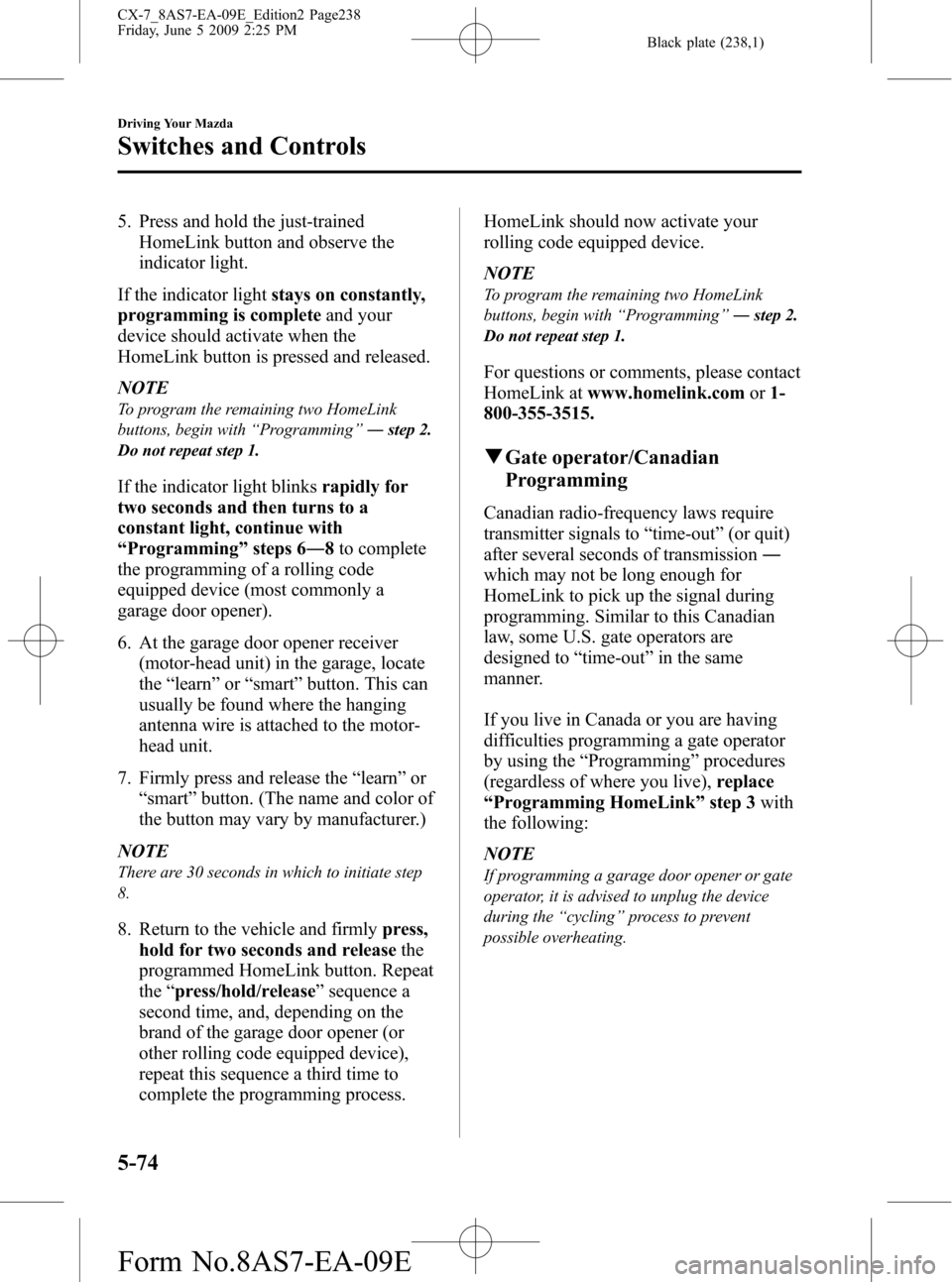
Black plate (238,1)
5. Press and hold the just-trained
HomeLink button and observe the
indicator light.
If the indicator lightstays on constantly,
programming is completeand your
device should activate when the
HomeLink button is pressed and released.
NOTE
To program the remaining two HomeLink
buttons, begin with“Programming”―step 2.
Do not repeat step 1.
If the indicator light blinksrapidly for
two seconds and then turns to a
constant light, continue with
“Programming”steps 6―8to complete
the programming of a rolling code
equipped device (most commonly a
garage door opener).
6. At the garage door opener receiver
(motor-head unit) in the garage, locate
the“learn”or“smart”button. This can
usually be found where the hanging
antenna wire is attached to the motor-
head unit.
7. Firmly press and release the“learn”or
“smart”button. (The name and color of
the button may vary by manufacturer.)
NOTE
There are 30 seconds in which to initiate step
8.
8. Return to the vehicle and firmlypress,
hold for two seconds and releasethe
programmed HomeLink button. Repeat
the“press/hold/release”sequence a
second time, and, depending on the
brand of the garage door opener (or
other rolling code equipped device),
repeat this sequence a third time to
complete the programming process.HomeLink should now activate your
rolling code equipped device.
NOTE
To program the remaining two HomeLink
buttons, begin with“Programming”―step 2.
Do not repeat step 1.
For questions or comments, please contact
HomeLink atwww.homelink.comor1-
800-355-3515.
qGate operator/Canadian
Programming
Canadian radio-frequency laws require
transmitter signals to“time-out”(or quit)
after several seconds of transmission―
which may not be long enough for
HomeLink to pick up the signal during
programming. Similar to this Canadian
law, some U.S. gate operators are
designed to“time-out”in the same
manner.
If you live in Canada or you are having
difficulties programming a gate operator
by using the“Programming”procedures
(regardless of where you live),replace
“Programming HomeLink”step 3with
the following:
NOTE
If programming a garage door opener or gate
operator, it is advised to unplug the device
during the“cycling”process to prevent
possible overheating.
5-74
Driving Your Mazda
Switches and Controls
CX-7_8AS7-EA-09E_Edition2 Page238
Friday, June 5 2009 2:25 PM
Form No.8AS7-EA-09E