2010 MAZDA MODEL 6 set button
[x] Cancel search: set buttonPage 82 of 136
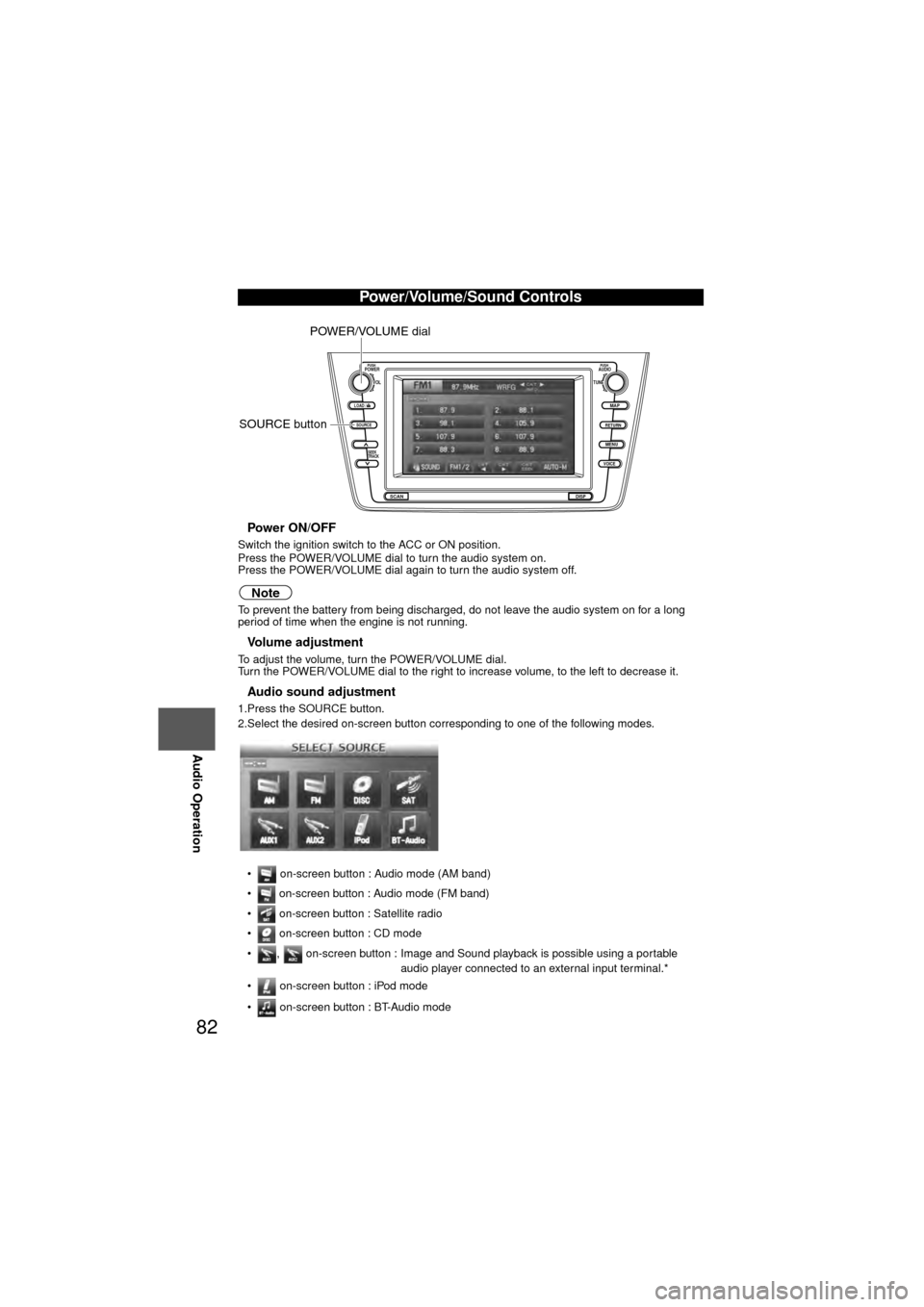
82
Before
UseGetting
started
RoutingAddress
Book
Voice Recognition
Navigation
Set Up
RDM-TMC
Audio Operation
Navigation
Set Up
nPower ON/OFF
Switch the ignition switch to the ACC or ON position.
Press the POWER/VOLUME dial to turn the audio system on.
Press the POWER/VOLUME dial again to turn the audio system off.
Note
To prevent the battery from being discharged, do not leave the audio system on for a long
period of time when the engine is not running.
nVolume adjustment
To adjust the volume, turn the POWER/VOLUME dial.
Turn the POWER/VOLUME dial to the right to increase
volume, to the left to decrease it.
nAudio sound adjustment
1.Press the SOURCE button.
2.Select the desired on-screen button corresponding to one of the following modes.
• on-screen button : Audio mode (AM band)
• on-screen button : Audio mode (FM band)
• on-screen button : Satellite radio
• on-screen button : CD mode
• , on-screen button : Image and Sound playback is possible using a portable audio player connected to an external input terminal.*
• on-screen button : iPod mode
• on-screen button : BT-Audio mode
Power/Volume/Sound Controls
LOAD /
PUSHPOWERPUSHAUDIO
VOL
SOURCE
SCAN
SEEK
TRACK
MAP
DISP
MENU
VOICE RETURN
TUNE
POWER/VOLUME dial
SOURCE button
Page 83 of 136
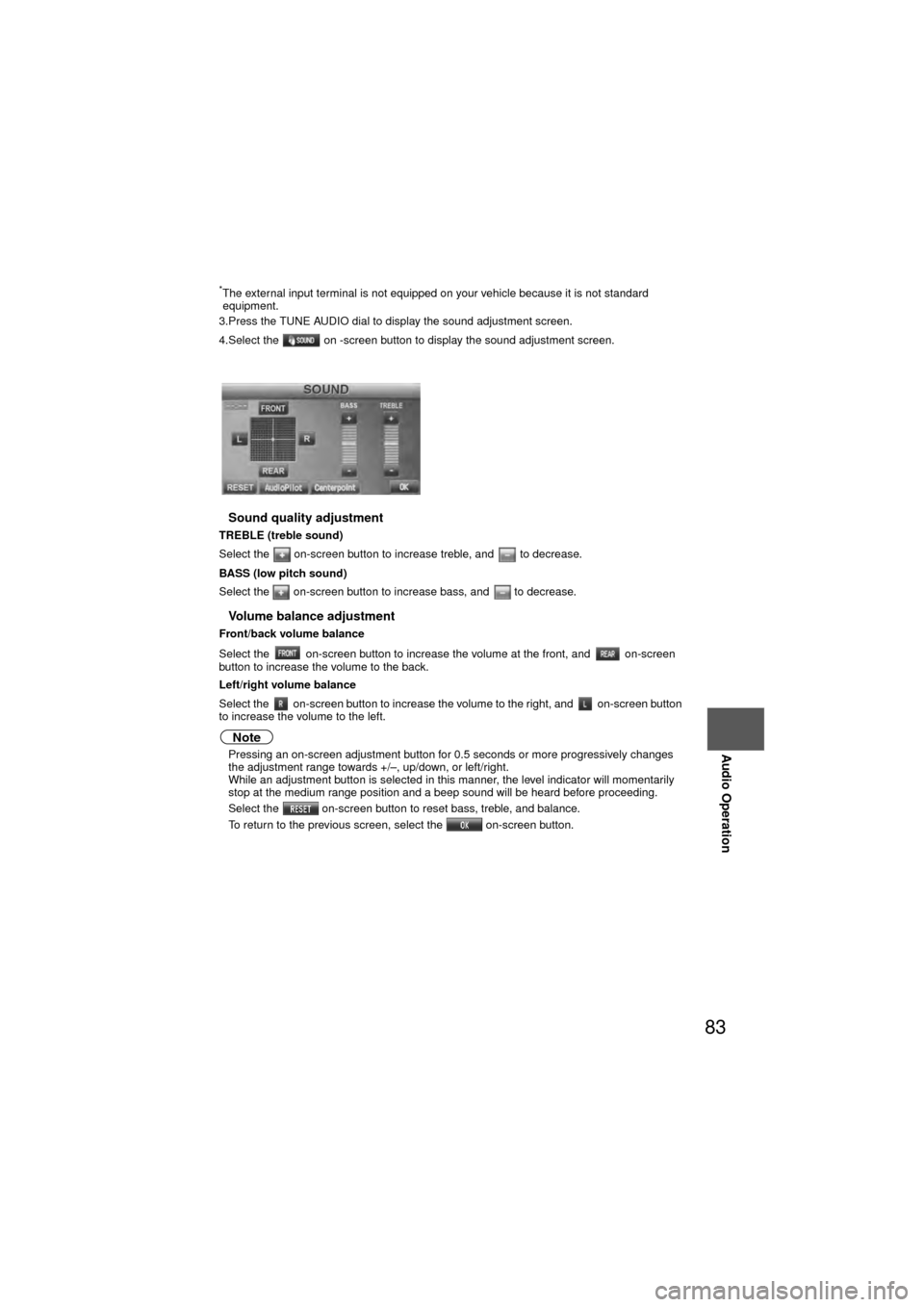
83
Audio Operation
*The external input terminal is not equipped on your vehicle because it is not standard equipment.
3.Press the TUNE AUDIO dial to display the sound adjustment screen.
4.Select the on -screen button to display the sound adjustment screen.
nSound quality adjustment
TREBLE (treble sound)
Select the on-screen button to increase treble, and to decrease.
BASS (low pitch sound)
Select the on-screen button to increase bass, and to decrease.
nVolume balance adjustment
Front/back volume balance
Select the on-screen button to increase the volume at the front, and on-screen
button to increase the volume to the back.
Left/right volume balance
Select the on-screen button to increase the volume to the right, and on-screen button
to increase the volume to the left.
Note
l Pressing an on-screen adjustment button for 0.5 seconds or more progressively changes
the adjustment range towards +/–, up/down, or left/right.
l While an adjustment button is selected in this manner, the level indicator will momentarily
stop at the medium range position and a beep sound will be heard before proceeding.
l Select the on-screen button to reset bass, treble, and balance.
l To return to the previous screen, select the on-screen button.
Page 84 of 136

84
Before
UseGetting
started
RoutingAddress
Book
Voice Recognition
Navigation
Set Up
RDM-TMC
Audio Operation
Navigation
Set Up
nAudioPilot®2
AudioPilot®2 automatically adjusts audio volume and sound quality in accordance with the
level of noise entering the vehicle interior while driving. When AudioPilot®2 is turned ON, the
system automatically calculates the conditions for optimum hearing of sound which may be
difficult to hear depending on exterior noise.
Each time the on-screen button is selected, the AudioPilot
®2 turns on and off.
on-screen button is highlighted when on-screen button is ON, and not
highlighted when OFF.
AudioPilot
®2 is a registered trademark of Bose Corporation.
nCenterpoint®
Centerpoint® offers you the experience of 5.1 channel surround sound in your vehicle even
with your conventional 2 channel sound.
Each time the on-screen button is selected, the Centerpoint
® turns on and off.
on-screen button is highlighted when on-screen button is ON, and not
highlighted when OFF.
If any source invalid with on-screen button is selected, on-screen button
is displayed in gray and cannot be switched.
Note
l Centerpoint® does not work with AM/FM/SIRIUS/AUX1.
l Centerpoint® operates only with a 2-channel stereo CD. Poor sound quality in the audio
signal playback could result from playing highly compressed audio such as MP3/WMA with
Centerpoint
® operating.
Centerpoint
® is a registered trademark of Bose Corporation.
Page 85 of 136
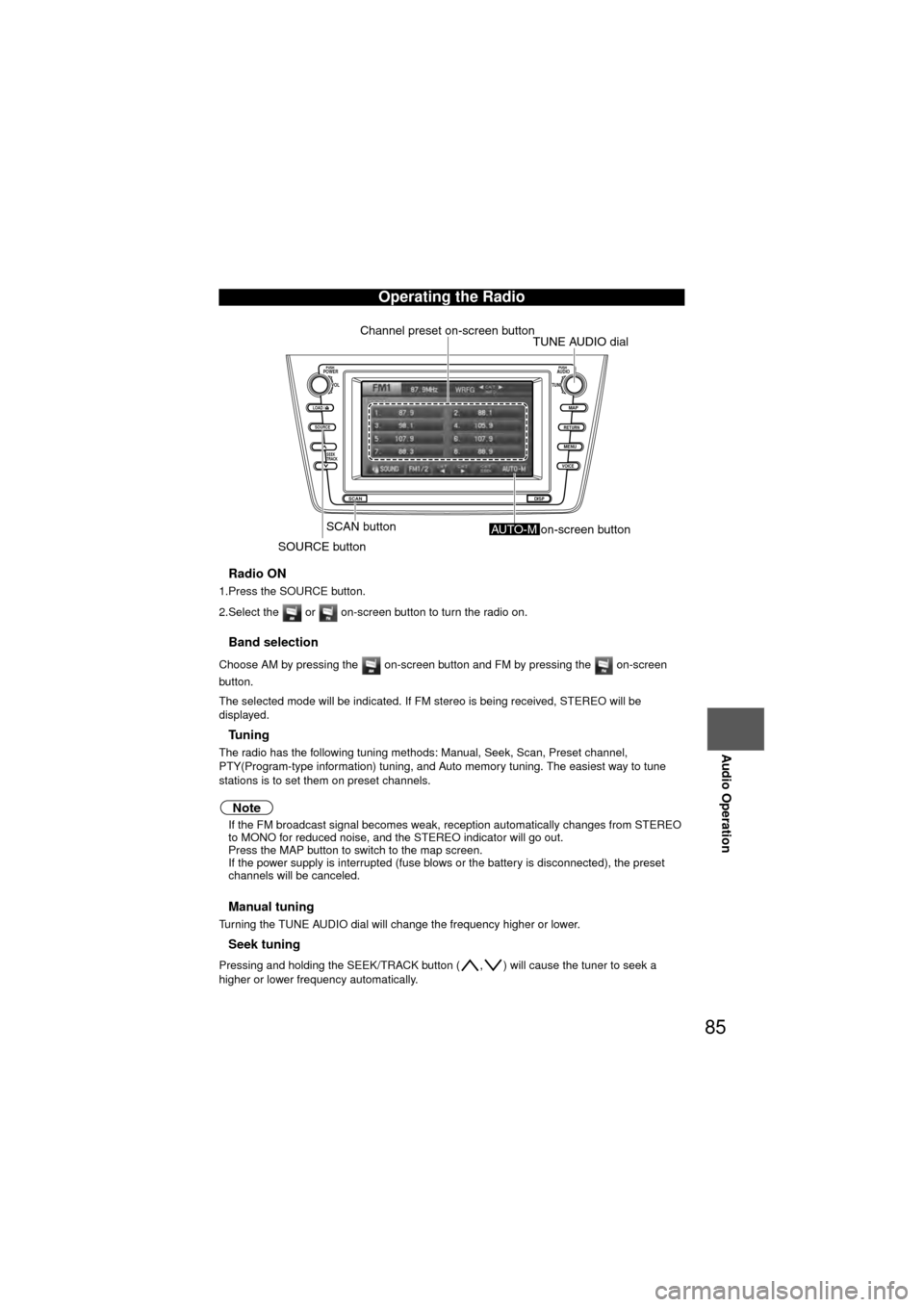
85
Audio Operation
nRadio ON
1.Press the SOURCE button.
2.Select the or on-screen button to turn the radio on.
nBand selection
Choose AM by pressing the on-screen button and FM by pressing the on-screen
button.
The selected mode will be indicated. If FM stereo is being received, STEREO will be
displayed.
nTu n i n g
The radio has the following tuning methods: Manual, Seek, Scan, Preset channel,
PTY(Program-type information) tuning, and Auto memory tuning. The easiest way to tune
stations is to set them on preset channels.
Note
l If the FM broadcast signal becomes weak , reception automatically changes from STEREO
to MONO for reduced noise, and the STEREO indicator will go out.
l Press the MAP button to switch to the map screen.
l If the power supply is interrupted (fuse blows or the battery is disconnected), the preset
channels will be canceled.
nManual tuning
Turning the TUNE AUDIO dial will change the frequency higher or lower.
nSeek tuning
Pressing and holding the SEEK/TRACK button ( , ) will cause the tuner to seek a
higher or lower frequency automatically.
Operating the Radio
LOAD /
PUSHPOWERPUSHAUDIO
VOL
SOURCE
SCAN
SEEK
TRACK
MAP
DISP
MENU
VOICE RETURN
TUNE
Channel preset on-screen button
SCAN button
SOURCE buttonTUNE AUDIO dial
AUTO-M on-screen button
Page 86 of 136

86
Before
UseGetting
started
RoutingAddress
Book
Voice Recognition
Navigation
Set Up
RDM-TMC
Audio Operation
Navigation
Set Up
Note
If you continue to press and hold the button, the frequency will continue changing without
stopping.
nScan tuning
Press the SCAN button to automatically sample strong stations.
Scanning stops at each station for about 5 seconds. To hold a station, press the SCAN
button again during this interval.
nSwitching between FM1 and FM2
Press the on-screen button to switch between FM1 and FM2.
nPreset channel tuning
The 8 preset channels can be used to store 8 AM and 16 FM stations.
1.To set a channel first select AM, FM1, or FM2. Tune to the desired station.
2.Press the TUNE AUDIO dial.
3.Select any channel preset on-screen button for about 2 seconds until a beep sound is
heard. The selected preset channel number and station frequency will be displayed. The
station is now held in the memory.
4.Repeat this operation for the other stations and bands you want to store. To tune one in the memory, select AM, FM1, or FM2 and then press its channel preset button. The station
frequency and the channel number will be displayed.
nPTY(Program-type information) tuning (FM1, FM2 Only)
Station reception is possible after the station is selected from the desired category.
1.Press the and on-screen button, and select the desired category.
2.Press the on-screen button and search for stations which can be received in the selected category.
3.Select the desired station.
Note
If the station in the selected category is not found, the search is finished.
nAuto memory tuning
This is especially useful when driving in an area where the local radio stations are not known.
Additional AM/FM stations can be stored without disturbing the previously set channels.
Select and hold the on-screen button for about 2 seconds until a beep sound is heard;
the system will automatically scan and temporarily store up to 8 stations with the strongest
frequencies in each selected band in that area.
nAudio Sound Adjustment
Refer to “Power/Volume/Sound Controls” ( page 82).
Page 90 of 136
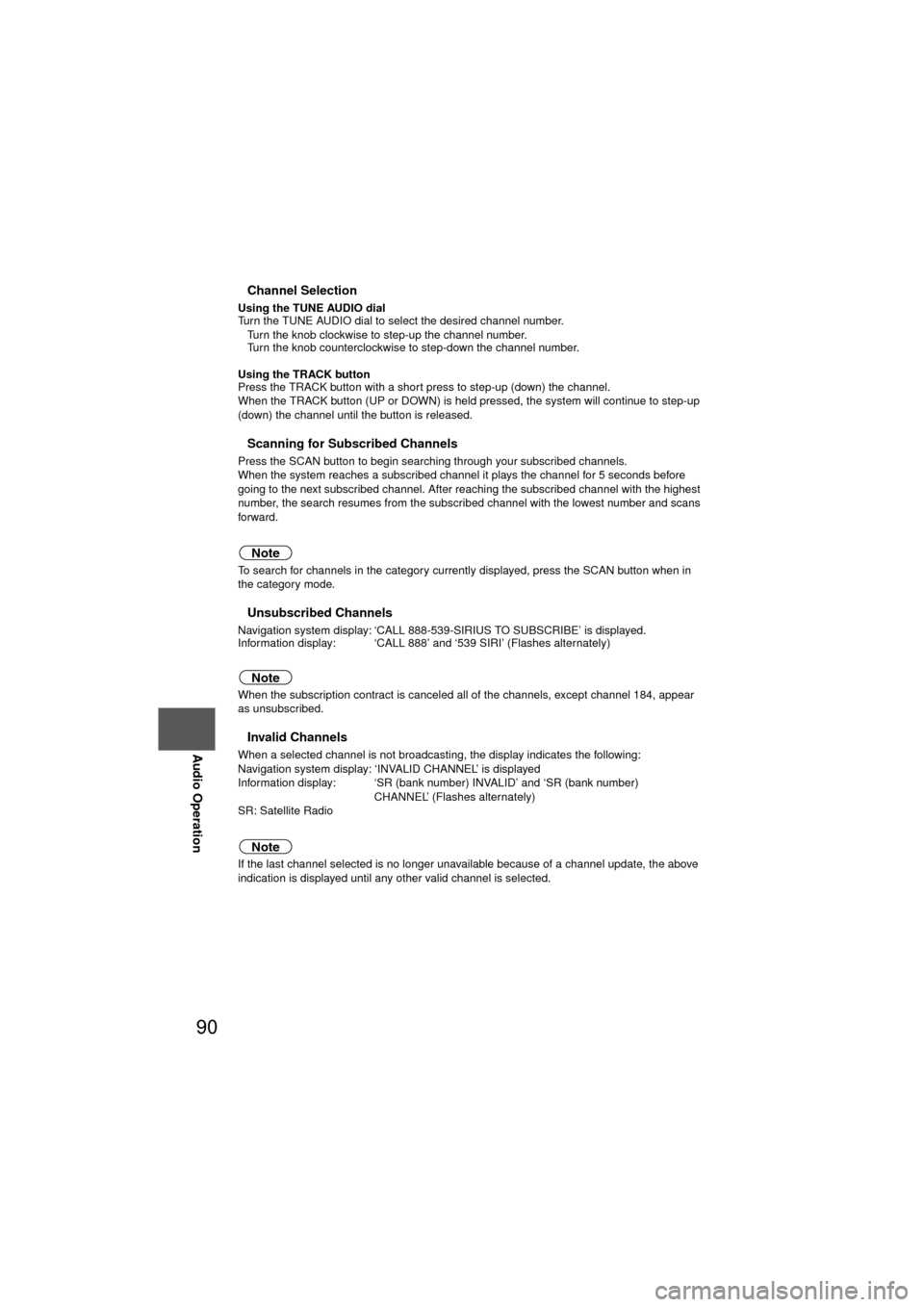
90
Before
UseGetting
started
RoutingAddress
Book
Voice Recognition
Navigation
Set Up
RDM-TMC
Audio Operation
Navigation
Set Up
nChannel Selection
Using the TUNE AUDIO dial
Turn the TUNE AUDIO dial to select the desired channel number.
l
Turn the knob clockwise to step-up the channel number.
l Turn the knob counterclockwise to step-down the channel number.
Using the TRACK button
Press the TRACK button with a short press to step-up (down) the channel.
When the TRACK button (UP or DOWN) is held pressed, the system will continue to step-up
(down) the channel until the button is released.
nScanning for Subscribed Channels
Press the SCAN button to begin searching through your subscribed channels.
When the system reaches a subscribed channel it plays the channel for 5 seconds before
going to the next subscribed channel. After reaching the subscribed channel with the highest
number, the search resumes from the subscribed channel with the lowest number and scans
forward.
Note
To search for channels in the category currently displayed, press the SCAN button when in
the category mode.
nUnsubscribed Channels
Navigation system display: ‘CALL 888-539-SIRIUS TO SUBSCRIBE’ is displayed.
Information display: ‘CALL 888’ and ‘539 SIRI’ (Flashes alternately)
Note
When the subscription contract is canceled all of the channels, except channel 184, appear
as unsubscribed.
nInvalid Channels
When a selected channel is not broadcasting, the display indicates the following:
Navigation system display: ‘INVALID CHANNEL’ is displayed
Information display: ‘SR (bank number) INVALID’ and ‘SR (bank number) CHANNEL’ (Flashes alternately)
SR: Satellite Radio
Note
If the last channel selected is no longer unavailable because of a channel update, the above
indication is displayed until any other valid channel is selected.
Page 91 of 136
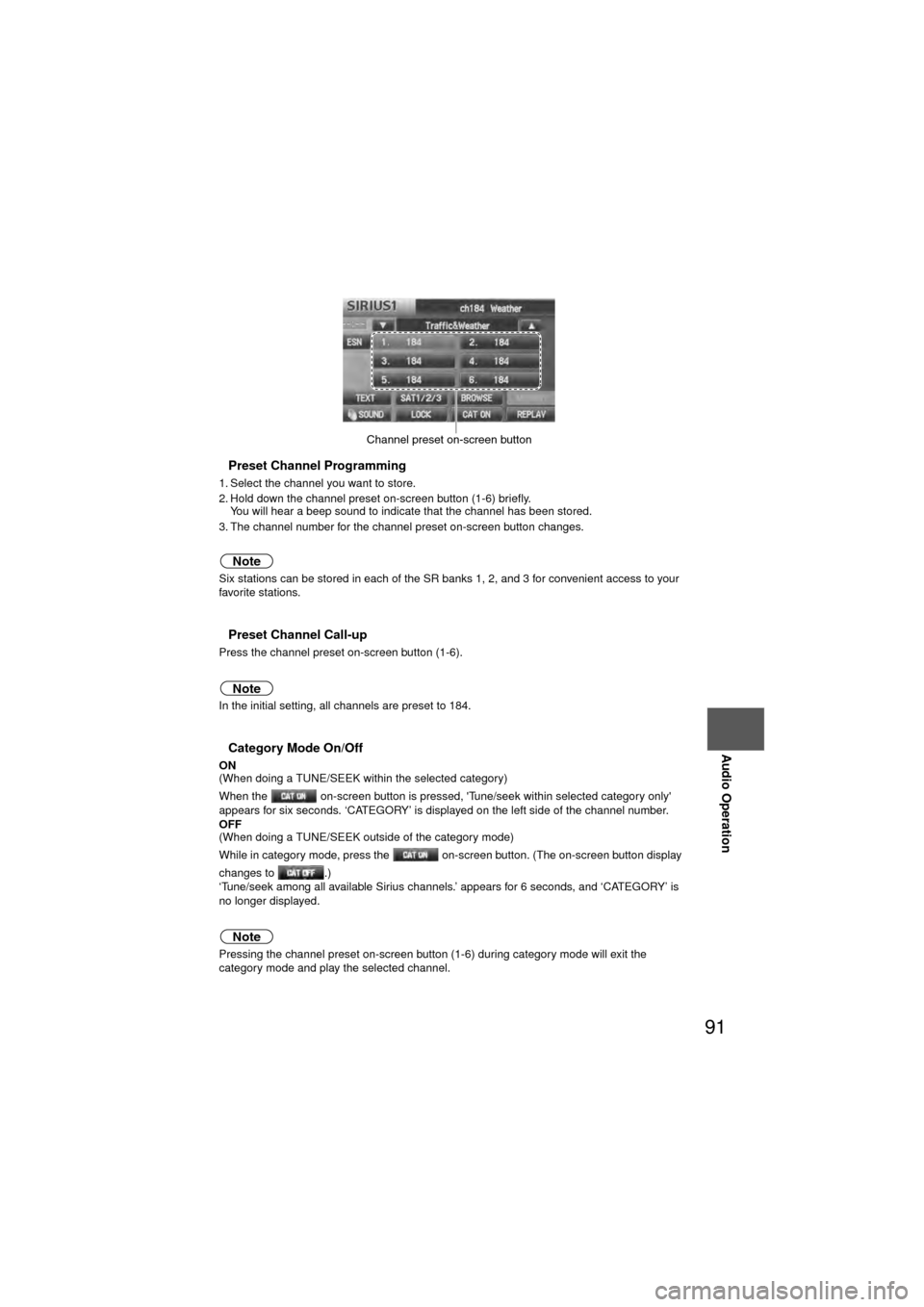
91
Audio Operation
nPreset Channel Programming
1. Select the channel you want to store.
2. Hold down the channel preset on-screen button (1-6) briefly.You will hear a beep sound to indicate that the channel has been stored.
3. The channel number for the channel preset on-screen button changes.
Note
Six stations can be stored in each of the SR banks 1, 2, and 3 for convenient access to your
favorite stations.
nPreset Channel Call-up
Press the channel preset on-screen button (1-6).
Note
In the initial setting, all channels are preset to 184.
nCategory Mode On/Off
ON
(When doing a TUNE/SEEK within the selected category)
When the on-screen button is pressed, 'Tune/seek within selected category only'
appears for six seconds. ‘CATEGORY’ is displayed on the left side of the channel number.
OFF
(When doing a TUNE/SEEK outside of the category mode)
While in category mode, press the on-screen button. (The on-screen button display
changes to .)
‘Tune/seek among all available Sirius channels.’ appears for 6 seconds, and ‘CATEGORY’ is
no longer displayed.
Note
Pressing the channel preset on-screen button (1-6) during category mode will exit the
category mode and play the selected channel.
Channel preset on-screen button
Page 92 of 136

92
Before
UseGetting
started
RoutingAddress
Book
Voice Recognition
Navigation
Set Up
RDM-TMC
Audio Operation
Navigation
Set Up
nCategory Change
Press the category select on-screen button ( or ) and select the desired category.
l
Press the button to scroll the categories upward.
l Press the : to scroll the categories downward.
The channel with the lowest number within the category indicated is received.
When the channel with the highest number within the category is reached, scrolling will
resume from the channel with the lowest number in the category.
nChannel Selection Within a Category
Pressing the TRACK button (UP or DOWN) moves the channel number up/down in the
present category.
When the channel preset on-screen button is pressed in the category mode
When a channel preset button (1-6) is pressed while in the 'CATEGORY ON' mode, the
service channel will be changed. When the button is pressed the mode switches to
‘CATEGORY OFF’ mode. (The same applies when pressing the on-screen button.)
Press the on-screen button
All the channels (programs) in the category are
displayed.
Press the on-screen button.
All the categories are displayed.