2010 MAZDA MODEL 6 radio
[x] Cancel search: radioPage 75 of 136

75
Audio Operation
Flutter/Skip noise
Signals from an FM transmitter move in
straight lines and become weak in valleys
between tall buildings, mountains, and other
obstacles. When a vehicle passes through
such an area, the reception conditions may
change suddenly, resulting in annoying
noise.
Weak signal noise
In suburban areas, broadcast signals
become weak because of distance from the
transmitter. Reception in such fringe areas is
characterized by sound breakup.Strong signal noise
This occurs very close to a transmitter tower.
The broadcast signals are extremely strong,
so the result is noise and sound breakup at
the radio receiver.
Station drift noise
When a vehicle reaches the area of two
strong stations broadcasting at similar fre-
quencies, the original station may be tempo-
rarily lost and the second station picked up.
At this time there will be some noise from
this disturbance.
Station 2
88.3 MHz
Station 1
88.1 MHz
Page 82 of 136
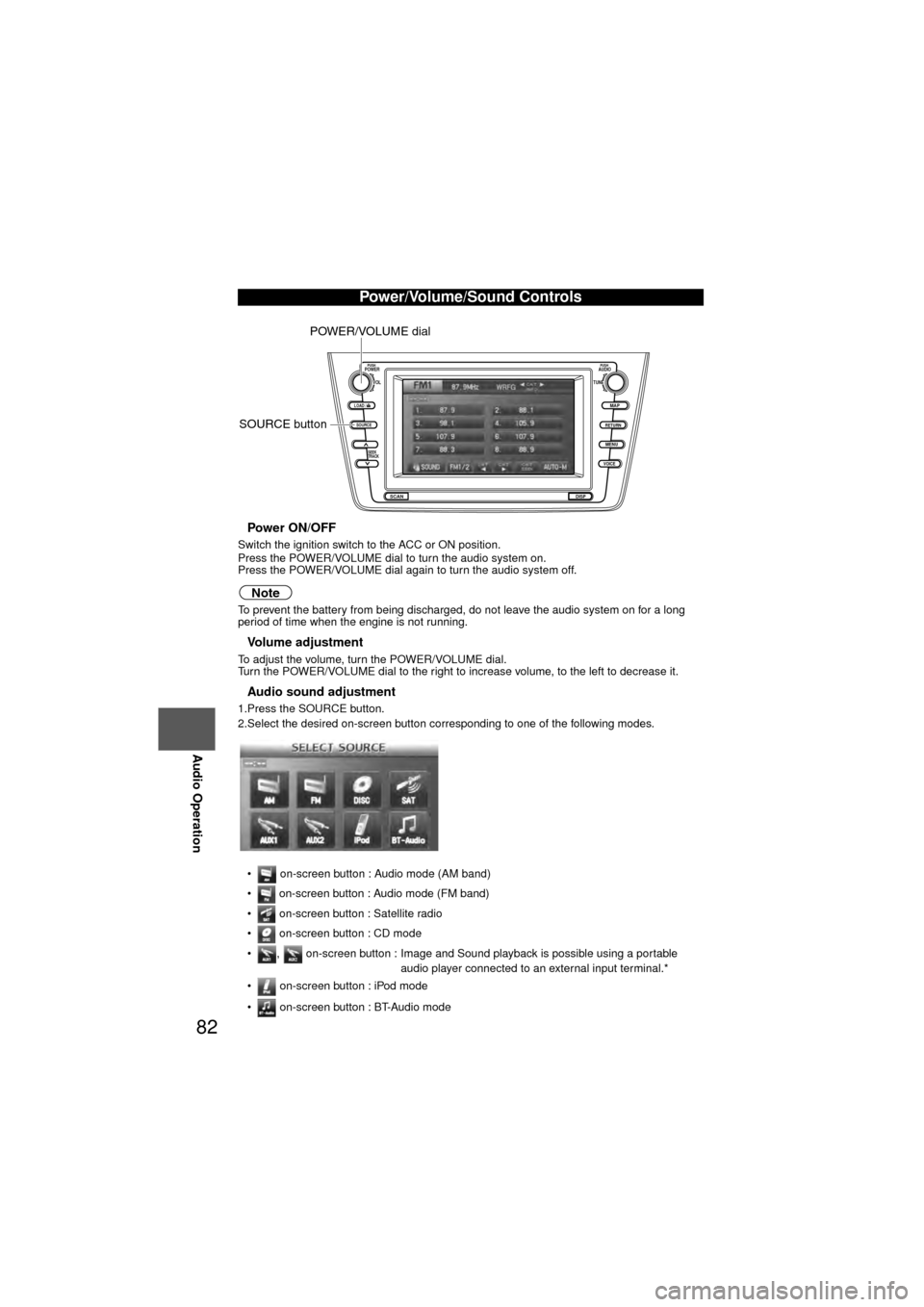
82
Before
UseGetting
started
RoutingAddress
Book
Voice Recognition
Navigation
Set Up
RDM-TMC
Audio Operation
Navigation
Set Up
nPower ON/OFF
Switch the ignition switch to the ACC or ON position.
Press the POWER/VOLUME dial to turn the audio system on.
Press the POWER/VOLUME dial again to turn the audio system off.
Note
To prevent the battery from being discharged, do not leave the audio system on for a long
period of time when the engine is not running.
nVolume adjustment
To adjust the volume, turn the POWER/VOLUME dial.
Turn the POWER/VOLUME dial to the right to increase
volume, to the left to decrease it.
nAudio sound adjustment
1.Press the SOURCE button.
2.Select the desired on-screen button corresponding to one of the following modes.
• on-screen button : Audio mode (AM band)
• on-screen button : Audio mode (FM band)
• on-screen button : Satellite radio
• on-screen button : CD mode
• , on-screen button : Image and Sound playback is possible using a portable audio player connected to an external input terminal.*
• on-screen button : iPod mode
• on-screen button : BT-Audio mode
Power/Volume/Sound Controls
LOAD /
PUSHPOWERPUSHAUDIO
VOL
SOURCE
SCAN
SEEK
TRACK
MAP
DISP
MENU
VOICE RETURN
TUNE
POWER/VOLUME dial
SOURCE button
Page 85 of 136
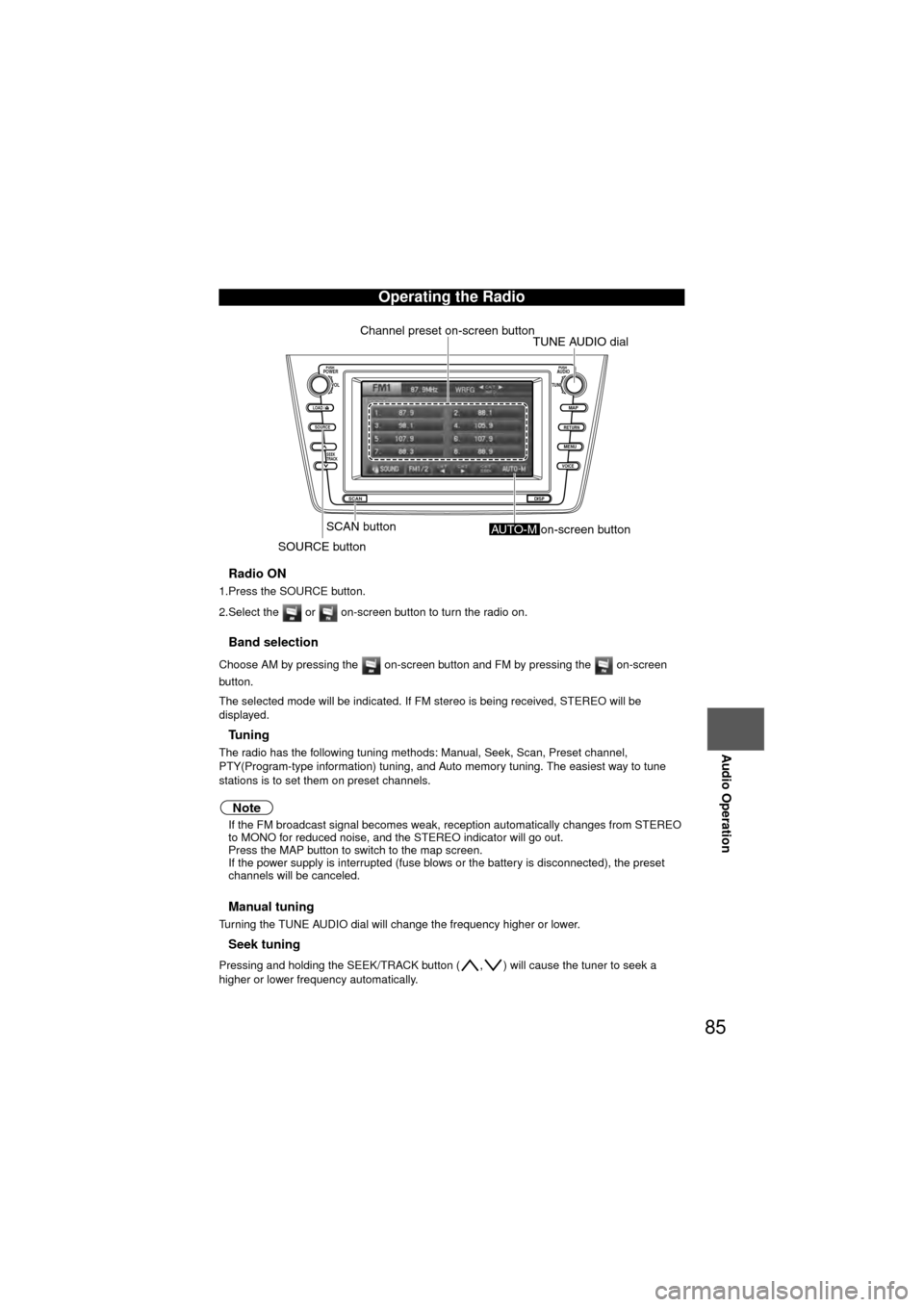
85
Audio Operation
nRadio ON
1.Press the SOURCE button.
2.Select the or on-screen button to turn the radio on.
nBand selection
Choose AM by pressing the on-screen button and FM by pressing the on-screen
button.
The selected mode will be indicated. If FM stereo is being received, STEREO will be
displayed.
nTu n i n g
The radio has the following tuning methods: Manual, Seek, Scan, Preset channel,
PTY(Program-type information) tuning, and Auto memory tuning. The easiest way to tune
stations is to set them on preset channels.
Note
l If the FM broadcast signal becomes weak , reception automatically changes from STEREO
to MONO for reduced noise, and the STEREO indicator will go out.
l Press the MAP button to switch to the map screen.
l If the power supply is interrupted (fuse blows or the battery is disconnected), the preset
channels will be canceled.
nManual tuning
Turning the TUNE AUDIO dial will change the frequency higher or lower.
nSeek tuning
Pressing and holding the SEEK/TRACK button ( , ) will cause the tuner to seek a
higher or lower frequency automatically.
Operating the Radio
LOAD /
PUSHPOWERPUSHAUDIO
VOL
SOURCE
SCAN
SEEK
TRACK
MAP
DISP
MENU
VOICE RETURN
TUNE
Channel preset on-screen button
SCAN button
SOURCE buttonTUNE AUDIO dial
AUTO-M on-screen button
Page 86 of 136

86
Before
UseGetting
started
RoutingAddress
Book
Voice Recognition
Navigation
Set Up
RDM-TMC
Audio Operation
Navigation
Set Up
Note
If you continue to press and hold the button, the frequency will continue changing without
stopping.
nScan tuning
Press the SCAN button to automatically sample strong stations.
Scanning stops at each station for about 5 seconds. To hold a station, press the SCAN
button again during this interval.
nSwitching between FM1 and FM2
Press the on-screen button to switch between FM1 and FM2.
nPreset channel tuning
The 8 preset channels can be used to store 8 AM and 16 FM stations.
1.To set a channel first select AM, FM1, or FM2. Tune to the desired station.
2.Press the TUNE AUDIO dial.
3.Select any channel preset on-screen button for about 2 seconds until a beep sound is
heard. The selected preset channel number and station frequency will be displayed. The
station is now held in the memory.
4.Repeat this operation for the other stations and bands you want to store. To tune one in the memory, select AM, FM1, or FM2 and then press its channel preset button. The station
frequency and the channel number will be displayed.
nPTY(Program-type information) tuning (FM1, FM2 Only)
Station reception is possible after the station is selected from the desired category.
1.Press the and on-screen button, and select the desired category.
2.Press the on-screen button and search for stations which can be received in the selected category.
3.Select the desired station.
Note
If the station in the selected category is not found, the search is finished.
nAuto memory tuning
This is especially useful when driving in an area where the local radio stations are not known.
Additional AM/FM stations can be stored without disturbing the previously set channels.
Select and hold the on-screen button for about 2 seconds until a beep sound is heard;
the system will automatically scan and temporarily store up to 8 stations with the strongest
frequencies in each selected band in that area.
nAudio Sound Adjustment
Refer to “Power/Volume/Sound Controls” ( page 82).
Page 87 of 136

87
Audio Operation
Used on vehicles equipped with the DLP* unit.
* DLP: Down Link Processor (SATELLITE RADIO Module)
nWhat is satellite radio?
With over 130 channels, SIRIUS Satellite Radio brings you more of what you love. Get 69
channels of 100% commercial-free music, plus all your favorite sports, news, talk and
entertainment. Everything worth listening to is now on SIRIUS.
100% Commercial-free Music — With music from every genre, artist-dedicated channels,
live performances and more, SIRIUS is the home of 100% commercial-free music.
Live Sports Play-by-Play & Expert Talk — Hear every NFL game, every NASCAR
® race
and college sports coverage from over 150 schools. Plus 24/7 sports talk with channels like
SIRIUS NFL Radio, SIRIUS NASCAR Radio and more.
Exclusive Entertainment and Talk — The biggest names, compelling talk, hilarious
comedy. Hear Howard Stern, Martha Stewart, Jamie Foxx, Blue Collar Comedy, Playboy
Radio, political talk and more.
World-class News — Stay informed with FOX, CNN, CNBC, NPR
®, BBC and more. Plus
local traffic and weather.
Family & Kids — Entertain the entire family with Radio Disney, Kids Place Live, Laugh USA
and more.
Sign up for SIRIUS Radio today! For more information, visit www.sirius.com.
Satellite radio can be subscribed to and received in the United States. (Except Alaska and
Hawaii) and Canada.
Operating the Satellite Radio
LOAD /
PUSHPOWERPUSHAUDIO
VOL
SOURCE
SCAN
SEEK
TRACK
MAP
DISP
MENU
VOICE RETURN
TUNE
SCAN button
SOURCE button
SEEK/TRACK up button
SEEK/TRACK down button
TUNE AUDIO dial
Page 88 of 136

88
Before
UseGetting
started
RoutingAddress
Book
Voice Recognition
Navigation
Set Up
RDM-TMC
Audio Operation
Navigation
Set Up
nHow to Activate Satellite Radio
You must call SIRIUS to activate your service. Activation is free and takes only a few minutes.
SIRIUS service uses an ID code to identify your radio. This code is needed to activate SIRIUS
service, and report any problems.
To activate you SIRIUS radio tuner, call a SIRIUS customer service specialist at 1-888-539-
7474 or you can visit SIRIUS online at www.sirius.com
Please have the following information ready:
• SIRIUS ID (12-digit electronic serial no., or ESN)
• Valid credit card information (may not be required at initial sign-up)
Be sure you are parked outside with a clear view of open sky, you will be instructed to turn on
your radio (in SAT mode and tuned to channel 184). Activation typically takes only 2-5
minutes.
*ESN: Electronic Serial Number
Page 89 of 136

89
Audio Operation
nSelecting SIRIUS Radio Mode
System initializing
When information on all channel maps is obtained and the system is ready, channel '184' is
received.
When switching to a source other than SIRIUS radio mode, the last active channel is stored
and will be the first channel accessed upon activating SIRIUS radio mode again.1. Press the SOURCE button.
2. Press the on-screen button
When the on-screen button is pressed, it
will play the last selected SIRIUS channel.
3. Each time the on-screen button is pressed, the satellite selection changes in the
order shown below.
It may take 30 to 120 seconds for the system to
start up while it is initializing or after the SIRIUS
channel map has been changed.
During start up, the following will be displayed.
‘UPDATING CHANNELS XX% COMPLETE’ or
‘UPDATING CHANNELS’ appears.
SIRIUS1 SIRIUS2 SIRIUS3
Page 90 of 136
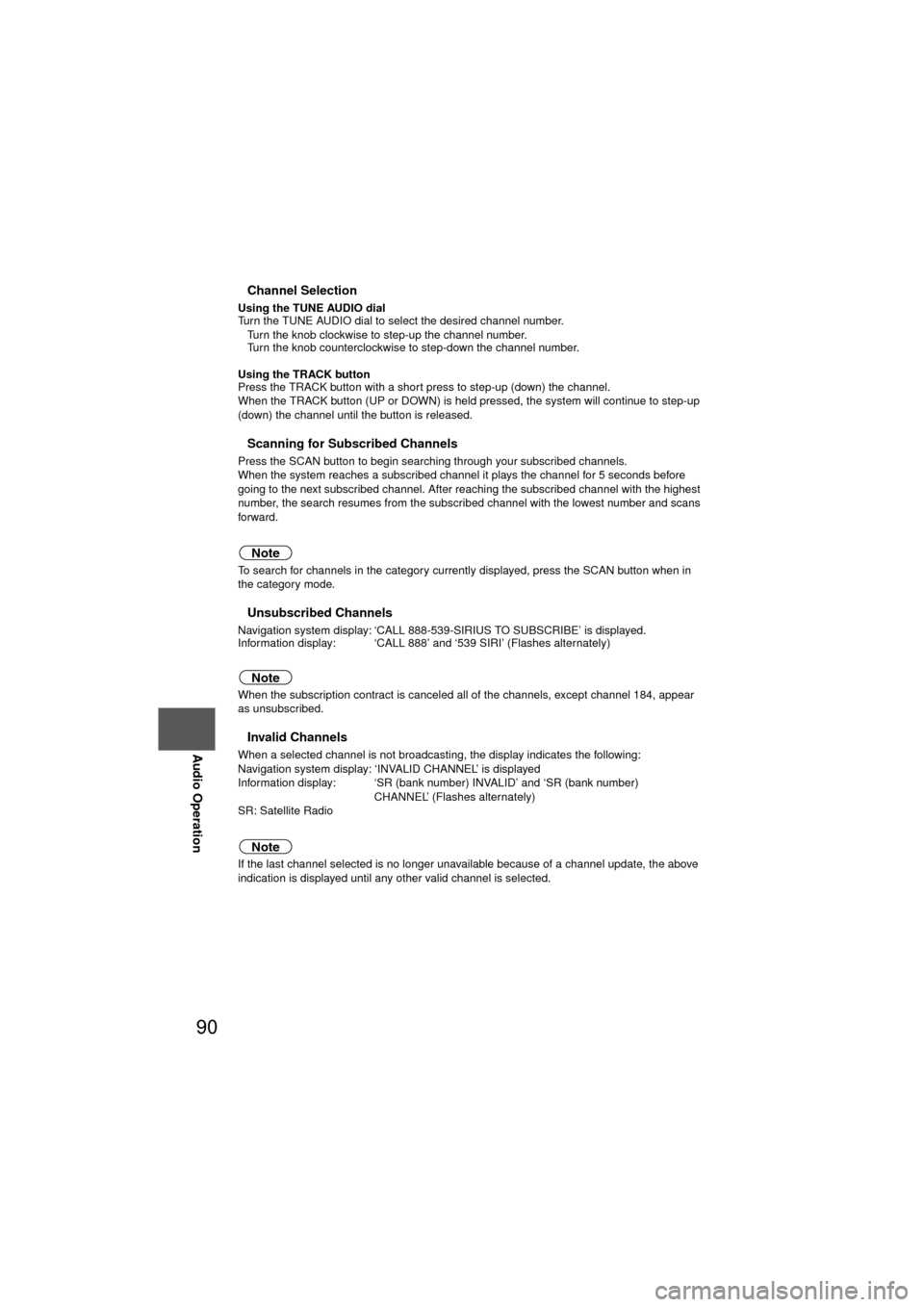
90
Before
UseGetting
started
RoutingAddress
Book
Voice Recognition
Navigation
Set Up
RDM-TMC
Audio Operation
Navigation
Set Up
nChannel Selection
Using the TUNE AUDIO dial
Turn the TUNE AUDIO dial to select the desired channel number.
l
Turn the knob clockwise to step-up the channel number.
l Turn the knob counterclockwise to step-down the channel number.
Using the TRACK button
Press the TRACK button with a short press to step-up (down) the channel.
When the TRACK button (UP or DOWN) is held pressed, the system will continue to step-up
(down) the channel until the button is released.
nScanning for Subscribed Channels
Press the SCAN button to begin searching through your subscribed channels.
When the system reaches a subscribed channel it plays the channel for 5 seconds before
going to the next subscribed channel. After reaching the subscribed channel with the highest
number, the search resumes from the subscribed channel with the lowest number and scans
forward.
Note
To search for channels in the category currently displayed, press the SCAN button when in
the category mode.
nUnsubscribed Channels
Navigation system display: ‘CALL 888-539-SIRIUS TO SUBSCRIBE’ is displayed.
Information display: ‘CALL 888’ and ‘539 SIRI’ (Flashes alternately)
Note
When the subscription contract is canceled all of the channels, except channel 184, appear
as unsubscribed.
nInvalid Channels
When a selected channel is not broadcasting, the display indicates the following:
Navigation system display: ‘INVALID CHANNEL’ is displayed
Information display: ‘SR (bank number) INVALID’ and ‘SR (bank number) CHANNEL’ (Flashes alternately)
SR: Satellite Radio
Note
If the last channel selected is no longer unavailable because of a channel update, the above
indication is displayed until any other valid channel is selected.