2010 MAZDA MODEL 5 pairing phone
[x] Cancel search: pairing phonePage 90 of 392

Black plate (90,1)
NOTElIf the security indicator light illuminates
and stays on or flashes when the ignition
switch is turned to the ON position, the
engine will not start.
lSignals from a TV or radio station, or from
a transceiver or a mobile telephone, could
interfere with your immobilizer system. If
you are using the proper key and your
engine fails to start, check the security
indicator light. If it is flashing, remove the
ignition key and wait 2 seconds or more,
then reinsert it and try starting the engine
again. If it does not start after 3 or more
tries, contact an Authorized Mazda Dealer.
lIf the security indicator light flashes
continuously while you are driving, do not
shut off the engine. Go to an Authorized
Mazda Dealer and have it checked. If you
shut off the engine while the light is
flashing you will not be able to restart it.
lSince the electronic codes are reset when
repairing the immobilizer system, the keys
are needed. Bring all the existing keys to an
Authorized Mazda Dealer.
qModification and Add-On
Equipment
Mazda cannot guarantee the immobilizer
system's operation if the system has been
modified or if any add-on equipment has
been installed.
CAUTION
To avoid damage to your vehicle, do
not modify the system or install any
add-on equipment to the immobilizer
system or the vehicle.
Theft-Deterrent Systemí
If the theft deterrent system detects an
inappropriate entry into the vehicle, which
could result in the vehicle or its contents
being stolen, the alarm alerts the
surrounding area of an abnormality by
sounding the horn and flashing the hazard
warning lights.
Refer to Operation on page 3-24.
NOTE
lThe theft-deterrent system operates with the
key or the keyless entry system transmitter.
lThe system will not function unless it is
properly armed. To properly secure the
vehicle, always make sure all windows are
completely closed and all doors and the
liftgate are locked before leaving the
vehicle. Remember to take your key and
transmitter.
qOperation
System triggering conditions
The horn sounds intermittently and the
hazard warning lights flash for about 30
seconds when the system is triggered by
any one of the following:
lForcing open a door, the hood or the
liftgate.
lUnlocking a door with the door lock
switch.
lUnlocking a door with the inside door-
lock knob (other than front passenger
side).
lOpening a door by operating an inside
door-lock knob.
lOpening the hood by operating the
hood release handle.
If the system is triggered again, the lights
and horn will activate until a door or the
liftgate is unlocked with the key or with
the transmitter.
3-24
Knowing Your Mazda
íSome models.
Security System
Mazda5_8AU7-EA-09H_Edition4 Page90
Tuesday, March 30 2010 1:10 PM
Form No.8AU7-EA-09H
Page 215 of 392

Black plate (215,1)
qFunction restrictions while using
Bluetooth Hands-Free
Some functions are limited while
Bluetooth Hands-Free is being used. They
include:
lBeep sound and voice guidance related
to the audio unit and navigation system
are not heard.
lBeep sound related to the A/C
operation is not heard.
lThe navigation system's voice
recognition command does not
function.
qHow to use this section
Descriptions in the text are as follows:
Say: Voice commands to be spoken by
you.
Prompt: Voice guidance output from the
speaker.
NOTE
Say voice commands after the beep sound
[Beep] is heard.
Example)
Say: [Beep] “Dial ”
Prompt: “Number, please ”
Say: [Beep] “XXXXXXXXXXX (Ex.
“ 555-1234 ”) (Telephone number) ”
Bluetooth Hands-Free Activation
Method
1. Program the mobile telephone (Pairing)
Refer to Bluetooth Hands-Free
preparation on page 6-48.
2. Press the voice recognition/hands-free switch with a short press (without
navigation system) or a long press
(with navigation system). NOTE
For vehicles with the navigation system, you
can also press the voice recognition/hands-free
switch with a short press and say: [Beep]
“
Telephone ”or “Phone ”.
The hands-free system is activated.
Functions of the hands-free telephone,
such as making and receiving calls, can be
used after the activation. (For details on
the telephone functions, refer to “Basic
Bluetooth Hands-Free Operation ”or
“ Convenient Use of the Hands-Free
System ”.)
NOTE
For vehicles with a navigation system, the
system operates by speaking the voice
recognition command of the navigation system
after pressing the voice recognition/hands-free
switch with a short press. For voice
recognition details with the navigation system,
refer to the separate “NAVIGATION SYSTEM
MANUAL ”.
Interior Comfort
Bluetooth Hands-Free
6-47
Mazda5_8AU7-EA-09H_Edition4 Page215
Tuesday, March 30 2010 1:11 PM
Form No.8AU7-EA-09H
Page 216 of 392

Black plate (216,1)
Basic Bluetooth Hands-
Free Operation
qBluetooth Hands-Free preparation
Language setting
The available languages are English,
Spanish, and Canadian French. If the
language setting is changed, all of the
voice guidance and voice input
commands are done in the selected
language.
NOTE
lIf the language setting is changed, phone
registration is maintained.
Phonebook records are not cleared, but
each language has a separate phonebook.
Therefore, entries created in one language
will need to be re-entered in the phonebook
of the new language.
lDo these steps before you start driving.
These less used functions are too
distracting to undertake while driving until
you are fully familiar with the system.
Method 1
1. Press the voice recognition/hands-freeswitch with a short press (without
navigation system) or a long press
(with navigation system).
NOTE
For vehicles with the navigation system, you
can also press the voice recognition/hands-free
switch with a short press and say: [Beep]
“ Telephone ”or “Phone ”.
2. Say: [Beep] “Setup ”
3. Prompt: “Select one of the following:
Pairing options, confirmation prompts,
select phone, language, or passcode, or
say “cancel ”to return to the main
menu. ” 4.
Say: [Beep] “Language ”
5. Prompt: “Select a language: English,
French, or Spanish. ”
6. Say: [Beep] “French ”(Speak the
desired language: “English ”, “French ”
or “Spanish ”)
NOTE
Other language settings can also be made
while in the current setting by saying the name
of the language in the native pronunciation.
7. Prompt: “French (Desired language)
selected. Is this correct? ”
8. Say: [Beep] “Ye s ”
9. Prompt: “French (Desired language)
selected, returning to main menu ”
(Spoken in the newly selected
language).
Method 2
1. Press the voice recognition/hands-free switch with a short press (without
navigation system) or a long press
(with navigation system).
NOTE
For vehicles with the navigation system, you
can also press the voice recognition/hands-free
switch with a short press and say: [Beep]
“ Telephone ”or “Phone ”.
2. Say: [Beep] “French ”(Say the desired
language: “English ”, “French ”,or
“ Spanish ”.)
NOTE
Other language settings can also be made
while in the current setting by saying the name
of the language in the native pronunciation.
3. Prompt: “Would you like to change
the language to French (Desired
language)? ”
6-48
Interior Comfort
Bluetooth Hands-Free
Mazda5_8AU7-EA-09H_Edition4 Page216
Tuesday, March 30 2010 1:11 PM
Form No.8AU7-EA-09H
Page 217 of 392
![MAZDA MODEL 5 2010 Owners Manual Black plate (217,1)
4.Say: [Beep] “Ye s ”
5. Prompt: “Please wait. Switching to
French phone book. French selected,
returning to main menu ”(Spoken in
the newly selected language).
Mobile tele MAZDA MODEL 5 2010 Owners Manual Black plate (217,1)
4.Say: [Beep] “Ye s ”
5. Prompt: “Please wait. Switching to
French phone book. French selected,
returning to main menu ”(Spoken in
the newly selected language).
Mobile tele](/manual-img/28/41017/w960_41017-216.png)
Black plate (217,1)
4.Say: [Beep] “Ye s ”
5. Prompt: “Please wait. Switching to
French phone book. French selected,
returning to main menu ”(Spoken in
the newly selected language).
Mobile telephone programming
(Pairing)
To use Bluetooth Hands-Free, a mobile
phone equipped with Bluetooth has to be
programmed to the hands-free unit using
the following procedure.
Up to seven Bluetooth equipped mobile
telephones can be programmed to the
vehicle.
NOTE
lA mobile telephone can be programmed
only when the vehicle is parked. If the
vehicle starts to move, the pairing
procedure will end. Programming is
dangerous while driving - pair up your
device before you start driving. Park the
car in a safe place before programming.
lSince the communication range of a
Bluetooth equipped mobile telephone is
about 10 meters (32 ft), if a mobile
telephone is placed within a 10-meter (32
ft) radius of the vehicle, it may be detected/
programmed unintentionally while another
telephone is being programmed.
1. Activate the Bluetooth application of the mobile telephone.
NOTE
For the operation of the mobile telephone,
refer to its instruction manual.
2. Press the voice recognition/hands-free switch with a short press.
3. Say: [Beep] “Setup ” 4.
Prompt: “Select one of the following:
Pairing options, confirmation prompts,
select phone, language, or passcode, or
say “cancel ”to return to the main
menu. ”
5. Say: [Beep] “Pairing options ”
6. Prompt: “Do you want to pair a
phone, delete a phone, or list paired
phones? ”
7. Say: [Beep] “Pair a phone ”
8. Prompt: “Please say a 4-digit pairing
code. ”
9. Say: [Beep] “XXXX ”(Speak an
arbitrary 4-digit pairing code. This can
be any combination of 4 numbers.)
NOTE
lSome devices accept only a particular
pairing code (Usually, “0000 ”or “1234 ”).
If pairing cannot be completed, refer to the
owner's manual of your mobile device, and
try those numbers if necessary.
lRecord the code as it will be used to
program your phone in Step 16.
10. Prompt: “Pairing code XXXX (4-
digit number). Is this correct? ”
11. Say: [Beep] “Ye s ”or “No ”
12. If “Ye s ”, go to Step 13.
If “No” , the procedure returns to Step
8.
13. Prompt: “Start pairing procedure on
phone. See phone's manual for
instructions. ”
14. Using the mobile telephone, perform a search for the Bluetooth device
(Peripheral device).
Interior Comfort
Bluetooth Hands-Free
6-49
Mazda5_8AU7-EA-09H_Edition4 Page217
Tuesday, March 30 2010 1:11 PM
Form No.8AU7-EA-09H
Page 218 of 392
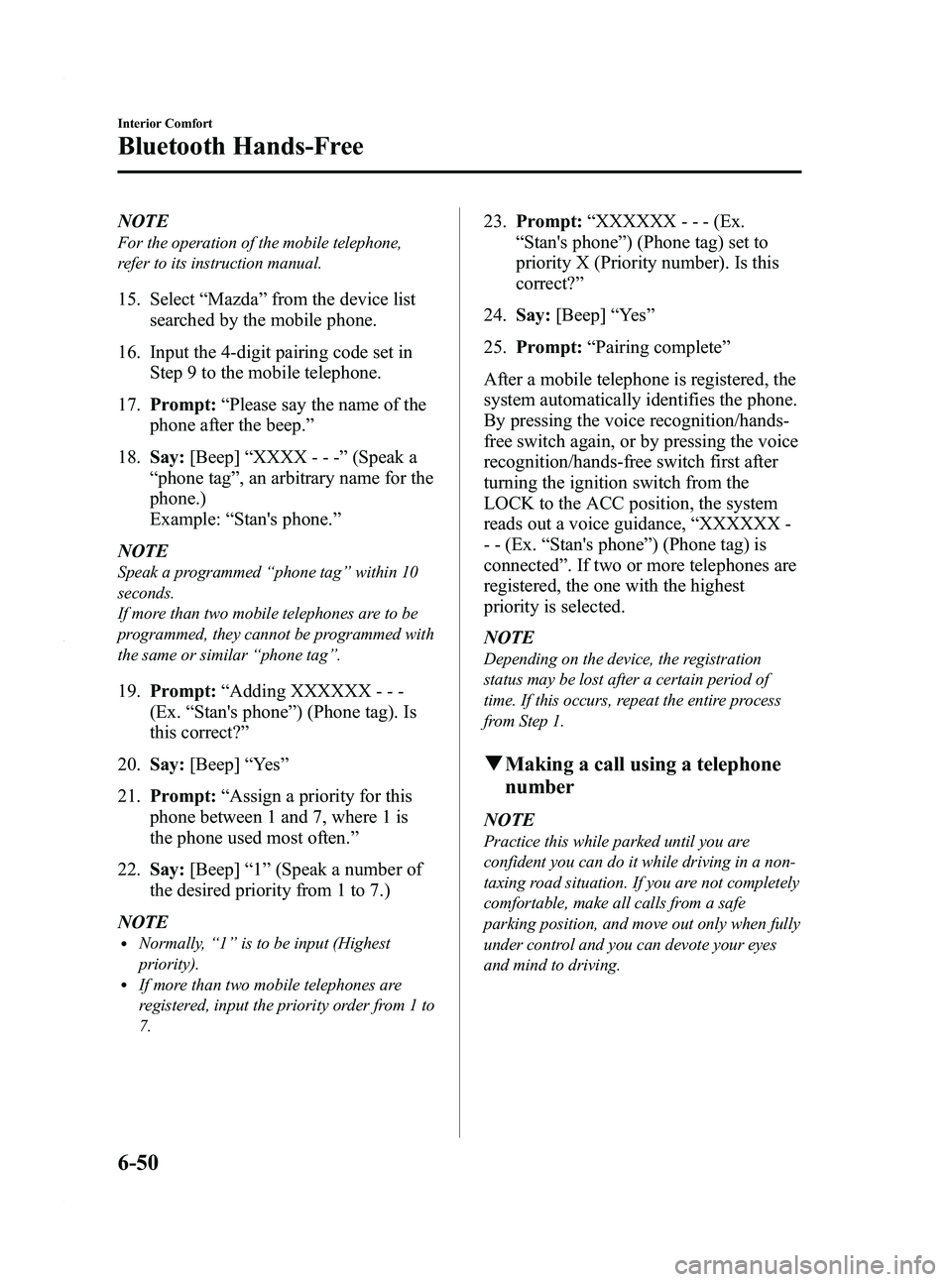
Black plate (218,1)
NOTE
For the operation of the mobile telephone,
refer to its instruction manual.
15. Select“Mazda ”from the device list
searched by the mobile phone.
16. Input the 4-digit pairing code set in Step 9 to the mobile telephone.
17. Prompt: “Please say the name of the
phone after the beep. ”
18. Say: [Beep] “XXXX - - - ”(Speak a
“ phone tag ”, an arbitrary name for the
phone.)
Example: “Stan's phone. ”
NOTE
Speak a programmed “phone tag ”within 10
seconds.
If more than two mobile telephones are to be
programmed, they cannot be programmed with
the same or similar “phone tag ”.
19. Prompt: “Adding XXXXXX - - -
(Ex. “Stan's phone ”) (Phone tag). Is
this correct? ”
20. Say: [Beep] “Ye s ”
21. Prompt: “Assign a priority for this
phone between 1 and 7, where 1 is
the phone used most often.”
22. Say: [Beep] “1 ” (Speak a number of
the desired priority from 1 to 7.)
NOTE
lNormally, “1” is to be input (Highest
priority).
lIf more than two mobile telephones are
registered, input the priority order from 1 to
7.
23. Prompt: “XXXXXX - - - (Ex.
“ Stan's phone ”) (Phone tag) set to
priority X (Priority number). Is this
correct? ”
24. Say: [Beep] “Ye s ”
25. Prompt: “Pairing complete ”
After a mobile telephone is registered, the
system automatically identifies the phone.
By pressing the voice recognition/hands-
free switch again, or by pressing the voice
recognition/hands-free switch first after
turning the ignition switch from the
LOCK to the ACC position, the system
reads out a voice guidance, “XXXXXX -
- - (Ex. “Stan's phone ”) (Phone tag) is
connected ”. If two or more telephones are
registered, the one with the highest
priority is selected.
NOTE
Depending on the device, the registration
status may be lost after a certain period of
time. If this occurs, repeat the entire process
from Step 1.
q Making a call using a telephone
number
NOTE
Practice this while parked until you are
confident you can do it while driving in a non-
taxing road situation. If you are not completely
comfortable, make all calls from a safe
parking position, and move out only when fully
under control and you can devote your eyes
and mind to driving.
6-50
Interior Comfort
Bluetooth Hands-Free
Mazda5_8AU7-EA-09H_Edition4 Page218
Tuesday, March 30 2010 1:11 PM
Form No.8AU7-EA-09H
Page 226 of 392

Black plate (226,1)
Hands-Free Telephone Setting
qMobile phone
Mobile phone registration
For the registration of a Bluetooth
equipped mobile telephone to Bluetooth
Hands-Free, refer to “Bluetooth Hands-
Free preparation ”(page 6-48).
Registered mobile phone read-out
Bluetooth Hands-Free can read-out the
mobile phones registered to its system.
NOTE
Do this function only when parked. It is too
distracting to attempt while driving and you
may make too many errors to be effective.
1. Press the voice recognition/hands-free
switch with a short press (without
navigation system) or a long press
(with navigation system).
NOTE
For vehicles with the navigation system, you
can also press the voice recognition/hands-free
switch with a short press and say: [Beep]
“ Telephone ”or “Phone ”.
2. Say: [Beep] “Setup ”
3. Prompt: “Select one of the following:
pairing options, confirmation prompts,
select phone, language, or passcode...,
or say “cancel ”to return to main
menu. ”
4. Say: [Beep] “Pairing options ”
5. Prompt: “Do you want to pair a
phone, delete a phone, or list paired
phones? ”
6. Say: [Beep] “List phones ” 7.
Prompt: “XXXXX..., XXXXX...,
XXXXX... (Ex. Phone A, phone B,
phone C) ”(The voice guidance reads
out the phone tags registered to the
hands-free system.)
Press the voice recognition/hands-free
switch during the read-out at the desired
phone, and then say one of the following
voice commands to execute it.
l“ Select ”: Programmed the mobile
phone when the voice recognition/
hands-free switch was pressed.
l“ Continue ”: Continues the voice
guidance.
l“ Delete ”: Deletes the registered mobile
phone.
l“ Previous ”: Returns to the previous
mobile phone.
8. Prompt: “End of list, would you like
to start from the beginning?”
9. Say: [Beep] “No ”
10. Prompt: “Returning to main menu. ”
Mobile phone selection
This function is for switching to a
different mobile phone which has been
registered beforehand. The selected
mobile phone will remain in effect until
the ignition switch is turned off.
1. Press the voice recognition/hands-free
switch with a short press (without
navigation system) or a long press
(with navigation system).
NOTE
For vehicles with the navigation system, you
can also press the voice recognition/hands-free
switch with a short press and say: [Beep]
“ Telephone ”or “Phone ”.
2. Say: [Beep] “Setup ”
6-58
Interior Comfort
Bluetooth Hands-Free
Mazda5_8AU7-EA-09H_Edition4 Page226
Tuesday, March 30 2010 1:11 PM
Form No.8AU7-EA-09H
Page 227 of 392

Black plate (227,1)
3.Prompt: “Select one of the following:
pairing options, confirmation prompts,
select phone, language, or passcode...,
or say “cancel ”to return to main
menu. ”
4. Say: [Beep] “Select phone ”
5. Prompt: “Please say 1 (priority 1) for
XXXXX... (Ex. phone A), 2 (priority
2) for XXXXX... (Ex. phone B...) ”
6. Say: [Beep] “2 ” (Say the priority
number for the mobile phone to be
used as first priority.)
7. Prompt: “XXXXX... (Ex. phone B...)
(Registered phone tag) selected, is this
correct? ”
8. Say: [Beep] “Ye s ”
9. Prompt: “XXXXX... (Ex. phone B...)
(Phone tag) will temporarily override
phone priorities, returning to main
menu. ”
Registered mobile phone deletion
Registered mobile phones can be deleted
individually or collectively.
NOTE
Do this function only when parked. It is too
distracting to attempt while driving and you
may make too many errors to be effective.
1. Press the voice recognition/hands-free
switch with a short press (without
navigation system) or a long press
(with navigation system).
NOTE
For vehicles with the navigation system, you
can also press the voice recognition/hands-free
switch with a short press and say: [Beep]
“ Telephone ”or “Phone ”.
2. Say: [Beep] “Setup ” 3.
Prompt: “Select one of the following:
pairing options, confirmation prompts,
select phone, language, or passcode...,
or say “cancel ”to return to main
menu. ”
4. Say: [Beep] “Pairing options ”
5. Prompt: “Do you want to pair a
phone, delete a phone, or list paired
phones? ”
NOTE
A registered mobile phone can be deleted
using the registration list.
6. Say: [Beep] “Delete phone ”
7. Prompt: “Please say 1 (priority 1) for
XXXXX... (Ex. phone A), 2 (priority
2) for XXXXX... (Ex. phone B...) ”
(The voice guidance reads out each
phone in the order of priority and the
phone tag).
8. Say: [Beep] “2 ” (Say the order of
priority of the mobile phone to be
deleted.)
NOTE
Say “All” to delete all mobile phones.
9.Prompt: “Removing XXXXX... (Ex.
phone B...) (Registered phone tag). Is
this correct? ”
10. Say: [Beep] “Ye s ”
11. Prompt: “Deleted ”
qSecurity setting
If a passcode is set, the system cannot be
activated unless the passcode is input.
NOTE
Do this function only when parked. It is too
distracting to attempt while driving and you
may make too many errors to be effective.
Interior Comfort
Bluetooth Hands-Free
6-59
Mazda5_8AU7-EA-09H_Edition4 Page227
Tuesday, March 30 2010 1:11 PM
Form No.8AU7-EA-09H
Page 228 of 392

Black plate (228,1)
Passcode setting
1. Press the voice recognition/hands-freeswitch with a short press (without
navigation system) or a long press
(with navigation system).
NOTE
For vehicles with the navigation system, you
can also press the voice recognition/hands-free
switch with a short press and say: [Beep]
“ Telephone ”or “Phone ”.
2. Say: [Beep] “Setup ”
3. Prompt: “Select one of the following:
pairing options, confirmation prompts,
select phone, language, or passcode...,
or say “cancel ”to return to main
menu. ”
4. Say: [Beep] “Passcode ”
5. Prompt: “Passcode is disabled. Would
you like to enable it? ”
6. Say: [Beep] “Ye s ”
7. Prompt: “Please say a 4-digit passcode.
Remember this passcode. It will be
required to use this system.”
8. Say: [Beep] “XXXX ”(Say a desired 4-
digit passcode, “PCode ”.)
9. Prompt: “Passcode XXXX (Passcode,
PCode). Is this correct? ”
10. Say: [Beep] “Ye s ”
11. Prompt: “Passcode is enabled,
returning to main menu. ”
Using Bluetooth Hands-Free with a
passcode
1. Press the voice recognition/hands-free
switch with a short press (without
navigation system) or a long press
(with navigation system). NOTE
For vehicles with the navigation system, you
can also press the voice recognition/hands-free
switch with a short press and say: [Beep]
“
Telephone ”or “Phone ”.
2. Prompt: “Hands-Free system is locked.
State the passcode to continue. ”
3. Say: [Beep] “XXXX ”(Say the set
passcode “PCode ”.)
4. If the correct passcode is input, voice guidance “XXXXXX... (Ex. “Mary's
phone ”) (Phone tag) is connected ”is
announced.
If the passcode is incorrect, voice
guidance “XXXX (4-digit passcode,
Pcode) incorrect passcode, please try
again ”is announced.
Canceling the passcode
NOTE
Do this function only when parked. It is too
distracting to attempt while driving and you
may make too many errors to be effective.
1. Press the voice recognition/hands-free
switch with a short press (without
navigation system) or a long press
(with navigation system).
NOTE
For vehicles with the navigation system, you
can also press the voice recognition/hands-free
switch with a short press and say: [Beep]
“ Telephone ”or “Phone ”.
2. Say: [Beep] “Setup ”
3. Prompt: “Select one of the following:
pairing options, confirmation prompts,
select phone, language, or passcode...,
or say “cancel ”to return to main
menu. ”
4. Say: [Beep] “Passcode ”
6-60
Interior Comfort
Bluetooth Hands-Free
Mazda5_8AU7-EA-09H_Edition4 Page228
Tuesday, March 30 2010 1:11 PM
Form No.8AU7-EA-09H