2010 MAZDA MODEL 5 change wheel
[x] Cancel search: change wheelPage 93 of 392
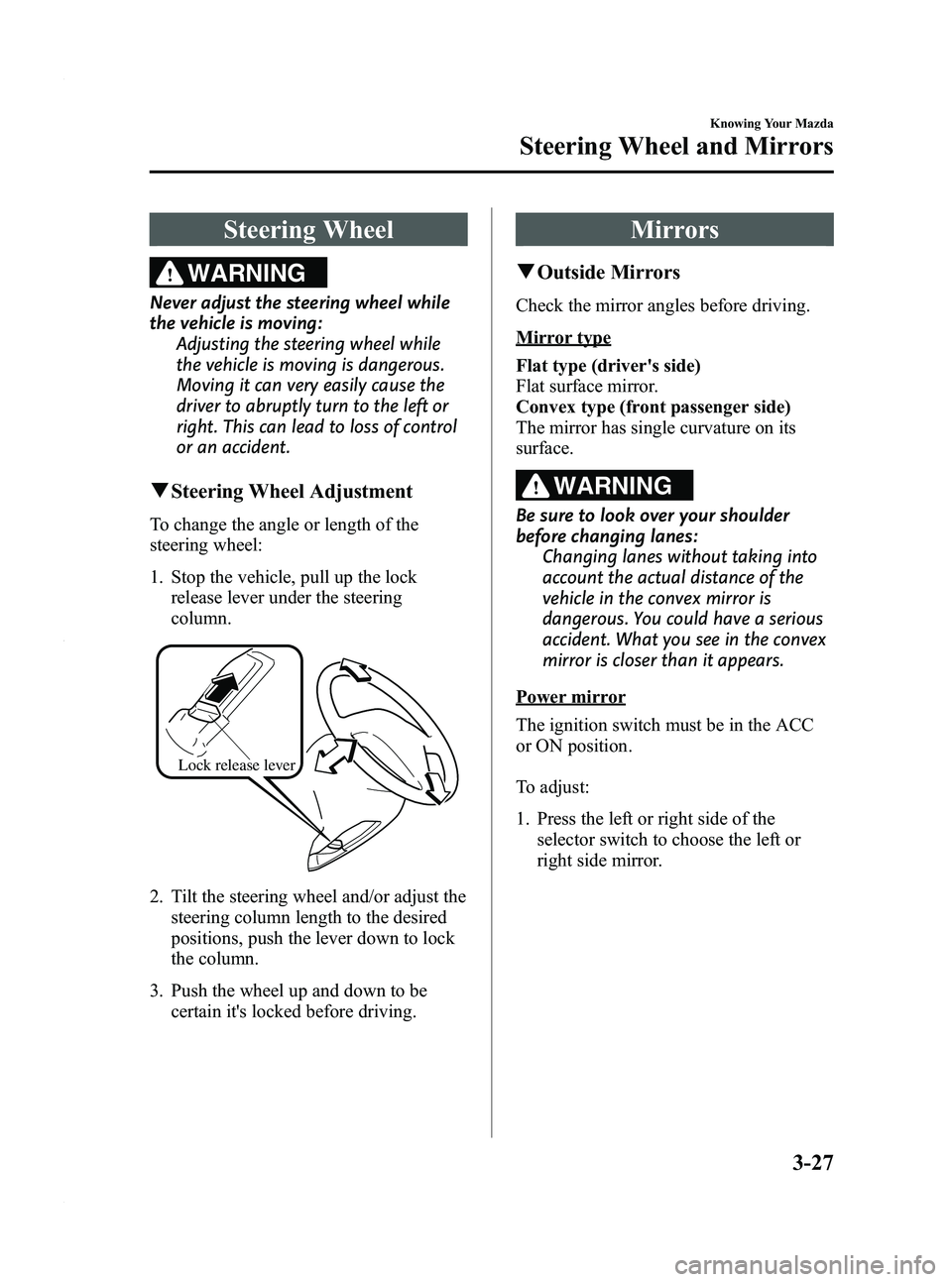
Black plate (93,1)
Steering Wheel
WARNING
Never adjust the steering wheel while
the vehicle is moving:Adjusting the steering wheel while
the vehicle is moving is dangerous.
Moving it can very easily cause the
driver to abruptly turn to the left or
right. This can lead to loss of control
or an accident.
qSteering Wheel Adjustment
To change the angle or length of the
steering wheel:
1. Stop the vehicle, pull up the lock
release lever under the steering
column.
Lock release lever
2. Tilt the steering wheel and/or adjust thesteering column length to the desired
positions, push the lever down to lock
the column.
3. Push the wheel up and down to be certain it's locked before driving.
Mirrors
qOutside Mirrors
Check the mirror angles before driving.
Mirror type
Flat type (driver's side)
Flat surface mirror.
Convex type (front passenger side)
The mirror has single curvature on its
surface.
WARNING
Be sure to look over your shoulder
before changing lanes:
Changing lanes without taking into
account the actual distance of the
vehicle in the convex mirror is
dangerous. You could have a serious
accident. What you see in the convex
mirror is closer than it appears.
Power mirror
The ignition switch must be in the ACC
or ON position.
To adjust:
1. Press the left or right side of the
selector switch to choose the left or
right side mirror.
Knowing Your Mazda
Steering Wheel and Mirrors
3-27
Mazda5_8AU7-EA-09H_Edition4 Page93
Tuesday, March 30 2010 1:10 PM
Form No.8AU7-EA-09H
Page 103 of 392

Black plate (103,1)
Hazardous Driving
WARNING
Be extremely careful if it is necessary to
downshift on slippery surfaces:Downshifting into lower gear while
driving on slippery surfaces is
dangerous. The sudden change in tire
speed could cause the tires to skid.
This could lead to loss of vehicle
control and an accident.
Do not rely on ABS as a substitute for
safe driving: The ABS cannot compensate for
unsafe and reckless driving, excessive
speed, tailgating (following another
vehicle too closely), driving on ice and
snow, and hydroplaning (reduced tire
friction and road contact because of
water on the road surface). You can
still have an accident.
When driving on ice or in water, snow,
mud, sand, or similar hazards:
lBe cautious and allow extra distance
for braking.
lAvoid sudden braking and sudden
maneuvering.
lDo not pump the brakes. Continue to
press down on the brake pedal.
Refer to Anti-Lock Brake System
(ABS) on page 5-8.
lIf you get stuck, select a lower gear and
accelerate slowly. Do not spin the front
wheels.
lFor more traction in starting on
slippery surfaces such as ice or packed
snow, use sand, rock salt, chains,
carpeting, or other nonslip material
under the front wheels.
NOTE
Use snow chains only on the front wheels.
Floor Mat
WARNING
Make sure the floor mats are hooked
on the retention pins to prevent them
from bunching up under the foot
pedals: Using a floor mat that is not secured
is dangerous as it will interfere with
the accelerator and brake pedal
operation, which could result in an
accident.
Do not install two floor mats, one on
top of the other, on the driver's side: Installing two floor mats, one on top
of the other, on the driver's side is
dangerous as the retention pins can
only keep one floor mat from sliding
forward.
In using a heavy duty floor mat for
winter use always remove the
original floor mat.
Loose floor mat(s) will interfere with
the foot pedal and could result in an
accident.
When setting a floor mat, position the
floor mat so that its eyelets are inserted
over the pointed end of the retention
posts.
Before Driving Your Mazda
Driving Tips
4-7
Mazda5_8AU7-EA-09H_Edition4 Page103
Tuesday, March 30 2010 1:10 PM
Form No.8AU7-EA-09H
Page 122 of 392

Black plate (122,1)
qShift-Lock System
The shift-lock system prevents shifting
out of P unless the brake pedal is
depressed.
To shift from P:
1. Depress and hold the brake pedal.
2. Start the engine.
3. Move the shift lever.
NOTE
lWhen the ignition switch is in the LOCK
position, the shift lever cannot be shifted
from P.
lTo be sure the vehicle is in park, the
ignition key cannot be removed unless the
shift lever is in P.
q Shift-Lock Override
If the shift lever will not move from P
using the proper shift procedure, continue
to hold down the pedal.
1. Remove the shift-lock override cover
using a cloth-wrapped flat head
screwdriver.
2. Insert a screwdriver and push it down.
Cover
3. Move the shift lever. 4. Take the vehicle to an Authorized
Mazda Dealer to have the system
checked.
qManual Shift Mode
This mode gives you the feel of driving a
manual transaxle vehicle by operating the
shift lever and allows you to control
engine rpm and torque to the front wheels
much like a manual transaxle when more
control is desired.
To change to manual shift mode, shift the
lever from D to M.
NOTE
Changing to manual shift mode while driving
will not damage the transaxle.
To return to automatic shift mode, shift
the lever from M to D.
NOTE
lIf you change to manual shift mode when
the vehicle is stopped, the gear will shift to
M1.
lIf you change to manual shift mode without
depressing the accelerator pedal when
driving in D range, 5th gear, the gear will
shift to M4.
5-14
Driving Your Mazda
Starting and Driving
Mazda5_8AU7-EA-09H_Edition4 Page122
Tuesday, March 30 2010 1:10 PM
Form No.8AU7-EA-09H
Page 132 of 392

Black plate (132,1)
CAUTION
ØThe DSC may not operate correctly
unless the following are observed:
ØUse tires of the correct size
specified for your Mazda on all
four wheels.
ØUse tires of the same
manufacturer, brand and tread
pattern on all four wheels.
ØDo not mix worn tires.
Ø The DSC may not operate correctly
when tire chains are used or a
temporary spare tire is installed
because the tire diameter changes.
NOTE
After turning the ignition switch to the ON
position, a clicking sound may be heard behind
the dashboard. This sound is the result of the
DSC system self-check operation and does not
indicate an abnormality.
q TCS/DSC Indicator Light
This indicator light stays on for a few
seconds when the ignition switch is turned
to the ON position. If the TCS or DSC is
operating, the indicator light flashes.
If the light stays on, the TCS or DSC may
have a malfunction and they may not
operate correctly. Take your vehicle to an
Authorized Mazda Dealer.
qDSC OFF Indicator Light
This indicator light stays on for a few
seconds when the ignition switch is turned
to the ON position.
It also illuminates when the DSC OFF
switch is pressed and TCS/DSC is
switched off (page 5-24).
If the light stays on when the TCS/DSC is
not switched off, take your vehicle to an
Authorized Mazda Dealer. The dynamic
stability control may have a malfunction.
qDSC OFF Switch
To turn off the TCS/DSC, press and hold
the DSC OFF switch until the DSC OFF
indicator light illuminates.
Press the switch again to turn the TCS/
DSC back on. The DSC OFF indicator
light will go out.
5-24
Driving Your Mazda
Starting and Driving
Mazda5_8AU7-EA-09H_Edition4 Page132
Tuesday, March 30 2010 1:10 PM
Form No.8AU7-EA-09H
Page 134 of 392

Black plate (134,1)
Tire Pressure Monitoring Systemí
The tire pressure monitoring system (TPMS) monitors the pressure for each tire.
If tire pressure is too low in one or more tires, the system will inform the driver via the
warning light in the instrument panel and by the warning beep sound.
The tire pressure sensors installed on each wheel send tire pressure data by radio signal to
the receiver unit in the vehicle.
Tire pressure sensors
NOTE
When the ambient temperature is low due to seasonal changes, tire temperatures are also lower.
When the tire temperature decreases, the air pressure decreases as well. The TPMS warning light
may illuminate more frequently. Visually inspect the tires daily before driving, and check tire
pressures monthly with a tire pressure gauge. When checking tire pressures, use of a digital tire
pressure gauge is recommended.
TPMS does not alleviate your need to check the pressure and condition of all four tires
regularly.
5-26
Driving Your Mazda
íSome models.
Starting and Driving
Mazda5_8AU7-EA-09H_Edition4 Page134
Tuesday, March 30 2010 1:10 PM
Form No.8AU7-EA-09H
Page 138 of 392

Black plate (138,1)
If the warning light illuminates again even
after the tire pressures are adjusted, there
may be a tire puncture. Replace the
punctured tire with the temporary spare
tire (page 7-7).
NOTE
A tire pressure sensor is not installed to the
temporary spare tire. The warning light will
flash continuously while the temporary spare
tire is being used.
Warning light flashes
When the warning light flashes, there may
be a system malfunction. Consult an
Authorized Mazda Dealer.
qSystem Error Activation
When the warning light flashes, there may
be a system malfunction. Consult an
Authorized Mazda Dealer.
A system error activation may occur in
the following cases:
lWhen there is equipment or a device
near the vehicle using the same radio
frequency as that of the tire pressure
sensors.
lWhen a large metallic object (e.g. a
large electric household appliance or a
desk-top computer) is placed on the
right side of the rear seat, which may
block radio signals from the tire
pressure sensor to the receiver unit.
lWhen using the following devices in
the vehicle that may cause radio
interference with the receiver unit.
lA digital device such as a personal
computer.
lA current converter device such as a
DC-AC converter.
lWhen excess snow or ice adheres to
the vehicle, especially around the
wheels.
lWhen the tire pressure sensor batteries
are exhausted.
lWhen using a wheel with no tire
pressure sensor installed.
lWhen using tires with steel wire
reinforcement in the side walls.
lWhen using tire chains.
qTires and Wheels
CAUTION
When inspecting or adjusting the tire
air pressures, do not apply excessive
force to the stem part of the wheel
unit. The stem part could be
damaged.
Changing tires and wheels
The following procedure allows the
TPMS to recognize a tire pressure sensor's
unique ID signal code whenever tires or
wheels are changed, such as changing to
and from winter tires.
NOTE
Each tire pressure sensor has a unique ID
signal code. The signal code must be
registered with the TPMS before it can work.
The easiest way to do it is to have an
Authorized Mazda Dealer change your tire and
complete ID signal code registration.
When having tires changed at an
Authorized Mazda Dealer
When an Authorized Mazda Dealer
changes your vehicle's tires, they will
complete the tire pressure sensor ID signal
code registration.
5-30
Driving Your Mazda
Starting and Driving
Mazda5_8AU7-EA-09H_Edition4 Page138
Tuesday, March 30 2010 1:10 PM
Form No.8AU7-EA-09H
Page 139 of 392

Black plate (139,1)
When changing tires yourself
If you or someone else changes tires, you
or someone else can also undertake the
steps for the TPMS to complete the ID
signal code registration.
1. After tires have been changed, turn theignition switch to the ON position, then
turn it back to the ACC or LOCK
position.
2. Wait for about 15 minutes.
3. After about 15 minutes, drive the vehicle at a speed of at least 25 km/h
(16 mph) for 10 minutes and the tire
pressure sensor ID signal code will be
registered automatically.
NOTE
If the vehicle is driven within about 15 minutes
of changing tires, the tire pressure monitoring
system warning light will flash because the
sensor ID signal code would not have been
registered. If this happens, park the vehicle for
about 15 minutes, after which the sensor ID
signal code will register upon driving the
vehicle for 10 minutes.
Replacing tires and wheels
CAUTION
Ø When replacing/repairing the tires
or wheels or both, have the work
done by an Authorized Mazda
Dealer, or the tire pressure sensors
may be damaged.
Ø The wheels equipped on your
Mazda are specially designed for
installation of the tire pressure
sensors. Do not use non-genuine
wheels, otherwise it may not be
possible to install the tire pressure
sensors. Be sure to have the tire pressure sensors
installed whenever tires or wheels are
replaced.
When having a tire or wheel or both
replaced, the following types of tire
pressure sensor installations are possible.
lThe tire pressure sensor is removed
from the old wheel and installed to the
new one.
lThe same tire pressure sensor is used
with the same wheel. Only the tire is
replaced.
lA new tire pressure sensor is installed
to a new wheel.
NOTE
lThe tire pressure sensor ID signal code
must be registered when a new tire pressure
sensor is purchased. For purchase of a tire
pressure sensor and registration of the tire
pressure sensor ID signal code, consult an
Authorized Mazda Dealer.
lWhen reinstalling a previously removed tire
pressure sensor to a wheel, replace the
grommet (seal between valve body/sensor
and wheel) for the tire pressure sensor.
Driving Your Mazda
Starting and Driving
5-31
Mazda5_8AU7-EA-09H_Edition4 Page139
Tuesday, March 30 2010 1:10 PM
Form No.8AU7-EA-09H
Page 210 of 392

Black plate (210,1)
4. Press the source change button(
) of the audio unit or the mode
switch (
) of the audio control
switches on the steering wheel to
change to the AUX mode.
Audio Unit Audio Control
Switches
NOTElSet the volume of the portable audio unit to
the maximum within the range that the
sound does not become distorted, then
adjust the volume using the power/volume
dial of the audio unit or the volume button
(
,) of the audio control switch.lUse your portable audio unit for operations
other than volume adjustment.
lIf the connection plug is pulled out from the
auxiliary jack while in AUX mode, noise
may occur.
6-42
Interior Comfort
Audio System
Mazda5_8AU7-EA-09H_Edition4 Page210
Tuesday, March 30 2010 1:11 PM
Form No.8AU7-EA-09H