2010 MAZDA MODEL 3 4-DOOR battery
[x] Cancel search: batteryPage 335 of 504
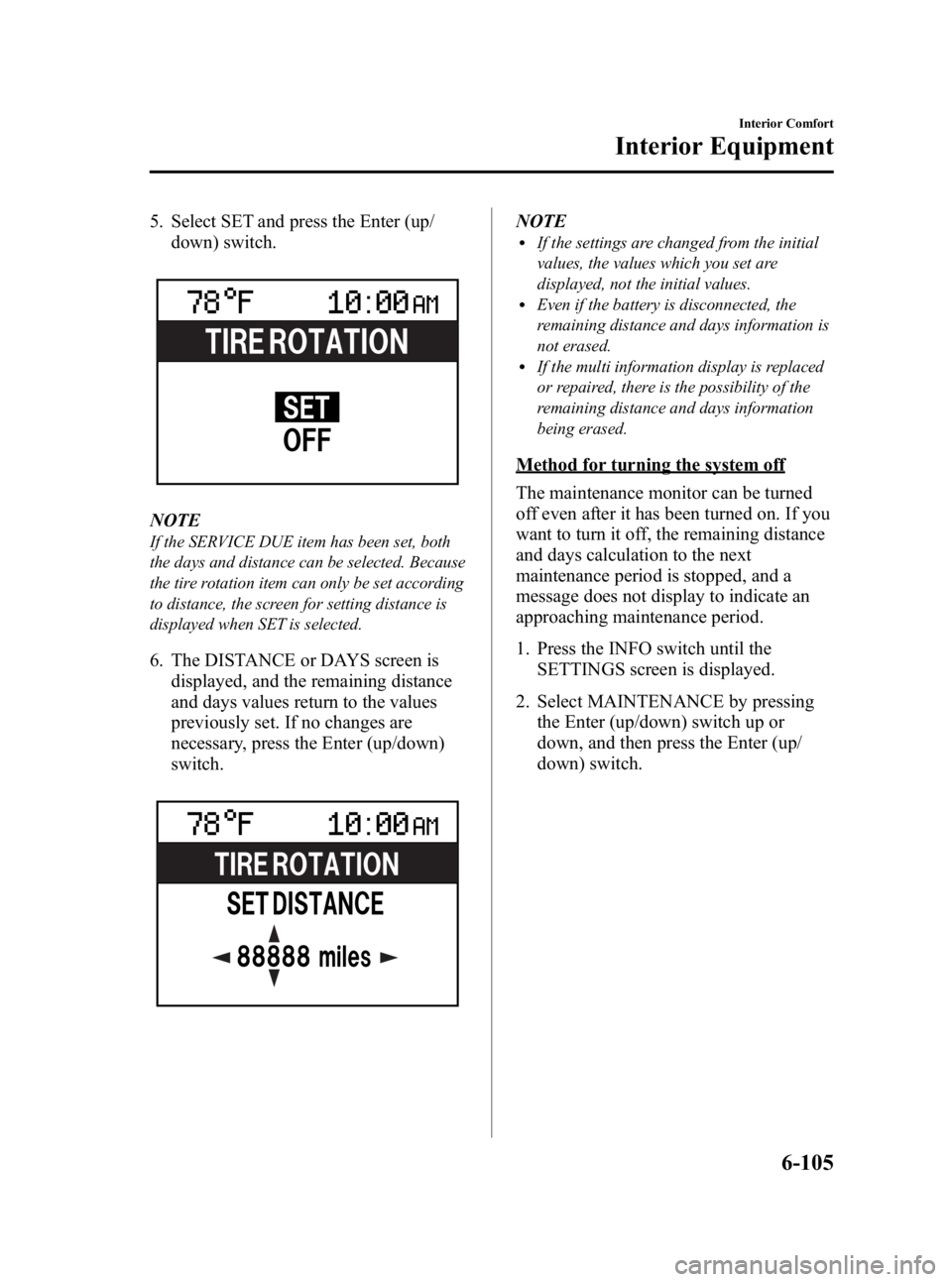
Black plate (335,1)
5. Select SET and press the Enter (up/down) switch.
NOTE
If the SERVICE DUE item has been set, both
the days and distance can be selected. Because
the tire rotation item can only be set according
to distance, the screen for setting distance is
displayed when SET is selected.
6. The DISTANCE or DAYS screen isdisplayed, and the remaining distance
and days values return to the values
previously set. If no changes are
necessary, press the Enter (up/down)
switch.
NOTElIf the settings are changed from the initial
values, the values which you set are
displayed, not the initial values.
lEven if the battery is disconnected, the
remaining distance and days information is
not erased.
lIf the multi information display is replaced
or repaired, there is the possibility of the
remaining distance and days information
being erased.
Method for turning the system off
The maintenance monitor can be turned
off even after it has been turned on. If you
want to turn it off, the remaining distance
and days calculation to the next
maintenance period is stopped, and a
message does not display to indicate an
approaching maintenance period.
1. Press the INFO switch until the
SETTINGS screen is displayed.
2. Select MAINTENANCE by pressing the Enter (up/down) switch up or
down, and then press the Enter (up/
down) switch.
Interior Comfort
Interior Equipment
6-105
Mazda3_8BG3-EA-09J_Edition2 Page335
Tuesday, December 8 2009 1:29 PM
Form No.8BG3-EA-09J
Page 336 of 504

Black plate (336,1)
3. Select the item you want to turn off(TIRE ROTATION or SERVICE DUE)
by pressing the Enter (up/down) switch
up or down, and then press the Enter
(up/down) switch.
4. Select OFF and press the Enter (up/
down) switch.
qWarning Indicator
The following warning indicators are
displayed according to necessity. Warning
indicators are displayed regardless of the
multi-information display operation.
lDOOR OPEN (including trunk and the
liftgate)
lTIGHTEN FUEL CAP (Displayed
when the check fuel cap warning light
illuminates in the instrument cluster.)
lCHECK TIRE PRESSURE
lRELEASE PARKING BRAKElAdvanced Keyless Entry System
related
lKEY BATTERY IS LOWlADVANCED KEY NOT FOUNDlMOVE SHIFT LEVER TO PlSTEERING WHEEL LOCK NOT
RELEASED TURN WHEEL LEFT
AND RIGHT
lDEPRESS BRAKE PEDAL TO
START ENGINE
lDEPRESS CLUTCH PEDAL TO
START ENGINE
lUSE AUXILIARY KEY
NOTE
When more than two warnings occur at the
same time, indicators are switched at each
specified time.
q Settings
The following settings can be changed:lBuzzer volume (Ignition key reminder,
lights-on reminder)
lTurn indicator soundlDistance unitlTemperature unitlDisplay language
The data for the trip computer average
fuel economy and the average vehicle
speed can also be changed.
To change settings
1. Press the INFO switch until the SETTINGS screen is displayed.
2. Select PREFERENCES by pressing the Enter (up/down) switch up or down,
and then press the Enter (up/down)
switch.
3. Select the setting item you want to change by pressing the Enter (up/
down) switch up or down, and then
press the Enter (up/down) switch.
6-106
Interior Comfort
Interior Equipment
Mazda3_8BG3-EA-09J_Edition2 Page336
Tuesday, December 8 2009 1:29 PM
Form No.8BG3-EA-09J
Page 343 of 504

Black plate (343,1)
CAUTION
To prevent accessory socket damage
or electrical failure, pay attention to
the following:
ØDo not use accessories that require
more than 120 W (DC 12 V, 10 A).
Ø Do not use accessories that are not
genuine Mazda accessories or the
equivalent.
Ø Close the cover when the accessory
socket is not in use to prevent
foreign objects and liquids from
getting into the accessory socket.
Ø Correctly insert the plug into the
accessory socket.
Ø Do not insert the cigarette lighter
into the accessory socket.
Noise may occur on the audio
playback or TV reception depending
on the device connected to the
accessory socket.
NOTE
To prevent discharging of the battery, do not
use the socket for long periods with the engine
off or idling.
Connecting the accessory socket
1. Open the lid. 2. Pass the connection plug cord through
the cutout of the console and insert the
plug into the accessory socket.
Plug
Interior Comfort
Interior Equipment
6-113
Mazda3_8BG3-EA-09J_Edition2 Page343
Tuesday, December 8 2009 1:29 PM
Form No.8BG3-EA-09J
Page 362 of 504

Black plate (362,1)
Jump-Starting
Jump-starting is dangerous if done incorrectly. So follow the procedure carefully. If you
feel unsure about jump-starting, we strongly recommend that you have a competent service
technician do the work.
WARNING
Follow These Precautions Carefully:
To ensure safe and correct handling of the battery, read the following precautions
carefully before using the battery or inspecting it.
Always wear eye protection when working near the battery:
Working without eye protection is dangerous. Battery fluid contains SULFURIC ACID
which could cause blindness if splashed into your eyes. Also, hydrogen gas produced
during normal battery operation, could ignite and cause the battery to explode.
Wear eye protection and protective gloves to prevent contact with battery
fluid: Spilled battery fluid is dangerous.
Battery fluid contains SULFURIC ACID which could cause serious injuries if it gets in
eyes, skin or clothing. If this happens, immediately flush your eyes with water for 15
minutes or wash your skin thoroughly and get medical attention.
Always keep batteries out of the reach of children:
Allowing children to play near batteries is dangerous. Battery fluid could cause
serious injuries if it gets in the eyes or on the skin.
Do not allow the positive () terminal to contact any other metal object that
could cause sparks: Flames and sparks near open battery cells are dangerous. Hydrogen gas, produced
during normal battery operation, could ignite and cause the battery to explode. An
exploding battery can cause serious burns and injuries. When working near a
battery, do not allow metal tools to contact the positive (
) or negative ()
terminal of the battery.
7-18
In Case of an Emergency
Emergency Starting
Mazda3_8BG3-EA-09J_Edition2 Page362
Tuesday, December 8 2009 1:29 PM
Form No.8BG3-EA-09J
Page 363 of 504

Black plate (363,1)
Keep all flames, including cigarettes, and sparks away from open battery cells:
Flames and sparks near open battery cells are dangerous. Hydrogen gas, produced
during normal battery operation, could ignite and cause the battery to explode. An
exploding battery can cause serious burns and injuries.
Do not jump-start a frozen battery or one with a low fluid level: Jump-starting a frozen battery or one with a low fluid level is dangerous. It may
rupture or explode, causing serious injury.
Connect the negative cable to a good ground point away from the battery: Connecting the end of the second jumper cable to the negative (
) terminal of the
discharged battery is dangerous.
A spark could cause the gas around the battery to explode and injure someone.
Route the jumper cables away from parts that will be moving: Connecting a jumper cable near or to moving parts (cooling fans, belts) is dangerous.
The cable could get caught when the engine starts and cause serious injury.
CAUTION
Use only a 12 V booster system. You can damage a 12 V starter, ignition system, and
other electrical parts beyond repair with a 24 V power supply (two 12 V batteries in
series or a 24 V motor generator set).
Connect cables in numerical order and disconnect in reverse order.
Booster battery
Discharged battery
Jumper cables
In Case of an Emergency
Emergency Starting
7-19
Mazda3_8BG3-EA-09J_Edition2 Page363
Tuesday, December 8 2009 1:29 PM
Form No.8BG3-EA-09J
Page 364 of 504

Black plate (364,1)
1. Remove the battery cover from its frontside.
Battery cover
CAUTION
ØDo not use a tool which applies
excessive force such as a
screwdriver or pliers.
If excessive force is applied to the
clips, they could be damaged.
To prevent damaging the battery
cover, remove/install the battery
cover using the following
procedure.
Removing battery cover
1 Detach the clip facing the side of
the vehicle first and pull it outward
with your finger approx. 4 mm (0.2
in). Then, lift the cover slightly to
clear the lock.
Clip
2 Detach the clip facing the vehicle interior first and pull it outward
with your finger approx. 4 mm (0.2
in). Then, lift the cover slightly to
clear the lock.
Clip
7-20
In Case of an Emergency
Emergency Starting
Mazda3_8BG3-EA-09J_Edition2 Page364
Tuesday, December 8 2009 1:29 PM
Form No.8BG3-EA-09J
Page 365 of 504

Black plate (365,1)
3 Pull out the battery cover beingcareful not to allow it to contact
the cowl grille.
Battery cover
Cowl grille
Installing battery cover
1 Being careful not to contact thecowl grille, insert the tabs on the
one end of the battery cover into
the holes of the battery tray and
engage the tabs.
Cowl grille Tabs
Holes
2 Attach the clips on both sides ofthe battery cover.
Clips
2. Make sure the booster battery is 12 V and that its negative terminal is
grounded.
3. If the booster battery is in another vehicle, don't allow both vehicles to
touch. Turn off the engine of the
vehicle with the booster battery and all
unnecessary electrical loads in both
vehicles.
4. Connect the jumper cables in the exact sequence as in the illustration.
lConnect one end of a cable to the
positive terminal on the discharged
battery (1).
lAttach the other end to the positive
terminal on the booster battery (2).
lConnect one end of the other cable
to the negative terminal of the
booster battery (3).
lConnect the other end to the ground
point indicated in the illustration
away from the discharged battery
(4).
5. Start the engine of the booster vehicle and run it a few minutes. Then start the
engine of the other vehicle.
In Case of an Emergency
Emergency Starting
7-21
Mazda3_8BG3-EA-09J_Edition2 Page365
Tuesday, December 8 2009 1:29 PM
Form No.8BG3-EA-09J
Page 373 of 504

Black plate (373,1)
8Maintenance and Care
How to keep your Mazda in top condition.
Introduction .................................................................................. 8-2Introduction ............................................................................... 8-2
Scheduled Maintenance ................................................................ 8-3 Scheduled Maintenance (USA, Canada, and Puerto Rico) ....... 8-3
Scheduled Maintenance (Mexico) ............................................. 8-8
Owner Maintenance ................................................................... 8-15 Owner Maintenance Schedule ................................................ 8-15
Owner Maintenance Precautions ............................................. 8-16
Engine Compartment Overview .............................................. 8-17
Engine Oil ............................................................................... 8-18
Engine Coolant ....................................................................... 8-21
Brake/Clutch Fluid .................................................................. 8-23
Power Steering Fluid ............................................................... 8-24
Automatic Transaxle Fluid (ATF)
í........................................ 8-24
Washer Fluid ........................................................................... 8-26
Body Lubrication .................................................................... 8-27
Wiper Blades ........................................................................... 8-27
Battery ..................................................................................... 8-31
Tires ........................................................................................ 8-35
Light Bulbs ............................................................................. 8-40
Fuses ....................................................................................... 8-52
Appearance Care ........................................................................ 8-59 How to Minimize Environmental Paint Damage .................... 8-59
Exterior Care ........................................................................... 8-61
Interior Care ............................................................................ 8-64
8-1íSome models.
Mazda3_8BG3-EA-09J_Edition2 Page373
Tuesday, December 8 2009 1:29 PM
Form No.8BG3-EA-09J