2010 MAZDA MODEL 3 4-DOOR Part number
[x] Cancel search: Part numberPage 220 of 504

Black plate (220,1)
NOTE
If the headlights flicker, or the brightness
weakens, the bulb-life may be depleted and a
replacement is necessary. Consult an
Authorized Mazda Dealer.
qLights-On Reminder
If lights are on and the key is removed
from the ignition switch, a continuous
beep sound will be heard when the
driver's door is opened.
NOTE
lWhen the advanced keyless function is used
and the push button start is pressed to
ACC, the “Push Button Start Not in OFF
Warning Beep ”(page 3-22) overrides the
lights-on reminder.
lA personalized function is available to
change the sound volume for the lights-on
reminder. Refer to Personalization Features
on page 10-10.
q Headlight High-Low Beam
Push the lever forward for high beam.
Pull back to original position for low
beam.
High beam
Low beam
qFlashing the Headlights
To flash the headlights, pull the lever fully
toward you. The headlight switch does
not need to be on, and the lever will return
to the normal position when released.
OFF
Flashing
q Headlight Levelingí
The number of passengers and weight of
cargo in the luggage compartment change
the angle of the headlights.
Auto type
The angle of the headlights will be
automatically adjusted when turning on
the headlights.
Manual type
The headlight leveling switch adjusts this
angle.
5-60
Driving Your Mazda
íSome models.
Switches and Controls
Mazda3_8BG3-EA-09J_Edition2 Page220
Tuesday, December 8 2009 1:28 PM
Form No.8BG3-EA-09J
Page 269 of 504

Black plate (269,1)
Highest category→Category all →
Lowest category
NOTE
While in “CATEGORY ALL ”mode, all
channels covering a category can be accessed
(Category off condition).
Channel selection within a category
If category is not in “ALL ”and the
channel number is displayed, turning the
manual tuning dial moves the channel
number up/down in the present category.
lTurn the manual tuning dial clockwise:
Channel Up
lTurn the manual tuning dial
counterclockwise: Channel Down
NOTE
The channel number needs to be indicated in
the display to use manual tuning dial for this
function.
Channel number, channel name,
category, artist, song titles and info
display
Each time the display button is pressed
during SIRIUS reception, the display of
the text data is changed over in the order
shown below.
Channel number Channel name
Category
name
Artist name
Info
Song title
NOTElEight characters are displayed on one
screen.
lTo display the rest of the characters of a
long title, press the text button (
).
The display scrolls the next eight
characters. Press the text button (
)
again after the last eight characters have
been displayed to return to the beginning of
the title.
(Channel number display)lWhen the display button is pressed
while in info display mode, the mode
changes to the channel number display
mode.
(Channel name display)
lWhen the display button is pressed
while in channel number display mode,
it changes to channel name display
mode.
lThere are short (eight fixed characters)
and long names for the channel name.
lThe long name is displayed first, and
three seconds later the short name is
displayed. If there is no short name, the
long name is displayed.
lTo display the rest of the characters of
the channel name, press the text button
(
). The display scrolls the next
eight characters. Press the text button
(
) again after the last eight
characters have been displayed to
return to the beginning of the title.
lPress the text button while the short
name is displayed to switch the display
to the long name.
lThree seconds after scrolling the long
name, the display automatically returns
to the first part of the long name. Three
more seconds and the short name
appears.
Interior Comfort
Audio System
6-39
Mazda3_8BG3-EA-09J_Edition2 Page269
Tuesday, December 8 2009 1:29 PM
Form No.8BG3-EA-09J
Page 295 of 504

Black plate (295,1)
NOTElAlways perform Bluetooth audio device
programming while the vehicle is stopped.
lIf a Bluetooth device has already been
programmed to the vehicle as a hands-free
mobile phone, it does not need to be
programmed again when using the device
as a Bluetooth audio device. Conversely, it
does not need to be programmed again as a
hands-free mobile phone if it has already
been programmed as a Bluetooth audio
device.
lLook around to be sure other likely
Bluetooth audio devices are not in range
when you start to program. If in doubt,
move your car to another location. The
transmission range of a Bluetooth audio
device is about 10 m (32 ft). Therefore, if
there is another Bluetooth audio device
within a 10 m (32 ft) radius of the vehicle,
the device may be identified and
programmed instead.
lDevice registration can also be done using
voice recognition (page 6-75).
Concerning the operation of a Bluetooth
audio device itself, refer to its instruction
manual.
Some Bluetooth audio devices have PIN
codes (four digits). Refer to the audio
device's instruction manual because the
programming procedure differs depending
on whether it has a PIN code or not.
Programming a Bluetooth audio device
which has a PIN code (4 digits)
1. Using the audio control dial, select thepairing program mode
“PAIR DEVICE ”in the “BT SETUP”
mode. (Refer to
“ Bluetooth audio device set-up ”for
details.) 2. Press the audio control dial to
determine the mode.
After “ENTER PIN ”is displayed on
the information display for three
seconds, “PIN 0000 ”is displayed and
the PIN code can be input.
3. Input the PIN code of your Bluetooth audio device by pressing channel
preset buttons 1 to 4 while “PIN 0000 ”
is displayed.
Press channel preset button 1 to input
the first digit, 2 for the second, 3 for
the third, and 4 for the forth. For
example, if the PIN code were “4213 ”,
press channel preset button 1 four
times (1, 2, 3, 4), button 2 twice (1, 2),
button 3 once (1), and button 4 three
times (1, 2, 3). If the “PIN 0000 ”
display disappears before finishing the
PIN code input, repeat the procedure
from Step 1.
NOTE
Some devices accept only a particular pairing
code (Usually, “0000 ”or “1234 ”).
If pairing cannot be completed, refer to the
owner's manual of your mobile device, and try
those numbers if necessary.
4. Press the audio control dial while the input PIN code is displayed.
“PAIRING ”flashes on the display.
5. Operate the Bluetooth audio device and set it to the program mode while
“PAIRING ”is flashing.
6. When the programming is completed, “
”and “PAIR SUCCESS” are
displayed after about 10-30 seconds,
after which “PAIR SUCCESS”
continues to be displayed for three
seconds, and then the unit returns to the
normal display.
Interior Comfort
Bluetooth Audio
6-65
Mazda3_8BG3-EA-09J_Edition2 Page295
Tuesday, December 8 2009 1:29 PM
Form No.8BG3-EA-09J
Page 304 of 504

Black plate (304,1)
NOTE
If the voice recognition performance is not
satisfactory, refer to“Voice Recognition
Learning Function (Speaker Enrollment) ”
(page 6-89).
Please be aware that the voice recognition
may error despite following the above
points.
q Function Restrictions While
Using Bluetooth Hands-Free
Some functions are limited while
Bluetooth Hands-Free is being used. They
include:
lBeep sound and voice guidance related
to the audio unit are not heard.
lBeep sound related to the A/C
operation is not heard.
qHow to Use This Section
Descriptions in the text are as follows:
Say: Voice commands to be spoken by
you.
Prompt: Voice guidance output from the
speaker.
NOTE
Say voice commands after the beep sound
[Beep] is heard.
Example)
Say: [Beep] “Dial ”
Prompt: “Number, please ”
Say: [Beep] “XXXXXXXXXXX (Ex.
“ 555-1234 ”) (Telephone number) ”
NOTE
To cancel a particular voice guidance in
midstream and have the system perform a
different operation, press the talk button and
say the applicable voice command while the
voice guidance is playing.
Bluetooth Hands-Free Activation
Method
Press the pick-up button or talk button
with a short press.
The hands-free system is activated.
Functions of the hands-free telephone,
such as making and receiving calls, can be
used after the activation. (For details on
the telephone functions, refer to “Basic
Bluetooth Hands-Free Operation ”or
“ Convenient Use of the Hands-Free
System ”.)
Tutorial
The tutorial explains how to use
Bluetooth Hands-Free.
To activate the tutorial, do the following:
1. Press the pick-up button or talk button
with a short press.
2. Say: [Beep] “Tutorial ”
3. Follow the prompts to receive the appropriate voice guidance
instructions.
Cancel
The Bluetooth Hands-Free system
transitions to idling status if the following
operation is performed while the system is
activating.
Press the hang-up button, or the talk
button with a long press.
6-74
Interior Comfort
Bluetooth Hands-Free
Mazda3_8BG3-EA-09J_Edition2 Page304
Tuesday, December 8 2009 1:29 PM
Form No.8BG3-EA-09J
Page 306 of 504

Black plate (306,1)
A maximum of seven devices including
hands-free mobile phones and Bluetooth
audio devices can be programmed to one
vehicle.
NOTE
lA device can be programmed only when the
vehicle is parked. If the vehicle starts to
move, the pairing procedure will end.
Programming is dangerous while driving -
pair up your device before you start
driving. Park the car in a safe place before
programming.
lIf a Bluetooth device has already been
programmed to the vehicle as a Bluetooth
audio device, it does not need to be
programmed again when using the device
as a hands-free mobile phone. Conversely,
it does not need to be programmed again as
a Bluetooth audio device if it has already
been programmed as a hands-free mobile
phone.
lSince the communication range of a
Bluetooth equipped device is about 10
meters (32 ft), if a device is placed within a
10-meter (32 ft) radius of the vehicle, it may
be detected/programmed unintentionally
while another device is being programmed.
1. Activate the Bluetooth application ofthe device.
NOTE
For the operation of the device, refer to its
instruction manual.
2. Press the pick-up button or talk button with a short press.
3. Say: [Beep] “Setup ”
4. Prompt: “Select one of the following:
Pairing options, confirmation prompts,
language, passcode, select phone or
select music player.”
5. Say: [Beep] “Pairing options ” 6.
Prompt: “Select one of the following:
Pair, edit, delete, or list. ”
7. Say: [Beep] “Pair ”
8. Prompt: “Please say a 4-digit pairing
code. ”
9. Say: [Beep] “XXXX ”(Speak an
arbitrary 4-digit pairing code. This can
be any combination of 4 numbers.)
NOTE
lSome devices accept only a particular
pairing code (Usually, “0000 ”or “1234 ”).
If pairing cannot be completed, refer to the
owner's manual of your mobile device, and
try those numbers if necessary.
lRecord the code as it will be used to
program your device in Step 16.
10. Prompt: “Pairing code XXXX (4-
digit number). Is this correct? ”
11. Say: [Beep] “Ye s ”or “No ”
12. If “Ye s ”, go to Step 13.
If “No” , the procedure returns to Step
8.
13. Prompt: “Start pairing procedure on
the device. See the device manual for
instructions. ”
14. Using the device, perform a search for the Bluetooth device (Peripheral
device).
NOTE
For the operation of the device, refer to its
instruction manual.
15. Select “Mazda ”from the device list
searched by the device.
16. Input the 4-digit pairing code set in Step 9 to the device.
17. Prompt: “Please say the name of the
device after the beep. ”
6-76
Interior Comfort
Bluetooth Hands-Free
Mazda3_8BG3-EA-09J_Edition2 Page306
Tuesday, December 8 2009 1:29 PM
Form No.8BG3-EA-09J
Page 321 of 504
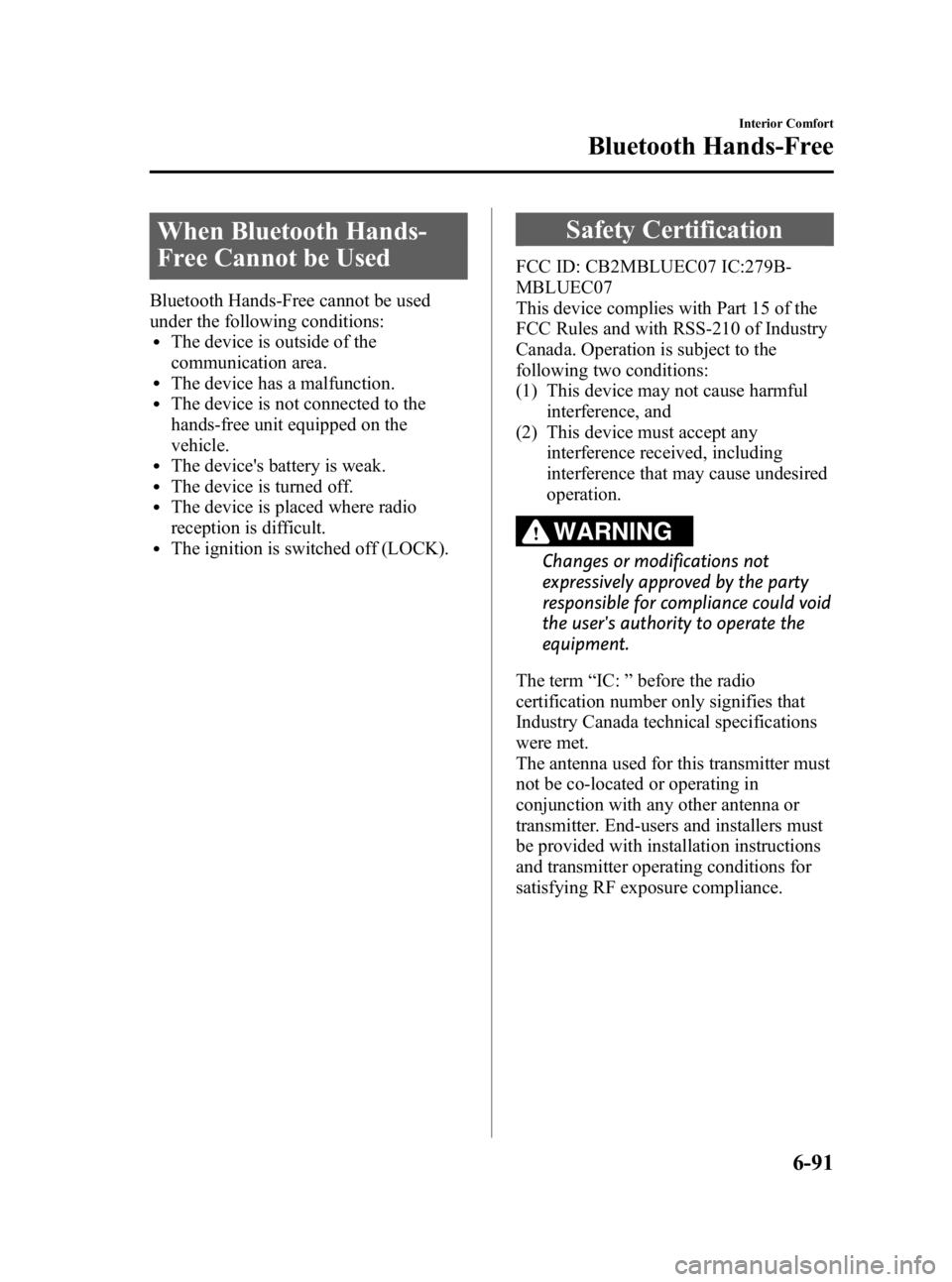
Black plate (321,1)
When Bluetooth Hands-
Free Cannot be Used
Bluetooth Hands-Free cannot be used
under the following conditions:
lThe device is outside of the
communication area.
lThe device has a malfunction.lThe device is not connected to the
hands-free unit equipped on the
vehicle.
lThe device's battery is weak.lThe device is turned off.lThe device is placed where radio
reception is difficult.
lThe ignition is switched off (LOCK).
Safety Certification
FCC ID: CB2MBLUEC07 IC:279B-
MBLUEC07
This device complies with Part 15 of the
FCC Rules and with RSS-210 of Industry
Canada. Operation is subject to the
following two conditions:
(1) This device may not cause harmfulinterference, and
(2) This device must accept any interference received, including
interference that may cause undesired
operation.
WARNING
Changes or modifications not
expressively approved by the party
responsible for compliance could void
the user's authority to operate the
equipment.
The term “IC: ”before the radio
certification number only signifies that
Industry Canada technical specifications
were met.
The antenna used for this transmitter must
not be co-located or operating in
conjunction with any other antenna or
transmitter. End-users and installers must
be provided with installation instructions
and transmitter operating conditions for
satisfying RF exposure compliance.
Interior Comfort
Bluetooth Hands-Free
6-91
Mazda3_8BG3-EA-09J_Edition2 Page321
Tuesday, December 8 2009 1:29 PM
Form No.8BG3-EA-09J
Page 441 of 504

Black plate (441,1)
By letter at:
Attn: Customer Assistance
Mazda North American Operations
7755 Irvine Center Drive
Irvine, CA 92618-2922
P.O. Box 19734
Irvine, CA 92623-9734
In order to serve you efficiently and effectively, please help us by providing the following
information:
1. Your name, address, and telephone number
2. Year and model of vehicle
3. Vehicle Identification Number (17 digits, noted on your registration or title or located onthe upper driver's side corner of the dash)
4. Purchase date and current mileage
5. Your dealer's name and location
6. Your question(s)
If you live outside the U.S.A., please contact your nearest Mazda Distributor.
q STEP 3: Contact Better Business Bureau (BBB)
Mazda North American Operations realizes that mutual agreement on some issues may not
be possible. As a final step to ensure that your concerns are being fairly considered, Mazda
North American Operations has agreed to participate in a dispute settlement program
administered by the Better Business Bureau (BBB) system, at no cost to you the consumer.
BBB AUTO LINE works with consumers and the manufacturer in an attempt to reach a
mutually acceptable resolution of any warranty related concerns. If the BBB is not able to
facilitate a settlement they will provide an informal hearing before an arbitrator.
You are required to resort to BBB AUTO LINE before exercising rights or seeking
remedies under the Federal Magnuson-Moss Warranty Act, 15 U.S.C. § 2301 et seq. To the
extent permitted by the applicable state “Lemon Law ”, you are also required to resort to
BBB AUTO LINE before exercising any rights or seeking remedies under the “Lemon
Law ”. If you choose to seek remedies that are not created by the Magnuson-Moss Warranty
Act or the applicable state “Lemon Law ”, you are not required to first use BBB AUTO
LINE.
Customer Information
Customer Assistance
9-3
Mazda3_8BG3-EA-09J_Edition2 Page441
Tuesday, December 8 2009 1:30 PM
Form No.8BG3-EA-09J
Page 442 of 504

Black plate (442,1)
The whole process normally takes 40 days or less. The arbitration decision is not binding
on you or Mazda else you accept the decision. For more information about BBB AUTO
LINE, including current eligibility standards, please call 1-800-955-5100 or visit the BBB
website at www.lemonlaw.bbb.org.
Being truly committed to customer satisfaction is more than a phrase with Mazda. We hope
to satisfy every customer directly, but if there is ever a question about our decision, Mazda
believes in providing a fast, fair and free method such as the BBB AUTO LINE to ensure
Mazda delivers on our commitment to do the right thing for our customers!
qCalifornia Customers
1. Mazda North American Operations participates in BBB AUTO LINE, a mediation/
arbitration program administered by the Council of Better Business Bureaus [4200
Wilson Boulevard, Arlington, Virginia 22203] through local Better Business Bureaus.
BBB AUTO LINE and Mazda have been certified by the Arbitration Certification
Program of the California Department of Consumer Affairs.
2. If you have a problem arising under a Mazda written warranty, we encourage you to bring it to our attention. If we are unable to resolve it, you may file a claim with BBB
AUTO LINE. Claims must be filed with BBB AUTO LINE within six (6) months after
the expiration of the warranty.
3. To file a claim with BBB AUTO LINE, call 1-800-955-5100. There is no charge for the call.
4. In order to file a claim with BBB AUTO LINE, you will have to provide your name and address, the brand name and vehicle identification number (VIN) of your vehicle, and a
statement of the nature of your problem or complaint. You will also be asked to provide:
the approximate date of your acquisition of the vehicle, the vehicle's current mileage, the
approximate date and mileage at the time any problem(s) were first brought to the
attention of Mazda or one of our dealers, and a statement of the relief you are seeking.
5. BBB AUTO LINE staff may try to help resolve your dispute through mediation. If mediation is not successful, or if you do not wish to participate in mediation, claims
within the program's jurisdiction may be presented to an arbitrator at an informal
hearing. The arbitrator's decision should ordinarily be issued within 40 days from the
time your complaint is filed; there may be a delay of 7 days if you did not first contact
Mazda about your problem, or a delay of up to 30 days if the arbitrator requests an
inspection/report by an impartial technical expert or further investigation and report by
BBB AUTO LINE.
9-4
Customer Information
Customer Assistance
Mazda3_8BG3-EA-09J_Edition2 Page442
Tuesday, December 8 2009 1:30 PM
Form No.8BG3-EA-09J