Page 224 of 318

BLIS™-CTA on/off and disable operation
The BLIS™ and/or the CTA can be turned off via the message center.
Turning the BLIS™ off does not turn off the CTA and visa versa. If either
the BLIS™ or CTA is turned off, the systems will automatically turn back
on at the next ignition key cycle. When either the BLIS™ or CTA is
turned off, the message center displays BLIND SPOT SYS OFF and/or
CTA SYSTEM OFF. When the BLIS™ or CTA system is off, the driver
will not receive alerts. Refer toMessage Centerin theInstrument
Clusterchapter.
The BLIS™-CTA can be disabled permanently even after an ignition key
cycle. This must be done by your dealership service technician.
Once either of the systems are disabled, enabling must also be performed
at the dealership. When disabled, the message center will display BLIND
SPOT DISABLED and/or CTA DISABLED.
BLIS™-CTA fault operation
If the BLIS™-CTA senses a fault on either the left or right sensor, the
BLIS™ alert indicator will go ON and remain ON and the message center
will display BLIND SPOT SYSTEM FAULT or CROSS TRAFFIC SYSTEM
FAULT. For faults that may cause the associated left or right alert
indicator not to illuminate, only the message center faults will occur.
Blocked sensor
An extreme build up of materials on
the left and/or right quarter panel
fascias such as mud or snow can
cause degraded performance of the
BLIS™. Also, heavy rain can cause
the same effect. The BLIS™ can
detect this degraded performance
and issue a blocked warning to the
driver via the message center. If condition is determined by the system,
the message center displays BLIND SPOT NOT AVAILABLE or CROSS
TRAFFIC NOT AVAILABLE warning and the appropriate left and/or right
exterior mirror alert indicator will illuminate. The message center
warning may be cleared by the driver but the exterior mirror alert
indicator will remain illuminated.
WARNING:Just prior to the system recognizing a blocked
condition and alerting the driver, the number of missed objects
will increase. To help avoid injuries, NEVER use the BLIS™ as a
replacement for using the side and rear view mirrors and looking over
your shoulder before changing lanes. BLIS™ is not a replacement for
careful driving and only an assist.
2010 MKZ(378)
Owners Guide, 1st Printing
USA(fus)
Driving
224
Page 225 of 318
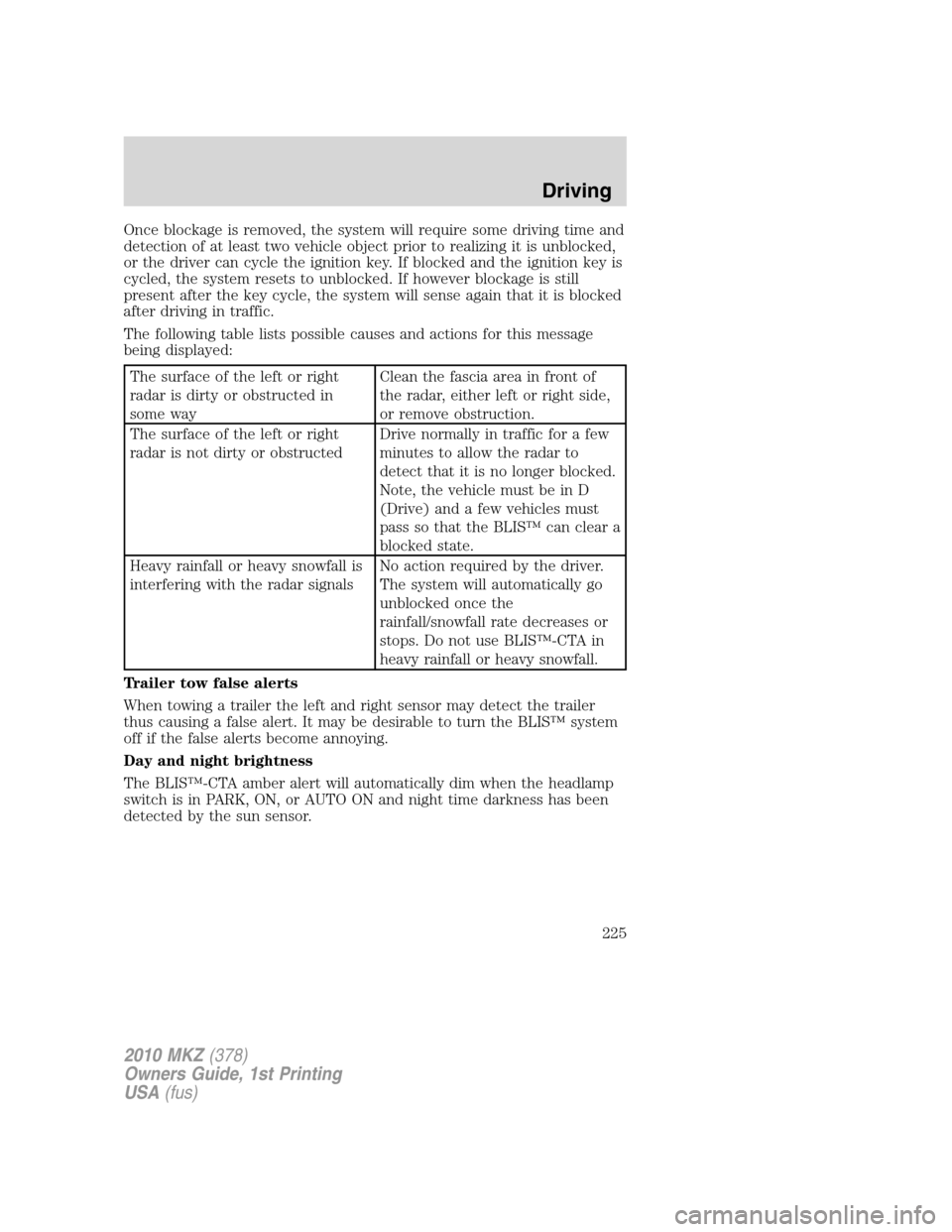
Once blockage is removed, the system will require some driving time and
detection of at least two vehicle object prior to realizing it is unblocked,
or the driver can cycle the ignition key. If blocked and the ignition key is
cycled, the system resets to unblocked. If however blockage is still
present after the key cycle, the system will sense again that it is blocked
after driving in traffic.
The following table lists possible causes and actions for this message
being displayed:
The surface of the left or right
radar is dirty or obstructed in
some wayClean the fascia area in front of
the radar, either left or right side,
or remove obstruction.
The surface of the left or right
radar is not dirty or obstructedDrive normally in traffic for a few
minutes to allow the radar to
detect that it is no longer blocked.
Note, the vehicle must be in D
(Drive) and a few vehicles must
pass so that the BLIS™ can clear a
blocked state.
Heavy rainfall or heavy snowfall is
interfering with the radar signalsNo action required by the driver.
The system will automatically go
unblocked once the
rainfall/snowfall rate decreases or
stops. Do not use BLIS™-CTA in
heavy rainfall or heavy snowfall.
Trailer tow false alerts
When towing a trailer the left and right sensor may detect the trailer
thus causing a false alert. It may be desirable to turn the BLIS™ system
off if the false alerts become annoying.
Day and night brightness
The BLIS™-CTA amber alert will automatically dim when the headlamp
switch is in PARK, ON, or AUTO ON and night time darkness has been
detected by the sun sensor.
2010 MKZ(378)
Owners Guide, 1st Printing
USA(fus)
Driving
225
Page 226 of 318

ALL WHEEL DRIVE (AWD) SYSTEM (IF EQUIPPED)
Your vehicle may be equipped with a full-time All Wheel Drive (AWD)
system. The AWD system is an active system, meaning it not only
responds to wheel slip between the front and rear axles but also has the
ability to anticipate wheel slip and transfer torque to the rear wheels
before slip occurs. The AWD system is active all the time and requires no
input from the operator.
All components of the AWD system are sealed for life and require no
maintenance.
Note:When an AWD system fault is present, the warning CHECK AWD
will display in the message center. The AWD system is not functioning
correctly and defaulted to front wheel drive. When this warning is
displayed, have your vehicle serviced at an authorized dealer.
If your vehicle is equipped with AWD, a spare tire of a different size
other than the tire provided should never be used. A dissimilar spare tire
size (other than the spare tire provided) or major dissimilar tire sizes
between the front and rear axles could cause the AWD system to stop
functioning and default to front wheel drive.
Note:Your AWD vehicle is not intended for off-road use. The AWD
feature gives your vehicle some limited off-road capabilities in which
driving surfaces are relatively level, obstruction-free and otherwise
similar to normal on-road driving conditions. Operating your vehicle
under other than those conditions could subject the vehicle to excessive
stress which might result in damage which is not covered under your
warranty.
Driving on slippery surfaces with AWD vehicles
AWD vehicles are specially equipped for driving on sand, snow, mud and
rough roads and have operating characteristics that are somewhat
different from conventional vehicles, both on and off the highway.
When driving at slow speeds off-highway under high outside
temperatures, use a low gear or (L) when possible. L (Low) gear
operation will maximize the engine and transmission cooling capability.
Under severe operating conditions, the A/C may cycle on and off to
protect overheating of the engine.
Basic operating principles
•Drive slower in strong crosswinds which can affect the normal steering
characteristics of your vehicle.
•Be extremely careful when driving on pavement made slippery by
loose sand, water, gravel, snow or ice.
2010 MKZ(378)
Owners Guide, 1st Printing
USA(fus)
Driving
226
Page 237 of 318

Fuse/Relay
LocationFuse Amp
RatingProtected Circuits
10 15A Backlighting, Puddle lamps
11 10A AWD module
12 7.5A Memory modules, Memory
seat/mirrors switches
13 5A SYNC module
14 10A Electronic Finish Panel (EFP)
radio and climate control buttons
module, Navigation display, Center
information display, GPS module,
Ambient lighting
15 10A Climate control
16 15A Not used (Spare)
17 20A Door locks, Trunk release
18 20A Not used (Spare)
19 25A Not used (Spare)
20 15A On-Board Diagnostic connector
21 15A Fog lamps
22 15A Front sidemarker lamps, Park
lamps, License plate lamp
23 15A High beam headlamps
24 20A Horn
25 10A Demand lamps/power saver relay
26 10A Instrument cluster battery power
27 20A Ignition switch
28 5A Radio crank sense circuit
29 5A Instrument cluster ignition power
30 5A Not used (Spare)
31 10A Not used (Spare)
32 10A Restraint control module
33 10A Not used (Spare)
34 5A Not used (Spare)
2010 MKZ(378)
Owners Guide, 1st Printing
USA(fus)
Roadside Emergencies
237