Page 30 of 358
TO STOP ALARM START VEHICLE— Displayed when the perimeter
alarm system is armed and the vehicle is entered using the key on the
driver’s side door. In order to prevent the perimeter alarm system from
triggering, the ignition must be turned to start before the 12 second
chime expires. SeePerimeter alarm systemin theLocks and Security
chapter.
SERVICE ADVANCETRAC— Displayed when the AdvanceTrac�
system has detected a condition that requires service.
Instrument Cluster
30
2010 MKS(mks)
Owners Guide(own2002), 1st Printing
USA(fus)
Page 31 of 358

AUDIO SYSTEMS
Note:If your volume is muted and MYKEY VOLUME LIMITED is
displayed, refer toMyKey™in theLocks and Securitychapter for more
information.
Premium/Premium plus AM/FM in-dash CD6/MP3 satellite
compatible sound system
WARNING:Driving while distracted can result in loss of vehicle
control, accident and injury. Ford strongly recommends that
drivers use extreme caution when using any device that may take their
focus off the road. The driver’s primary responsibility is the safe
operation of their vehicle. Only use cell phones and other devices not
essential to the driving task when it is safe to do so.
Accessory delay:Your vehicle is equipped with accessory delay. With
this feature, the radio and certain electrical features may be used for up
to 10 minutes after the ignition is turned off or until either front door is
opened.
THX:Your vehicle may be equipped
with the THX�II certified premium
audio system. This system creates
optimal acoustic quality for all
seating positions and road
conditions. The system offers an
advanced speaker system,
amplifiers, subwoofer and
equalization.
Entertainment Systems
31
2010 MKS(mks)
Owners Guide(own2002), 1st Printing
USA(fus)
Page 46 of 358

Radio Display Condition Action Required
ACQUIRING Radio requires more
than two seconds to
produce audio for
the selected
channel.No action required. This
message should disappear
shortly.
SAT FAULT Internal module or
system failure
present.If this message does not
clear within a short period
of time, or with an ignition
key cycle, your receiver
may have a fault. See your
authorized dealer for
service.
INVALID CHNL Channel no longer
available.This previously available
channel is no longer
available. Tune to another
channel. If the channel was
one of your presets, you
may choose another
channel for that preset
button.
UNSUBSCRIBED Subscription not
available for this
channel.Contact SIRIUS at
1–888–539–7474 to
subscribe to the channel or
tune to another channel.
NO TEXT Artist information
not available.Artist information not
available at this time on
this channel. The system is
working properly.
NO TEXT Song title
information not
available.Song title information not
available at this time on
this channel. The system is
working properly.
Entertainment Systems
46
2010 MKS(mks)
Owners Guide(own2002), 1st Printing
USA(fus)
Page 69 of 358

Courtesy wipe feature:One extra wipe will occur a few seconds after
washing the front window to clear any excess washer fluid remaining on
the windshield.
Note:Do not operate the washer when the washer reservoir is empty.
This may cause the washer pump to overheat. Check the washer fluid
level frequently. Do not operate the wipers when the windshield is dry.
This may scratch the glass, damage the wiper blades and cause the wiper
motor to burn out. Before operating the wiper on a dry windshield,
always use the windshield washer. In freezing weather, be sure the wiper
blades are not frozen to the windshield before operating the wipers.
Windshield wiper rainlamp feature
When the windshield wipers are turned on during daylight, and the
headlamp control is in the autolamp position, the exterior lamps will turn
on after a brief delay and will remain on until the wipers are turned off.
POWER TILT/TELESCOPE STEERING COLUMN
The steering column can be
adjusted manually by moving the
four-way rocker adjustment control
located below the turn signal/wiper
control stalk. Hold the control to
adjust.
The telescope function is adjusted
by moving the control toward the
driver to telescope out, and toward
the instrument panel to telescope
in.
The tilt function is adjusted by moving the control up or down.
During easy exit, when you remove the key, the column will move to the
full in and up position. When the key is inserted into the ignition, the
column will return to the previous setting.
WARNING:Never adjust the steering wheel when the vehicle is
moving.
Driver Controls
69
2010 MKS(mks)
Owners Guide(own2002), 1st Printing
USA(fus)
Page 98 of 358
If you do not know if your garage
door opener is a rolling code or
fixed code device, open your garage
door opener’s remote control battery
cover. If a panel of DIP switches is
present your garage door opener is
a fixed code device. If not, your
garage door opener is a rolling code
device.
Rolling code programming
Note:Programming the rolling code garage door opener involves
time-sensitive actions. Read the entire procedure prior to beginning so
you will know which actions are time-sensitive. If you do not follow the
time-sensitive actions, the device will time out and you will have to
repeat the procedure.
Note:Do not program the Car2U�system with the vehicle in the garage.
Make sure that your key is on and engine off while programming the
transmitter.
1. Firmly press the two outer
Car2U�system buttons for
1–2 seconds, then release.
12
34
5
6789
1
01
1
1
2
C
TS
206-12
T
124
O
N
Driver Controls
98
2010 MKS(mks)
Owners Guide(own2002), 1st Printing
USA(fus)
Page 100 of 358
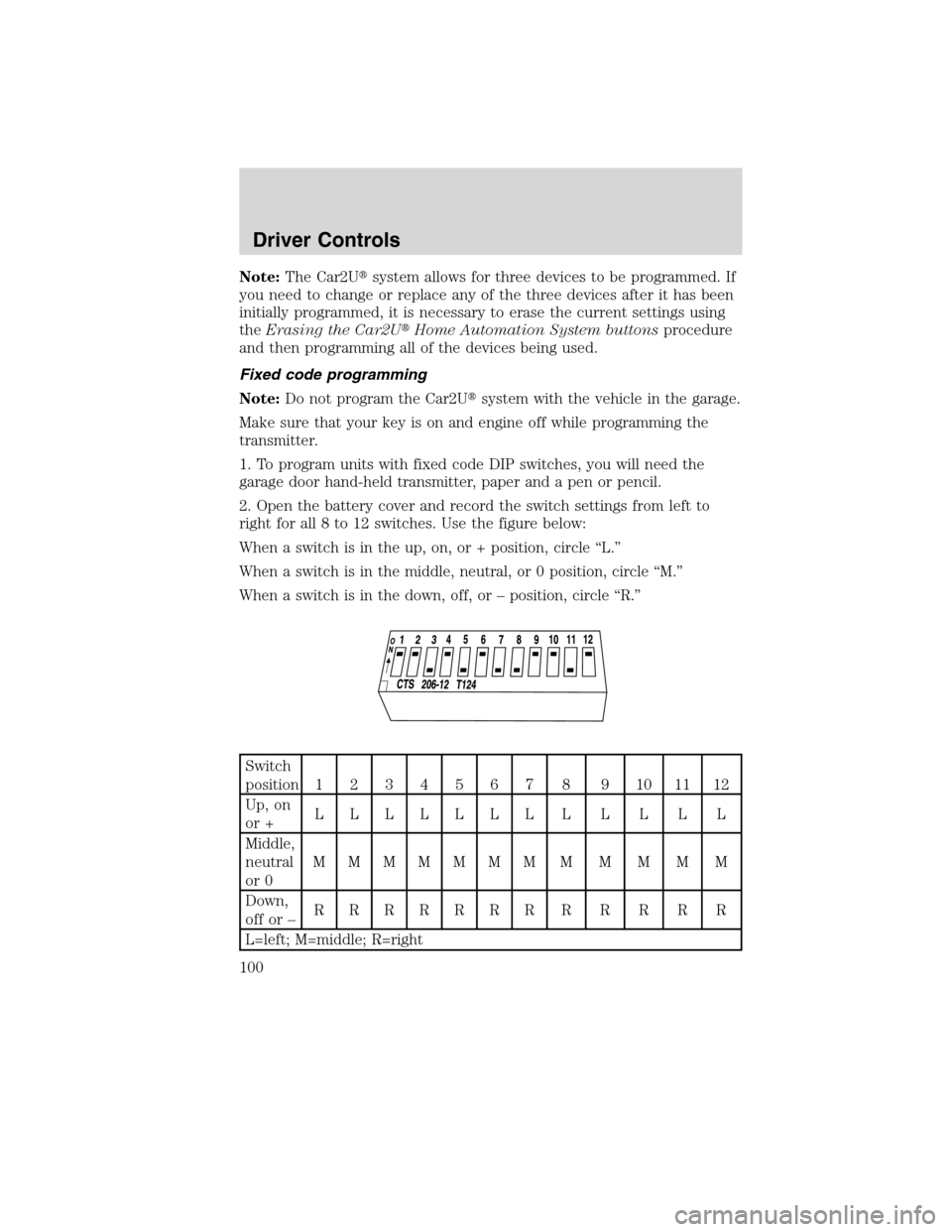
Note:The Car2U�system allows for three devices to be programmed. If
you need to change or replace any of the three devices after it has been
initially programmed, it is necessary to erase the current settings using
theErasing the Car2U�Home Automation System buttonsprocedure
and then programming all of the devices being used.
Fixed code programming
Note:Do not program the Car2U�system with the vehicle in the garage.
Make sure that your key is on and engine off while programming the
transmitter.
1. To program units with fixed code DIP switches, you will need the
garage door hand-held transmitter, paper and a pen or pencil.
2. Open the battery cover and record the switch settings from left to
right for all 8 to 12 switches. Use the figure below:
When a switch is in the up, on, or + position, circle “L.”
When a switch is in the middle, neutral, or 0 position, circle “M.”
When a switch is in the down, off, or – position, circle “R.”
Switch
position1234567 8 9101112
Up, on
or +LLLLLLLLLLLL
Middle,
neutral
or 0MMMMMMMMMMMM
Down,
offor–RRRRRRRRRRRR
L=left; M=middle; R=right
Driver Controls
100
2010 MKS(mks)
Owners Guide(own2002), 1st Printing
USA(fus)
Page 104 of 358

KEYS
Integrated Keyhead Transmitters (IKTs) (If equipped)
Your vehicle may be equipped with
two Integrated Keyhead
Transmitters (IKTs). The key blade
functions as a programmed key
which starts the vehicle and
unlocks/locks all the doors. The
transmitter portion functions as the
remote entry transmitter.
Your IKTs are programmed to your
vehicle; using a non-programmed
key will not permit your vehicle to
start. If you lose one or both of your
IKTs, replacements are available
through your authorized dealer.
Standard SecuriLock�keys without
remote entry transmitter
functionality can also be purchased from your authorized dealer if
desired.
Always carry a spare key with you in case of an emergency.
For more information regarding programming replacement IKTs, refer to
theSecuriLock�passive anti-theft systemsection later in this chapter.
Note:Your vehicle’s IKTs were
issued with a security tag that
provides important vehicle key cut
information. It is recommended that
you keep the tag in a safe place for
future reference.
Locks and Security
104
2010 MKS(mks)
Owners Guide(own2002), 1st Printing
USA(fus)
Page 105 of 358
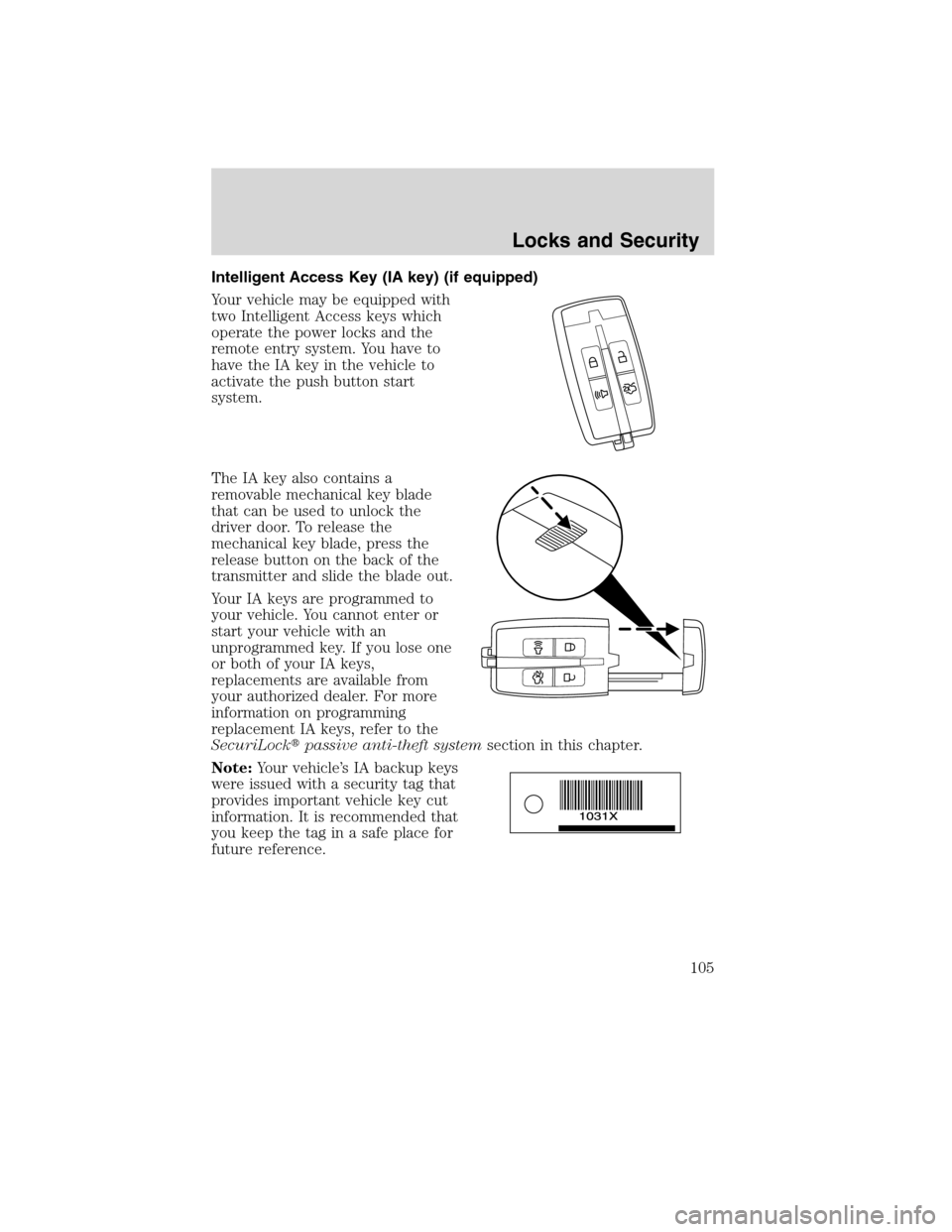
Intelligent Access Key (IA key) (if equipped)
Your vehicle may be equipped with
two Intelligent Access keys which
operate the power locks and the
remote entry system. You have to
have the IA key in the vehicle to
activate the push button start
system.
The IA key also contains a
removable mechanical key blade
that can be used to unlock the
driver door. To release the
mechanical key blade, press the
release button on the back of the
transmitter and slide the blade out.
Your IA keys are programmed to
your vehicle. You cannot enter or
start your vehicle with an
unprogrammed key. If you lose one
or both of your IA keys,
replacements are available from
your authorized dealer. For more
information on programming
replacement IA keys, refer to the
SecuriLock�passive anti-theft systemsection in this chapter.
Note:Your vehicle’s IA backup keys
were issued with a security tag that
provides important vehicle key cut
information. It is recommended that
you keep the tag in a safe place for
future reference.
Locks and Security
105
2010 MKS(mks)
Owners Guide(own2002), 1st Printing
USA(fus)