Page 4 of 594

TABLE OF CONTENTSIndex
4
3-1. Using the air conditioning system and defogger
Automatic air conditioning system ........................................... 230
Rear window and outside rear view mirror
defoggers .................................... 238
3-2. Using the audio system Audio system type ....................... 239
Using the radio .............................. 242
Using the CD player .................. 250
Playing back MP3 and WMA discs .................................. 257
Operating an iPod
®................... 265
Operating a USB memory....... 273
Optimal use of the audio system ............................................ 282
Using the AUX ad apter ........... 284
Using the steering wheel audio switches ........................... 286 3-3. Using the Bluetooth
®
audio system
Bluetooth
® audio system ........ 289
Using the Bluetooth
®
audio system................................ 292
Operating a Bluetooth
®
enabled portable player ......... 297
Setting up a Bluetooth
®
enabled portable player ........ 300
Bluetooth
® audio system
setup .............................................. 306
3-4. Using the hands-free phone system (for mobile phones)
Hands-free system for mobile phones ............................ 307
Using the hands-free system (for mobile phones) ..................... 311
Making a phone call..................... 319
Setting a mobile phone .............. 323
Security and system setup ....... 328
Using the phone book................ 332
3-5. Using the interior lights Interior lights list........................... 338
• Interior light ................................. 339
• Personal lights ............................ 339
3Interior features
Page 11 of 594
11
Compass P. 368
Garage door opener switches P. 362
Anti-glare inside rear view mirror P. 74
Personal lights P. 339
Interior lights P. 339
Vanity mirrors P. 347
Sun visors P. 346
A
“SOS” button P. 372
: If equipped
Page 231 of 594
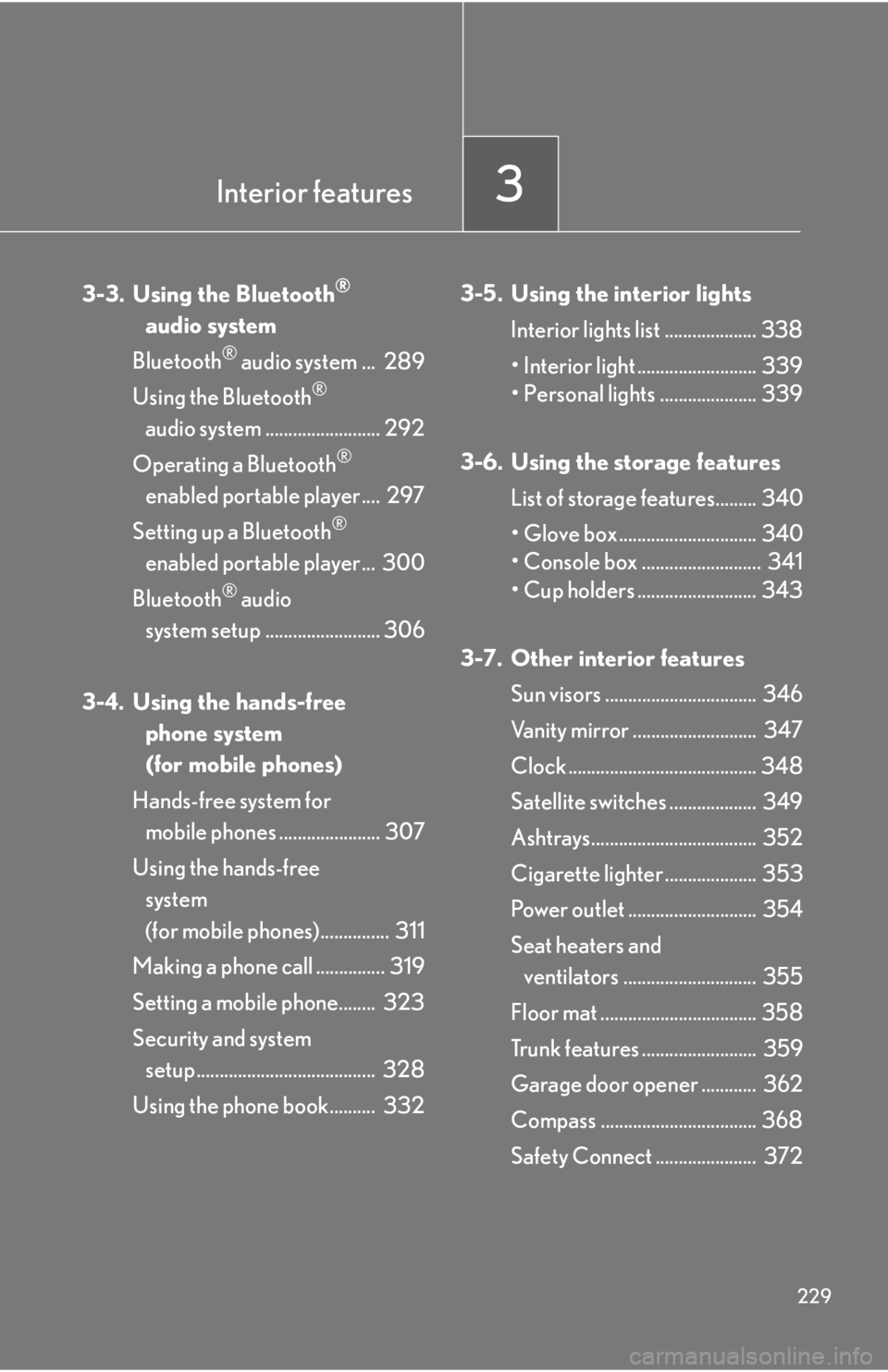
Interior features3
229
3-3. Using the Bluetooth®
audio system
Bluetooth
® audio system ... 289
Using the Bluetooth
®
audio system ......................... 292
Operating a Bluetooth
®
enabled portable player.... 297
Setting up a Bluetooth
®
enabled portable player... 300
Bluetooth
® audio
system setup ......................... 306
3-4. Using the hands-free phone system
(for mobile phones)
Hands-free system for mobile phones ...................... 307
Using the hands-free system
(for mobile phones)............... 311
Making a phone call ............... 319
Setting a mobile phone........ 323
Security and system setup ....................................... 328
Using the phone book.......... 332 3-5. Using the interior lights
Interior lights list .................... 338
• Interior light .......................... 339
• Personal lights ..................... 339
3-6. Using the storage features List of storage features......... 340
• Glove box .............................. 340
• Console box .......................... 341
• Cup holders .......................... 343
3-7. Other interior features Sun visors ................................. 346
Vanity mirror ........................... 347
Clock ......................................... 348
Satellite switches ................... 349
Ashtrays.................................... 352
Cigarette lighter .................... 353
Power outlet ............................ 354
Seat heaters and ventilators ............................. 355
Floor mat .................................. 358
Trunk features ......................... 359
Garage door opener ............ 362
Compass .................................. 368
Safety Connect ...................... 372
Page 340 of 594
338
3-5. Using the interior lights
Interior lights list
Your Lexus is equipped with the illuminated entry system to assist in enter-
ing the vehicle. Owing to the function of the system, the lights shown in the
following illustration automatically turn on/off according to the presence of
the electronic key, whether the doors are locked/unlocked, whether the
doors are opened/closed, and the “ENGINE START STOP” switch mode.
Personal lights ( P. 3 3 9 )
Interior light ( P. 3 3 9 )
Shift lever light (when “ENGIN E START STOP” switch is in
ACCESSORY or IGNITION ON mode)
Door courtesy lights
Scuff lights (if equipped)
Front foot well lights
Outer foot lights
Turning the instrument panel light contro l knob fully to the left disables the
shift lever light and front foot well lights.
Page 341 of 594
339
3-5. Using the interior lights
3
Interior features
Interior lightDoor position on/off
On/off
Personal lightsOn/off
■To prevent the battery from being discharged
If the interior light remain on when the door is not fully closed and the interior light
switch (door position on/off) is on, the lights will go off automatically after 20 min-
utes.
■Customization that can be configured at Lexus dealer
Setting (e.g. The time elapsed before lights turn off) can be changed.
(Customizable features
P. 5 6 4 )
Interior light and personal lights
Page 391 of 594
389
4-2. Maintenance
4
Maintenance and care
Vehicle interior
ItemsCheck points
Accelerator pedal• Moves smoothly (without uneven pedal effort or catching)?
Automatic transmission “Park”
mechanism• Can the vehicle be hold securely on an incline with the shift lever in
P?
Brake pedal
• Moves smoothly?
• Does it have appropriate clearance and correct amount of free play?
Brakes
• Not pull to one side when applied?
• Loss of brake effectiveness?
• Spongy feeling brake pedal?
• Pedal almost touches floor?
Clutch pedal• Moves smoothly?
Head restraints• Move smoothly and lock securely?
Indicators/buzzers• Function properly?
Lights
• Do all the lights come on?
• Headlights aimed correctly? ( P. 448)
Pa r k i n g b r a ke
• Moves smoothly?
• Can hold the vehicle securely on
an incline?
Seat belts
• Does the seat belt system operate smoothly?
• Are the belts undamaged?
Seats• Do the seat controls operate prop- erly?
Page 439 of 594
437
4-3. Do-it-yourself maintenance
4
Maintenance and care
Fuse layout and amperage ratings■ Engine compartment (type A fuse box)
FuseAmpereCircuit
1TURN-HAZ15 AEmergency flashers, turn signals
2IG2 MAIN20 AIG2, IGN, GAUGE
3RAD NO.230 AAudio
4D/C CUT20 ADOME, MPX-B
5RAD NO.130 AAudio
6MPX-B10 A
Headlights, front fog lights, parking
lights, license plate lights, windshield
washer, power windows, power seats,
electric tilt and telescopic steering
column, meter, smart access system
with push-button start, outside rear
view mirrors, air conditioning system,
retractable hardtop, clock
7DOME10 AInterior lights, mete r, outer foot lights
8CDS10 APo w e r s o u r c e
Page 505 of 594

5
When trouble arises
503
5-2. Steps to take in an emergency
If the engine will not start
If the engine will not start, even though correct starting procedures are
being followed (
P. 142), consider each of the following points.
■The engine will not start even when the starter motor operates
normally.
One of the following may be the cause of the problem.
● There may not be sufficient fuel in the vehicle’s tank.
Refuel the vehicle.
● The engine may be flooded.
Try to restart the engine once more following correct starting
procedures. ( P. 142)
● There may be a malfunction in the engine immobilizer system.
( P. 9 3 )
■ The starter motor turns over slow ly, the interior lights and head-
lights are dim, or the horn does not sound or sounds at a low vol-
ume.
One of the following may be the cause of the problem.
● The battery may be discharged. ( P. 512)
● The battery terminal connections may be loose or corroded.
■ The starter motor does not turn over, the interior lights and head-
lights do not turn on, or the horn does not sound.
One of the following may be the cause of the problem.
● One or both of the battery terminals may be disconnected.
● The battery may be discharged. ( P. 512)
● There may be a malfunction in the steering lock system.
Contact your Lexus dealer if the problem cannot be repaired, or if
repair procedures are unknown.