Page 3 of 578

1
2
3
4
5
6
7
3
2-1. Driving procedures
Driving the vehicle ........................ 124
Engine (ignition) switch .............. 134
Automatic transmission.............. 139
Manual transmission .................... 145
Turn signal lever ............................ 147
Parking brake ................................. 148
Horn.................................................... 150
2-2. Instrument cluster
Gauges and meters ....................... 151
Indicators and warning
lights................................................. 157
Multi-information display........... 160
2-3. Operating the lights and
windshield wipers
Headlight switch ............................ 165
Fog light switch .............................. 168
Windshield wipers and
washer............................................. 169
Headlight cleaner switch ........... 1742-4. Using other driving systems
Cruise control ................................ 175
Dynamic radar cruise
control............................................. 179
Intuitive parking assist ................. 190
Driving assist systems.................. 196
PCS
(Pre-Collision System) ........... 202
2-5. Driving information
Cargo and luggage ..................... 206
Vehicle load limits ........................ 209
Winter driving tips ........................ 210
Trailer towing .................................. 214
Dinghy towing
(vehicles with an automatic
transmission) ................................ 215
Dinghy towing
(vehicles with a manual
transmission) ................................ 216
2When driving
Page 4 of 578
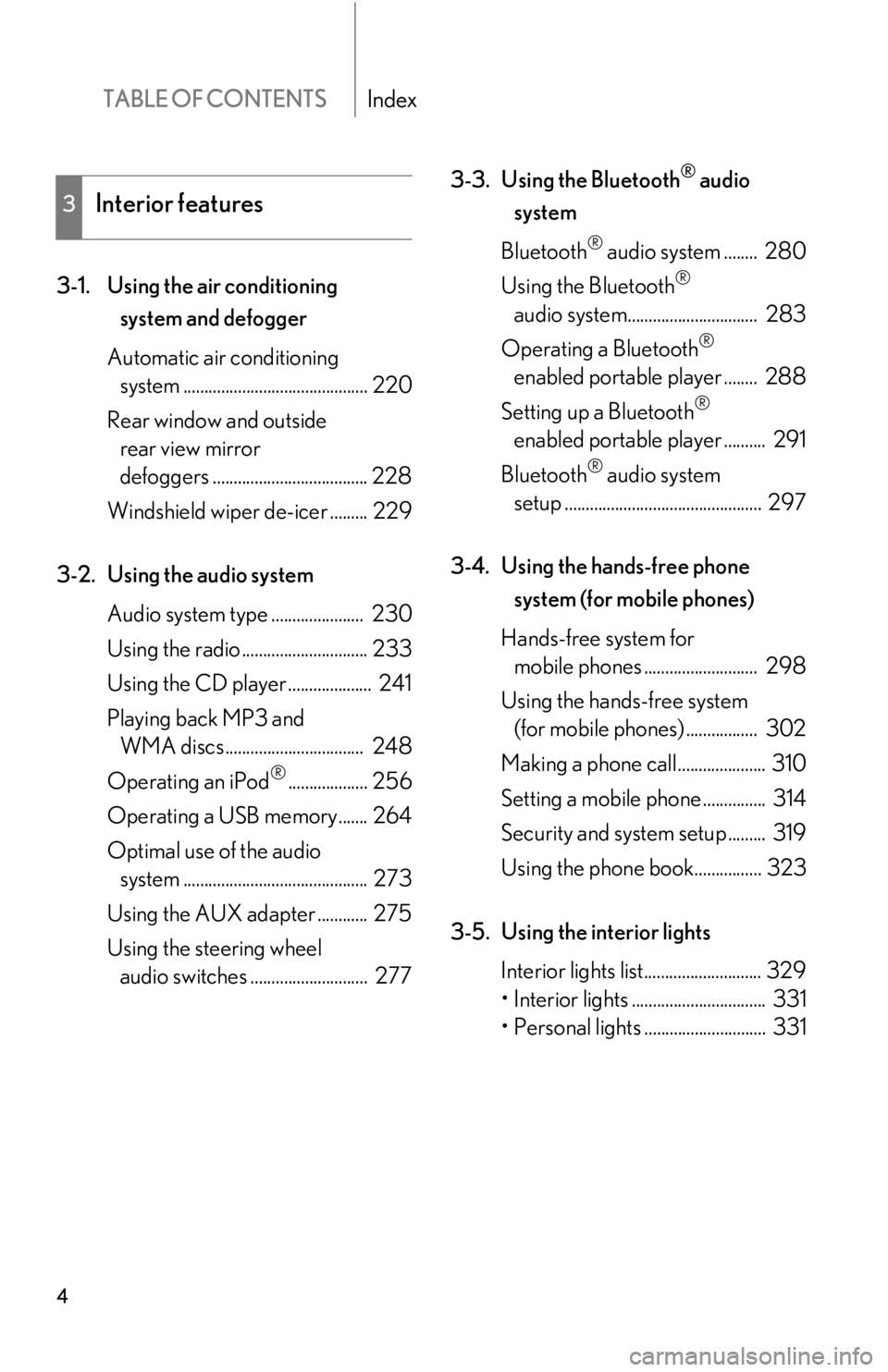
TABLE OF CONTENTSIndex
4
3-1. Using the air conditioning
system and defogger
Automatic air conditioning
system ............................................ 220
Rear window and outside
rear view mirror
defoggers ..................................... 228
Windshield wiper de-icer ......... 229
3-2. Using the audio system
Audio system type ...................... 230
Using the radio .............................. 233
Using the CD player .................... 241
Playing back MP3 and
WMA discs ................................. 248
Operating an iPod
®................... 256
Operating a USB memory....... 264
Optimal use of the audio
system ............................................ 273
Using the AUX adapter ............ 275
Using the steering wheel
audio switches ............................ 2773-3. Using the Bluetooth
® audio
system
Bluetooth
® audio system ........ 280
Using the Bluetooth
®
audio system............................... 283
Operating a Bluetooth
®
enabled portable player ........ 288
Setting up a Bluetooth
®
enabled portable player .......... 291
Bluetooth
® audio system
setup ............................................... 297
3-4. Using the hands-free phone
system (for mobile phones)
Hands-free system for
mobile phones ........................... 298
Using the hands-free system
(for mobile phones) ................. 302
Making a phone call..................... 310
Setting a mobile phone ............... 314
Security and system setup ......... 319
Using the phone book................ 323
3-5. Using the interior lights
Interior lights list............................ 329
• Interior lights ................................ 331
• Personal lights ............................. 331
3Interior features
Page 8 of 578
8
Headlights (high beam) P. 165
Pictorial indexExterior
Turn signal lights P. 147
Fog lights P. 168
Side marker lights P. 165
Headlights (low/high beam)
P. 165
Hood P. 397
Parking lights P. 165
Windshield wipers P. 169
Moon roof P. 79
Outside rear view
mirrors
P. 73
Turn signal lights
P. 147
Page 9 of 578
9
: If equipped
Tires
●Rotation
●Replacement
●Inflation pressure
●Information
P. 414
P. 492
P. 529
P. 538
Tail lights P. 165
Side marker lights P. 165
Trunk P. 47
Rear window defogger P. 228
Doors P. 43
Fuel filler door P. 83
Turn signal lights P. 147
Page 11 of 578
11
Anti-glare inside rear view mirror P. 72
Personal lights P. 331
Moon roof switches P. 79
Personal lights P. 331
Interior lights P. 331
Coat hooks P. 358
SRS curtain shield airbags P. 93
A
“SOS” button P. 373
Compass P. 369
Garage door opener switches P. 363
Vanity mirrors P. 340
Sun visors P. 339
Interior lights P. 331
: If equipped
Page 41 of 578
41
1-2. Opening, closing and locking the doors and trunk
1
Before driving
■Pa n i c m o d e
■Electronic key battery depletion
P. 3 4
■Security feature
P. 3 6
■When the electronic key battery is fully depleted
P. 4 3 4
■Conditions affecting operation
P. 3 2
■Customization that can be configured at Lexus dealer
Settings (e.g. trunk unlocking function) can be changed.
(Customizable features P. 5 5 0 )
When is pushed for longer than about
one second, an alarm will sound for about 60
seconds and the vehicle lights will flash to
deter any person from trying to break into or
damage your vehicle.
To stop the alarm, push any button on the
wireless remote control.
Page 72 of 578
72
1-3. Adjustable components (seats, mirrors, steering wheel)
Anti-glare inside rear view mirror
■To prevent sensor error
CAUTION
■Caution while driving
Do not adjust the position of the mirror while driving.
Doing so may lead to mishandling of the vehicle and an accident, resulting in death
or serious injury.
In automatic mode, sensors are used to detect the headlights of vehicles
behind and automatically reduce the reflected light.
Turns automatic mode on/off
The indicator comes on when
automatic mode is turned on.
The anti-glare mirror default
mode is automatic. The anti-
glare mirror is automatically set
to automatic whenever the
“ENGINE START STOP” switch
is turned to IGNITION ON
mode.
To ensure that the sensors operate properly,
do not touch or cover them.
Page 88 of 578

88
1-6. Theft deterrent system
Alarm
The system sounds the alarm and flashes the lights when forcible entry is
detected.
■Triggering of the alarm
The alarm is triggered in the following situations.
●A locked door or trunk is unlocked or opened in any way other
than using the entry function, wireless remote door lock function
or mechanical key with the alarm being set.
●The hood is opened with the alarm being set.
■Setting the alarm system
Close the doors, trunk and
hood, and lock all doors.
The system will be set automati-
cally after 30 seconds.
The indicator light changes from
being on to flashing when the
system is set.
■Deactivating or stopping the alarm
Do one of the following to deactivate or stop the alarm.
●Unlock the doors or trunk using the entry function, wireless
remote door lock function or mechanical key.
●Turn the “ENGINE START STOP” switch to the ACCESSORY or
IGNITION ON mode or start the engine. (The alarm will be
deactivated or stopped after a few seconds.)