Page 172 of 578

172
2-3. Operating the lights and windshield wipers
■Rain drop sensor (vehicles with rain-sensing windshield wipers)
●If the wiper switch is turned to the “AUTO” position while the “ENGINE START
STOP” switch is in IGNITION ON mode, the wiper will operate once to show
that auto mode is activated.
●If the temperature of the raindrop sensor is 194°F (90°C) or higher, or -22°F
(-30°C) or lower, automatic operation may not occur. In this case, operate the
wipers in any mode other than “AUTO”.
■Outside rear view mirror defogger activation linked to windshield wiper opera-
tion
The outside rear view mirror defogger automatically turns on when you operate the
windshield wipers.
■If no windshield washer fluid sprays
Check that the washer nozzles are not blocked if there is washer fluid in the wind-
shield washer fluid reservoir.
■Customization that can be configured at Lexus dealer
Settings (e.g. drip prevention function) can be changed.
(Customizable features P. 5 5 0 )
CAUTION
■Caution regarding the use of windshield wipers in “AUTO” mode
The windshield wipers may operate unexpectedly if the sensor is touched or the
windshield is subjected vibration in “AUTO” mode. Take care that your fingers etc.
do not become caught in the windshield wipers.
●The sensor judges the amount of rain-
drops.
Page 174 of 578
174
2-3. Operating the lights and windshield wipers
Headlight cleaner switch
■The headlight cleaner can be operated when
The “ENGINE START STOP” switch is in IGNITION ON mode and the headlight
switch is turned on.
■Windshield washer linked operation
Only for the first time when the windshield washer is operated with the “ENGINE
START STOP” switch in IGNITION ON mode and the headlights on, the headlight
cleaner will operate once. (P. 1 6 9 )
NOTICE
■When the washer fluid tank is empty
Do not use this function when the washer fluid tank is empty. This may cause the
washer fluid pump to overheat.
Washer fluid can be sprayed on the headlights.
Press the switch to clean the
headlights.
: If equipped
Page 182 of 578
182
2-4. Using other driving systems
■Changing the vehicle-to-vehicle distance
Pressing the button changes the
vehicle-to-vehicle distance as
follows:
Long
Medium
Short
The vehicle-to-vehicle distance
is set automatically to long
mode when the “ENGINE
START STOP” switch is turned
to IGNITION ON mode.
If a vehicle is running ahead of
you, the preceding vehicle mark
will also be displayed.
■Canceling and resuming the speed control
Pulling the lever toward you
cancels the cruise control.
The speed setting is also can-
celed when the brakes are
applied.
Pushing the lever up resumes
the cruise control and returns
vehicle speed to the set
speed.
Resuming is available when the
vehicle speed is more than
approximately 25 mph (40 km/
h).
Preceding
vehicle mark
Page 185 of 578
185
2-4. Using other driving systems
2
When driving
Selecting conventional constant speed control mode
Dynamic radar cruise control can be used as conventional cruise control
if you select constant speed control mode.
Press the “ON-OFF” button to
activate the cruise control.
Press the button again to deacti-
vate the cruise control.
Vehicle-to-vehicle distance con-
trol mode is always reset when the
“ENGINE START STOP” switch is
turned to IGNITION ON mode.
Switch to constant speed con-
trol mode.
(Push the lever forward and
hold for approximately one sec-
ond.)
Constant speed control mode indi-
cator will come on.
Adjusting the speed setting:
P. 1 8 1
Canceling and resuming the speed
setting:
P. 1 8 2
Page 196 of 578
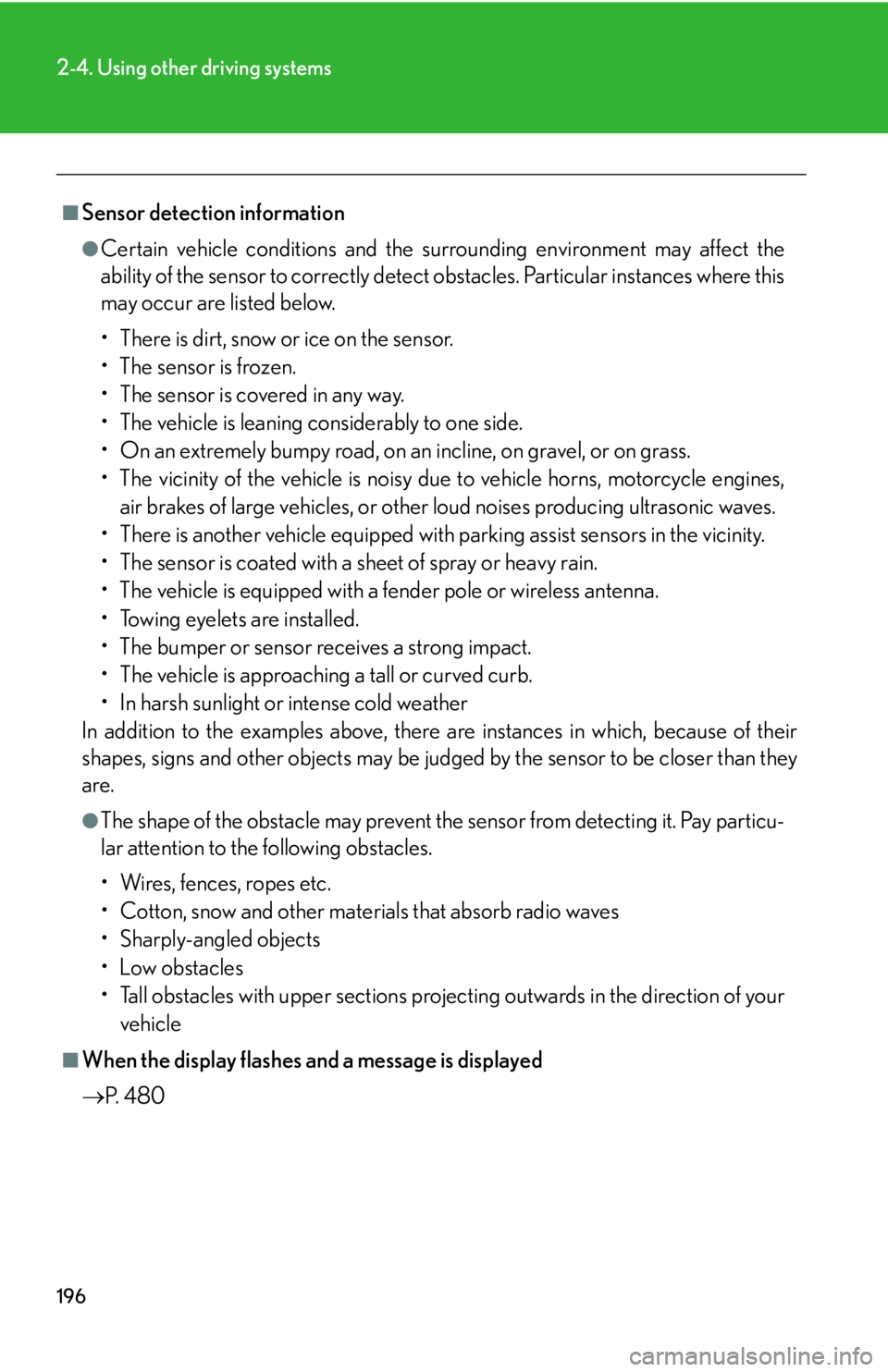
196
2-4. Using other driving systems
■Sensor detection information
●Certain vehicle conditions and the surrounding environment may affect the
ability of the sensor to correctly detect obstacles. Particular instances where this
may occur are listed below.
• There is dirt, snow or ice on the sensor.
• The sensor is frozen.
• The sensor is covered in any way.
• The vehicle is leaning considerably to one side.
• On an extremely bumpy road, on an incline, on gravel, or on grass.
• The vicinity of the vehicle is noisy due to vehicle horns, motorcycle engines,
air brakes of large vehicles, or other loud noises producing ultrasonic waves.
• There is another vehicle equipped with parking assist sensors in the vicinity.
• The sensor is coated with a sheet of spray or heavy rain.
• The vehicle is equipped with a fender pole or wireless antenna.
• Towing eyelets are installed.
• The bumper or sensor receives a strong impact.
• The vehicle is approaching a tall or curved curb.
• In harsh sunlight or intense cold weather
In addition to the examples above, there are instances in which, because of their
shapes, signs and other objects may be judged by the sensor to be closer than they
are.
●The shape of the obstacle may prevent the sensor from detecting it. Pay particu-
lar attention to the following obstacles.
• Wires, fences, ropes etc.
• Cotton, snow and other materials that absorb radio waves
• Sharply-angled objects
•Low obstacles
• Tall obstacles with upper sections projecting outwards in the direction of your
vehicle
■When the display flashes and a message is displayed
P. 4 8 0
Page 199 of 578
199
2-4. Using other driving systems
2
When drivingWhen the VSC/TRAC/hill-start assist control systems are operating
If the vehicle is in danger of slip-
ping, rolling backwards when
starting on an incline, or if the rear
wheels (2WD) or 4 wheels
(AWD) spin, the slip indicator light
flashes to indicate that the VSC/
TRAC/hill-start assist control sys-
tems have been engaged.
A buzzer (intermittent) sounds to
indicate that VSC is operating.
The stop lights and high mounted
stoplight turn on when the hill-start
assist control system is operating.
■VDIM (Vehicle Dynamics Integrated Management)
Provides integrated control of the ABS, brake assist, TRAC, VSC, hill-start
assist control, and EPS systems.
Maintains vehicle stability when swerving on slippery road surfaces by
controlling the brakes and engine output.
■PCS (Pre-Collision System) (if equipped)
P. 2 0 4
Page 200 of 578
200
2-4. Using other driving systems
To disable TRAC/VSC
If the vehicle gets stuck in fresh snow or mud, TRAC and VSC may
reduce power from the engine to the wheels. You may need to turn the
system off to enable you to rock the vehicle in order to free it.
■Turning off TRAC
Quickly push and release the but-
ton to turn off TRAC.
A message will be shown on the
multi-information display.
Push the button again to turn the
system back on.
■Turning off TRAC and VSC
Push and hold the button for more
than 3 seconds while the vehicle is
stopped to turn off TRAC and
VSC.
A message will be shown on the
multi-information display and the
VSC off indicator light will come
on.
Push the button again to turn the
system back on.
Page 201 of 578

201
2-4. Using other driving systems
2
When driving
■Reactivation of the TRAC/VSC systems after turning off the engine
Turning off the engine after turning off the TRAC/VSC systems will automatically
reactivate them.
■Automatic TRAC reactivation
If only the TRAC system is turned off, the TRAC system will turn on when vehicle
speed increases.
■Automatic TRAC and VSC reactivation
If the TRAC and VSC systems are turned off, the systems will not turn on even when
vehicle speed increases.
■Sounds and vibrations caused by the ABS, brake assist, VSC, TRAC and hill-start
assist control systems
●A sound may be heard from the engine compartment when the engine is
started or just after the vehicle begins to move. This sound does not indicate that
a malfunction has occurred in any of these systems.
●Any of the following conditions may occur when the above systems are operat-
ing. None of these indicates that a malfunction has occurred.
• Vibrations may be felt through the vehicle body and steering.
• A motor sound may be heard after the vehicle comes to a stop.
• The brake pedal may pulsate slightly after the ABS is activated.
• The brake pedal may move down slightly after the ABS is activated.