Page 143 of 578

143
2-1. Driving procedures
2
When driving
■When the “-” shift paddle switch is operated in the D position
When the “-” shift paddle switch is operated in the D position, a shift range will be
automatically selected. The highest gear of the first shift range will be one gear
lower than the gear in use during normal D position driving.
■Automatic deactivation of shift range selection in the D position
Shift range selection in the D position will be deactivated in the following situations:
●When the vehicle comes to a stop
●When range 6 is selected and the accelerator pedal is depressed
●If the accelerator pedal is depressed for more than a certain period of time
■To protect automatic transmission
A function is adopted that automatically selects a higher shift range when the fluid
temperature is high.
■Gear position display when driving
The current gear is displayed on the multi-information display. (P. 1 6 3 )
■Downshifting restrictions warning buzzer
To help ensure safety and driving performance, downshifting operation may some-
times be restricted. In some circumstances, downshifting may not be possible even
when the shift lever or shift paddle switch is operated. (The warning buzzer will
sound twice.)
■When driving with the cruise control system or dynamic radar cruise control sys-
tem
Engine braking will not occur during shift range selection in the D position or S
mode, even when downshifting to range 5 or 4. (P. 175, 179)
■Snow mode automatic deactivation
Snow mode is automatically deactivated if the “ENGINE START STOP” switch is
turned off after driving in snow mode.
■If the shift lever cannot be shifted from P
P. 5 0 3
Page 144 of 578
144
2-1. Driving procedures
■If does not come on even after shifting the shift lever to S
This may indicate a malfunction in the automatic transmission system. Have the
vehicle inspected by your Lexus dealer immediately.
(In this situation, the vehicle will operate as if the shift lever is in D.)
■AI-SHIFT
The AI-SHIFT automatically shifts the gear to the optimal position according to the
driver performance and driving conditions.
The AI-SHIFT automatically operates when the shift lever is in the D position. How-
ever, operating the “-” shift paddle switch will restrict the function’s operation. (Shift-
ing the shift lever to the S position cancels the function.)
CAUTION
■When driving on slippery road surfaces
Be careful of downshifting and sudden acceleration, as this could result in the vehi-
cle skidding to the side or spinning.
Page 145 of 578
145
2-1. Driving procedures
2
When driving
Manual transmission
■Shifting the shift lever
Fully depress the clutch pedal
before operating the shift lever,
and then release it slowly.
■Shifting the shift lever into R
Shift the shift lever into the R
position while lifting up the ring
section.
�
: If equipped
Page 148 of 578
148
2-1. Driving procedures
Parking brake
■Usage in winter time
See “Winter driving tips” for parking brake usage in winter time. (P. 2 1 0 )
Vehicles with an automatic transmission
Sets the parking brake
*
(Depressing the pedal again
releases the parking brake.)
*: Fully depress the parking
brake pedal with your left
foot while depressing the
brake pedal with your right
foot.
Vehicles with a manual transmission
Sets
the parking brake
Fully set the parking brake while depressing the brake pedal.
Releases the parking brake
Slightly raise the lever and lower it completely while pressing the button.
Canada U.S.A.
Canada U.S.A.
Page 158 of 578
158
2-2. Instrument cluster
■Indicators
The indicators inform the driver of the operating state of the vehi-
cle’s various systems.
Turn signal indicator
(P. 1 4 7 )
(vehicles with
an automatic
transmission)
“ECT SNOW” indicator
(P. 1 4 0 )
Headlight high beam indi-
cator (P. 1 6 5 )
(vehicles with
a manual
transmission)
“ETCS SNOW” indicator
(P. 1 4 6 )
(U.S.A.)
Headlight indicator
(P. 1 6 5 )
(vehicles with
an automatic
transmission)
“ECT PWR” indicator
(P. 1 4 0 )
(Canada)
Tail light indicator
(P. 1 6 5 ) Cruise control indicator
(P. 1 7 5 )
Front fog light indicator
(P. 1 6 8 )
(if equipped)
“AFS OFF” indicator
(P. 166)
(vehicles with an automatic trans-
mission)
Shift position and shift range indica-
tors (P. 1 3 9 )
(if equipped)
Intuitive parking assist
indicator (P. 1 9 0 )
Slip indicator (P. 1 9 7 )
VSC off indicator
(P. 1 9 8 )
SRS airbag on-off indica-
tor (P. 1 0 4 )
*
*
*
*
Page 163 of 578

163
2-2. Instrument cluster
2
When driving
■Gear position display
(vehicles with an automatic transmission only)
Indicates the current gear, and the range of gears
that is available when the shift lever is in the D or S
position. The gear range is shown by the number of
dots () and the current gear is shown as a number.
The transmission automatically selects the gears
within the driver selected gear range.
In the illustration to the left, a range of 6 available gears
(1 through 6) has been selected by the driver. (The shift
lever is in the D or S position with 6 ranges enabled) It is
possible for the transmission to automatically select
between all 6 of the gears. In this case, the transmission
has selected third gear.
■System check display
After switching the “ENGINE START STOP” switch to IGNITION ON mode,
“CHECK” is displayed while system operation is checked. When the system check
is complete, “COMPLETED” is displayed before returning to the normal screen.
■Outside temperature display
In the following situations, the correct outside temperature may not be displayed, or
the display may take longer than normal to change.
●When stopped, or driving at low speeds (less than 12 mph [20 km/h])
●When the outside temperature has changed suddenly (at the entrance/exit of a
garage, tunnel, etc.)
Page 176 of 578
176
2-4. Using other driving systems
■Adjusting the speed setting
Increase speed
Decrease speed
Hold the lever until the desired
speed setting is obtained.
Fine adjustment of the set
speed (approximately 1.0 mph
[1.6 km/h]) can be made by
lightly pressing the lever up or
down and releasing it.
■Canceling and resuming regular acceleration
Cancel
Push the lever towards you to
cancel cruise control.
The speed setting is also can-
celed when the brakes are
applied or the clutch (manual
transmission) is depressed.
Resume
To resume cruise control and
return to the set speed, push the
lever up.
Page 177 of 578
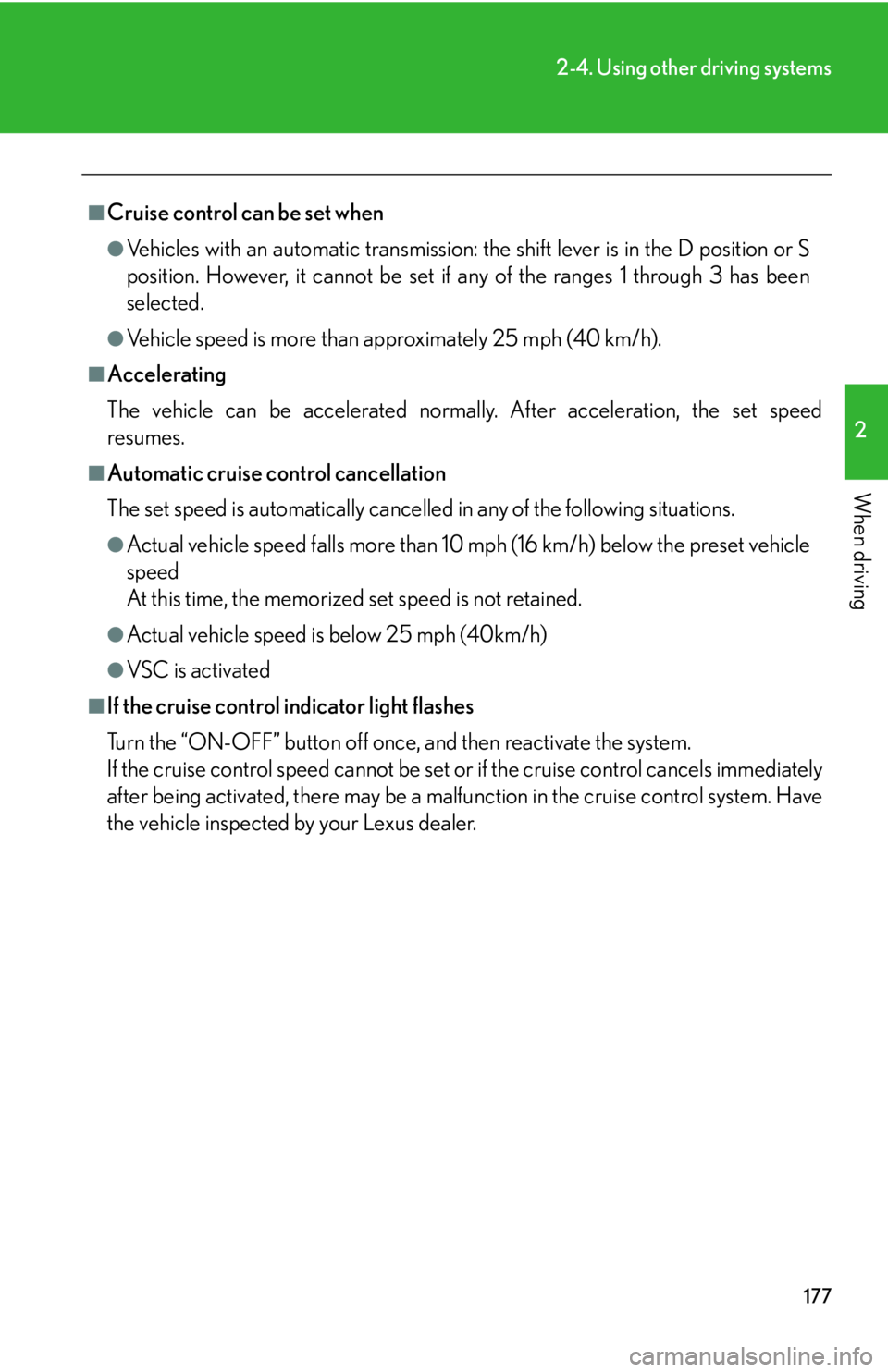
177
2-4. Using other driving systems
2
When driving
■Cruise control can be set when
●Vehicles with an automatic transmission: the shift lever is in the D position or S
position. However, it cannot be set if any of the ranges 1 through 3 has been
selected.
●Vehicle speed is more than approximately 25 mph (40 km/h).
■Accelerating
The vehicle can be accelerated normally. After acceleration, the set speed
resumes.
■Automatic cruise control cancellation
The set speed is automatically cancelled in any of the following situations.
●Actual vehicle speed falls more than 10 mph (16 km/h) below the preset vehicle
speed
At this time, the memorized set speed is not retained.
●Actual vehicle speed is below 25 mph (40km/h)
●VSC is activated
■If the cruise control indicator light flashes
Turn the “ON-OFF” button off once, and then reactivate the system.
If the cruise control speed cannot be set or if the cruise control cancels immediately
after being activated, there may be a malfunction in the cruise control system. Have
the vehicle inspected by your Lexus dealer.