Page 193 of 578
193
2-4. Using other driving systems
2
When driving
The display and buzzer system
■Corner sensor operation display and distance to an obstacle
The system operates when the vehicle approaches within approxi-
mately 1.6 ft. (50 cm) of an obstacle.
Approximately 1.2 ft. (37.5 cm)
to 1.6 ft. (50 cm) from the obsta-
cle
Approximately 0.8 ft. (25 cm)
to 1.2 ft. (37.5 cm) from the
obstacle
Flashing: Within 0.8 ft. (25 cm)
of the obstacle
■Intuitive parking assist switch (P. 3 4 2 )
When on, an indicator is dis-
played to inform the driver that
the function is operational.
Page 196 of 578
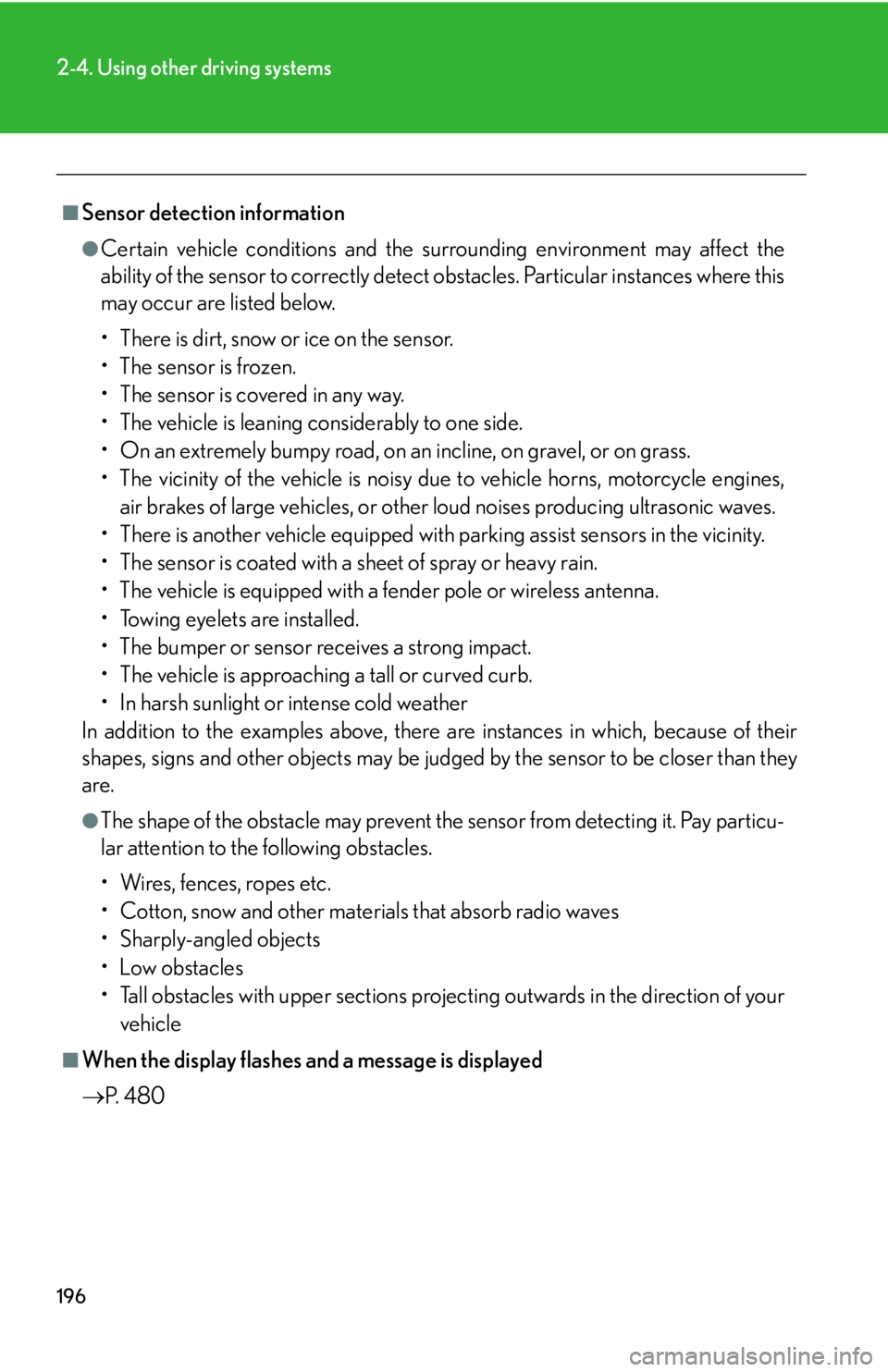
196
2-4. Using other driving systems
■Sensor detection information
●Certain vehicle conditions and the surrounding environment may affect the
ability of the sensor to correctly detect obstacles. Particular instances where this
may occur are listed below.
• There is dirt, snow or ice on the sensor.
• The sensor is frozen.
• The sensor is covered in any way.
• The vehicle is leaning considerably to one side.
• On an extremely bumpy road, on an incline, on gravel, or on grass.
• The vicinity of the vehicle is noisy due to vehicle horns, motorcycle engines,
air brakes of large vehicles, or other loud noises producing ultrasonic waves.
• There is another vehicle equipped with parking assist sensors in the vicinity.
• The sensor is coated with a sheet of spray or heavy rain.
• The vehicle is equipped with a fender pole or wireless antenna.
• Towing eyelets are installed.
• The bumper or sensor receives a strong impact.
• The vehicle is approaching a tall or curved curb.
• In harsh sunlight or intense cold weather
In addition to the examples above, there are instances in which, because of their
shapes, signs and other objects may be judged by the sensor to be closer than they
are.
●The shape of the obstacle may prevent the sensor from detecting it. Pay particu-
lar attention to the following obstacles.
• Wires, fences, ropes etc.
• Cotton, snow and other materials that absorb radio waves
• Sharply-angled objects
•Low obstacles
• Tall obstacles with upper sections projecting outwards in the direction of your
vehicle
■When the display flashes and a message is displayed
P. 4 8 0
Page 345 of 578
343
3-7. Other interior features
3
Interior features
Change the settings.
Press the “ON/OFF” button to
change the settings (e.g. on/off).
■Items that can be set using the satellite switches
STEP3
Intuitive parking assist (P. 190) on/off (if
equipped)
Tire pressure warning system initialization
(P. 4 1 6 )
ID code selection for the tire pressure warning
system (P. 4 1 8 )
AFS (Adaptive Front-lighting System) (P. 166)
on/off (if equipped)
Vehicle speed indicator on/off and speed setting
(P. 153)
Tacho indicator on/off and engine speed (rpm)
setting (P. 153)
Page 346 of 578
344
3-7. Other interior features
■Changing the settings
Each item is displayed and its setting can be changed only in the following condi-
tions:
●Intuitive parking assist: When the “ENGINE START STOP” switch is in IGNI-
TION ON mode.
●Items other than the above: When the “ENGINE START STOP” switch is in
IGNITION ON mode and the vehicle is stopped.
■Display
The display will return to the original display if the satellite switches are not oper-
ated for an extended period.
Even if the display is in satellite switch mode, it will switch in the event of a warning
or when the radar cruise control (if equipped) is used. If this occurs, press any of the
satellite switches or “DISP” switch on the steering wheel to return the display to sat-
ellite switch mode.
Page 448 of 578
446
4-3. Do-it-yourself maintenance
FuseAmpereCircuit
14RR DOOR LH20 APo w e r w i n d o w s
15FR DOOR LH20 APo w e r w i n d o w s
16SECURITY7. 5 ASmart access system with push-button
start
17H-LP LVL7. 5 AAFS
18LH-IG10 A
Charging system, headlight cleaner,
rear window defogger, electric cool-
ing fans, emergency flashers, turn sig-
nal lights, back-up lights, stop lights,
mirror heaters, sun shade, seat belts,
intuitive parking assist, cruise control,
air conditioning system, PTC heater
19FR WIP30 AWindshield wipers
Page 450 of 578
448
4-3. Do-it-yourself maintenance
FuseAmpereCircuit
13FR DOOR RH20 APower windows, outside rear view
mirrors
14AM27. 5 ASmart access system with push-button
start
15RH-IG7. 5 A
Seat belts, intuitive parking assist,
automatic transmission, seat heater
and ventilator
16FR S/HTR RH15 ASeat heaters and ventilators
17ECU-IG RH10 A
Power seats, smart access system with
push-button start, AWD system, out-
side rear view mirrors, VDIM, air con-
ditioning system, pre-collision seat
belt, electric tilt and telescopic steer-
ing, power windows, navigation sys-
tem
■After a fuse is replaced
●If the lights do not turn on even after the fuse has been replaced, a bulb may
need replacement. (P. 4 5 2 )
●If the replaced fuse blows again, have the vehicle inspected by your Lexus
dealer.
■If there is an overload in the circuits
The fuses are designed to blow before the entire wiring harness is damaged.
Page 464 of 578

462
5-1. Essential information
■Emergency towing procedure
Release the parking brake.
Shift the shift lever to N.
Put the “ENGINE START STOP” switch in ACCESSORY mode or IGNI-
TION ON mode.
CAUTION
■Caution while towing
●Use extreme caution when towing the vehicle.
Avoid sudden starts or erratic driving maneuvers which place excessive stress on
the emergency towing eyelets and the cables or chains. Always use caution for
the surroundings and other vehicles while towing.
●If the engine is not running, the power assist for the brakes and steering will not
function, making steering and braking more difficult.
NOTICE
■To prevent causing serious damage to the transmission
(vehicles with an automatic transmission)
Never tow this vehicle from the front with the rear wheels on the ground.
This may cause serious damage to the transmission.
■When towing a vehicle without using a towing dolly
(vehicles with a manual transmission)
The “ENGINE START STOP” switch must not be OFF.
STEP1
STEP2
STEP3
Page 484 of 578
482
5-2. Steps to take in an emergency
(If equipped)
Indicates intuitive parking assist malfunction.
The malfunctioning assist-sensor is shown flashing on
the display.
(Flashing)
(If equipped)
Indicates a malfunction in the radar cruise control
system.
Wa r n i n g m e s s a g eDetails