2010 Lexus HS250h heater
[x] Cancel search: heaterPage 4 of 608

TABLE OF CONTENTSIndex
4
3-3. Using the Bluetooth® audio
system
Bluetooth
® audio system ............ 311
Using the Bluetooth
® audio
system ............................................. 314
Operating a Bluetooth
®
enabled portable player .......... 319
Setting up a Bluetooth
®
enabled portable player ......... 322
Bluetooth
® audio system
setup ............................................... 327
3-4. Using the hands-free phone
system (for cellular phones)
Hands-free system for
cellular phones .......................... 328
Using the hands-free system
(for cellular phones) ................. 332
Making a phone call ................... 340
Setting a cellular phone ............. 345
Security and system setup ....... 350
Using the phone book................ 354
3-5. Using the interior lights Interior lights list........................... 360
•Interior lights ................................ 361
• Personal lights ............................. 361 3-6. Using the storage features
List of s
torage features............... 363
• Glove box .................................... 364
• Console box ................................ 365
• Cup holders................................. 367
• Bottle holders ............................. 369
• Auxiliary boxes........................... 370
3-7. Other interior features
Sun visors.......................................... 371
Vanity mirrors ................................ 372
Clock ................................................. 373
Power outlets ................................. 374
Seat heaters and
ventilators ..................................... 375
Armrest ............................................ 377
Rear sunshade ............................... 378
Floor mat......................................... 380
Trunk compartment
features........................................... 381
Garage door opener................. 383
Compass........................................... 391
Safety Connect ............................ 395
4-1. Maintenance and care Cleaning and protecting
the vehicle exterior................... 402
Cleaning and protecting
the vehicle interior ................... 406
4Maintenance and care
Page 13 of 608

13
: If equipped
*: Refer to “Navigation System Owner's Manual”.
Cup holders P. 367
Remote Touch *
Auxiliary box
P. 370
Power outlet P. 374
Seat heater switches
Seat heater/ventilator
switches
P. 375
P. 375
Hybrid transmission
shift lever
P. 153
P position switch P. 153
OPEN CLOSE switch *
AUX adapter
USB adapter
P. 307
P. 296
TILT switch *
Page 25 of 608

25
1-1. Hybrid system
1
Before driving
■Regenerative braking
In the following situations, kinetic energy is converted to electric energy and decel-
eration force can be obtained in conjunction with the recharging of the hybrid bat -
tery (traction battery).
●The accelerator pedal is released while driving with shift position D or B
selected.
●The brake pedal is depressed while driving with shift position D or B selected.
■Conditions in which the gasoline engine may not stop
The gasoline engine starts and
stops automatically. However, it may not stop auto -
matically in the following conditions:
●During gasoline engine warm-up
●During hybrid battery (traction battery) charging
●When the temperature of the hybrid battery (traction battery) is high or low
●When the heater is switched on
*: However, when the hybrid battery (traction battery) need to be
charged or while the engine is being warmed up, the gasoline
engine may not stop automatically.
■ During normal driving
The gasoline engine is predomina ntly used. The electric motor
(tr
action motor) charges the hybrid battery as necessary.
■ When acceler
ating sharply
The power of the hybrid battery (tract ion batter
y) is added to that of
the gasoline engine via the electric motor (traction motor).
■ When br
aking (regenerative braking)
The electric motor (traction motor) char
ges the hybrid battery
(traction battery).
Page 38 of 608

38
1-1. Hybrid system
■Air conditioning
Use the air conditioning only when necessary. Doing so can help control
excessive gasoline consumption.
In summer: In high temperatures, use the r
ecirculated air mode. Doing so
will help to reduce the burden on the air conditioner and reduce fuel con -
sumption as well.
In winter: Because the gasoline engine will not automatically cut out until
the gasoline
engine and the interior of the vehicle are warm, it will con -
sume fuel. Also, fuel consumption can be impr
oved by avoiding overuse of
the heater.
■ Checking tire inflation pressure
Make sure to check the tire inflatio n pressure frequently. Improper tire
inflation pressure can cause poor fuel consumption.
Also, as snow tires can cause large amounts of friction, their use on dry
r
oads can lead to poor fuel consumptio n. Use a tire that is appropriate for
the season.
■ Luggage
Carrying heavy luggage can lead to poor fuel consumption. Avoid carry-
ing unnecessary luggage. Installing a la r
ge roof rack can also cause poor
fuel consumption.
■ Warming up before driving
Since the gasoline engine starts up and cuts out automatically when cold,
warming up the engine is unnecessary. Moreover, frequently driving short
distances will cause the engine to repeatedly warm up, which can lead to
poor fuel consumption.
Page 224 of 608
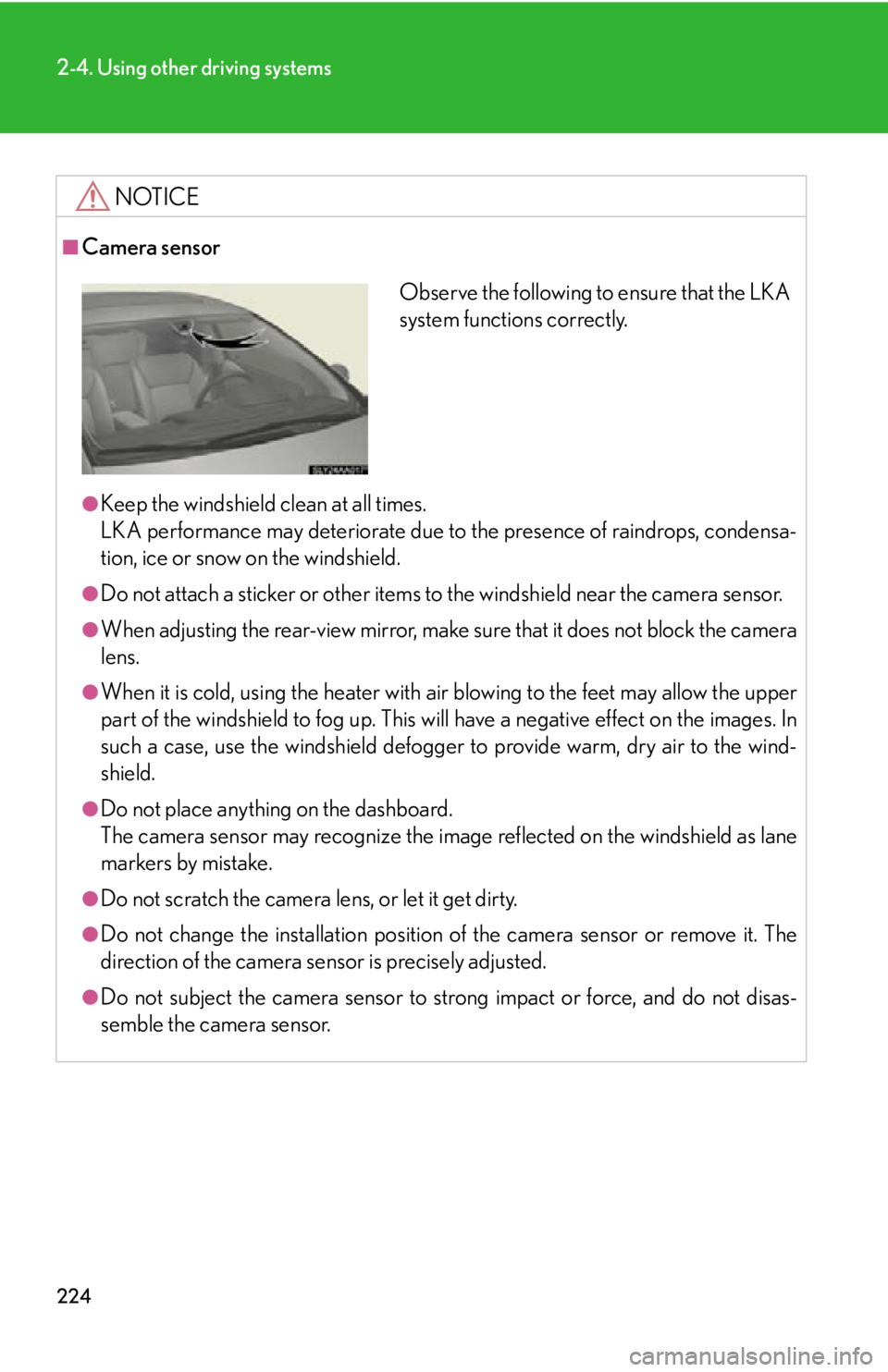
224
2-4. Using other driving systems
NOTICE
■Camera sensor
●Keep the windshield clean at all times.
LKA performance may deteriorate due to the presence of raindrops, condensa-
tion, ice or snow on the windshield.
●Do not attach a sticker or other items to the windshield near the camera sensor.
●When adjusting the rear-view mirror, make sure that it does not block the camera
lens.
●When it is cold, using the heater with air blowing to the feet may allow the upper
part of the windshield to fog up. This will have a negative effect on the images. In
such a case, use the windshield defogger to provide warm, dry air to the wind-
shield.
●Do not place anything on the dashboard.
The camera sensor may recognize the image reflected on the windshield as lane
markers by mistake.
●Do not scratch the camera lens, or let it get dirty.
●Do not change the installation position of the camera sensor or remove it. The
direction of the camera sensor is precisely adjusted.
●Do not subject the camera sensor to stro ng impact or force, and do not disas-
semble the camera sensor.
Observe the following to ensure that the LKA
system functions correctly.
Page 251 of 608

Interior features3
251
3-3. Using the Bluetooth® audio
system
Bluetooth
® audio system ...... 311
Using the Bluetooth®
audio system .......................... 314
Operating a Bluetooth
®
enabled portable player..... 319
Setting up a Bluetooth
®
enabled portable player... 322
Bluetooth
® audio system
setup ........................................ 327
3-4. Using the hands-free phone system (for cellular phones)
Hands-free system for
cellular phones.................... 328
Using the hands-free
system (for cellular
phones) .................................. 332
Making a phone call ............. 340
Setting a cellular phone ....... 345
Security and system
setup ....................................... 350
Using the phone book........... 354 3-5. Using the interior lights
Interior lights list .................... 360
•Interior lights ......................... 361
• Personal lights ...................... 361
3-6. Using the storage features List of
storage features......... 363
• Glove box .............................. 364
• Console box ......................... 365
• Cup holders .......................... 367
• Bottle holders....................... 369
• Auxiliary boxes .................... 370
3-7. Other interior features Sun visors
.................................. 371
Vanity mirrors ......................... 372
Clock ......................................... 373
Power outlets ........................... 374
Seat heaters and
ventilators ............................. 375
Armrest ..................................... 377
Rear sunshade ........................ 378
Floor mat .................................. 380
Trunk compartment
features ................................... 381
Garage door opener ............ 383
Compass ................................... 391
Safety Connect ...................... 395
Page 257 of 608

257
3-1. Using the air conditioning system and defogger
3
Interior features
Front side outlets
Direct air flow to the left or right,
up or down.
Turn the knob to open or close
the vent.
Rear outlets Direct air flow to the left or right,
up or down.
Turn the knob to open or close
the vent.
■Air conditioning system settings
When the “POWER” switch is turned on, the a
ir conditioning system settings will be
set to those that were in use the last time the “POWER” switch was turned off.
●Air conditioning system settings are memorized individually on each electronic
key, so the settings reproduced will be specific to the key that is used.
●This feature is customizable at your Lexus dealer.
■Using automatic mode
Fan speed is adjusted automatically acco r
ding to the temperature setting and ambi-
ent conditions. As a result, the following may occur:
●The system may switch automatically to recirculated air mode when the coolest
temperature setting is selected when the ambient temperature is high.
●Immediately after the button is pressed, the fan may stop for a while until warm
or cool air is ready to flow.
●Cool air may flow to the area around the upper body when the heater is on.
Page 375 of 608

375
3-7. Other interior features
3
Interior features
Seat heaters and ventilators
: If equipped
■The seat heaters/ventilators can be used when
The “POWER” switch is in ON mode.
■When not in use
Set the knob at “0”. The indicator light turns off.
The seat heaters and ventilators heat the seats and maintain good airflow
by blowing air from the seats.
Seat heaters
Turns the seat heater on
The indicator light comes on.
The higher the number is, the
warmer the seat becomes.
Seat heaters/ventilatorsTurns the seat heater on
The indicator light (green)
comes on.
The higher the number is, the
warmer the seat becomes.
Blows air from the seat
The indicator light (green)
comes on.
The higher the number is, the
stronger the airflow becomes.