Page 235 of 608

235
2-4. Using other driving systems
2
When driving
●Pre-collision braking:
• The pre-collision braking off button is not pressed.
• Vehicle speed is greater than about 9 mph (15 km/h).
• The speed at which your vehicle is approaching the obstacle or the vehicle running ahead of you is greater than about 9 mph (15 km/h).
●Pre-collision alert braking (vehicle with driver monitor system):
• The pre-collision braking off button is not pressed.
• The system determines that the driver is not facing forward.
• Vehicle speed is greater than about 9 mph (15 km/h).
• The speed at which your vehicle is approaching the obstacle or the vehicle running ahead of you is greate r than about 24 mph (40 km/h).
■Conditions that may trigger the system even if there is no danger of a collision
●When there is an object by the roadside at the entrance to a curve
●When passing an oncoming vehicle on a curve
●When driving over a narrow iron bridge
●When there is a metal object on the road surface
●When driving on an uneven road surface
●When passing an oncoming vehicle on a left-turn
●When your vehicle rapidly closes on the vehicle in front
When the system is activated in the situations described above, there is also a possi-
bility that the seat belts will roll up quickly and the brakes will be applied with a force
greater than normal. When the seat belt is locked in the retracted position, stop the
vehicle in a safe place, release the seat belt and refasten it.
■Obstacles not detected
The sensor cannot detect plastic obstacles such as traffic cones. There may also be
occasions when the sensor cannot detect pedestrians, animals, bicycles, motorcy-
cles, trees, or snowdrifts.
■When there is a malfunction in the system
Warning lights and/or warning messages will turn on or flash. ( P. 493, 502, 505)
Page 238 of 608
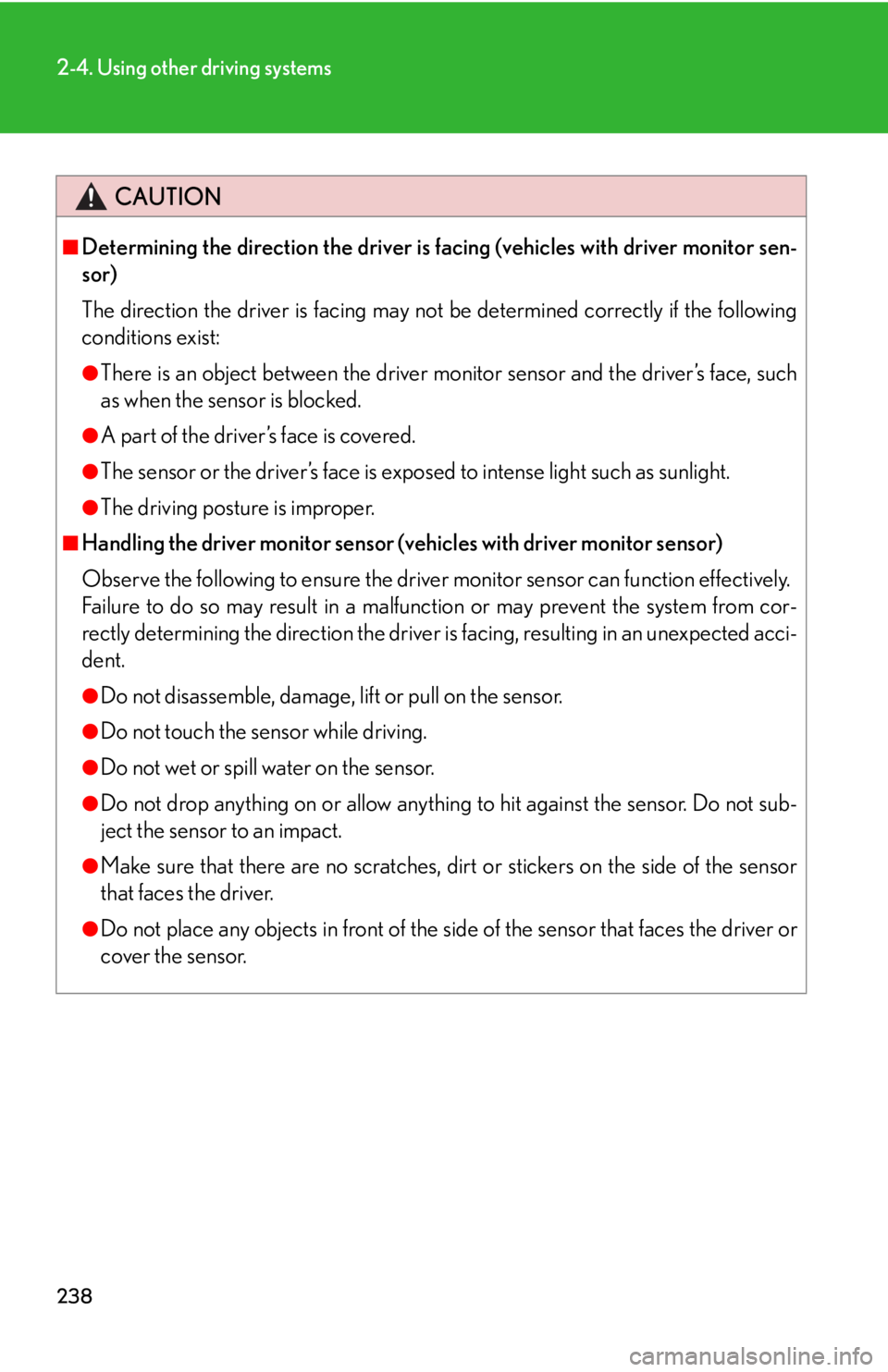
238
2-4. Using other driving systems
CAUTION
■Determining the direction the driver is facing (vehicles with driver monitor sen-
sor)
The direction the driver is facing may not be determined correctly if the following
conditions exist:
●There is an object between the driver monitor sensor and the driver’s face, such
as when the sensor is blocked.
●A part of the driver’s face is covered.
●The sensor or the driver’s face is exposed to intense light such as sunlight.
●The driving posture is improper.
■Handling the driver monitor sensor (vehicles with driver monitor sensor)
Observe the following to ensure the driver monitor sensor can function effectively.
Failure to do so may result in a malfunction or may prevent the system from cor-
rectly determining the direction the driver is facing, resulting in an unexpected acci-
dent.
●Do not disassemble, damage, lift or pull on the sensor.
●Do not touch the sensor while driving.
●Do not wet or spill water on the sensor.
●Do not drop anything on or allow anything to hit against the sensor. Do not sub-
ject the sensor to an impact.
●Make sure that there are no scratches, dirt or stickers on the side of the sensor
that faces the driver.
●Do not place any objects in front of the side of the sensor that faces the driver or
cover the sensor.
Page 242 of 608

242
2-5. Driving information
CAUTION
■Things that must not be carried in the trunk
The following things may cause a fire if loaded in the trunk:
●Receptacles containing gasoline
●Aerosol cans
■Storage precautions
Observe the following precautions.
Failing to do so may result in death or serious injury.
●Stow cargo and luggage in th e trunk whenever possible.
●Do not place cargo or luggage in or on the following locations as the item may
get under the brake or accelerator pedal and prevent the pedals from being
depressed properly, block the driver’s vision, or hit the driver or passengers,
causing an accident:
• At the feet of the driver
• On the front passenger or rear seats (when stacking items)
• On the package tray
• On the instrument panel
•On the dashboard
●Secure all items in the occupant compartment, as they may shift and injure some-
one during sudden braking, sudd en swerving or an accident.
■Capacity and distribution
●Do not exceed the maximum axle weight ra ting or the total vehicle weight rating.
●Even if the total load of occupant’s weight and the cargo load is less than the total
load capacity, do not apply the load unevenly. Improper loading may cause dete-
rioration of steering or braking control which may cause death or serious injury.
Page 245 of 608

245
2-5. Driving information
2
When driving
Selecting tire chains
Use the correct tire chain size when mounting the tire chains. Chain size
is regulated for each tire size.
Side chain:0.12 in. (3 mm) in diameter
Cross chain:
0.16 in. (4 mm) in diameter
Regulations on the use of tire chains
Regulations regarding the use of tire chains vary depending on location
and type of road. Always check local regulations before installing chains.
■When parking the vehicle
Park the vehicle and push the P position switch and block the wheel
under the vehicle without setting the parking brake. The parking
brake may freeze up, preventing it from being released.
■Tire chain installation
Observe the following precautions when installing and removing chains:
●Install and remove tire chains in a safe location.
●Install tire chains on the front tires only. Do not install tire chains on the rear tires.
●Install tire chains on front tires as tightly as possible. Retighten chains after driv -
ing 1 /4
1/2 mile (0.5 1.0 km).
●Install tire chains following the instru ctions provided with the tire chains.
Page 251 of 608

Interior features3
251
3-3. Using the Bluetooth® audio
system
Bluetooth
® audio system ...... 311
Using the Bluetooth®
audio system .......................... 314
Operating a Bluetooth
®
enabled portable player..... 319
Setting up a Bluetooth
®
enabled portable player... 322
Bluetooth
® audio system
setup ........................................ 327
3-4. Using the hands-free phone system (for cellular phones)
Hands-free system for
cellular phones.................... 328
Using the hands-free
system (for cellular
phones) .................................. 332
Making a phone call ............. 340
Setting a cellular phone ....... 345
Security and system
setup ....................................... 350
Using the phone book........... 354 3-5. Using the interior lights
Interior lights list .................... 360
•Interior lights ......................... 361
• Personal lights ...................... 361
3-6. Using the storage features List of
storage features......... 363
• Glove box .............................. 364
• Console box ......................... 365
• Cup holders .......................... 367
• Bottle holders....................... 369
• Auxiliary boxes .................... 370
3-7. Other interior features Sun visors
.................................. 371
Vanity mirrors ......................... 372
Clock ......................................... 373
Power outlets ........................... 374
Seat heaters and
ventilators ............................. 375
Armrest ..................................... 377
Rear sunshade ........................ 378
Floor mat .................................. 380
Trunk compartment
features ................................... 381
Garage door opener ............ 383
Compass ................................... 391
Safety Connect ...................... 395
Page 258 of 608

258
3-1. Using the air conditioning system and defogger
■Using the system in recirculated air mode
The windows will fog up more easily if recirculated air mode is used.
■Window defogger feature
Recirculated air mode may automatically switch to (outside air) mode in sit-
uations where the windows need to be defogged.
■When micro dust and pollen filter is active
●In order to prevent the windshield from fogging up when the outside air is cold,
the following may occur:
• Outside air mode does not switch to (recirculated air) mode.
• The air conditioning syst em operates automatically.
• The operation cancels after 1 minute.
●In rainy weather, the windows may fog up. Press .
■When outside air temperature is below 32 F (0C)
The cooling and dehumidification func tion may not operate even when
is
pressed.
■Air conditioning odors
●During use, various odors from inside and outside the vehicle may enter into
and accumulate in the air conditioning sy stem. This may then cause odor to be
emitted from the vents.
●To reduce potential odors from occurring:
• It is recommended that the air conditioning system be set to outside air mode
prior to turning the vehicle off.
• The start timing of the blower may be delayed for a short period of time immediately after the air conditioning system is started in automatic mode.
CAUTION
■To prevent the windshield from fogging up
Do not use
during cool air oper ation in extremely humid weather. The dif-
ference between the temperature of the outs ide air and that of the windshield can
cause the outer surface of the windshield to fog up, blocking your vision.
Page 305 of 608
305
3-2. Using the audio system
3
Interior features
Adjusting sound quality and volume balance
■Changing sound quality modes
Press .
Pressing the button changes sound modes in the following order:
“BAS” “MID” “T
RE”“FAD” “BAL”“A S L ”
■ A
djusting sound quality
Turning adjusts the level.
*: The sound quality level is adjusted individually in each audio mode.
Mode
displayedSound qual- ity modeLevelTurn counter- clockwiseTu r n c l o c k - wise
“BAS”Bass*-5 to 5
LowHigh“MID”Mid-range*-5 to 5
“TRE”Tr e b l e*-5 to 5
“FAD”
Front/rear volume
balance
F7 to R7Shifts to rearShifts to front
“BAL”
Left/right volume
balance
L7 to R7Shifts to leftShifts to right
Page 306 of 608
306
3-2. Using the audio system
Turning the Automatic Sound Levelizer (ASL) on/off
Turning clockwise turns on the ASL, and turning
counterclockwise turns off the ASL.
ASL automatically adjusts the volume an d tone quality according to the noise
level as you drive your vehicle.