Page 64 of 86
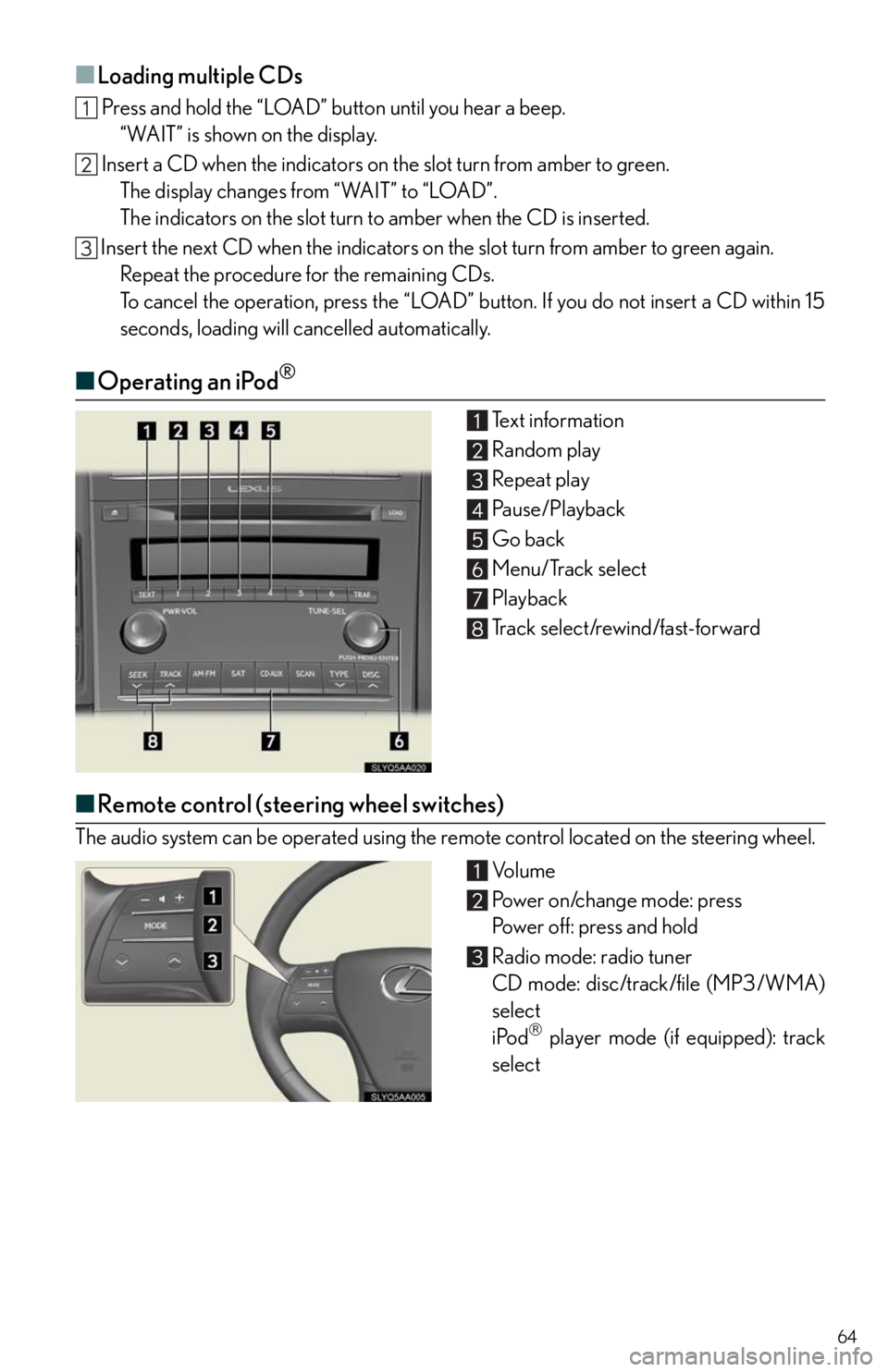
64
■Loading multiple CDs
Press and hold the “LOAD” button until you hear a beep.
“WAIT” is shown on the display.
Insert a CD when the indicators on the slot turn from amber to green.
The display changes from “WAIT” to “LOAD”.
The indicators on the slot turn to amber when the CD is inserted.
Insert the next CD when the indicators on the slot turn from amber to green again.
Repeat the procedure for the remaining CDs.
To cancel the operation, press the “LOAD” button. If you do not insert a CD within 15
seconds, loading will cancelled automatically.
■Operating an iPod®
Text information
Random play
Repeat play
Pause/Playback
Go back
Menu/Track select
Playback
Track select/rewind/fast-forward
■Remote control (steering wheel switches)
The audio system can be operated using the remote control located on the steering wheel.
Vo l u m e
Power on/change mode: press
Power off: press and hold
Radio mode: radio tuner
CD mode: disc/track/file (MP3/WMA)
select
iPod
player mode (if equipped): track
select
Page 82 of 86

82
What to do if...
*: It also comes on due to natural causes such as natural air leaks and tire inflation pressure
changes caused by temperature. Adjust the tire inflation pressure.
Follow the correction procedures.
Open door warning light(On the center
panel)
Front passenger’s seat belt
reminder light
Low fuel level warning lightMaster warning light
(On the instru-
ment cluster)
Driver’s seat belt reminder
light
(Illuminate no
flashing)Tire pressure warning light*
See the Owner's Manual
Tu r n s i g n a l i n d i c a t o rCruise control indicator
Headlight indicator (U.S.A.)Radar cruise control
indicator (if equipped)
Tail light indicator (Canada)“LKA” indicator (if equipped)
Headlight high beam indicator“SET” indicator
Automatic High Beam
indicator*1Intuitive parking assist
indicator (if equipped)
Front fog light indicator“AFS OFF” indicator
(if equipped)
“READY” indicator
(Flashing)
Slip indicator
EV drive mode indicatorVSC OFF indicator
Eco Driving Indicator Light
(Flashes faster)
“PCS” indicator
“ECO MODE” indicatorSRS airbag on-off indicator
“PWR MODE” indicator
For further information, refer to the Owner's Manual.
Page 84 of 86
84
What to do if...
■Starting the hybrid system
Depress the brake pedal.
Touch the Lexus emblem side of the
electronic key to the “POWER” switch.
If any of the doors is opened or
closed while the key is being touched
to the switch, an alarm will sound to
indicate that the start function cannot
detect the electronic key.
To change “POWER” switch modes:
Within 10 seconds of the buzzer sound-
ing, release the brake pedal and press
the “POWER” switch. Modes can be
changed each time the switch is pressed.
To start the hybrid system: Press the
“POWER” switch within 10 seconds
of the buzzer sounding, keeping the
brake pedal depressed.
In the event that the hybrid system still cannot be operated, contact your Lexus dealer.
If the electronic key battery becomes depleted, replace it with a new battery. For instruc-
tions on replacing the battery, refer to the Owner's Manual. If you need further assistance,
contact your Lexus dealer.