Page 5 of 608

1
2
3
4
5
6
7
5
4-2. MaintenanceMaintenance
requirements.............................. 409
General maintenance ................... 411
Emission inspection and
maintenance (I/M)
programs ....................................... 415
4-3. Do-it-yourself maintenance Do-it-yourself service
precautions ................................... 416
Hood................................................... 419
Positioning a floor jack............... 420
Engine compartment.................. 422
12-volt battery................................ 433
Tires ................................................... 437
Tire inflation pressure................. 445
Wheels.............................................. 448
Air conditioning filter................. 450
Electronic key battery ................ 453
Checking and replacing
fuses ................................................ 455
Headlight aim
(LED headlights) ....................... 467
Light bulbs ....................................... 469 5-1. Essential information
Emergency flashers .................... 482
If your vehicle needs to be
towed ............................................ 483
If you think something is
wrong ............................................ 489
Event data recorder.................... 490
5-2. Steps to take in an emergency If a warning light turns on
or a warning buzzer
sounds... ......................................... 492
If a warning message is
displayed........................................ 501
If you have a flat tire...................... 521
If the hybrid system will not
start ................................................ 530
If you lose your keys .................... 532
If the electronic key does
not operate prop erly ............... 533
If the vehicle 12-volt battery
is discharged ............................... 536
If your vehicle overheats ............ 541
If the vehicle becomes
stuck................................................ 545
5When trouble arises
Page 252 of 608
252
3-1. Using the air conditioning system and defogger
Automatic air conditioning system
Air outlets and fan speed are automati cally adjusted according to the tem-
perature setting.
Vehicles with a navigation system
Owners of models equi pped with a na
vigation system should refer to
the “Navigation System Owner’s Manual”.
Vehicles without a navigation system
Automatic
mode button
Driver’s side
temperature display
Dual
mode
button
Fan speed control buttons Air outlet display
Fan speed display
Passenger’s side
temperature display
Driver’s side
temperature
control buttons
Outside/recirculated air
mode buttonWindshield
defogger button Passenger’s side
temperature
control buttons
Micro dust
and pollen
filter mode
button
“OFF” button Air outlet selector button
Cooling and
dehumidification
function on/off
button
Page 256 of 608
256
3-1. Using the air conditioning system and defogger
Defogging the windshield
Defogging
The air conditioning system oper -
ates automatically.
Recirculated air mode will auto -
matically switch to outside air
mode. It
is not possible to return to
recirculated air mode when the
switch is on.
Micro dust and pollen filter mode button
Operates micro dust and pollen fil -
ter on/off.
Outside air mode switches to (recirculated air) mode.
Pollen is removed from the air and
the air flo
ws to the upper part of
the body.
Usually the system will turn off
au
tomatically after approximately
3 minutes.
Adjusting the position of and opening and closing the air outlets
Front center outlets
Direct air flow to the left or right,
up or down.
Turn the knob to open or close
the vent.
Page 258 of 608
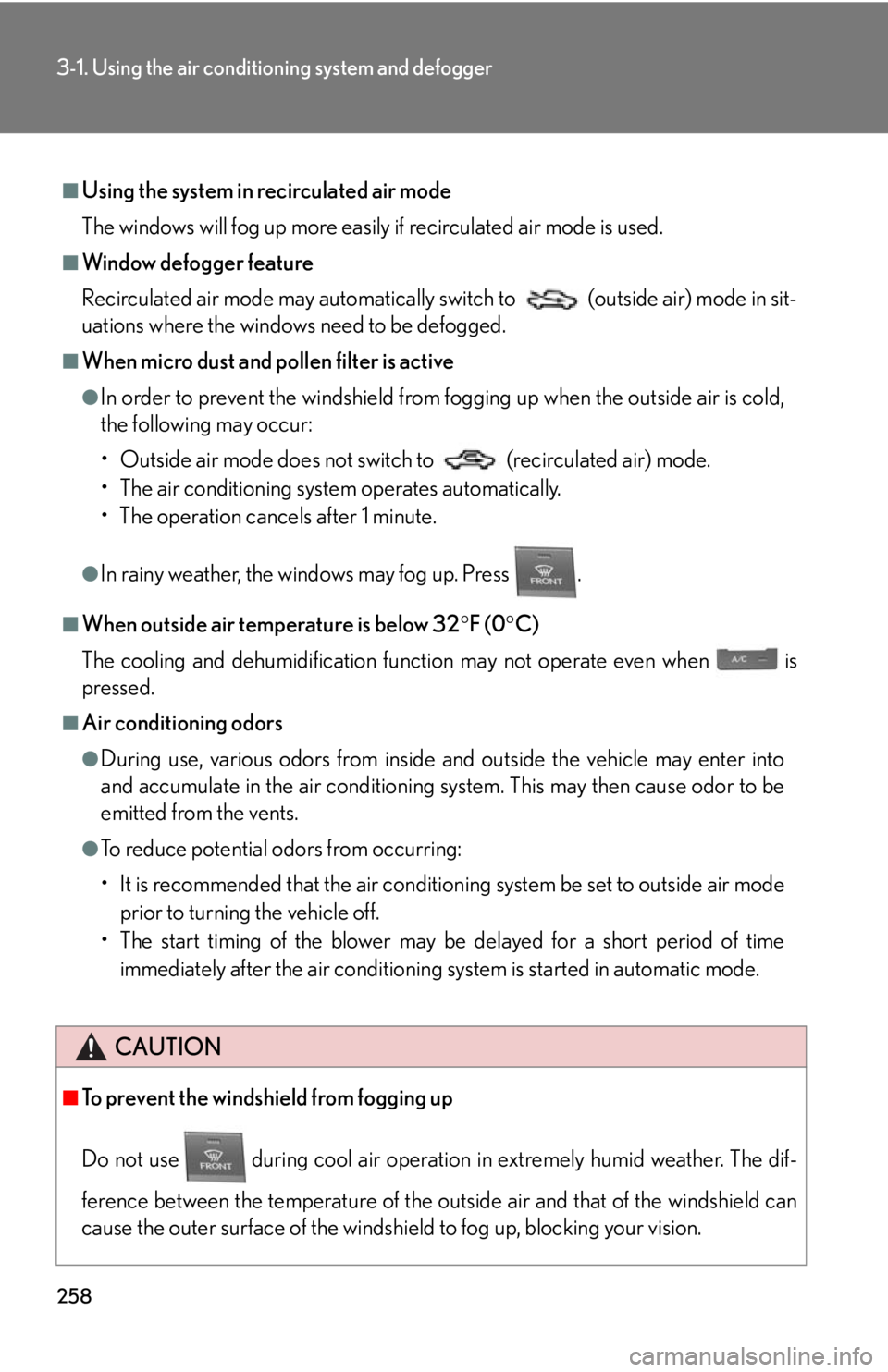
258
3-1. Using the air conditioning system and defogger
■Using the system in recirculated air mode
The windows will fog up more easily if recirculated air mode is used.
■Window defogger feature
Recirculated air mode may automatically switch to (outside air) mode in sit-
uations where the windows need to be defogged.
■When micro dust and pollen filter is active
●In order to prevent the windshield from fogging up when the outside air is cold,
the following may occur:
• Outside air mode does not switch to (recirculated air) mode.
• The air conditioning syst em operates automatically.
• The operation cancels after 1 minute.
●In rainy weather, the windows may fog up. Press .
■When outside air temperature is below 32 F (0C)
The cooling and dehumidification func tion may not operate even when
is
pressed.
■Air conditioning odors
●During use, various odors from inside and outside the vehicle may enter into
and accumulate in the air conditioning sy stem. This may then cause odor to be
emitted from the vents.
●To reduce potential odors from occurring:
• It is recommended that the air conditioning system be set to outside air mode
prior to turning the vehicle off.
• The start timing of the blower may be delayed for a short period of time immediately after the air conditioning system is started in automatic mode.
CAUTION
■To prevent the windshield from fogging up
Do not use
during cool air oper ation in extremely humid weather. The dif-
ference between the temperature of the outs ide air and that of the windshield can
cause the outer surface of the windshield to fog up, blocking your vision.
Page 401 of 608

Maintenance and care4
401
4-1. Maintenance and careCleaning and protecting
the vehicle exterior............ 402
Cleaning and protecting
the vehicle interior .............. 406
4-2. Maintenance Maintenance
requirements ........................ 409
General maintenance ............ 411
Emission inspection and
maintenance (I/M)
programs................................. 415 4-3. Do-it-yourself maintenance
Do-it-yourself service
precautions ............................ 416
Hood ........................................... 419
Positioning a floor jack ......... 420
Engine compartment ........... 422
12-volt battery ........................ 433
Tires............................................ 437
Tire inflation pressure........... 445
Wheels ...................................... 448
Air conditioning filter ........... 450
Electronic key battery.......... 453
Checking and replacing
fuses ........................................ 455
Headlight aim
(LED headlights) .................. 467
Light bulbs ................................ 469
Page 418 of 608

418
4-3. Do-it-yourself maintenance
CAUTION
The engine compartment contains many mechanisms and fluids that may move sud-
denly, become hot, or become electrically energized. To avoid death or serious injury,
observe the following precautions:
■When working on the engine compartment
●Make sure that the indicator on the “POWER” switch and the “READY” indicator
are both off.
●Keep hands, clothing and tools away from the moving fans and engine drive belt.
●Be careful not to touch the engine, power control unit, radiator, exhaust manifold,
etc. right after driving as they may be hot. Oil and other fluids may also be hot.
●Do not leave anything that may burn easily, such as paper and rags, in the engine
compartment.
●Do not smoke, cause sparks or expose an open flame to fuel. Fuel fumes are flam-
mable.
■When working near the electric cooling fans or radiator grille
Be sure the “POWER” switch is off.
With the “POWER” switch in ON mode, the electric cooling fans may automati-
cally start to run if the air conditioning is on and/or the coolant temperature is high.
( P. 4 3 0 )
■Safety glasses
Wear safety glasses to prevent flying or falling material, fluid spray, etc. from getting
in your eyes.
NOTICE
■If you remove the air cleaner filter
Driving with the air cleaner filter removed may cause excessive engine wear due to
dirt in the air. Also, a backfire could cause a fire in the engine compartment.
Page 450 of 608
450
4-3. Do-it-yourself maintenance
Air conditioning filter
The air conditioning filter must be cleaned or changed regularly to main-
tain air conditioning efficiency.
■ Removal method
Turn the “POWER” switch off.
Open the glove box. Lift and
r
emove the partition.
Remove the glove box cover.
Remove the filter cover.
Page 451 of 608
451
4-3. Do-it-yourself maintenance
4
Maintenance and care
■Checking interval
Inspect, clean and replace the air conditioning filter according to the maintenance
schedule.
In dusty areas or areas with he avy traffic flow, early replacement may be
required. (For scheduled maintenance information, please refer to the “Owner’s
Manual Supplement” or “Scheduled Maintenance”.)
■If air flow from the vents decreases dramatically
The filter may be clogged. Check the filter and replace if necessary.
Slide and pull out the filter.
Replace the filter with a new
one.
The “ UP” mark shown on the
filter should be pointing up.
■ Cleaning method
If the filter is dirty, clean by blow-
ing compressed air through the
filter fr
om the underside.
Hold the air gun 2 in. (5 cm)
fr
om the filter and blow for
approximately 2 minutes at
72 psi (500 kPa, 5.0 kgf/cm
2
or bar).
If an air gun is not available,
ha
ve the filter cleaned by
your Lexus dealer.