Page 168 of 608

168
2-2. Instrument cluster
CAUTION
■If a safety system warning light does not come on
Should a safety system light such as the ABS and SRS airbag warning light not
come on when you start the hybrid system , this could mean that these systems are
not available to help protect you in an accid ent, which could result in death or seri-
ous injury. Have the vehicle inspected by your Lexus dealer immediately if this
occurs.
■ Warning lights
Warning lights inform the driver of malfunctions in any of the vehi-
cle’s systems. ( P. 4 9 2 )
*1: These lights turn on when the “POWER” switch is turned to ON mode
to indicate that a system check is being performed. They will turn off
after the hybrid system is on, or after a few seconds. There may be a
malfunction in a system if a light does not come on, or if the lights do not
turn off. Have the vehicle inspected by your Lexus dealer.
*2: The indicator flashes to indicate a malfunction.
(U.S.A.)(Canada)(U.S.A.)(Canada)
redyellow
(U.S.A.)(Canada)(if equipped)
(if equipped)(if equipped)(if equipped)
(if equipped)(for driver)(for front
passenger)
*1*1*1*1*1*1*1
*1*1*1*1*1, 2
*1*1, 2*2*2*2*1*1
*2
Page 171 of 608
171
2-2. Instrument cluster
2
When driving
Display order may vary depending on vehicle condition.
Electronic feature control contentsSetting electronic feature controls
AFS (if equipped)P. 1 8 5
Intuitive parking assist
(if equipped)Refer to “Navigation System
Owner’s Manual”.
Other contentsDetails
Customization ( P. 5 7 2 )
Settings of functions such as the
door lock and light illumination time
can be changed
Dynamic radar cruise control
(if equipped) ( P. 2 0 5 )Automatically displayed when using
the dynamic radar cruise control
LKA (Lane Keeping Assist)
(if equipped) ( P. 2 1 7 )Automatically displayed when using
the lane keeping assist
PCS (Pre-Collision System)
(if equipped) ( P. 232, 502, 505)Automatically displayed if there is a
possibility of collision.
Page 180 of 608
180
2-2. Instrument cluster
■Touch tracer display
Only the switch that is being
operated is highlighted, and
thus, the driv
er can perceive
which button is being operated.
The applicable switch displayed
on the head-up display will
change in r
esponse to the
switch operation.
Taking your finger off the steering
switch returns the display to the
vehicle speed indication.
It is possible to turn the touch
tr
acer display ON/OFF as neces -
sary. ( P. 1 8 1 )
Turn-by-turn navigation
When the vehicle approaches an
intersection, the direction the vehi -
cle should go is guided by the
arr
ow.
When the vehicle approaches an
intersection, the r
oute guidance
will start and the distance
* to the
intersection will also be displayed.
The animation guidance changes
according to the vehicle conditions
(running or stopped).
*:The distance decreases in incre -
ments of 50 yards and the dis -
tance indication will disappear
when the v
ehicle passes through
the intersection.
Page 182 of 608
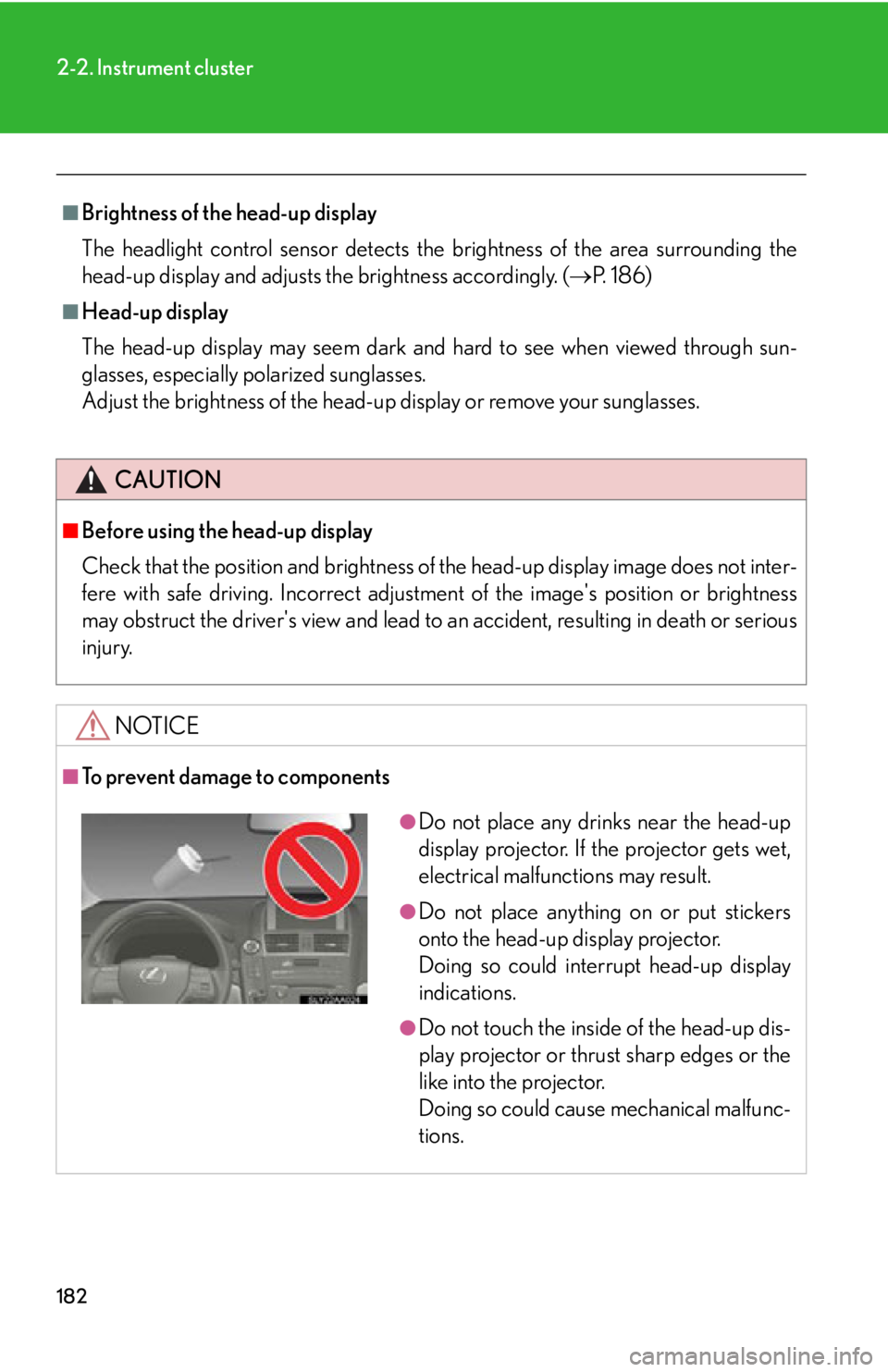
182
2-2. Instrument cluster
■Brightness of the head-up display
The headlight control sensor detects the brightne
ss of the area surrounding the
head-up display and adjusts th e brightness accordingly. (P. 1 8 6 )
■Head-up display
The head-up display may seem dark and hard to see when viewed through sun -
glasses, especially polarized sunglasses.
Adjust the brightness of the head-up display or remove your sunglasses.
CAUTION
■Before using the head-up display
Check that the position and brightness of the head-up display image does not inter-
fere with safe driving. Incorrect adjustme nt of the image's position or brightness
may obstruct the driver's view and lead to an accident, resulting in death or serious
injury.
NOTICE
■To prevent damage to components
●Do not place any drinks near the head-up
display projector. If the projector gets wet,
electrical malfunctions may result.
●Do not place anything on or put stickers
onto the head-up display projector.
Doing so could interrupt head-up display
indications.
●Do not touch the inside of the head-up dis-
play projector or thrust sharp edges or the
like into the projector.
Doing so could cause mechanical malfunc-
tions.
Page 183 of 608
183
2
When driving
2-3. Operating the lights and windshield wipers
Headlight switch
The headlights can be operated manually or automatically.
U.S.A.
Turning the end of the lever turns on the lights as follows:
Turn off the daytime
running light system
The headlights, park-
ing lights and so on
turn on and of
f auto-
matically (when the
“P
OWER” switch is in
ON mode).
The side marker, park -
ing, tail, license plate
and instrument panel
lights turn on.
The headlights and all
the lights listed above
turn on.
Page 184 of 608
184
2-3. Operating the lights and windshield wipers
Canada
Turning the end of the lever turns on the lights as follows:The headlights, park-
ing lights and so on
turn on and of
f auto-
matically (when the
“P
OWER” switch is in
ON mode).
The side marker, park -
ing, tail, license plate
and instrument panel
lights turn on.
The headlights and all
the lights listed above
turn on.
Page 185 of 608
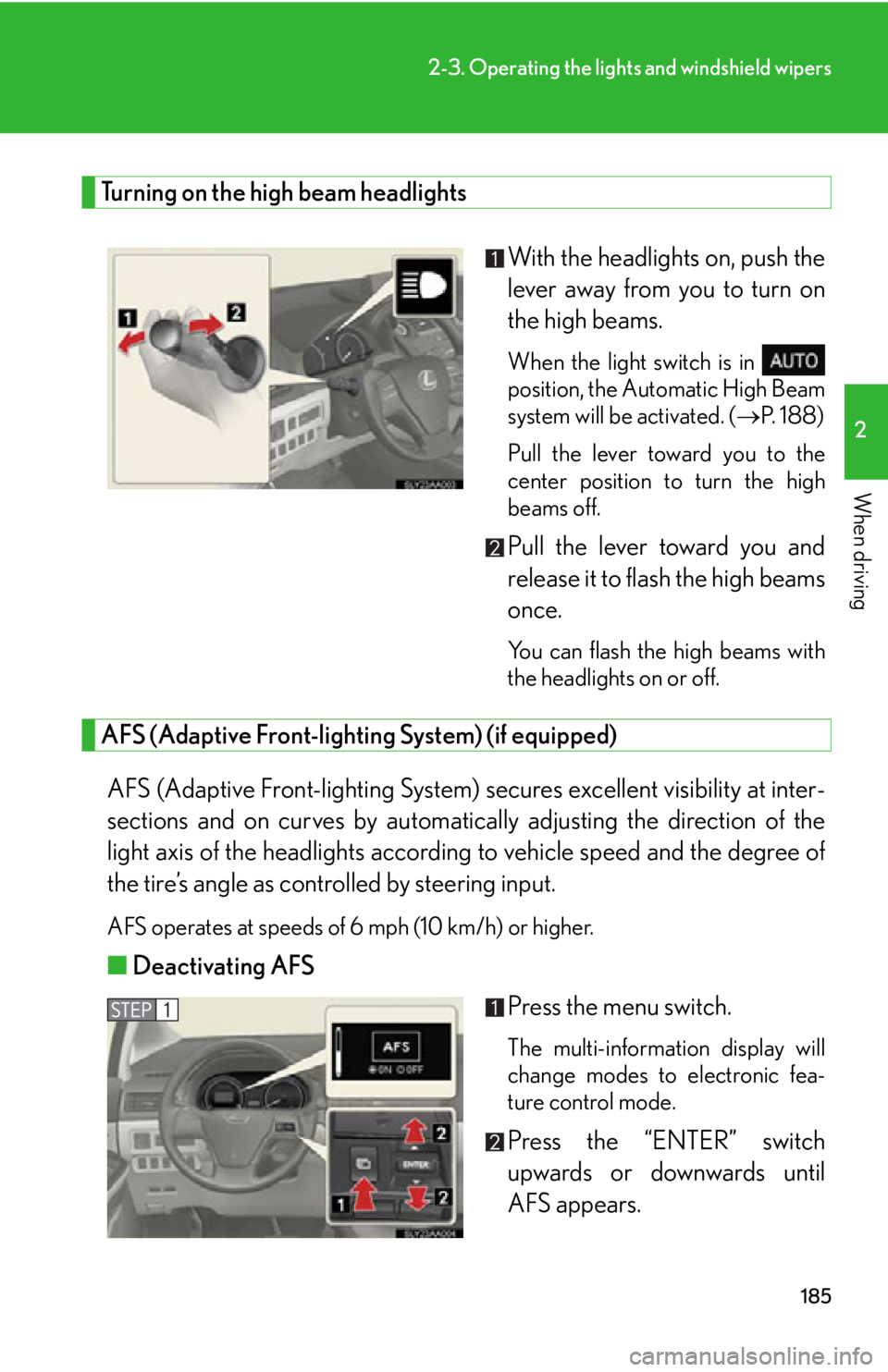
185
2-3. Operating the lights and windshield wipers
2
When driving
Turning on the high beam headlights
With the headlights on, push the
lever away from you to turn on
the high beam
s.
When the light switch is in
position, the Automatic High Beam
sy
stem will be activated. ( P. 1 8 8 )
Pull the lever toward you to the
ce
nter position to turn the high
beams off.
Pull the lever toward you and
release it to flash the high beams
once.
You can flash the high beams with
the headlights on or off.
AFS (Adaptive Front-lighting System) (if equipped)
AFS (Adaptive Front-lighting System) secures excellent visibility at inter-
sections and on curves by automatically adjusting the dir
ection of the
light axis of the headlights according to vehicle speed and the degree of
the tire’s angle as controlled by steering input.
AFS operates at speeds of 6 mph (10 km/h) or higher.
■ Deactivating AFS
Press the menu switch.
The multi-information display will
change modes to electronic fea-
ture control mode.
Press the “ENTER” switch
upwards or downwards until
AF
S appears.
Page 186 of 608
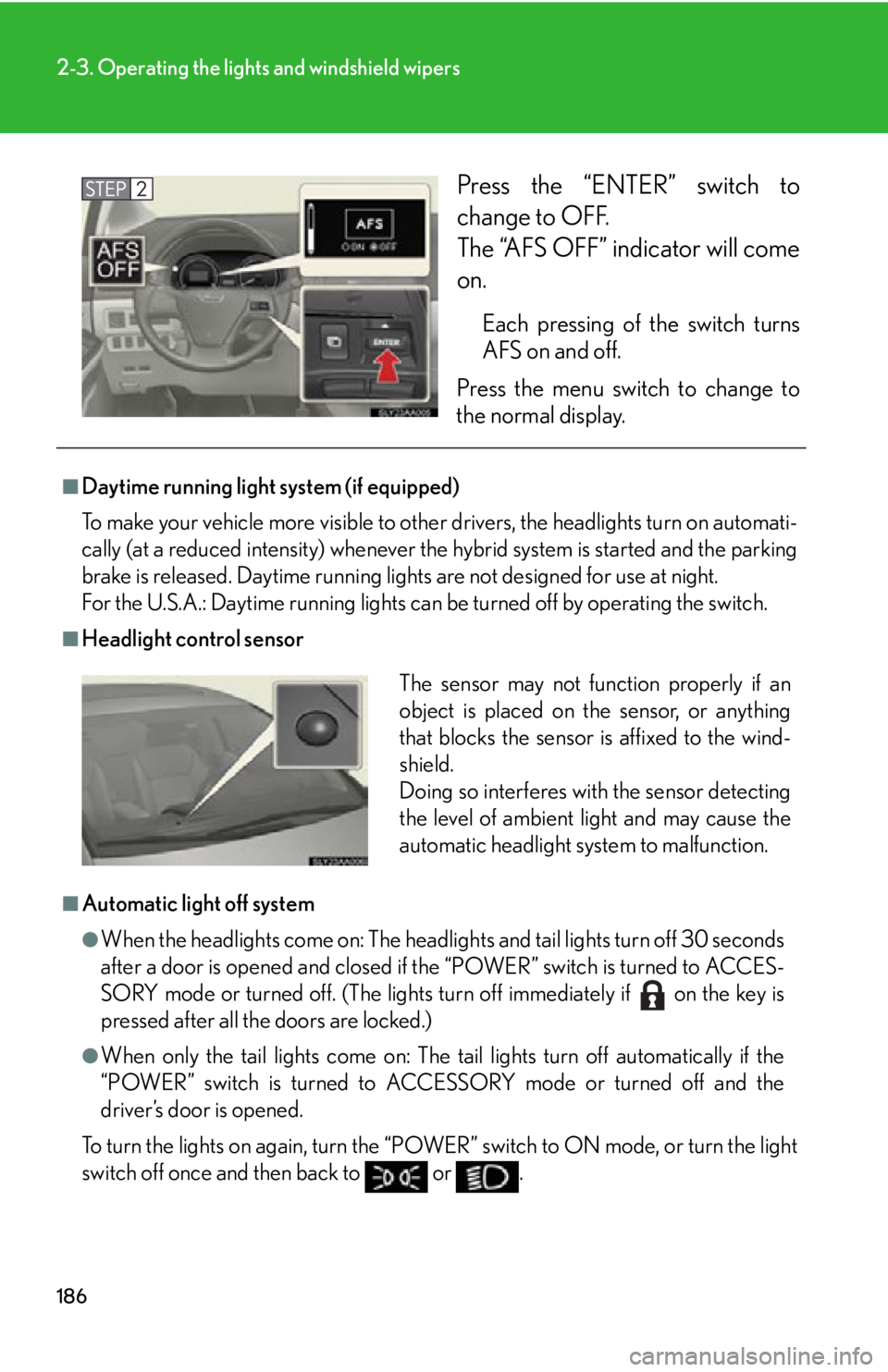
186
2-3. Operating the lights and windshield wipers
Press the “ENTER” switch to
change to OFF.
The “AFS OFF” indicator will come
on.
Each pressing of the switch turns
AFS on and off.
Press the menu switch to change to
the norma
l display.
■Daytime running light system (if equipped)
To make your vehicle more visible to othe r dr
ivers, the headlights turn on automati-
cally (at a reduced intensity) whenever the hy
brid system is started and the parking
brake is released. Daytime running ligh ts are not designed for use at night.
For the U.S.A.: Daytime running lights can be turned off by operating the switch.
■Headlight control sensor
■Automatic light off system
●When the headlights come on: The headligh ts and tail lights turn off 30 seconds
after a door is opened and closed if the “POWER” switch is turned to ACCES -
SORY mode or turned off. (The lights turn off immediately if on the key is
pressed after all the doors are locked.)
●When only the tail lights come on: The tail lights turn off automatically if the
“POWER” switch is turned to ACCESSORY mode or turned off and the
driver’s door is opened.
To turn the lights on again, turn the “POWER” s
witch to ON mode, or turn the light
switch off once and then back to or .
The sensor may not function properly if an
object is placed on the sensor, or anything
that blocks the sensor is affixed to the wind-
shield.
Doing so interferes with the sensor detecting
the level of ambient light and may cause the
automatic headlight system to malfunction.