Page 179 of 608
179
2-2. Instrument cluster
2
When driving
Touch tracer display function
The switch operation is shown on the head-up display when the steering
switch provided on the steering wheel is oper ated. The driver can oper-
ate the steering switch without s eeing it on the steering wheel.
The display will change in
r
esponse to steering switch opera -
tion.
Touching the steering switch will
cause the touch tracer display to
appear on the head-up display.
Page 180 of 608
180
2-2. Instrument cluster
■Touch tracer display
Only the switch that is being
operated is highlighted, and
thus, the driv
er can perceive
which button is being operated.
The applicable switch displayed
on the head-up display will
change in r
esponse to the
switch operation.
Taking your finger off the steering
switch returns the display to the
vehicle speed indication.
It is possible to turn the touch
tr
acer display ON/OFF as neces -
sary. ( P. 1 8 1 )
Turn-by-turn navigation
When the vehicle approaches an
intersection, the direction the vehi -
cle should go is guided by the
arr
ow.
When the vehicle approaches an
intersection, the r
oute guidance
will start and the distance
* to the
intersection will also be displayed.
The animation guidance changes
according to the vehicle conditions
(running or stopped).
*:The distance decreases in incre -
ments of 50 yards and the dis -
tance indication will disappear
when the v
ehicle passes through
the intersection.
Page 185 of 608
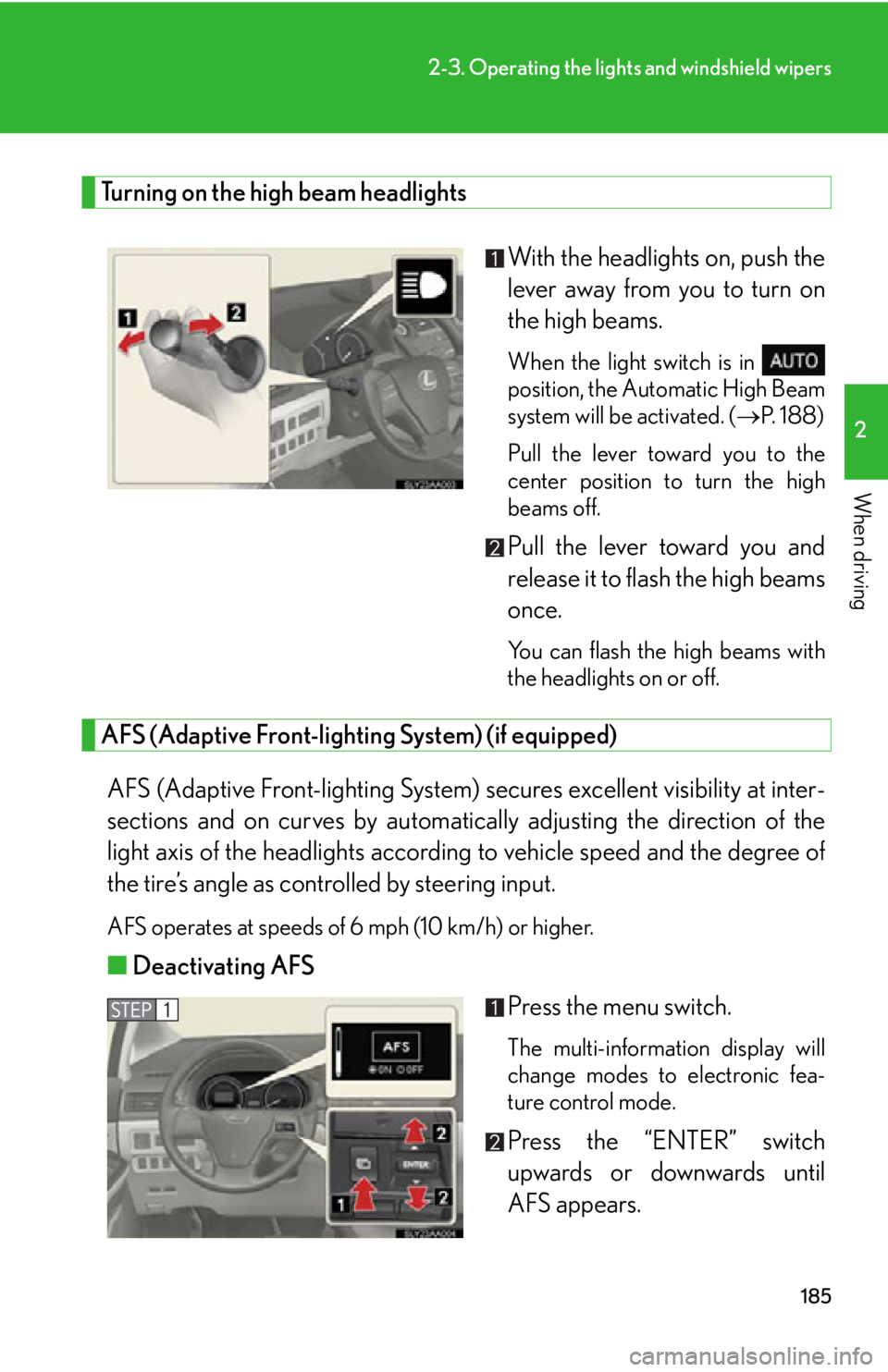
185
2-3. Operating the lights and windshield wipers
2
When driving
Turning on the high beam headlights
With the headlights on, push the
lever away from you to turn on
the high beam
s.
When the light switch is in
position, the Automatic High Beam
sy
stem will be activated. ( P. 1 8 8 )
Pull the lever toward you to the
ce
nter position to turn the high
beams off.
Pull the lever toward you and
release it to flash the high beams
once.
You can flash the high beams with
the headlights on or off.
AFS (Adaptive Front-lighting System) (if equipped)
AFS (Adaptive Front-lighting System) secures excellent visibility at inter-
sections and on curves by automatically adjusting the dir
ection of the
light axis of the headlights according to vehicle speed and the degree of
the tire’s angle as controlled by steering input.
AFS operates at speeds of 6 mph (10 km/h) or higher.
■ Deactivating AFS
Press the menu switch.
The multi-information display will
change modes to electronic fea-
ture control mode.
Press the “ENTER” switch
upwards or downwards until
AF
S appears.
Page 216 of 608

216
2-4. Using other driving systems
CAUTION
●Vehicles that cut in suddenly
●Vehicles traveling at low speeds
●Vehicles that are not moving
●Vehicles with small rear ends (trailers with no load on board etc.)
●Motorcycles traveling in the same lane
■Conditions under which the vehicle-to-vehicle distance control may not function
correctly
Apply the brakes as necessary in the foll owing conditions as the radar sensor may
not be able to correctly detect vehicles ahead, and a fatal or serious accident may
result:
●When water or snow thrown up by the surrounding vehicles hinders the function-
ing of the sensor
●When your vehicle is pointing upwards (c aused by a heavy load in the trunk etc.)
●When the road curves or when the lanes are narrow
●When steering wheel operation or your position in the lane is unstable
●When the vehicle ahead of you decelerates suddenly
■Handling the radar sensor
Observe the following to ensure the cruise control system can function effectively.
Otherwise, the system may not function correctly and could result in an accident.
●Keep the sensor and front grille cover clean at all times.
Clean the sensor and front grille cover with a soft cloth so you do not mark or
damage them.
●Do not subject the sensor or surrounding area to a strong impact.
If the sensor moves even slightly off position, the system may malfunction. If the
sensor or surrounding area is subject to a strong impact, always have the area
inspected and adjusted by a Lexus dealer.
●Do not disassemble the sensor.
●Do not attach accessories or stickers to the sensor, grille cover or surrounding
area.
●Do not modify or paint the sensor and grille cover.
●Do not replace them with non-genuine parts.
Page 217 of 608

217
2-4. Using other driving systems
2
When driving
LKA (Lane-Keeping Assist)
: If equipped
While driving on a freeway or motor highway that has lane markers, this
system recognizes the lanes using a camera as a sensor to assist the driver
with staying in the lane. The LKA system has two functions.
■Lane departure warning function
If the system judges that the vehicl e may deviate from its lane, it
alerts the driver using rapid beepin g, indications on the multi-infor-
mation display, and a sensory warning
* given via the steering wheel.
*: A slight steering torque is applied for a short period of time in the
direction of the center of the lane.
■ Lane keeping assist function
This function will be active when the vehicle-to-vehicle distance
control mode of the cruise control ( P. 205) is set with vehicle
speed above approx. 45 mph (approx . 72 km/h) and while the lane
departure warning function is acti ve. When the lane keeping assist
function is active, a slight steering torque will be applied, to help the
driver maintain the vehicle inside the lane.
Page 220 of 608

220
2-4. Using other driving systems
Indication on the multi-information display
While the LKA system is on, the lane line display and steering wheel dis-
play (in case of lane k eeping as
sist function) are shown on the multi-infor -
mation display to inform that the LKA system is on.
Steering wheel display
The lane keeping assist function is
active.
Dynamic radar cruise control
display
Lane line display
When thin lines are shown:
A lane marker is not recognized by
the s
ystem, or the LKA system
functions are temporarily can -
celed. (When the lane keeping
as
sist function is canceled, buzzer
will beep twice.)
When solid lane lines are shown:
The lane departure warning func -
tion is active.
■Temporary cancellation of the LKA system functions
If any of the following occurs, the LKA sy stem
functions will be temporarily can-
celed. The functions will resume after the necessary operating conditions have
re
turned.
●The turn signal le ver is operated.
●The steering wheel is turned as far as necessary to cause the vehicle to change
lanes.
●The brake pedal is depressed.
However, the lane keeping assist function will not resume even after the brake
pe
dal is released because depressing the brake pedal also cancels the dynamic
radar cruise control. (only lane departure warning function will resume)
Page 221 of 608

221
2-4. Using other driving systems
2
When driving
●The vehicle speed deviates from the operating range of the LKA system func-
tions.
●When the lane lines cannot be recognized while driving.
●Low speed or high speed wiper operation states.
The buzzer may not beep when the LKA system functions are canceled
because the notification of dynamic radar cruise control cancellation takes pri-
ority over the LKA system and cancels the function.
●The no-handed driving warning activates while the lane keeping assist function
is active. (The buzzer will beep twice.)
■No-handed driving warning
If the steering wheel is not operated for about 15 seconds on a straight road or
about 5 seconds on a curve, the buzzer will beep twice, indicators on the multi-
information display will flash, and the lane keeping assist function will be temporarily
canceled. If you drive the vehicle with your hands lightly touching the steering
wheel, this may also be detected as no-handed driving.
■When the vehicle has been parked in the sun
The LKA system functions may not be available for a while after driving has started.
In such cases, turn the LKA system off and turn it on again after normal temperature
returns. When the temperature in the cab in decreases and the temperature around
the camera sensor becomes suitable for it s operation, the functions will begin to
operate.
■Warning lights and messages for LKA
Warning lights and messages ar e used to indicate a system malfunction or to inform
the driver of the need for caution while driving. ( P. 493, 505)
Page 222 of 608

222
2-4. Using other driving systems
CAUTION
■Before using the LKA system
Do not rely on the LKA system to remain within a selected lane. The LKA system is
not designed to enable inattentive driving. The steering wheel should be operated
by the driver to maintain the vehicle in a suitable position within its lane. Always
drive carefully.
■Turn the LKA off while driving in any of the following conditions:
Do not use LKA in any of the following situations.
Otherwise, the system may not function correctly and could result in an accident.
●When driving with snow ti res, snow chains, a spare tire, or similar equipment.
●When driving with non-standard parts or aftermarket equipment installed.
(including modified tires and suspensions, etc.)
●When towing a trailer.
●When there are objects or structures alon g the roadside that might be misinter-
preted as lane markers. (such as guardrails, curb, reflector posts, etc.)
●Where there are wheel ruts, icy trademarks, etc. or if snow remains on the road
surface.
●When there are shadows on the road running parallel with lane markers, or if a
shadow covers the lane markers.
●When there are visible lines on the pavement from road repairs, or if the remains
of old lane markers are still visible on the road.
●When driving on slippery roads, such as those covered with rain, ice or snow.
●When driving in a lane other than the driving or passing lanes on a freeway or
highway.
●When driving on a road with lane closur es due to maintenance, or when driving
in a temporary lane.
●When driving on winding roads or roads that are rough or uneven.