Page 155 of 608
155
2-1. Driving procedures
2
When driving
■Selecting a driving mode
The following modes can be selected to suit driving conditions:
Eco mode
Suitable for improving the fuel
economy, because the torque
corresponding to the accelera-
tor pedal depression amount
can be gener
ated more
smoothly than it is in normal
conditions and the operation of
the air conditioning system will
be minimized.
When the Eco mode switch is
pr
essed, the “ECO MODE”
indicator comes on in the meter.
Power mode
Suitable when the vehicle needs
to drive powerfully or travels in
mountainous areas.
When the power mode switch is
pr
essed, the “PWR MODE”
indicator comes on in the meter.
Page 162 of 608
162
2-2. Instrument cluster
Gauges and meters
The following gauges and meters and display illuminate when the
“POWER” switch is in ON mode:
Hybrid System Indicator
Displays hybrid system output or regeneration level
Fuel gauge
Displays the quantity of fuel remaining in the tank
Shift position indicator
Displays the shift position
Speedometer
Displays the vehicle speed
Odometer/trip meter display change button
P. 1 6 3
Odometer and trip meter display
Odometer: Displays the total distan ce that the v
ehicle has been
driven
Trip meter: Displays the distance th e v
ehicle has been driven since
the meter was last reset. Trip meters “A” and “B” can be
used to record and display different distances indepen -
dently.
Page 166 of 608
166
2-2. Instrument cluster
■Indicators
The indicators inform the driver of the operating state of the vehi-
cle’s various systems.
Turn signal indicator
( P. 1 6 2 )“ECO MODE” indicator
(P. 1 5 8 )
(U.S.A.)
Headlight indicator
( P. 1 8 3 )“PWR MODE” indicator
( P. 1 5 8 )
(Canada)
Tail light indicator
( P. 1 8 3 )Cruise control indicator
( P. 201, 205)
Headlight high beam
indicator ( P. 1 8 5 )
(if equipped)
Radar cruise control
indicator ( P. 2 0 5 )
(if equipped)
Automatic High Beam
indicator
( P. 188)
(if equipped)
“LKA” indicator
( P. 2 1 8 )
Front fog light indicator
( P. 1 9 4 )“SET” indicator
(P. 201, 205)
“READY” indicator
( P. 1 4 7 )
(if equipped)
Intuitive parking assist
indicator (Refer to “Navi-
gation System Owner’s
Manual”.)
EV drive mode indicator
(P. 1 5 2 )
(if equipped)
“AFS OFF” indicator
( P. 1 8 5 )
Eco Driving Indicator
Light ( P. 1 3 8 )Slip indicator
( P. 2 2 6 , 2 3 0 )
*1
*1*1, 2
Page 167 of 608
167
2-2. Instrument cluster
2
When driving*1:These lights turn on when the “POWER” switch is turned to the ON mode to indicate that a system check is be ing performed. They will turn off after
the hybrid system is on, or after a fe w seconds. There may be a malfunction
in a system if a light does not come on, or if the lights do not turn off. Have
the vehicle inspected by your Lexus dealer.
*2:The indicator flashes to indicate that the system is operating.
*3:The indicator flashes faster than usua l to indicate that the system is operat-
ing.
VSC OFF indicator
( P. 2 2 6 ) Shift position indicators
( P. 1 5 6 )
(if equipped)
“PCS” indicator
( P. 2 3 3 )SRS airbag on-off
indicator ( P. 115)
*1
*1, 3*1
Page 168 of 608

168
2-2. Instrument cluster
CAUTION
■If a safety system warning light does not come on
Should a safety system light such as the ABS and SRS airbag warning light not
come on when you start the hybrid system , this could mean that these systems are
not available to help protect you in an accid ent, which could result in death or seri-
ous injury. Have the vehicle inspected by your Lexus dealer immediately if this
occurs.
■ Warning lights
Warning lights inform the driver of malfunctions in any of the vehi-
cle’s systems. ( P. 4 9 2 )
*1: These lights turn on when the “POWER” switch is turned to ON mode
to indicate that a system check is being performed. They will turn off
after the hybrid system is on, or after a few seconds. There may be a
malfunction in a system if a light does not come on, or if the lights do not
turn off. Have the vehicle inspected by your Lexus dealer.
*2: The indicator flashes to indicate a malfunction.
(U.S.A.)(Canada)(U.S.A.)(Canada)
redyellow
(U.S.A.)(Canada)(if equipped)
(if equipped)(if equipped)(if equipped)
(if equipped)(for driver)(for front
passenger)
*1*1*1*1*1*1*1
*1*1*1*1*1, 2
*1*1, 2*2*2*2*1*1
*2
Page 173 of 608
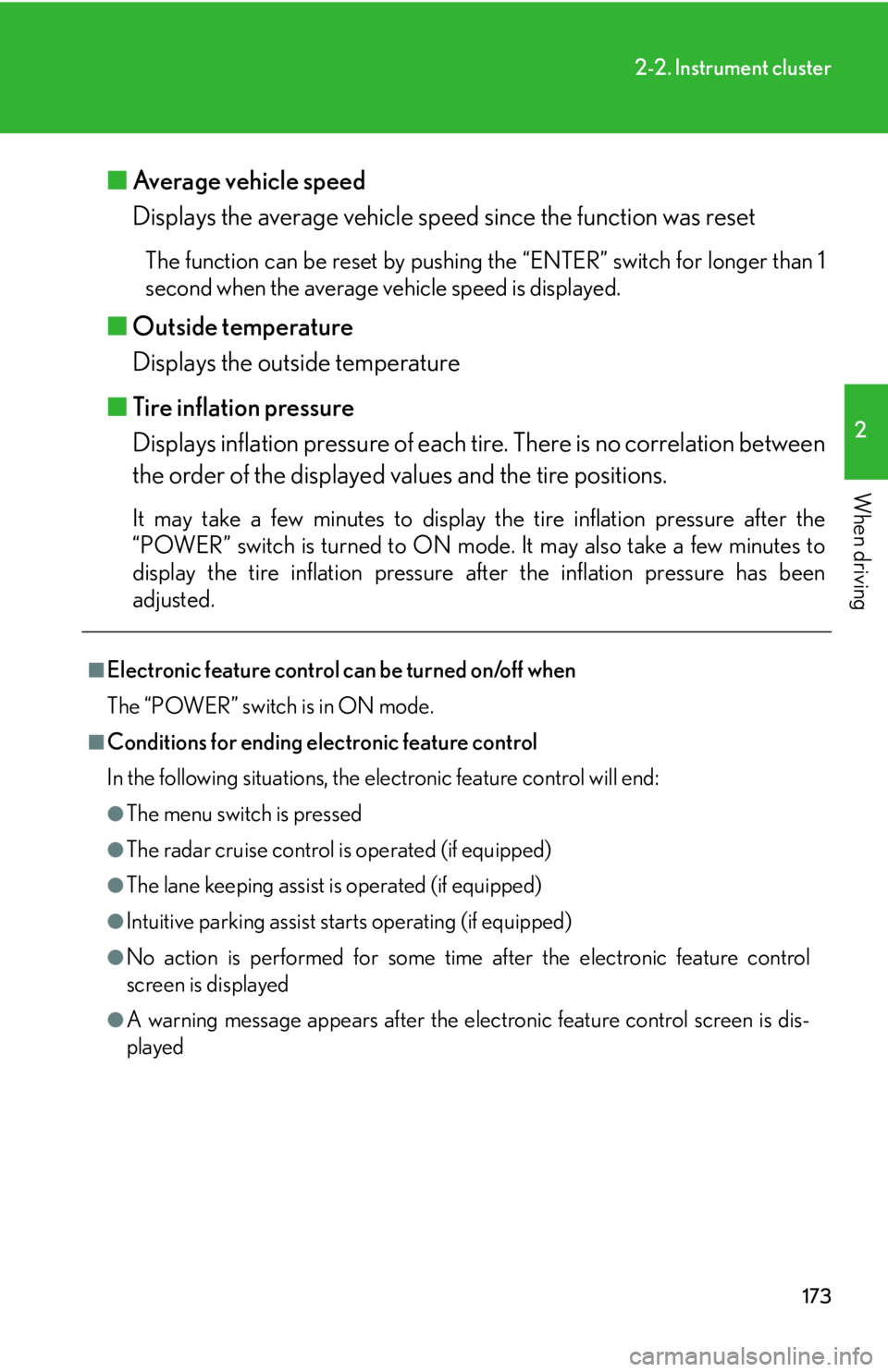
173
2-2. Instrument cluster
2
When driving
■Average vehicle speed
Displays the average vehicle speed since the function was reset
The function can be reset by pushing the “ENTER” switch for longer than 1
second when the average vehicle speed is displayed.
■ Outside temperature
Displays the outside temperature
■ T
ire inflation pressure
Displays inflation pressure of each tir
e. There is no correlation between
the order of the displayed values and the tire positions.
It may take a few minutes to display the tire inflation pressure after the
“POWER” switch is turned to ON mode. It may also take a few minutes to
display the tire inflation pressure after the inflation pressure has been
adjusted.
■Electronic feature control can be turned on/off when
The “POWER” switch is in ON mode.
■Conditions for ending electronic feature control
In the following situations, the electronic feature control will end:
●The menu switch is pressed
●The radar cruise control is operated (if equipped)
●The lane keeping assist is operated (if equipped)
●Intuitive parking assist starts operating (if equipped)
●No action is performed for some time after the electronic feature control
screen is displayed
●A warning message appears after the electronic feature control screen is dis -
played
Page 181 of 608
181
2-2. Instrument cluster
2
When driving
Display customization
The touch tracer display and audio display can be hidden (not display) if
desired.
■ T
ouch tracer display
Pressing and holding the HUD
(He
ad-up Display) main switch for
more than 2 seconds changes the
display to touc h tracer display
ON/OFF mode. Press the HUD
(Head-up Display) main switch to
select ON or OFF.
Customization can be performed
when the head-up display is on and
the vehicle is traveling at less than
5 mph (8 km/h).
■ Audio display
With the touch tracer display ON/
OFF selection mode display
ed,
press and hold HUD (Head-up
Display) main switch for more than
2 seconds again to enter audio
display ON/OFF selection mode.
ON or OFF can be selected by
pressing HUD (Head-up Display)
main switch.
Customization can be performed
when the head-up display is on and
the vehicle is traveling at less than
5 mph (8 km/h).
Page 186 of 608
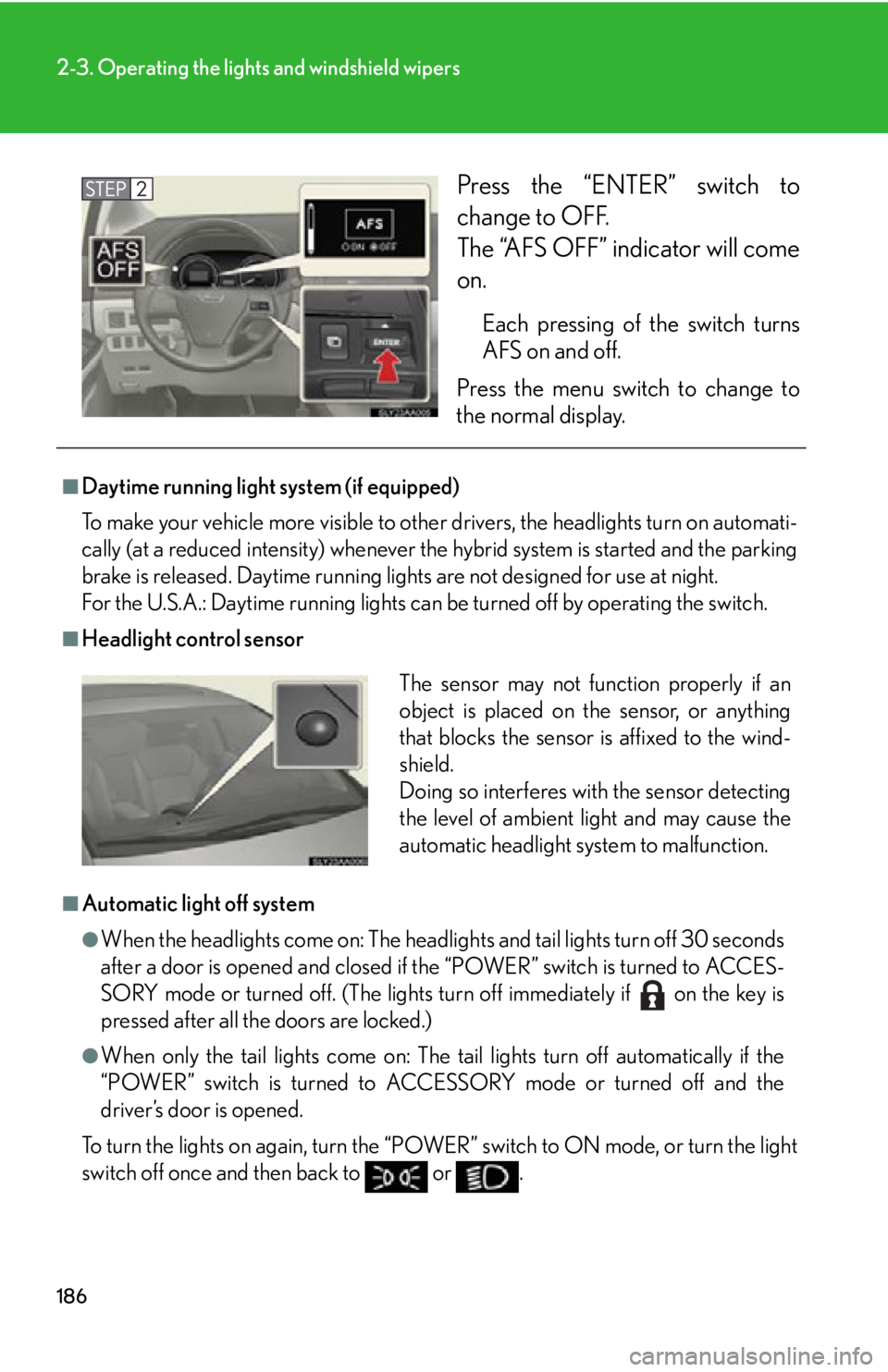
186
2-3. Operating the lights and windshield wipers
Press the “ENTER” switch to
change to OFF.
The “AFS OFF” indicator will come
on.
Each pressing of the switch turns
AFS on and off.
Press the menu switch to change to
the norma
l display.
■Daytime running light system (if equipped)
To make your vehicle more visible to othe r dr
ivers, the headlights turn on automati-
cally (at a reduced intensity) whenever the hy
brid system is started and the parking
brake is released. Daytime running ligh ts are not designed for use at night.
For the U.S.A.: Daytime running lights can be turned off by operating the switch.
■Headlight control sensor
■Automatic light off system
●When the headlights come on: The headligh ts and tail lights turn off 30 seconds
after a door is opened and closed if the “POWER” switch is turned to ACCES -
SORY mode or turned off. (The lights turn off immediately if on the key is
pressed after all the doors are locked.)
●When only the tail lights come on: The tail lights turn off automatically if the
“POWER” switch is turned to ACCESSORY mode or turned off and the
driver’s door is opened.
To turn the lights on again, turn the “POWER” s
witch to ON mode, or turn the light
switch off once and then back to or .
The sensor may not function properly if an
object is placed on the sensor, or anything
that blocks the sensor is affixed to the wind-
shield.
Doing so interferes with the sensor detecting
the level of ambient light and may cause the
automatic headlight system to malfunction.