Page 241 of 608

241
2-5. Driving information
2
When driving
(6)If your vehicle will be towing a trailer, load from your trailer will be transferred to your vehicle. Consult this manual to determine how this
reduces the available cargo and luggage load capacity of your vehi-
cle. ( P. 2 4 3)
Lexus does not recommend towing a trailer with your vehicle. Your vehicle is
not designed for trailer towing.
Example based on your vehicle
Cargo capacity
Total load capacity
When 2 people with the combined wei ght of 366 lb
. (166 kg) are riding
in your vehicle, which has a total load capacity of 825 lb. (375 kg), the
available amount of cargo and luggag e load capacity will be as follows:
825 lb. — 366 lb. = 459 lb. (375 kg —166 kg = 209 kg)
In this condition, if 3 mo re passengers with the combined weight of 388 lb.
(176 kg) get on, the available cargo and luggage load will be reduced as fol -
lows:
459 lb. — 388 lb. = 71 lb. (209 kg — 176 kg = 33 kg)
As shown in the example above, if the number of occupants incr
eases,
the cargo and luggage load will be re duced by an amount that equals the
increased weight due to the additional occupants. In other words, if an
increase in the number of occupants ca uses an excess of the total load
capacity (combined weight of occupa nts plus cargo and luggage load),
you must reduce the cargo and luggage on your vehicle.
Page 312 of 608

312
3-3. Using the Bluetooth® audio system
■When transferring ownership of the vehicle
Be sure to initialize the system to prevent personal data from being improperly
accessed. ( P. 3 5 3 )
■About Bluetooth®
■Compatible models
●Bluetooth® specifications:
Ver. 1.2, or higher (Recommended: Ver. 2.0+EDR or higher)
●Following Profiles:
• A2DP (Advanced Audio Distribution Profile) Ver. 1.0
• AVRCP (Audio/Video Remote Control Profile) Ver. 1.0 or higher (Ver. 1.3 or
higher recommended)
Portable players must correspond to the above specifications in order to be con-
nected to the Bluetooth
® audio system. However, please note that some functions
may be limited depending on the type of portable player.
■Certification for the Bluetooth® audio system
FCC ID: AJDK018
IC ID: 775E-K018
MADE IN JAPAN
This device complies with Part 15 of the FCC Rules and RSS-210 Rules. Operation
is subject to the following two conditions : (1) This device may not cause harmful
interference, and (2) this device must a ccept any interference received, including
interference that may cause undesired operation.
Bluetooth is a registered trademark of
Bluetooth SIG. Inc.
Page 329 of 608
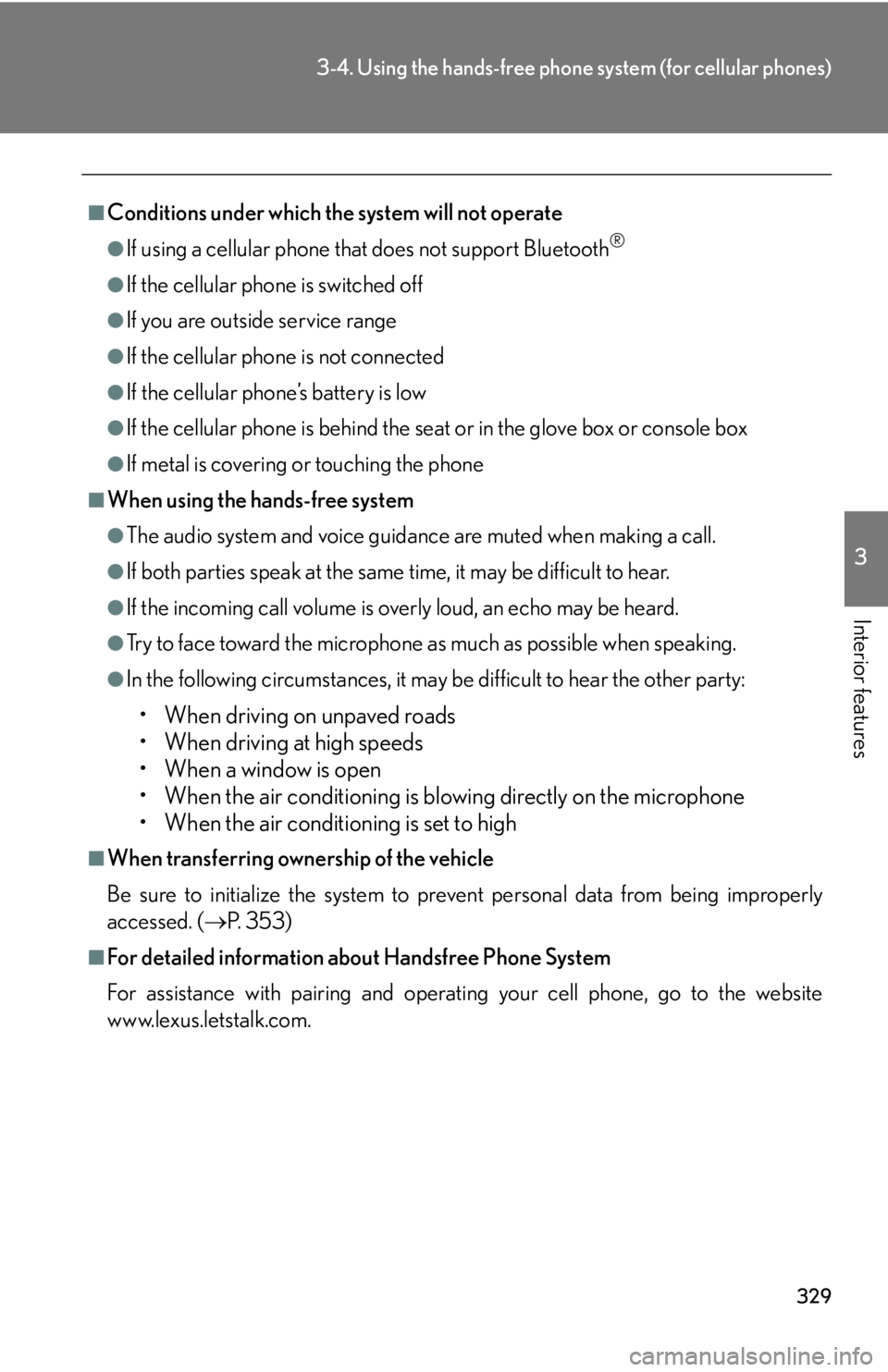
329
3-4. Using the hands-free phone system (for cellular phones)
3
Interior features
■Conditions under which the system will not operate
●If using a cellular phone that does not support Bluetooth®
●If the cellular phone is switched off
●If you are outside service range
●If the cellular phone is not connected
●If the cellular phone’s battery is low
●If the cellular phone is behind the se at or in the glove box or console box
●If metal is covering or touching the phone
■When using the hands-free system
●The audio system and voice guidance are muted when making a call.
●If both parties speak at the same time, it may be difficult to hear.
●If the incoming call volume is overly loud, an echo may be heard.
●Try to face toward the microphone as much as possible when speaking.
●In the following circumstances, it may be difficult to hear the other party:
• When driving on unpaved roads
• When driving at high speeds
• When a window is open
• When the air conditioning is blowing directly on the microphone
• When the air conditioning is set to high
■When transferring ownership of the vehicle
Be sure to initialize the system to prevent personal data from being improperly
ac
cessed. ( P. 3 5 3 )
■For detailed information about Handsfree Phone System
For assistance with pairing and operatin g y
our cell phone, go to the website
www.lexus.letstalk.com.
Page 342 of 608

342
3-4. Using the hands-free phone system (for cellular phones)
When receiving a phone call
■Answering the phone
Press the off-hook switch.
■ R
efusing the call
Press the on-hook switch.
Transferring a call
A call can be transferred between the cellular phone and system while
dialing, receiving a call, or during a call. Use one of the following meth -
ods:
a. Operate the cellular phone.
Refer to the manual that comes with the cellular phone for the opera -
tion of the phone.
b. Press the off-hook switch*1.
c. Press the talk switch and say “Call Transfer”
*2.
*1: This operation can be performed only when transferring a call
from the cellular phone to the system during a call.
*2: While the vehicle is in motion, calls cannot be transferred from
the system to the cellular phone.
Call waiting
When a call is interrupted by an incoming call from a third party, the fol-
lowing options will become available:
● Ans
wer the incoming call: Press the off-hook switch. (Press the off-
hook switch again as necessary to switch back and forth between
calls.)
● R
efuse the incoming call: Press the on-hook switch.
Page 355 of 608
355
3-4. Using the hands-free phone system (for cellular phones)
3
Interior features
■Adding procedure
Select “Add Entry” using a voice command or .
Use one of the following methods to input a telephone number:
Inputting a telephone number using a voice command:
STEP2-1 Select “By Voice” using a voice command or .
STEP2-2 Press the talk switch , say the desir
ed number, and
select “Confirm” using a voice command.
Transferring data from the cellular phone: STEP2-1 Select “By Phone” and then “
Confirm” using a voice
command or .
STEP2-2 Transfer the data from the cellular phone.
Refer to the manual that comes with the cellular phone for
the details of transferring data.
STEP2-3 Select the data to be registered by either of the follow- ing methods:
a. Say “Previous” or “Next” until the desired data is dis -
played, and select “Co nfirm
” using a voice com-
mand.
b. Select the desired data using .