2010 Lexus HS250h audio
[x] Cancel search: audioPage 3 of 611

TABLE OF CONTENTS
HS250h_U_75033U(Canada)
1
1Before driving
Information on the hybrid system and adjusting and operat-
ing features such as door locks, mirrors, and steering col-
umn
2When drivingDriving, stopping and safe-driving information
3Interior featuresAir conditioning and audio systems, as well as other interior
features for a comfortable driving experience
4Maintenance
and careCleaning and protecting your vehicle, performing do-it-your-
self maintenance, and maintenance information
5When trouble
arisesWhat to do if the vehicle needs to be towed, gets a flat tire,
or is involved in an accident
6Ve h i c l e
specificationsDetailed vehicle information
7For ownersReporting safety defects for U.S. owners and seat belt in-
structions for Canadian owners
IndexAlphabetical listing of information contained in this manual
Page 4 of 611
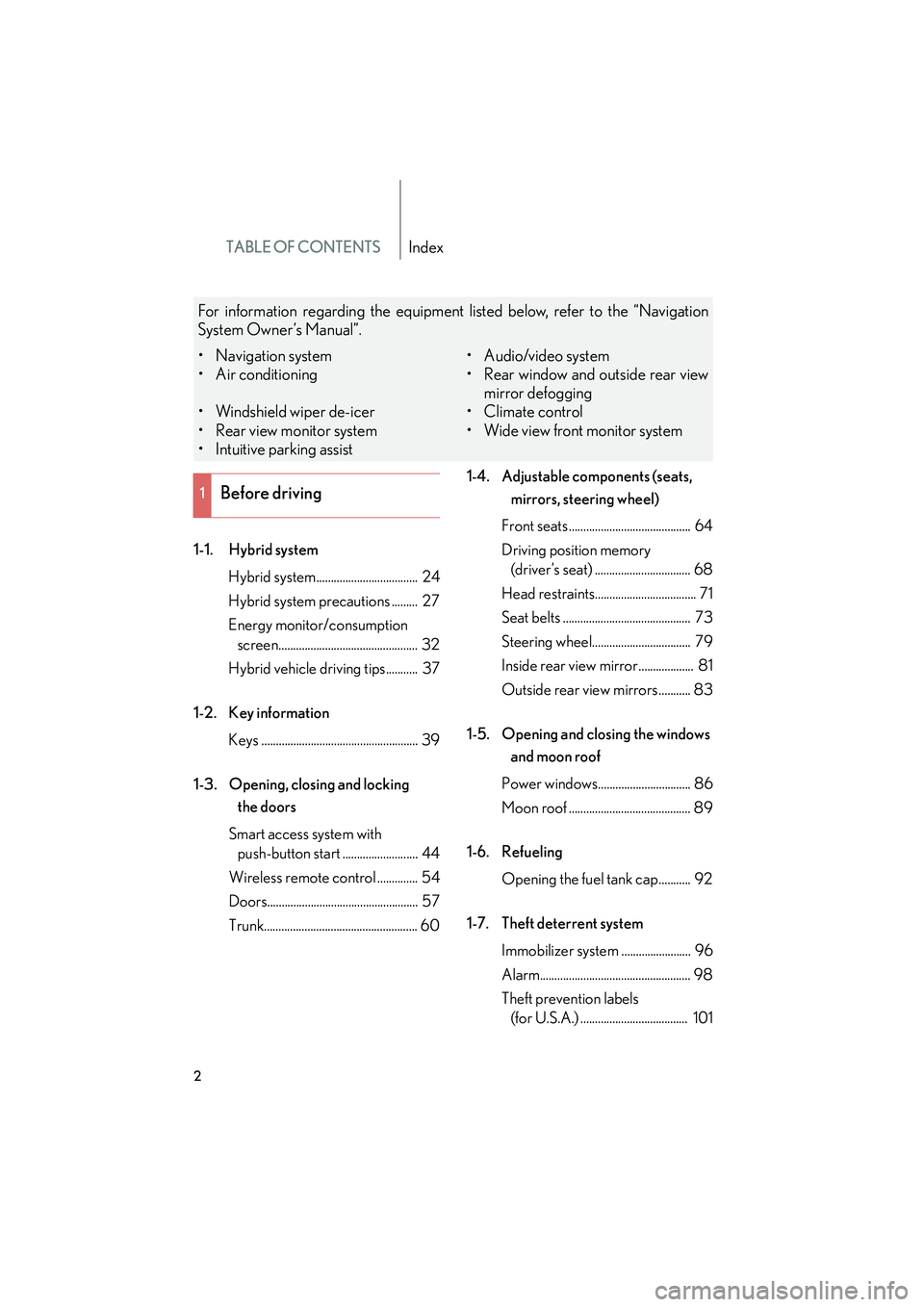
TABLE OF CONTENTSIndex
HS250h_U_75033U(Canada)
2
1-1. Hybrid systemHybrid system................................... 24
Hybrid system precautions ......... 27
Energy monitor/consumption screen................................................ 32
Hybrid vehicle driving tips........... 37
1-2. Key information Keys ...................................................... 39
1-3. Opening, closing and locking the doors
Smart access system with push-button start .......................... 44
Wireless remote control .............. 54
Doors.................................................... 57
Trunk..................................................... 60 1-4. Adjustable components (seats,
mirrors, steering wheel)
Front seats.......................................... 64
Driving position memory (driver’s seat) ................................. 68
Head restraints................................... 71
Seat belts ............................................ 73
Steering wheel.................................. 79
Inside rear view mirror................... 81
Outside rear view mirrors ........... 83
1-5. Opening and closing the windows and moon roof
Power windows................................ 86
Moon roof .......................................... 89
1-6. Refueling Opening the fuel tank cap........... 92
1-7. Theft deterrent system Immobilizer system ........................ 96
Alarm.................................................... 98
Theft prevention labels (for U.S.A.) ..................................... 101
1Before driving
For information regarding the equipment listed below, refer to the “Navigation
System Owner’s Manual”.
• Navigation system
• Air conditioning
• Windshield wiper de-icer
• Rear view monitor system
• Intuitive parking assist • Audio/video system
• Rear window and outside rear view
mirror defogging
•Climate control
• Wide view front monitor system
Page 6 of 611

TABLE OF CONTENTSIndex
HS250h_U_75033U(Canada)
4
3-2. Using the audio systemAudio system ................................. 262
Using the radio .............................. 265
Using the CD player ................... 273
Playing MP3 and WMA discs ................................................. 281
Operating an iPod ...................... 288
Operating a USB memory....... 296
Optimal use of the audio system ........................................... 304
Using the AUX adapter ............ 307
Using the steering wheel audio switches ........................... 308
3-3. Using the Bluetooth
® audio
system
Bluetooth
® audio system ............ 311
Using the Bluetooth
® audio
system ............................................. 314
Operating a Bluetooth
®
enabled portable player .......... 319
Setting up a Bluetooth
®
enabled portable player ......... 322
Bluetooth
® audio system
setup ............................................... 327
3-4. Using the hands-free phone system (for cellular phones)
Hands-free system for cellular phones .......................... 328
Using the hands-free system (for cellular phones) ................. 332
Making a phone call................... 340
Setting a cellular phone ............. 345 Security and system setup ....... 350
Using the phone book................ 354
3-5. Using the interior lights Interior lights list........................... 360
• Interior lights ................................ 361
• Personal lights ............................. 361
3-6. Using the storage features List of storage features............... 363
• Glove box .................................... 364
• Console box................................ 365
• Cup holders................................. 367
• Bottle holders ............................. 369
• Auxiliary boxes........................... 370
3-7. Other interior features Sun visors.......................................... 371
Vanity mirrors................................ 372
Clock ................................................. 373
Power outlets ................................. 374
Seat heaters and ventilators ..................................... 375
Armrest ............................................ 377
Rear sunshade ............................... 378
Floor mat......................................... 380
Trunk compartment features........................................... 381
Garage door opener................. 383
Compass........................................... 391
Safety Connect ............................ 395
Page 16 of 611

HS250h_U_75033U(Canada)
14
Pictorial indexInstrument panel
Headlight switch Turn signal lever
Fog light switch P. 183
P. 159
P. 194
Tilt and telescopic steering
control switch
∗ P. 79
Pre-collision brake off switch ∗ P. 233
Parking brake pedal P. 160
EV drive mode switch
Eco mode switch
Power mode switch P. 150
P. 155
P. 155
Hood lock release lever P. 419
Tilt and telescopic steering control lever ∗ P. 79
Glove box P. 364
Trunk opener
main switch
P. 60
Power (ignition) switch P. 145
Windshield wipers and
washer switch
P. 195
Gauges and meters
Multi-information display P. 162
P. 169
Audio system *2P. 262
Page 18 of 611

HS250h_U_75033U(Canada)
16
Pictorial indexInstrument panel
Telephone switches ∗ *2P. 333
Multi-information
switches
P. 169
Audio remote
control switches
*2P. 308
Cruise control switch∗
Dynamic radar cruise control switch
∗
P. 201
P. 205
Distance switch ∗ P. 205
LKA (Lane Keeping Assist) switch
∗ P. 217
Horn P. 161
Talk switch ∗ *2P. 333
Page 44 of 611

42
1-2. Key information
HS250h_U_75033U(Canada)
NOTICE
■To prevent key damage
Observe the following:
●Do not drop the keys, subject them to strong shocks or bend them.
●Do not expose the keys to high temperatures for long periods of time.
●Do not get the keys wet or wash them in an ultrasonic washer etc.
●Do not attach metallic or magnetic materials to the keys or place the keys close to
such materials.
●Do not disassemble the keys.
●Do not attach a sticker or anything else to the surface of the electronic key.
●Do not place the keys near objects that produce magnetic fields, such as TVs,
audio systems and glass top ranges, or medical electrical equipment, such as low-
frequency therapy equipment.
■Carrying the electronic key on your person
Carry the electronic key 3.9 in. (10 cm) or more away from electric appliances that
are turned on. Radio waves emitted from electric appliances within 3.9 in. (10 cm)
of the electronic key may interfere with the key, causing the key to not function
properly.
■In case of a smart access system with push-button start malfunction or other key-
related problems
Take your vehicle with all the electronic keys provided with your vehicle, including
the card key, to your Lexus dealer.
■When a vehicle key is lost
If the key remains lost, the risk of vehicle theft increases significantly. Visit your
Lexus dealer immediately with all remaining electronic keys and the card key that
was provided with your vehicle.
Page 51 of 611

49
1-3. Opening, closing and locking the doors
1
Before driving
HS250h_U_75033U(Canada)
●If the smart access system with push-button start has not been used for 14 days
or longer, the doors cannot be unlocked at any doors except the driver’s door.
In this case, take hold of the driver’s door handle, or use the wireless remote
control or the mechanical key, to unlock the doors.
■Conditions affecting operation
The smart access system with push-button start uses weak radio waves. In the fol-
lowing situations, the communication between the electronic key and the vehicle
may be affected, preventing the smart access system with push-button start, wire-
less remote control and immobilizer system from operating properly.
(Ways of coping: →P. 5 3 3 )
●When the electronic key battery is depleted
●Near a TV tower, electric power plant, gas station, radio station, large display,
airport or other facility that generates strong radio waves or electrical noise
●When carrying a portable radio, cellular phone, cordless phone or other wire-
less communication devices
●When the electronic key is in contact with, or is covered by the following metal-
lic objects
• Cards to which aluminum foil is attached
• Cigarette boxes that have aluminum foil inside
• Metallic wallets or bags
•Coins
• Hand warmers made of metal
• Media such as CDs and DVDs
●When other wireless key (that emit radio waves) is being used nearby
●When carrying the electronic key together with the following devices that emit
radio waves
• Another vehicle’s electronic key or a wireless key that emits radio waves
• Personal computers or personal digital assistants (PDAs)
• Digital audio players
• Portable game systems
●If window tint with a metallic content or metallic objects are attached to the rear
window
Page 148 of 611

146
2-1. Driving procedures
HS250h_U_75033U(Canada)
■Stopping the hybrid system
Stop the vehicle by depressing the brake pedal.
Set the parking brake. (→ P. 1 6 0 )
Press the P position switch to shift into P. ( →P. 1 5 4 )
Check that the shift position indicator on the instrument cluster
shows P. ( →P. 1 5 3 )
Press the “POWER” switch.
Slowly release the brake pedal and check that the indicator on
the “POWER” switch is off.
■ Changing “POWER” switch modes
Modes can be changed by pressing the “POWER” switch with the
brake pedal released. (The mode changes each time the switch is
pressed.)
Off
The emergency flashers can be
used.
ACCESSORY mode
Some electrical components
such as the audio system can be
used.
The “POWER” switch indicator
turns amber.
ON mode
All electrical components can
be used.
The “POWER” switch indicator
turns amber.