2010 Lexus HS250h tow
[x] Cancel search: towPage 1 of 608
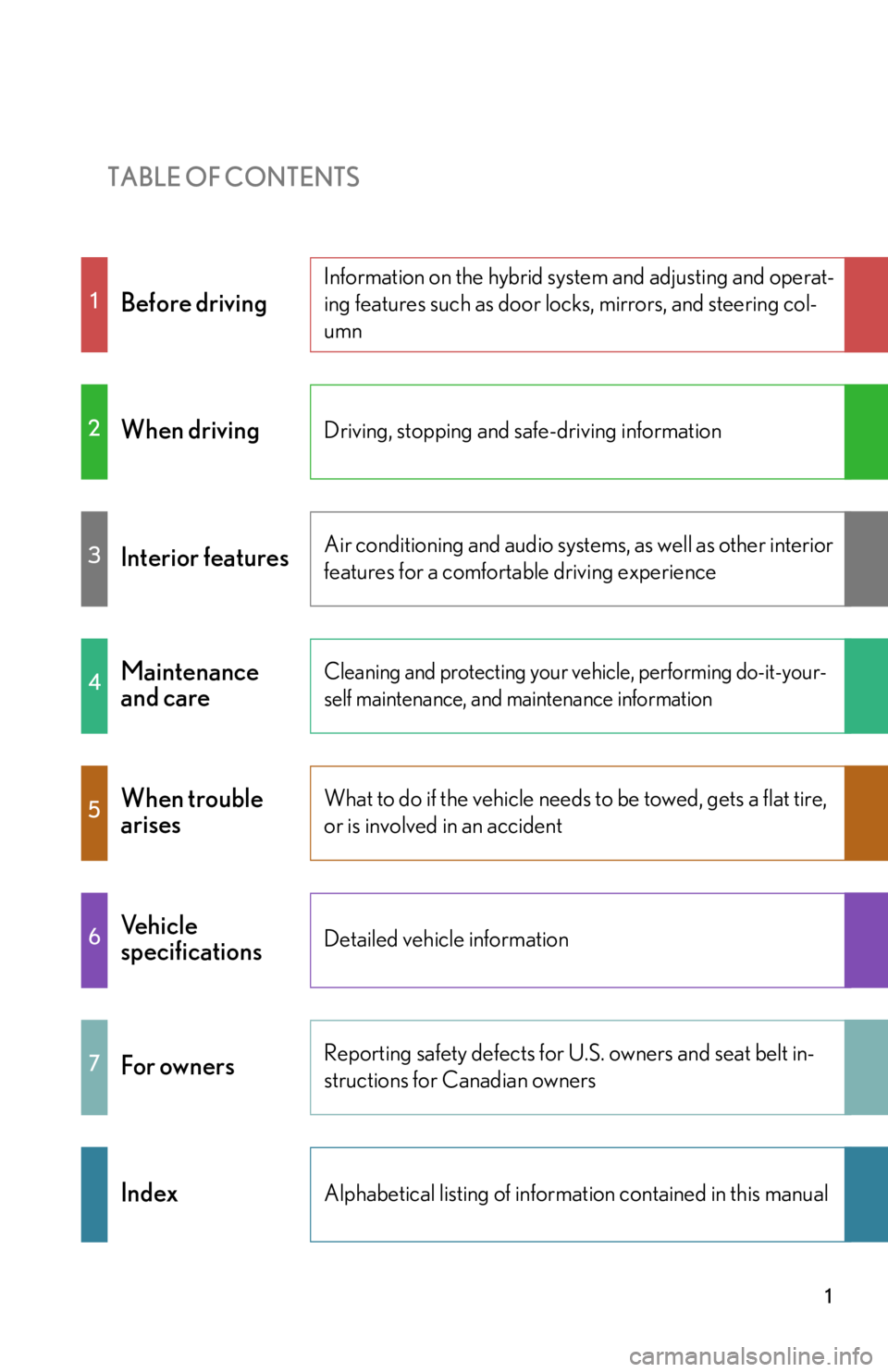
TABLE OF CONTENTS
1
1Before driving
Information on the hybrid system and adjusting and operat-
ing features such as door locks, mirrors, and steering col-
umn
2When drivingDriving, stopping and safe-driving information
3Interior featuresAir conditioning and audio systems, as well as other interior
features for a comfortable driving experience
4Maintenance
and careCleaning and protecting your vehicle, performing do-it-your-
self maintenance, and maintenance information
5When trouble
arisesWhat to do if the vehicle needs to be towed, gets a flat tire,
or is involved in an accident
6Vehicle
specificationsDetailed vehicle information
7For ownersReporting safety defects for U.S. owners and seat belt in-
structions for Canadian owners
IndexAlphabetical listing of inform ation contained in this manual
Page 3 of 608

1
2
3
4
5
6
7
3
Horn...................................................... 161
2-2. Instrument cluster Gauges and meters ..................... 162
Indicators and warning
lights................................................. 165
Multi-information display........... 169
Head-up display ............................ 175
2-3. Operating the lights and
windshield wipers
Headlight switch ............................ 183
Automatic High Beam ................ 188
Fog light switch .............................. 194
Windshield wipers and
washer............................................. 195
Headlight cleaner switch ......... 200
2-4. Using other driving systems Cruise control ................................ 201
Dynamic radar cruise
control........................................... 205
LKA (Lane-Keeping Assist) ...... 217
Driving assist systems................. 225
Hill-start assist control............... 230
Pre-Collision System.................. 232 2-5. Driving information
Cargo and luggage ..................... 240
Vehicle load limits ........................ 243
Winter driving tips ....................... 244
Trailer towing ................................. 247
Dinghy towing ............................... 248
3-1. Using the air conditioning system and defogger
Automatic air conditioning
system ............................................ 252
Rear window defogger
switch ............................................. 260
Windshield wiper de-icer .......... 261
3-2. Using the audio system Audio system ................................. 262
Using the radio.............................. 265
Using the CD player................... 273
Playing MP3 and WMA
discs ................................................. 281
Operating an iPod
®
player............................................. 288
Operating a USB memory
player.............................................. 296
Optimal use of the audio
system ........................................... 304
Using the AUX adapter ............ 307
Using the steering wheel
audio switches ........................... 308
3Interior features
Page 5 of 608

1
2
3
4
5
6
7
5
4-2. MaintenanceMaintenance
requirements.............................. 409
General maintenance ................... 411
Emission inspection and
maintenance (I/M)
programs ....................................... 415
4-3. Do-it-yourself maintenance Do-it-yourself service
precautions ................................... 416
Hood................................................... 419
Positioning a floor jack............... 420
Engine compartment.................. 422
12-volt battery................................ 433
Tires ................................................... 437
Tire inflation pressure................. 445
Wheels.............................................. 448
Air conditioning filter................. 450
Electronic key battery ................ 453
Checking and replacing
fuses ................................................ 455
Headlight aim
(LED headlights) ....................... 467
Light bulbs ....................................... 469 5-1. Essential information
Emergency flashers .................... 482
If your vehicle needs to be
towed ............................................ 483
If you think something is
wrong ............................................ 489
Event data recorder.................... 490
5-2. Steps to take in an emergency If a warning light turns on
or a warning buzzer
sounds... ......................................... 492
If a warning message is
displayed........................................ 501
If you have a flat tire...................... 521
If the hybrid system will not
start ................................................ 530
If you lose your keys .................... 532
If the electronic key does
not operate prop erly ............... 533
If the vehicle 12-volt battery
is discharged ............................... 536
If your vehicle overheats ............ 541
If the vehicle becomes
stuck................................................ 545
5When trouble arises
Page 31 of 608

31
1-1. Hybrid system
1
Before driving
CAUTION
●If your vehicle needs to be towed, do so with front wheels raised. If the wheels
connected to the electric motor (traction motor) are on the ground when towing,
the motor may continue to generate electricity. This may cause an electricity
leakage leading to a fire. (
P. 4 8 3 )
●Carefully inspect the ground under the vehicle. If you find that liquid has leaked
onto the ground, the fuel system may have been damaged. Leave the vehicle as
soon as possible.
■Nickel-metal hydride battery
Your vehicle contains a sealed nickel-metal hydride battery. If disposed of improp-
erly, it is hazardous to the environment and there is a risk of severe burns and elec-
trical shock that may result in death or serious injury.
■Emergency shut off system
Carefully check to see if there are exposed high voltage parts or cables. Never
touch the parts or cables. (
P. 2 7 )
NOTICE
■Hybrid battery air vent
●Do not put foreign objects near the air ve nt. The hybrid battery (traction battery)
may overheat and be damaged.
●Clean the air vent regularly to prevent th e hybrid battery (traction battery) from
overheating.
●Do not wet or allow foreign substances to enter the air vent as this may cause a
short circuit and damage the hybrid battery (traction battery).
●Do not carry large amounts of water such as water cooler bottles in the vehicle. If
water spills onto the hybrid battery (traction battery), the battery may be dam-
aged. Have the vehicle inspected by your Lexus dealer.
Page 49 of 608

49
1-3. Opening, closing and locking the doors
1
Before driving
●If the smart access system with push-button start has not been used for 14 days
or longer, the doors cannot be unlocked at any doors except the driver’s door. In
this case, take hold of the driver’s door handle, or use the wireless remote con-
trol or the mechanical key, to unlock the doors.
■Conditions affecting operation
The smart access system with push-button start uses weak radio waves. In the fol-
lowing situations, the communication between the electronic key and the vehicle
may be affected, preventing the smart access system with push-button start, wire-
less remote control and immobilize r system from operating properly.
(Ways of coping: P. 5 3 3 )
●When the electronic key battery is depleted
●Near a TV tower, electric power plant, gas station, radio station, large display,
airport or other facility that generates strong radio waves or electrical noise
●When carrying a portable radio, cellular phone, cordless phone or other wire-
less communication devices
●When the electronic key is in contact wi th, or is covered by the following metal-
lic objects
• Cards to which aluminum foil is attached
• Cigarette boxes that have aluminum foil inside
• Metallic wallets or bags
•Coins
• Hand warmers made of metal
• Media such as CDs and DVDs
●When other wireless key (that emit radio waves) is being used nearby
●When carrying the electronic key together with the following devices that emit
radio waves
• Another vehicle’s electronic key or a wireless key that emits radio waves
• Personal computers or person al digital assistants (PDAs)
• Digital audio players
• Portable game systems
●If window tint with a metallic content or metallic objects are attached to the rear
window
Page 65 of 608

65
1-4. Adjustable components (seats, mirrors, steering wheel)
1
Before driving
Power easy access system (vehicles with driving position memory)
When the driver enters and exits the vehicle, the driver’s seat and steer -
ing wheel will automatically perf orm the follo
wing operations:
Exiting the vehicle: When all of the
follo
wing actions have been per -
formed, the steering wheel will
mo
ve up and back to the point far -
thest away from the driver and the
seat will mo
ve backward (auto
away function):
• The “POWER” switch has been
turned off
• The driver seat belt has been unfastened
Entering the vehi cle: When either
of the following actions has been
performed, the steering wheel will
move toward the driver and seat
will move forward (auto return
function):
• The “POWER” switch has been
turned to ACCESSORY or ON
mode
• The driver seat belt has been fas -
tened
Page 72 of 608

72
1-4. Adjustable components (seats, mirrors, steering wheel)
■Adjusting the height of the head restraints (front seats)
■Adjusting the rear seat head restraints
Always raise the head restraint one level from the stowed position when using.
CAUTION
■Head restraint precautions
Observe the following precautions regarding the head restraints. Failure to do so
may result in death or serious injury.
●Use the head restraints designed for each respective seat.
●Adjust the head restraints to the correct position at all times.
●After adjusting the head restraints, push down on them and make sure they are
locked in position.
●Do not drive with the head restraints removed.
Make sure that the head restraints are
adjusted so that the center of the head
restraint is closest to the top of your ears.
Page 79 of 608

79
1
1-4. Adjustable components (seats, mirrors, steering wheel)
Before driving
Steering wheel
: If equipped
The steering wheel can be adjusted to a comfortable position.
■Manual adjustment
Hold the steering wheel and
push the lever down.
Adjust to the ideal position by
mo
ving the steering wheel hori -
zontally and vertically.
After adjustment, pull the lever
up to secure the steering wheel.
■ Power adjustment
Operating the switch moves the s teering wheel in the following direc -
tions:
Up
Down
Away from the driver
Toward the driver