2010 Lexus HS250h warning
[x] Cancel search: warningPage 3 of 608
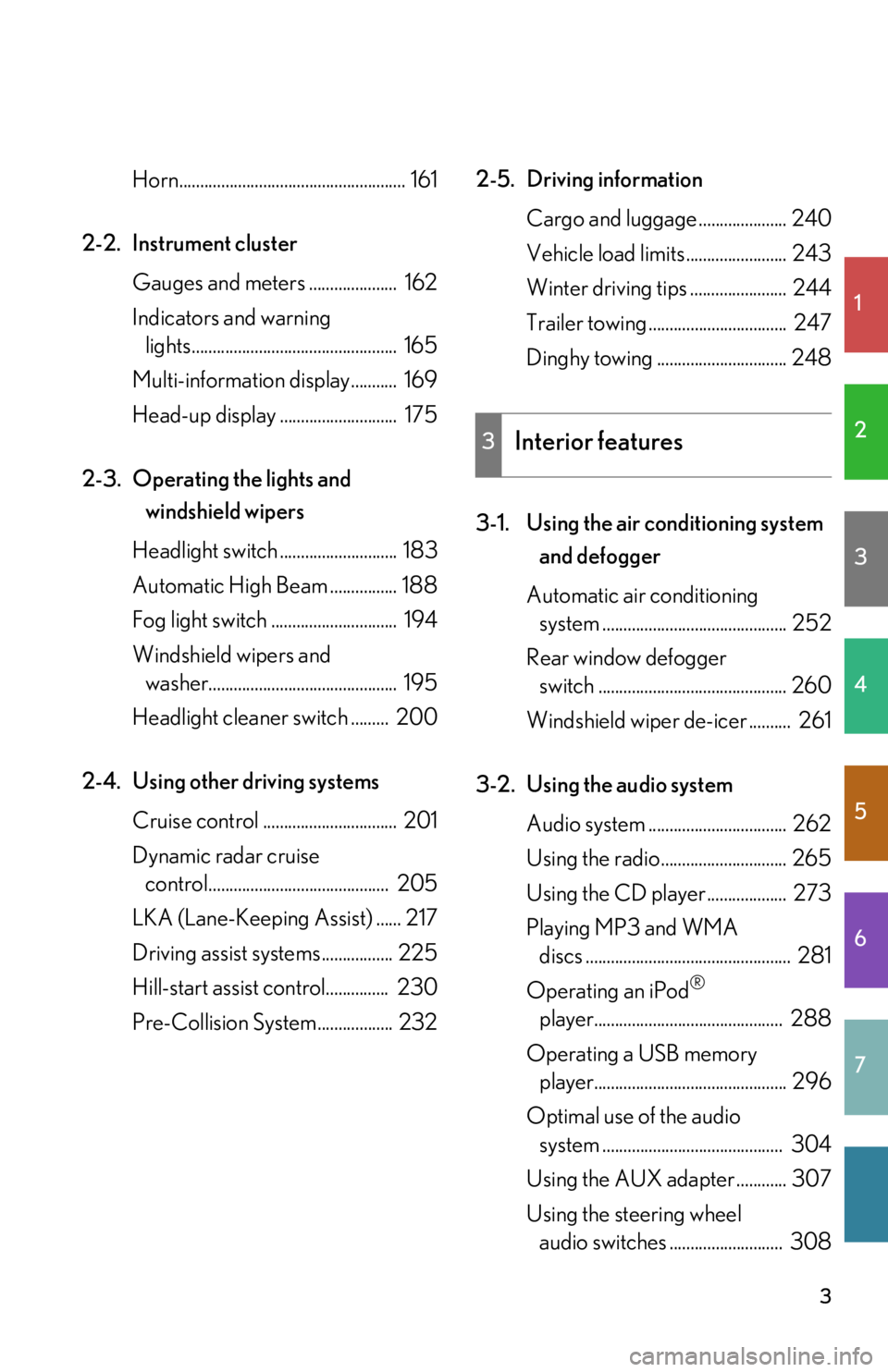
1
2
3
4
5
6
7
3
Horn...................................................... 161
2-2. Instrument cluster Gauges and meters ..................... 162
Indicators and warning
lights................................................. 165
Multi-information display........... 169
Head-up display ............................ 175
2-3. Operating the lights and
windshield wipers
Headlight switch ............................ 183
Automatic High Beam ................ 188
Fog light switch .............................. 194
Windshield wipers and
washer............................................. 195
Headlight cleaner switch ......... 200
2-4. Using other driving systems Cruise control ................................ 201
Dynamic radar cruise
control........................................... 205
LKA (Lane-Keeping Assist) ...... 217
Driving assist systems................. 225
Hill-start assist control............... 230
Pre-Collision System.................. 232 2-5. Driving information
Cargo and luggage ..................... 240
Vehicle load limits ........................ 243
Winter driving tips ....................... 244
Trailer towing ................................. 247
Dinghy towing ............................... 248
3-1. Using the air conditioning system and defogger
Automatic air conditioning
system ............................................ 252
Rear window defogger
switch ............................................. 260
Windshield wiper de-icer .......... 261
3-2. Using the audio system Audio system ................................. 262
Using the radio.............................. 265
Using the CD player................... 273
Playing MP3 and WMA
discs ................................................. 281
Operating an iPod
®
player............................................. 288
Operating a USB memory
player.............................................. 296
Optimal use of the audio
system ........................................... 304
Using the AUX adapter ............ 307
Using the steering wheel
audio switches ........................... 308
3Interior features
Page 5 of 608

1
2
3
4
5
6
7
5
4-2. MaintenanceMaintenance
requirements.............................. 409
General maintenance ................... 411
Emission inspection and
maintenance (I/M)
programs ....................................... 415
4-3. Do-it-yourself maintenance Do-it-yourself service
precautions ................................... 416
Hood................................................... 419
Positioning a floor jack............... 420
Engine compartment.................. 422
12-volt battery................................ 433
Tires ................................................... 437
Tire inflation pressure................. 445
Wheels.............................................. 448
Air conditioning filter................. 450
Electronic key battery ................ 453
Checking and replacing
fuses ................................................ 455
Headlight aim
(LED headlights) ....................... 467
Light bulbs ....................................... 469 5-1. Essential information
Emergency flashers .................... 482
If your vehicle needs to be
towed ............................................ 483
If you think something is
wrong ............................................ 489
Event data recorder.................... 490
5-2. Steps to take in an emergency If a warning light turns on
or a warning buzzer
sounds... ......................................... 492
If a warning message is
displayed........................................ 501
If you have a flat tire...................... 521
If the hybrid system will not
start ................................................ 530
If you lose your keys .................... 532
If the electronic key does
not operate prop erly ............... 533
If the vehicle 12-volt battery
is discharged ............................... 536
If your vehicle overheats ............ 541
If the vehicle becomes
stuck................................................ 545
5When trouble arises
Page 10 of 608

10
SRS driver airbag P. 103
Floor mat P. 380
Pictorial indexInterior
Front SRS side airbags P. 103Console box P. 365
Bottle holders P. 369
Head restraints P. 71
Seat belts P. 73
Armrest P. 377
Rear SRS side airbags P. 103
SRS front passenger
airbag
P. 103
Tire pressure
warning reset
switch
P. 439
Front seats P. 64
Cup holders P. 367
SRS knee airbags P. 103
Page 21 of 608

21
Symbols used throughout this manual
Cautions & Notices
Symbols used in illustrations
CAUTION
This is a warning against something which, if ignored, may cause death or serious
injury to people. You are informed about what you must or must not do in order to
reduce the risk of death or serious injury to yourself and others.
NOTICE
This is a warning against something which, if ignored, may cause damage to the vehi-
cle or its equipment. You are informed about what you must or must not do in order to
avoid or reduce the risk of damage to your Lexus and its equipment.
Safety symbol
The symbol of a circle with a slash through it means “Do not”,
“Do not do this”, or “Do not let this happen”.
Arrows indicating operationsIndicates the action (pushing, turning,
etc.) used to operate switches and other
devices.
Indicates the outcome of an operation
(e.g. a lid opens).
Page 28 of 608

28
1-1. Hybrid system
Hybrid battery air vent
There is an air intake vent on the
side of the rear left seatback for
the purpose of cooling the hybrid
battery (traction battery). If the
vent become blocked, the hybrid
battery may overheat, leading to a
reduction in hybrid battery output.
Emergency shut off system
When a certain level of impact is detected by the impact sensor, the
emergency shut off system blocks off the high voltage current and stops
the fuel pump to minimize the risk of electrocution and fuel leakage. If the
emergency shut off system activates, yo ur vehicle will not restart. To
restart the hybrid system, contact your Lexus dealer.
Hybrid warning message
A message is automatically displayed when a malfunction occurs in the
hybrid system or an improper operation is attempted.
If a warning message is shown on
the multi-information display
, read
the message and follow the
instructions.
( P. 501 )
Page 29 of 608

29
1-1. Hybrid system
1
Before driving
■If a warning light comes on, a warning message is displayed, or the 12-volt battery
is disconnected
The hybrid system may not start. In that case,
try to start the system again. If the
“READY” indicator does not come on, contact your Lexus dealer.
■Electromagnetic waves
●High voltage parts and cables on the hybrid vehicles incorporate electromag -
netic shielding, and therefore emit appr o
ximately the same amount of electro-
magnetic waves as conventional gasoline powered vehicles or home electronic
appl
iances.
●Your vehicle may cause sound interference in some third party produced radio
parts.
●Consult your Lexus dealer before installing or removing third party-produced
radio parts.
■Running out of fuel
When the vehicle has run out of fuel and the hybrid sy
stem cannot be started, refuel
the vehicle with at least enough gasoline to make the low fuel level warning light
( P. 4 9 5 ) go off. If there is only a small amount of fuel, the hybrid system may not
be able to start. (The minimum amount of
fuel to add to make the low fuel level
warning light go out is more than 2.6 gal. [1 0 L, 2.1 Imp.gal.], when the vehicle is on a
level surface. This value may vary when the vehicle is on a slope.)
■Hybrid battery (traction battery)
The hybrid battery (traction battery) has a limited service life. The lifespan of the
hybri
d battery (traction battery) can chan ge in accordance with driving style and
driving conditions.
Page 48 of 608

48
1-3. Opening, closing and locking the doors
■Alarms and warning indicators
A combination of exterior and interior alarms as well as warning messages shown
on the multi-information display is used to prevent theft of the vehicle and accidents
resulting from erroneous operation. Take appropriate measures in response to any
warning message on the multi-information display. ( P. 5 0 1 )
The following table describes circumstances and correction procedures when only
alarms are sounded.
■Security feature
If a door is not opened within approx imately 60 seconds after the vehicle is
unlocked, the security feature automatically locks the vehicle again.
■Battery-saving function
The battery-saving function will be activa ted in order to prevent the electronic key
battery and the 12-volt battery from being discharged while the vehicle is not in
operation for a long time.
●In the following situations, the smart access system with pu sh-button start may
take some time to unlock the doors.
• The electronic key has been left in an area of approximately 6 ft. (2 m) of the
outside of the vehicle for 10 minutes or longer.
• The smart access system with push-button start has not been used for 5 days or longer.
AlarmSituationCorrection procedure
Exterior alarm
sounds once for 10
seconds.An attempt was made to lock
the vehicle while a door was
open.Close all of the doors
and lock the doors
again.
Interior alarm pings
repeatedly
The “POWER” switch was
turned to ACCESSORY
mode while the driver’s door
is open (The driver’s door
was opened when the
“POWER” switch is in
ACCESSORY mode.)
Turn the “POWER”
switch off and close the
driver’s door.
Page 53 of 608

53
1-3. Opening, closing and locking the doors
1
Before driving
■Certification for the smart access system with push-button start
For vehicles sold in the U.S.A.
FCC ID: HYQ14ACX FCC ID: HYQ14ADF
FCC ID: HYQ14AEB FCC ID: HYQ14AEF
FCC ID: HYQ13CZK FCC ID: HYQ13CZL
FCC ID: NI4TMLF8-13
NOTE:
This device complies with Part 15 of the FCC Rules. Operation is subject to the fol-
lowing two conditions: (1) this device may not cause harmful interference, and (2)
this device must accept any interference received, including interference that may
cause undesired operation.
FCC WARNING:
Changes or modifications not expressly approved by the party responsible for
compliance could void the user’s authority to operate the equipment.
For vehicles sold in Canada
NOTE:
Operation is subject to the following two conditions: (1) this device may not cause
interference, and (2) this device must a ccept any interference, including interfer-
ence that may cause undesired operation of the device.
CAUTION
■Caution regarding interference with electronic devices
●People with implanted pacemakers or cardiac defibrillators should keep away
from the smart access system antennas. ( P. 4 6 )
The radio waves may affect the operation of such devices. If necessary, the entry
function can be disabled. Ask your Lexus dealer for details, such as the frequency
of radio waves and timing of emitting th e radio waves. Then, consult your doctor
to see if you should disable the entry function.
●Users of any electrical medical device other than implanted pacemakers and
implanted cardiac defibrillators should consult the manufacturer of the device for
information about its operation under the influence of radio waves.
Radio waves could have unexpected effects on the operation of such medical
devices.
Ask your Lexus dealer for details on disabling the entry function.