Page 36 of 86
36
Windshield Wipers and Washer
■Intermittent windshield wipers with interval adjuster (if equipped)
Intermittent windshield wiper
operation
Low speed windshield wiper
operation
High speed windshield wiper
operation
Temporary operation
Increases the intermittent windshield
wiper frequency
Decreases the intermittent windshield
wiper frequency
Washer/wiper dual operation
The wipers will automatically operate a
couple of times after the washer squirts.
If the headlights are on, the headlight
cleaners will operate once.
Page 37 of 86
37
■Rain-sensing windshield wipers (if equipped)
Rain-sensing wiper operation
Low speed wiper operation
High speed wiper operation
Te m p o r a r y o p e r a t i o n
Increases the sensitivity
Decreases the sensitivity
Washer/wiper dual operation
The wipers will automatically operate a
couple of times after the washer squirts.
(After operating several times, the wip-
ers operate one more time after a short
delay to prevent dripping.)
If the headlights are on, the headlight
cleaners will operate once.
Page 39 of 86
39
■Start
Push the “MENU” button on the Remote
Touch to display the “Start” screen.
Destination
Info.Phone
Setup
Climate (P. 5 7 )
Audio (P. 5 3 )
■Display
Push the “DISP” button on the Remote
Touch to show the “Display” screen.
Displays the screen in “Day Mode” with
the headlight switch on
Turns the screen off
Adjust contrast
Adjust brightness
Adjust color tone
Adjust color
Page 72 of 86
72
Garage Door Opener
The garage door opener (HomeLink Universal Transceiver) is manufactured under license
from HomeLink.
■Programming the HomeLink (for U.S.A. owners)
The HomeLink compatible transceiver in your vehicle has 3 buttons which can be pro-
grammed to operate 3 different devices. Refer to the programming method below
appropriate for the device.
Overhead console type
Indicator light
Buttons
Inside rear view mirror type
Indicator light
Buttons
The garage door opener can be programmed to operate garage doors, gates, entry
doors, door locks, home lighting systems, security systems, and other devices.
Page 73 of 86
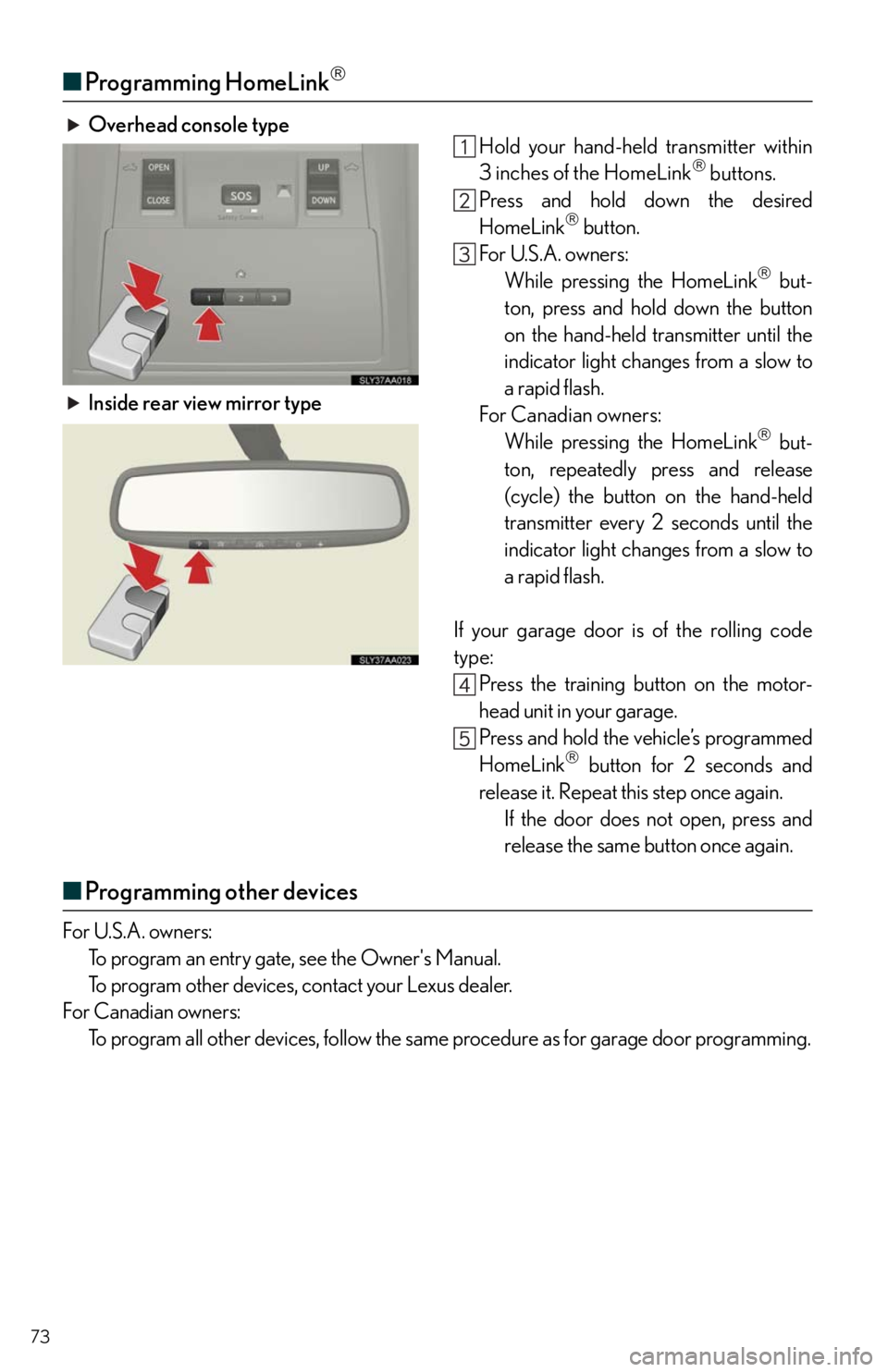
73
■Programming HomeLink
Overhead console type
Hold your hand-held transmitter within
3 inches of the HomeLink
buttons.
Press and hold down the desired
HomeLink
button.
For U.S.A. owners:
While pressing the HomeLink
but-
ton, press and hold down the button
on the hand-held transmitter until the
indicator light changes from a slow to
a rapid flash.
For Canadian owners:
While pressing the HomeLink
but-
ton, repeatedly press and release
(cycle) the button on the hand-held
transmitter every 2 seconds until the
indicator light changes from a slow to
a rapid flash.
If your garage door is of the rolling code
type:
Press the training button on the motor-
head unit in your garage.
Press and hold the vehicle’s programmed
HomeLink
button for 2 seconds and
release it. Repeat this step once again.
If the door does not open, press and
release the same button once again.
■Programming other devices
For U.S.A. owners:
To program an entry gate, see the Owner's Manual.
To program other devices, contact your Lexus dealer.
For Canadian owners:
To program all other devices, follow the same procedure as for garage door programming.
Inside rear view mirror type
Page 74 of 86
74
■Operating HomeLink
Overhead console type
Press the appropriate HomeLink button.
The indicator light should come on.
Inside rear view mirror type
Safety Connect
■System components
Microphone
“SOS” button
LED light indicators
Safety Connect is a subscription-based telematics service that uses Global Positioning
System (GPS) data and embedded cellular technology to provide safety and security
features to subscribers. Safety Connect is supported by Lexus’ designated response
center, which operates 24 hours per day, 7 days per week.
Safety Connect service is available by subscription on select, telematics hardware-
equipped vehicles.
Page 79 of 86
79
Powe r Wi n d ows
■Po w e r w i n d o w s w i t c h e s
Closing
One-touch closing*
Opening
One-touch opening*
*: Pushing the switch in the opposite direc-
tion will stop window travel partway.
■Window lock switch
Press the switch down to lock the passen-
ger window switches.
The indicator will come on.
Use this switch to prevent children from
accidentally opening or closing a pas-
senger window.
The passenger windows can still be
opened and closed using the power win-
dow switches on the driver’s side even if
the lock switch is on.
Moon Roof
■Opening and closing
Opens the moon roof*
The moon roof stops slightly before the
fully open position to reduce wind noise.
Press the switch again to fully open the
moon roof.
Closes the moon roof*
*: Lightly press either of the moon roof
switches to stop the moon roof part-
way.
Indicator
Page 80 of 86
80
■Tilting up and down
Tilts the moon roof up*
Tilts the moon roof down*
*: Lightly press either of the moon roof
switches to stop the moon roof part-
way.
Fuel Tank Cap
■Before refueling the vehicle
Turn the “POWER” switch off and close all the doors and windows.
■Opening the fuel tank cap
Press the opener to open the fuel filler
door.
Turn the fuel tank cap slowly to open.
Hang the fuel tank cap on the back of the
fuel filler door.