Page 27 of 825

27
1-1. Key information
1
Before driving
GX460_U.S.A. (OM60E69U)
■When required to leave a key to the vehicle with a parking attendant
Lock the glove box as circumstances demand. (P. 5 1 6 )
Remove the mechanical key for your own use and provide the attendant with the
electronic key only.
■Key number plate
Keep the plate in a safe place such as your wallet, not in the vehicle. In the event that
a mechanical key is lost, a new key can be made at your Lexus dealer using the key
number plate. ( P. 7 3 7 )
■When riding in an aircraft
When bringing an electronic key onto an aircraft, make sure you do not press any
buttons on the electronic key while inside the aircraft cabin. If you are carrying an
electronic key in your bag etc., ensure that the buttons are not likely to be pressed
accidentally. Pressing a button may cause the electronic key to emit radio waves
that could interfere with the operation of the aircraft.
NOTICE
■To prevent key damage
Observe the following:
●Do not drop the keys, subject them to strong shocks or bend them.
●Do not expose the keys to high temperatures for a long period of time.
●Do not get the keys wet or wash them in an ultrasonic washer etc.
●Do not attach metallic or magnetic materials to the keys or place the keys close to
such materials.
●Do not disassemble the keys.
●Do not attach a sticker or anything else to the surface of the electronic key.
●Do not place the keys near objects that produce magnetic fields, such as TVs,
audio systems, glass top ranges, or medical electrical equipment, such as low-fre-
quency therapy equipment.
Page 39 of 825
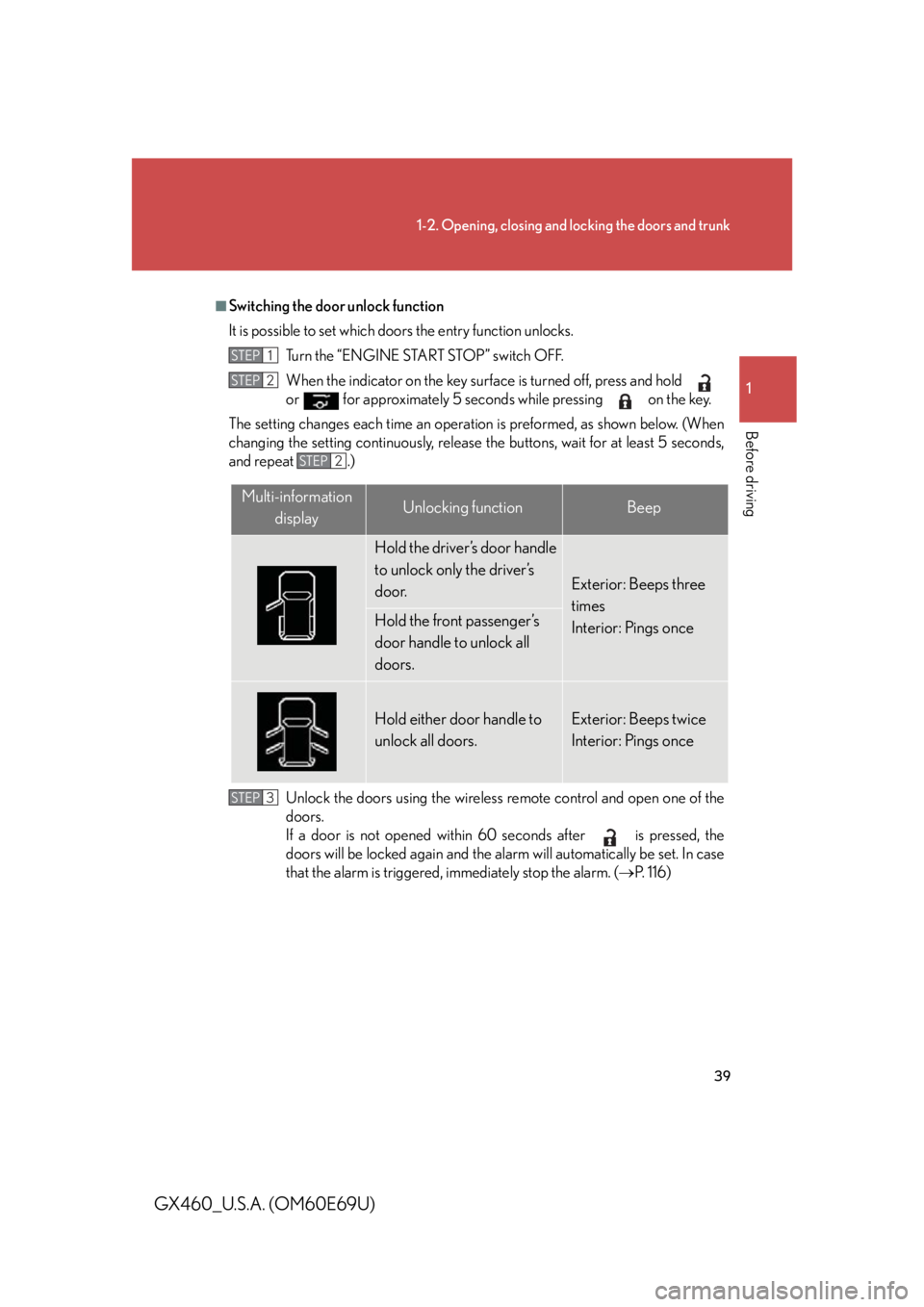
39
1-2. Opening, closing and locking the doors and trunk
1
Before driving
GX460_U.S.A. (OM60E69U)
■Switching the door unlock function
It is possible to set which doors the entry function unlocks.Turn the “ENGINE START STOP” switch OFF.
When the indicator on the key surfac e is turned off, press and hold
or for approximately 5 seconds while pressing on the key.
The setting changes each time an operation is preformed, as shown below. (When
changing the setting continuously, release th e buttons, wait for at least 5 seconds,
and repeat .)
Unlock the doors using the wireless remote control and open one of the
doors.
If a door is not opened within 60 seconds after is pressed, the
doors will be locked again and the alarm will automatically be set. In case
that the alarm is triggered, immediately stop the alarm. ( P. 116)
STEP1
STEP2
STEP2
Multi-information
displayUnlocking functionBeep
Hold the driver’s door handle
to unlock only the driver’s
door.
Exterior: Beeps three
times
Interior: Pings once
Hold the front passenger’s
door handle to unlock all
doors.
Hold either door handle to
unlock all doors.Exterior: Beeps twice
Interior: Pings once
STEP3
Page 51 of 825
51
1
1-2. Opening, closing and locking the doors and trunk
Before driving
GX460_U.S.A. (OM60E69U)
Side doors
The vehicle can be locked and unlocked using the entry function, wireless
remote control, key or door lock switch.
■Entry function
P. 3 1
■ Wireless remote control
P. 4 8
■ Key
The doors can also be locked and unlocked wi th the mechanical key.
( P. 7 3 8 )
■ Door lock switch
Locks all the doors
Unlocks all the doors
■ Inside lock button
Locks the door
Unlocks the door
The front doors can be opened
by pulling the inside handles
even if the lock buttons are in
the lock position.
Page 53 of 825

53
1-2. Opening, closing and locking the doors and trunk
1
Before driving
GX460_U.S.A. (OM60E69U)
■Impact detection door lock release system
In the event that the vehicle is subject to a strong impact, all the doors are unlocked.
Depending on the force of the impact or the type of accident, however, the system
may not operate.
■Using the mechanical key
The doors can also be locked and unlocked with the mechanical key. (P. 7 3 8 )
■Customization
Settings (e.g. unlocking function using a key) can be changed.
(Customizable features P. 7 8 1 )
CAUTION
■To prevent an accident
Observe the following precautions while driving the vehicle.
Failing to do so may result in a door opening and an occupant falling out, resulting in
death or serious injury.
●Always use a seat belt.
●Always lock all doors.
●Ensure that all doors are properly closed.
●Do not pull the inside handle of the doors while driving.
The doors may be opened and the passengers are thrown out of the vehicle and it
may result in death or serious injury.
Be especially careful for the front door s, the doors may be opened even if the
inside lock buttons are in locked position.
●Set the rear door child-protector locks when children are seated in the second
seat.
Page 152 of 825
152
1-7. Safety information
GX460_U.S.A. (OM60E69U)
Installing child restraints
Follow the child restraint system manufacturer’s instructions. Firmly
secure child restraints to the seats using the LATCH anchors or a seat belt.
Attach the top tether strap when installing a child restraint.
The lap/shoulder belt can be used if your child restraint system is not com-
patible with the LATCH (Lower Anchors and Tethers for Children) system.
Child restraint LATCH anchors
LATCH anchors are provided
for the right side second seat
and between the center and left
side second seats. (Buttons dis-
playing the location of the
anchors are attached to the
seats.)
Seat belts equipped with a child
restraint locking mechanism
(ALR/ELR belts except driver’s
seat belt) (P. 8 8 )
Page 409 of 825
408
3-2. Using the audio system
GX460_U.S.A. (OM60E69U)
Using the radio
Traffic information button
Station selector
Changing the program type
Seeking the frequency
Displaying text message
AM•FM/SAT mode buttons Po w e r Vo l u m e
Scanning for receivable stationsAdjusting the frequency
Page 565 of 825
564
3-7. Other interior features
GX460_U.S.A. (OM60E69U)Pull the case until it locks.
Check that the lock release button
can be seen.
STEP2
Lock release button
■Adjusting the sub cover (vehicles with third seats)
Fasten the button when
the second seats are
in the rear-most position.
Unfasten the buttons before sliding the sec-
ond seats forward.
Page 568 of 825
567
3-7. Other interior features
3
Interior features
GX460_U.S.A. (OM60E69U)
Garage door opener
The garage door opener (HomeLink® Universal Transceiver) is manufactured
under license from HomeLink®.
Programming HomeLink® (for U.S. owners)
The HomeLink
® compatible transceiver in your vehicle has 3 buttons
which can be programmed to operate 3 different devices. Refer to the
programming method below appropriate for the device.
Indicator light
Buttons
The garage door opener can be programmed to operate garage doors,
gates, entry doors, door locks, home lighting systems, and security systems,
and other devices.