Page 433 of 825
432
3-2. Using the audio system
GX460_U.S.A. (OM60E69U)
●Playback
• To play MP3 files with steady sound quality, we recommend a fixed bit rate of at least 128 kbps and a sampling frequency of 44.1 kHz.
• CD-R or CD-RW playback may not be po ssible in some instances, depend-
ing on the characteristics of the disc.
• There is a wide variety of freeware and other encoding software for MP3
and WMA files on the market, and depend ing on the status of the encoding
and the file format, poor sound quality or noise at the start of playback may
result. In some cases, playback may not be possible at all.
• When files other than MP3 or WMA files are recorded on a disc, it may take
more time to recognize the disc and in some cases, playback may not be
possible at all.
• Microsoft, Windows, and Windows Media are the registered trademarks of Microsoft Corporation in the U.S.A. and other countries.
NOTICE
■CDs and adapters that cannot be used
P. 4 2 2
■CD player precautions
P. 4 2 3
Page 446 of 825
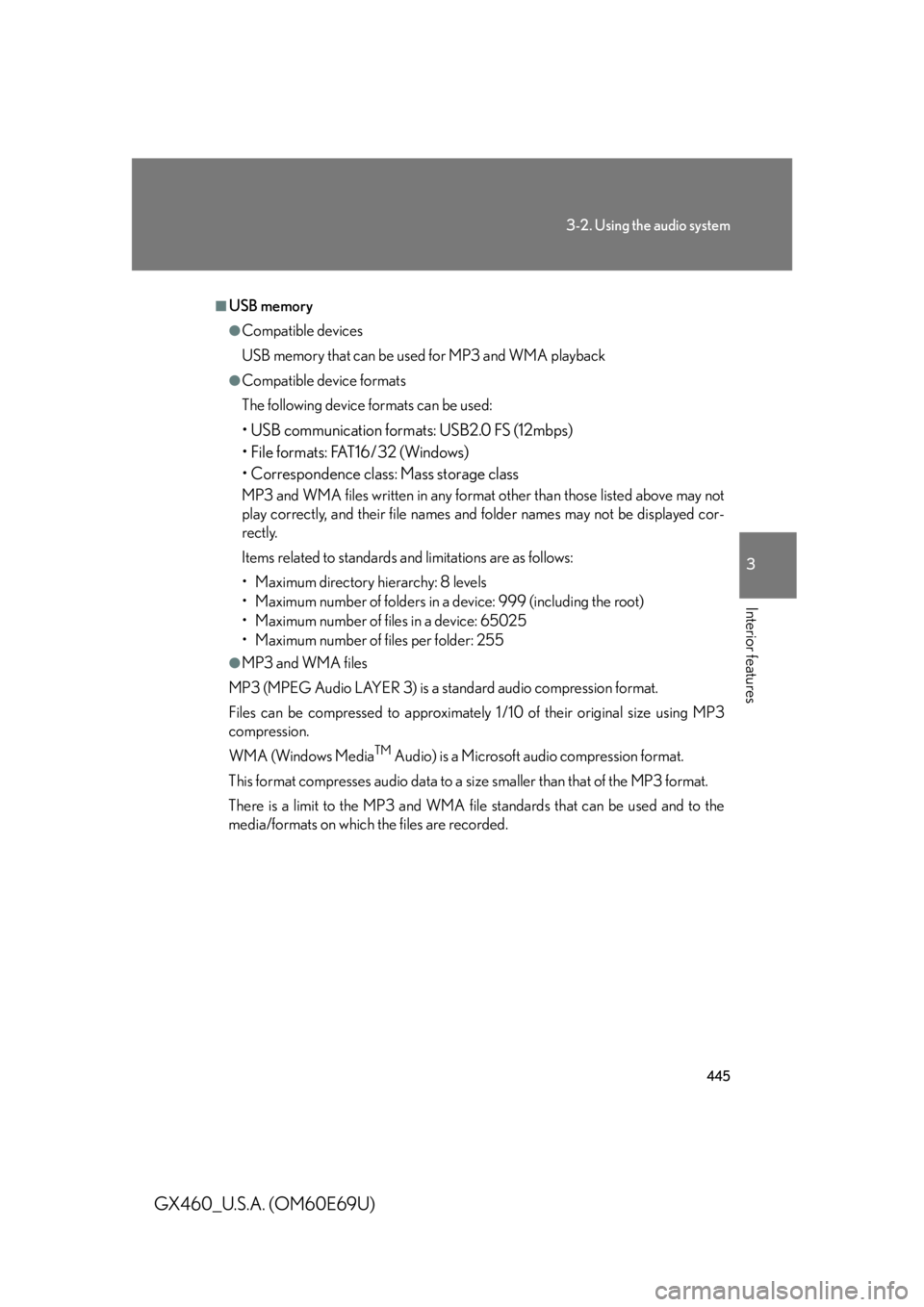
445
3-2. Using the audio system
3
Interior features
GX460_U.S.A. (OM60E69U)
■USB memory
●Compatible devices
USB memory that can be used for MP3 and WMA playback
●Compatible device formats
The following device formats can be used:
• USB communication formats: USB2.0 FS (12mbps)
• File formats: FAT16/32 (Windows)
• Correspondence class: Mass storage class
MP3 and WMA files written in any format other than those listed above may not
play correctly, and their file names and folder names may not be displayed cor-
rectly.
Items related to standards and limitations are as follows:
• Maximum directory hierarchy: 8 levels
• Maximum number of folders in a device: 999 (including the root)
• Maximum number of files in a device: 65025
• Maximum number of files per folder: 255
●MP3 and WMA files
MP3 (MPEG Audio LAYER 3) is a standard audio compression format.
Files can be compressed to approximately 1 /10 of their original size using MP3
compression.
WMA (Windows Media
TM Audio) is a Microsoft audio compression format.
This format compresses audio data to a size smaller than that of the MP3 format.
There is a limit to the MP3 and WMA file standards that can be used and to the
media/formats on which the files are recorded.
Page 449 of 825
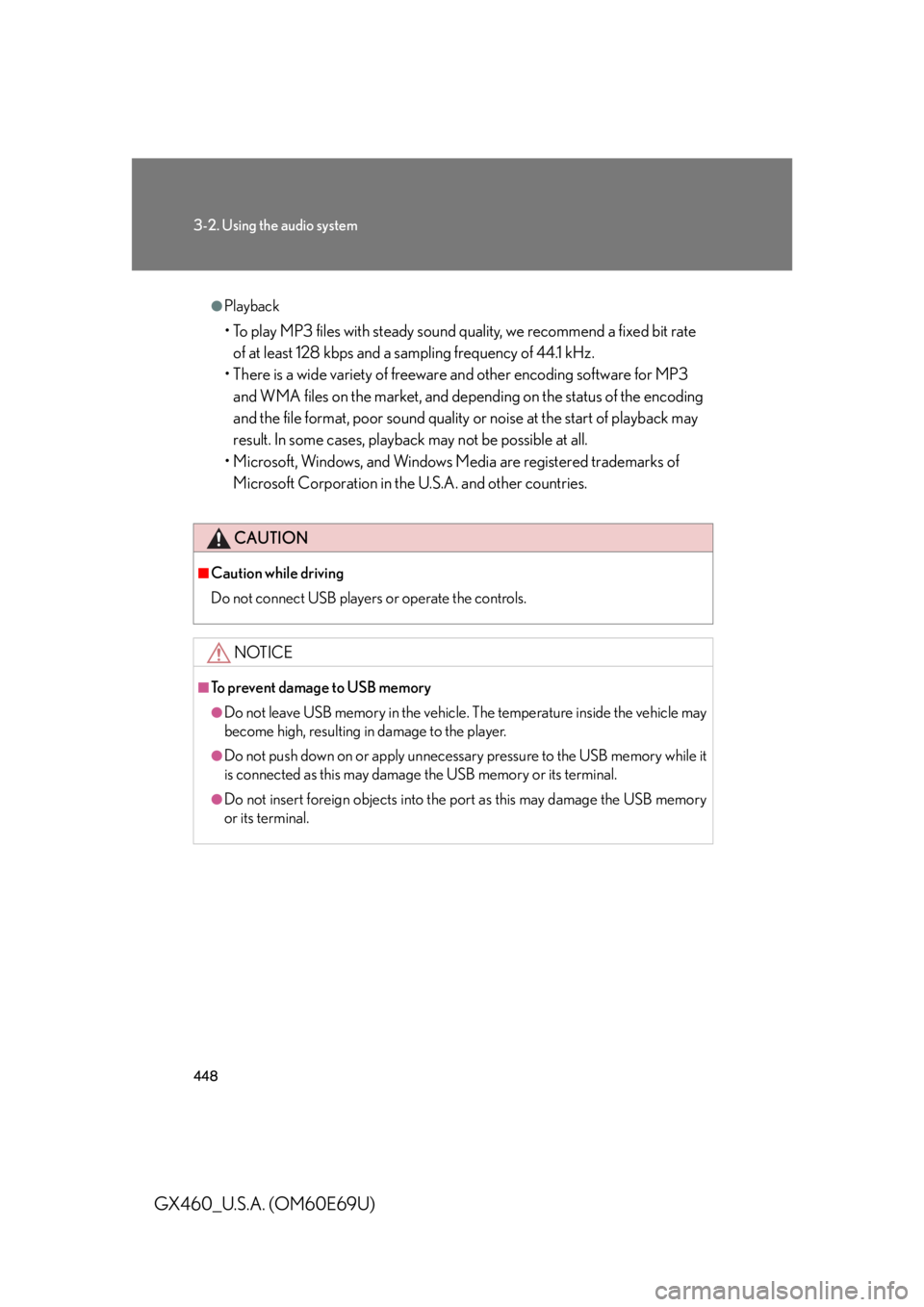
448
3-2. Using the audio system
GX460_U.S.A. (OM60E69U)
●Playback
• To play MP3 files with steady sound quality, we recommend a fixed bit rate of at least 128 kbps and a sampling frequency of 44.1 kHz.
• There is a wide variety of freeware and other encoding software for MP3 and WMA files on the market, and depend ing on the status of the encoding
and the file format, poor sound quality or noise at the start of playback may
result. In some cases, playback may not be possible at all.
• Microsoft, Windows, and Windows Media are registered trademarks of Microsoft Corporation in the U.S.A. and other countries.
CAUTION
■Caution while driving
Do not connect USB players or operate the controls.
NOTICE
■To prevent damage to USB memory
●Do not leave USB memory in the vehicle. The temperature inside the vehicle may
become high, resulting in damage to the player.
●Do not push down on or apply unnecessar y pressure to the USB memory while it
is connected as this may damage the USB memory or its terminal.
●Do not insert foreign objects into the po rt as this may damage the USB memory
or its terminal.
Page 479 of 825

478
3-4. Using the hands-free system (for cellular phone)
GX460_U.S.A. (OM60E69U)
■Conditions under which the system will not operate
●If using a cellular phone that does not support Bluetooth®
●If the cellular phone is switched off
●If you are outside service range
●If the cellular phone is not connected
●If the cellular phone’s battery is low
●If the cellular phone is behind the se at or in the glove box or console box
●If metal is covering or touching the phone
■Signal status
This display may not correspond exact ly with the cellular phone itself.
■When using the hands-free system
●The audio system and voice guidance are muted when making a call.
●If both parties speak at the same time, it may be difficult to hear.
●If the incoming call volume is overly loud, an echo may be heard.
●Try to face toward the microphone as much as possible when speaking.
●In the following circumstances, it may be difficult to hear the other party:
• When driving on unpaved roads
• When driving at high speeds
•When a window is open
• When the air conditioning is bl owing directly on the microphone
• When the air conditioning is set to high
Page 539 of 825

538
3-7. Other interior features
GX460_U.S.A. (OM60E69U)
■The power outlet can be used when
The “ENGINE START STOP” switch is in IGNITION ON mode.
■The protection circuit may be activated to cut the power supply if any of the fol-
lowing conditions apply:
●Use of electrical appliances exceeding 100 W is attempted.
A sound may be heard when the protection circuit is activated. This is normal
and does not indicate a malfunction.
●The total power usage by all electrical features (headlights, air conditioning,
etc.) has exceeded the total vehicle maximum for an extended period of time.
■If the protection circuit is activated an d the power supply is cut, conduct the fol-
lowing procedure:
Park the vehicle in a safe place, and then securely apply the parking brake.
Make sure that the power consumption of the electric appliance is within
the maximum capacity of the power ou tlet and the appliance is not bro-
ken.
Turn the “ENGINE START STOP” swit ch to IGNITION ON mode again.
When the cabin temperature is high, open the windows to cool the temperature
down. Once it reaches the normal temperature, turn the “ENGINE START STOP”
switch to IGNITION ON mode again.
If the power supply does not resume even after the above procedure has been per-
formed, have the vehicle inspected by your Lexus dealer.
STEP1STEP1
STEP2STEP2
STEP1STEP3STEP3
Page 540 of 825

539
3-7. Other interior features
3
Interior features
GX460_U.S.A. (OM60E69U)
CAUTION
■Using a power outlet
Observe the following precautions to reduce the risk of injury.
●Use of the power outlet when it is wet with water or snow may result in electrical
shocks and is extremely dangerous. The power outlet must be thoroughly dried
before use.
●Do not allow children to use or play with the power outlet.
●Be careful not to get any part of your body caught in the power outlet lid.
●When using electrical appliances, strictly follow any cautions and notices written
on their labels and in the manufacturers’ instruction manuals.
●Do not modify, disassemble or repair the power outlet or its inverter in any way.
Doing so may result in unexpected malfunctions or accidents, which could cause
serious damage or injuries. Contact your Lexus dealer for any necessary repairs.
■To prevent injuries and accidents, secure all electric appliances before use and
do not use any appliances that may do any of the following:
●Distract the driver while driving, or hamper safe driving.
●Result in a fire or burn injuries due to the appliance rolling, falling or overheating
while driving.
●Emit steam while the windows of the cabin are closed.
Page 546 of 825

545
3-7. Other interior features
3
Interior features
GX460_U.S.A. (OM60E69U)
■If the protection circuit is activated and the power supply is cut, conduct the fol-
lowing procedure:
Park the vehicle in a safe place, and then securely apply the parking brake.
Check and ensure that the shift lever is in P or N.
Make sure that the power consumption of the electric appliance is within
the maximum capacity of the power ou tlet and the appliance is not bro-
ken.
Press the power outlet main switch again.
When the cabin temperature is high, open the windows to cool the temperature
down. Once it reaches the normal temperat ure, turn the power outlet main switch
on again.
If the power supply does not resume even after the above procedure has been per-
formed, have the vehicle inspected by your Lexus dealer.
CAUTION
■Using a power outlet
Observe the following precautions to reduce the risk of injury.
●Use of the power outlet when it is wet with water or snow may result in electrical
shocks and is extremely dangerous. The power outlet must be thoroughly dried
before use.
●Do not allow children to use or play with the power outlet.
●Be careful not to get any part of your body caught in the power outlet lid.
●When using electrical appliances, strictly follow any cautions and notices written
on their labels and in the manufacturers’ instruction manuals.
●Do not modify, disassemble or repair the power outlet or its inverter in any way.
Doing so may result in unexpected malfun ctions or accidents, which could cause
serious damage or injuries. Contact your Lexus dealer for any necessary repairs.
STEP1STEP1
STEP2STEP2
STEP1STEP3STEP3
STEP1STEP4STEP4
Page 547 of 825
546
3-7. Other interior features
GX460_U.S.A. (OM60E69U)
CAUTION
■To prevent injuries and accidents, secure all electric appliances before use and
do not use any appliances that may do any of the following:
●Distract the driver while driving, or hamper safe driving.
●Result in a fire or burn injuries due to the appliance rolling, falling or overheating
while driving.
●Emit steam while the windows of the cabin are closed.
■To prevent unexpected accidents, such as electric shocks, do not perform any of
the following actions:
●Using the power outlet for electric heaters while sleeping.
●Contaminating the power outlet wi th liquid substances or mud.
●Handling electrical appliance plugs at th e power outlet with wet hands or feet.
●Inserting foreign objects into the power outlet.
●Using malfunctioning electric appliances.
●Inserting inappropriate or badly fitting plugs into the power outlet.