Page 3 of 94
3
GX460_QG_U (OM60E77U)
OverviewInstrument Panel
See P. 5
Inside door lock button P. 81
Door lock switches P. 81
Power window switches P. 82
Window lock switch P. 82
Driving position memory switches*1
Hood lock release lever*1
See P. 6
Tilt and telescopic steering
control switch
*1
Parking brake pedal*1
Pre-collision braking off switch*1
Center differential lock/unlock switch P. 29
Fog light switch*1
Automatic High Beam P. 33
Rear window wiper
and washer switch
Windshield wipers
and washer switch
P. 35
P. 34
Engine (ignition) switch P. 14Headlight switch P. 31
Turn signal lever P. 18
“RSCA OFF” switch*1
Page 5 of 94
5
GX460_QG_U (OM60E77U)
OverviewInstrument Panel
Headlight cleaner switch*1
Fuel filler door opener P. 84
VSC OFF switch*1
Power outlet main switch*1
Heated steering wheel switch*1
ODO/TRIP button*1
Instrument cluster light control switch*1
Outside rear view mirror
switches
*1
Page 52 of 94
52
GX460_QG_U (OM60E77U)
■Remote control (steering wheel switches)
The audio system can be operated using the remote control located on the steering wheel.
Vo l u m e
Radio mode: radio tuner
DVD mode: track/chapter/disc select
CD mode: disc/track/file (MP3/
WMA) select
iPod
mode (if equipped): track select
Power on/change mode: press
Power off: press and hold
Rear Seat Entertainment System
(If Equipped)
The rear seat entertainment system is designed for the rear passengers to enjoy audio
and DVD video.
Front audio system
Displays
Rear seat entertainment system controller
A/V input adapter
Headphone volume control dials and headphone jacks
Page 68 of 94
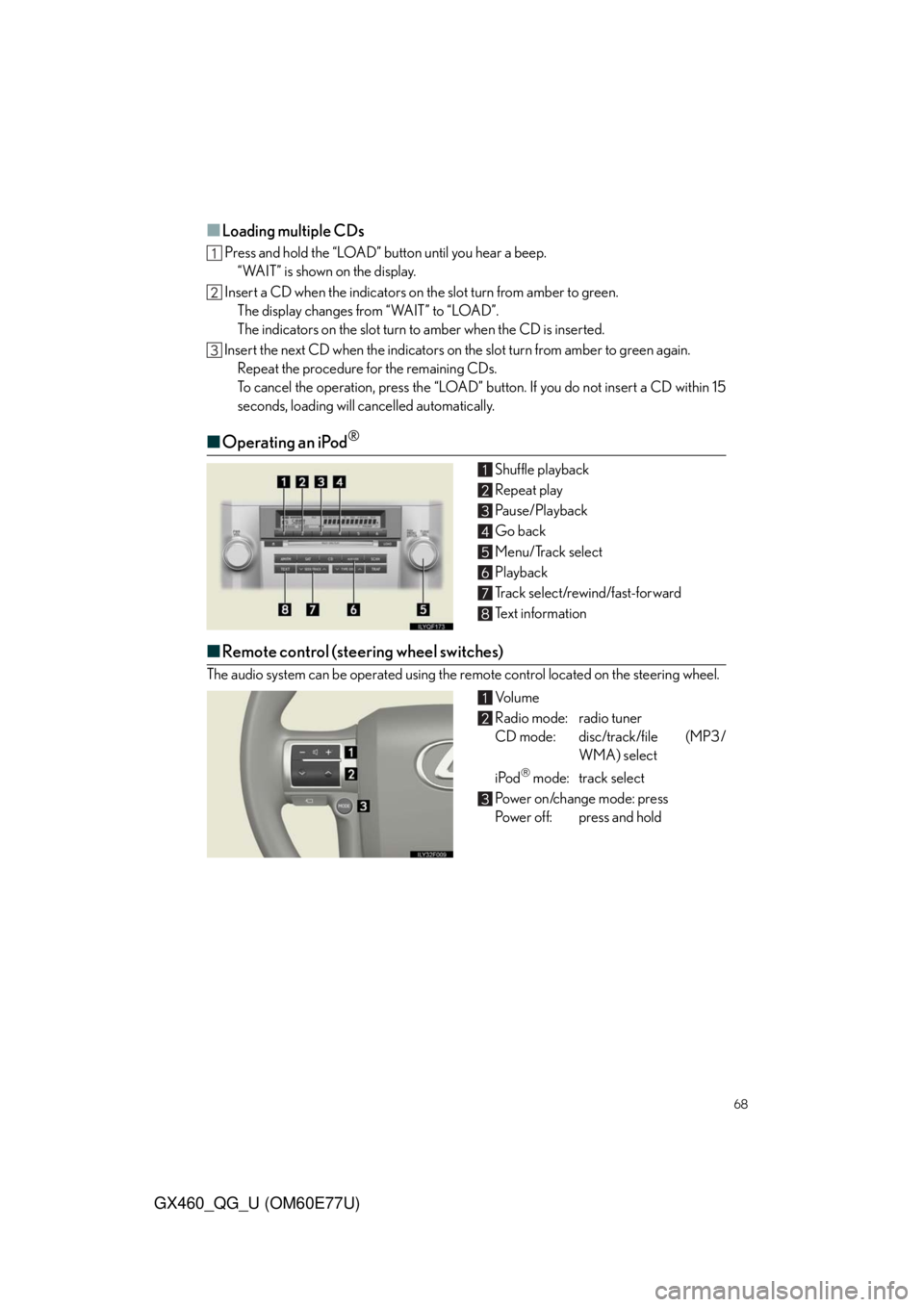
68
GX460_QG_U (OM60E77U)
■Loading multiple CDs
Press and hold the “LOAD” button until you hear a beep.
“WAIT” is shown on the display.
Insert a CD when the indicators on the slot turn from amber to green.
The display changes from “WAIT” to “LOAD”.
The indicators on the slot turn to amber when the CD is inserted.
Insert the next CD when the indicators on the slot turn from amber to green again.
Repeat the procedure for the remaining CDs.
To cancel the operation, press the “LOAD” button. If you do not insert a CD within 15
seconds, loading will cancelled automatically.
■Operating an iPod®
Shuffle playback
Repeat play
Pause/Playback
Go back
Menu/Track select
Playback
Track select/rewind/fast-forward
Text information
■Remote control (steering wheel switches)
The audio system can be operated using the remote control located on the steering wheel.
Vo l u m e
Radio mode: radio tuner
CD mode: disc/track/file (MP3/
WMA) select
iPod
mode: track select
Power on/change mode: press
Power off: press and hold