Page 327 of 428
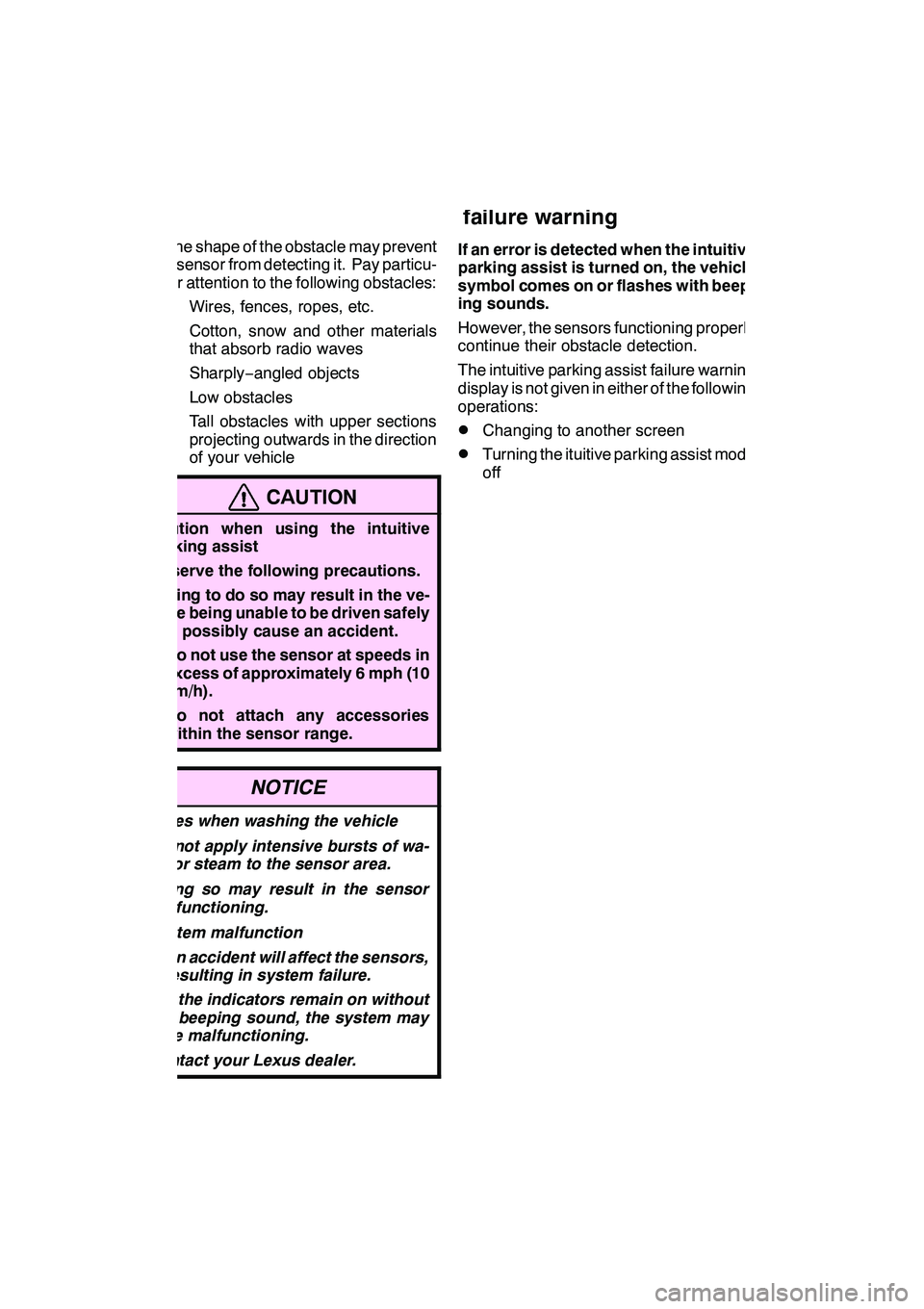
INTUITIVE PARKING ASSIST
326 D
The shape of the obstacle may prevent
a sensor from detecting it. Pay particu-
lar attention to the following obstacles:
DWires, fences, ropes, etc.
DCotton, snow and other materials
that absorb radio waves
DSharply−angled objects
DLow obstacles
DTall obstacles with upper sections
projecting outwards in the direction
of your vehicle
CAUTION
Caution when using the intuitive
parking assist
Observe the following precautions.
Failing to do so may result in the ve-
hicle being unable to be driven safely
and possibly cause an accident.
DDo not use the sensor at speeds in
excess of approximately 6 mph (10
km/h).
DDo not attach any accessories
within the sensor range.
NOTICE
Notes when washing the vehicle
Do not apply intensive bursts of wa-
ter or steam to the sensor area.
Doing so may result in the sensor
malfunctioning.
System malfunction
DAn accident will affect the sensors,
resulting in system failure.
DIf the indicators remain on without
a beeping sound, the system may
be malfunctioning.
Contact your Lexus dealer.
If an error is detected when the intuitive
parking assist is turned on, the vehicle
symbol comes on or flashes with beep-
ing sounds.
However, the sensors functioning properly
continue their obstacle detection.
The intuitive parking assist failure warning
display is not given in either of the following
operations:
DChanging to another screen
DTurning the ituitive parking assist mode
off
GX460 Navi (U)
OM60E73U
Finish
09.09.24
— Intuitive parking assist
failure warning
Page 328 of 428
INTUITIVE PARKING ASSIST
327
D
When snowflakes or mud gets on
the sensors
If the failure warning does not go off even
after the foreign matter is removed, the
intuitive parking assist may be malfunc-
tioning. Have it checked by your Lexus
dealer.
DWhen the sensor is malfunctioning
If this message appears, have the intuitive
parking assist checked by your Lexus
dealer.
As the intuitive parking assist might be
malfunctioning in the following cases,
have it checked by your Lexus dealer.
DThe indicator in the instrument cluster
does not come on and a beep does not
sound even when the intuitive parking
assist mode is turned on.
DThe warning comes on despite no ob-
stacle around the vehicle.
GX460 Navi (U)
OM60E73U
Finish
09.09.24
10
Page 329 of 428
INTUITIVE PARKING ASSIST
328 D
Certification
For vehicles sold in Canada.
This ISM device complies with Cana-
dian ICES −001.
Cet appareil ISM est conforme a la
norme NMB −001 du Canada.
GX460 Navi (U)
OM60E73U
Finish
09.09.24
Page 402 of 428
SETUP
401
CAUTION
When performing the customization
procedure, ensure that there is suffi-
cient ventilation in the vehicle and
surrounding area. If there is insuffi-
cient ventilation, exhaust gases may
collect and enter the vehicle. Ex-
haust gases include harmful carbon
monoxide (CO) and inhaling them
may lead to death or a serious health
hazard.
INFORMATION
Stop the vehicle in a safe place, set
the parking brake and put the shift le-
ver in “P”. To avoid discharging the
battery, perform the customization
procedure with the engine running.
The volume of the beeps and turning on or
off of the display can be set.
1. Push the “SETUP” button.
2. Touch “Vehicle” on the “Setup”
screen.
3. Touch “LEXUS Park Assist”.
4. Touch the desired button.
5. Touch “Save”.
GX460 Navi (U)
OM60E73U
Finish
09.09.24— Intuitive parking assist
setting
11
Page 403 of 428
SETUP
402 D
Setting an alert volume
The alert volume can be adjusted.
1. Push the “SETUP” button.
2. Touch “Vehicle” on the “Setup”
screen.
3. Touch “LEXUS Park Assist” on the
“Vehicle Settings” screen.
4. Touch the desired button.
The volume has 5 levels, increasing with
higher value or decreasing with lower val-
ue.
5. Touch “Save”.
DSetting a parking sonar display
“On” or“Off” can be selected for parking
sonar display.
1. Push the “SETUP” button.
2. Touch “Vehicle” on the “Setup”
screen.
3. Touch “LEXUS Park Assist” on the
“Vehicle Settings” screen.
4. Touch the desired button.
5. Touch “Save”.
Although “Off”is selected, if the obstacle
is detected while using rear view monitor
system or wide view front & side monitor,
the warning appears on the screen.
GX460 Navi (U)
OM60E73U
Finish
09.09.24
Page 404 of 428
SETUP
403
D
Setting a display and tone indica-
tion
Front and back sensors display and tone
indication can be set.
1. Push the “SETUP” button.
2. Touch “Vehicle” on the “Setup”
screen.
3. Touch “LEXUS Park Assist” on the
“Vehicle Settings” screen.
4. Touch “Front” or “Rear”.
Selecting “Front”or“Rear” to switch the
distance for the front or back sensors dis-
play and tone indication, from long dis-
tance to short distance, or from short dis-
tance to long distance.
5. Touch “Save”. Used for changing settings for Lexus Insid-
er and XM
rSports and Stocks.
1. Push the “SETUP” button.
U10007LS
2. Touch “Other”.
GX460 Navi (U)
OM60E73U
Finish
09.09.24
11
Other settings
Page 423 of 428

INDEX
422 E
eDestination160
......................
Edit “Dealer” or “Contact” name 399 ......
Edit “Location” 399
....................
Edit “Phone #” 400
....................
Edit route 86
..........................
Editing address book entries 118
........
Editing area to avoid 124
...............
Editing home 112
......................
Editing preset destinations 115
..........
Editing the Bluetooth rphone 356 ........
Editing the phonebook data 364
.........
Editing the speed dial 373
..............
Editing the voice tag 379
...............
Eject button 184, 186, 208, 223
..........
Ejecting discs 208, 223
.................
Emergency button 20, 77
...............
Enter a Bluetooth rphone 134
...........
Estimated arrival time 93 ...............
Estimated travel time 93 ................
F
Fan speed 303
........................
Fan speed control buttons 296, 298, 303
.................
Foot print map 42
.....................
Foot print map button 10
...............
Freeway exit information screen 88 ......
Freeway screen 39
....................
Fuel consumption 149
..................
Function menu display screen 184, 186
.....................
Function menu tab 184, 186
.............
G
General button 22
.....................
General settings 330
...................
Go home button 20
....................
GPS information 406
...................
GPS mark 10
.........................
Guidance screen for the freeway 89 ......
Guidance screen on the freeway 39 ......
Guiding the route 16
...................
H
Hands −free system 130 ................
Heading −up 10, 43 ....................
Headphone jacks 266 ..................
Help 33 ..............................
HFP (Hands Free Profile) 130 ...........
Home 12, 17, 64, 111 ...................
I
If the changer malfunctions 219, 243 .....
Incoming call display 385 ...............
INFO/PHONE button 10 ................
Information about the icon 36 ...........
Information screen 23 ..................
Initial screen 26 .......................
Initializing the Bluetooth raudio
settings 395 ........................
Initializing the Bluetooth rsettings 384 ....
Initializing the detailed phone settings 387 ........................
Initializing the phone volume settings 351 ........................
Inputting letters and numbers 28 .........
Inserting discs 206, 220 ................
Interrupt call 148 ......................
Intersection & freeway button 20, 78 ......
Intersection guidance screen 39, 89 ......
Intuitive parking assist failure warning 326 ........................
Intuitive parking assist setting 401 .......
iPod roperation 253 ...................
L
Language code 237, 281
................
Last 5 cities 67, 73 .....................
Lexus Enform 154 .....................
Lexus Insider 175 .....................
Lexus Insider settings 179 ..............
Limitations of the navigation system 406 .........................
List 29 ...............................
List all categories button 71, 74 ..........
List screen operation 28 ................
Listening to satellite radio 201 ...........
Listening to the radio 196 ...............
LOAD button 184, 186, 206, 221 .........
Local POI list 104 .....................
GX460 Navi (U)
OM60E73U
Finish
09.09.24