Page 362 of 644
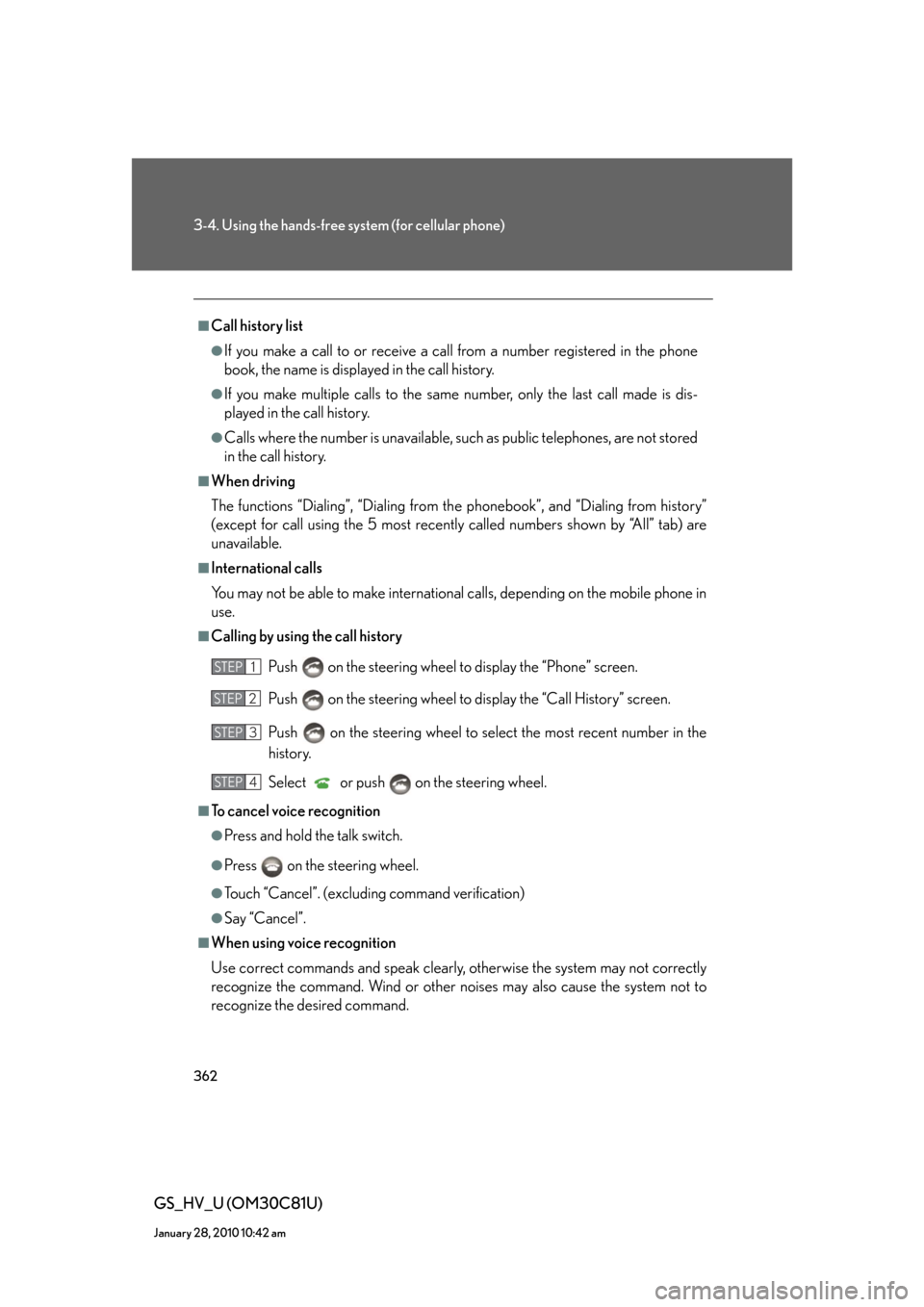
362
3-4. Using the hands-free system (for cellular phone)
GS_HV_U (OM30C81U)
January 28, 2010 10:42 am
■Call history list
●If you make a call to or receive a call from a number registered in the phone
book, the name is displayed in the call history.
●If you make multiple calls to the same number, only the last call made is dis-
played in the call history.
●Calls where the number is unavailable, such as public telephones, are not stored
in the call history.
■When driving
The functions “Dialing”, “Dialing from the phonebook”, and “Dialing from history”
(except for call using the 5 most recently called numbers shown by “All” tab) are
unavailable.
■International calls
You may not be able to make international calls, depending on the mobile phone in
use.
■Calling by using the call history
Push on the steering wheel to display the “Phone” screen.
Push on the steering wheel to display the “Call History” screen.
Push on the steering wheel to select the most recent number in the
history.
Select or push on the steering wheel.
■To cancel voice recognition
●Press and hold the talk switch.
●Press on the steering wheel.
●Touch “Cancel”. (excluding command verification)
●Say “Cancel”.
■When using voice recognition
Use correct commands and speak clearly, otherwise the system may not correctly
recognize the command. Wind or other noises may also cause the system not to
recognize the desired command.
STEP1
STEP2
STEP3
STEP4
Page 363 of 644
363
3-4. Using the hands-free system (for cellular phone)
3
Interior features
GS_HV_U (OM30C81U)
January 28, 2010 10:42 am
Receiving a call
When a call is received, the following screen is displayed together with a
sound.
Touch or press on the
steering wheel.
■To refuse a call
Touch or press on the steering wheel.
■To adjust the incoming call volume
Touch “-” or “+”. You can also adjust the volume using the steering
switches.
■International calls
Received international calls may not be displayed correctly depending on the
mobile phone in use.
Page 365 of 644
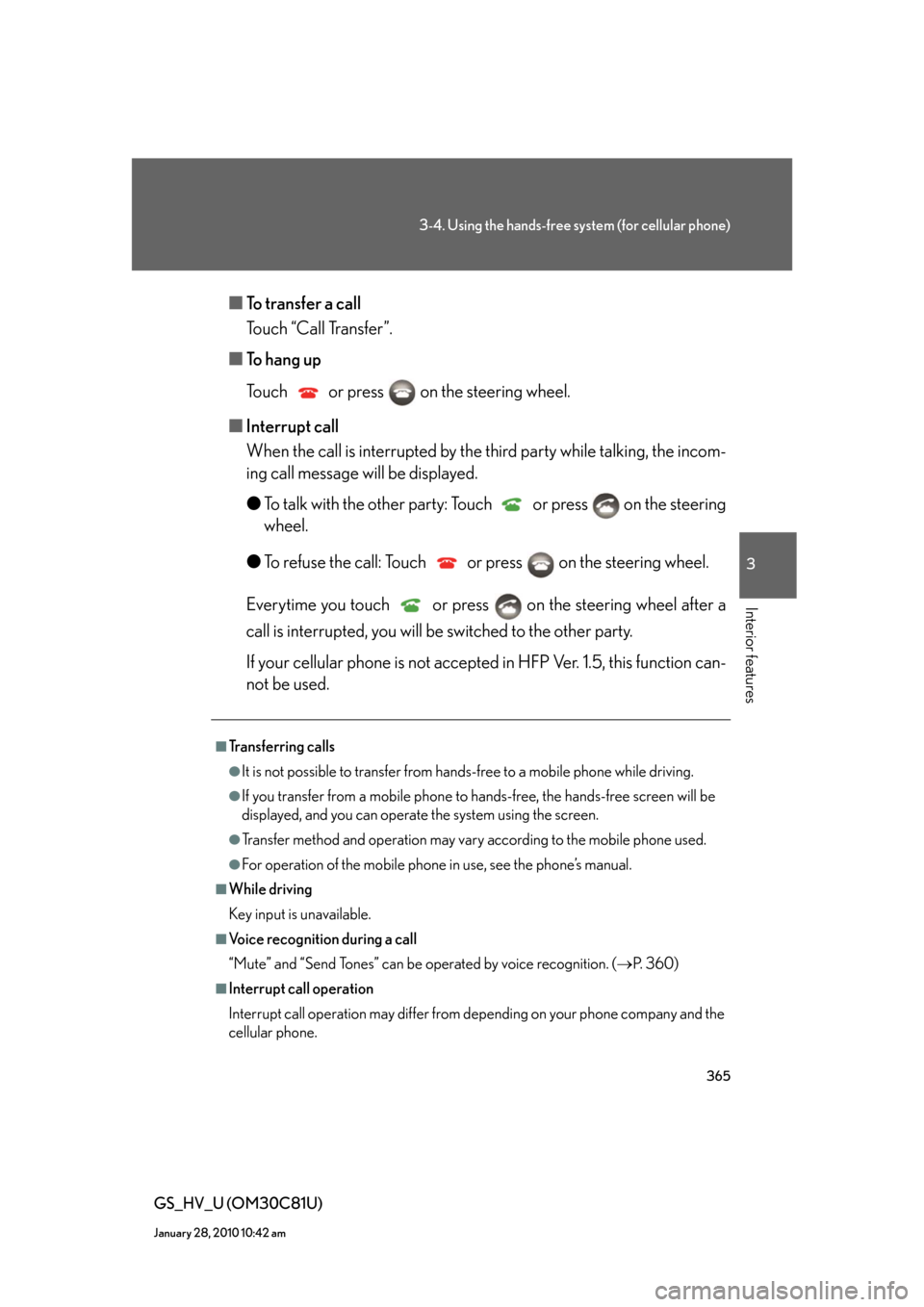
365
3-4. Using the hands-free system (for cellular phone)
3
Interior features
GS_HV_U (OM30C81U)
January 28, 2010 10:42 am
■To transfer a call
Touch “Call Transfer”.
■To hang up
Touch or press on the steering wheel.
■Interrupt call
When the call is interrupted by the third party while talking, the incom-
ing call message will be displayed.
●To talk with the other party: Touch or press on the steering
wheel.
●To refuse the call: Touch or press on the steering wheel.
Everytime you touch or press on the steering wheel after a
call is interrupted, you will be switched to the other party.
If your cellular phone is not accepted in HFP Ver. 1.5, this function can-
not be used.
■Transferring calls
●It is not possible to transfer from hands-free to a mobile phone while driving.
●If you transfer from a mobile phone to hands-free, the hands-free screen will be
displayed, and you can operate the system using the screen.
●Transfer method and operation may vary according to the mobile phone used.
●For operation of the mobile phone in use, see the phone’s manual.
■While driving
Key input is unavailable.
■Voice recognition during a call
“Mute” and “Send Tones” can be operated by voice recognition. (P. 3 6 0 )
■Interrupt call operation
Interrupt call operation may differ from depending on your phone company and the
cellular phone.
Page 451 of 644

451
4-2. Maintenance
4
Maintenance and care
GS_HV_U (OM30C81U)
January 28, 2010 10:42 am
Vehicle interior
ItemsCheck points
Accelerator pedal• Moves smoothly (without uneven pedal
effort or catching)?
Transmission “Park”
mechanism• Can the vehicle be hold securely on an
incline with the shift lever in “P”?
Brake pedal
• Moves smoothly?
• Does it have appropriate clearance and
correct amount of free play?
Brakes
• Pulls to one side when applied?
• Loss of brake effectiveness?
• Spongy feeling brake pedal?
• Pedal almost touches floor?
Head restraints• Move smoothly and lock securely?
Indicators/buzzers• Function properly?
Lights• Do all the lights come on?
• Headlights aimed correctly? (P. 511)
Pa r k i n g b r a ke
• Moves smoothly?
• Can hold the vehicle securely on an
incline?
Seat belts
• Does the seat belt system operate
smoothly?
• Are the belts undamaged?
Seats• Do the seat controls operate properly?
Steering wheel
• Moves smoothly?
• Has correct free play?
• No strange noises?
Page 524 of 644
524
5-1. Essential information
GS_HV_U (OM30C81U)
January 28, 2010 10:42 am
Emergency towing
If a tow truck is not available, in an emergency your vehicle may be tem-
porarily towed using a cable or chain secured to the emergency towing
eyelet. This should only be attempted on hard, surfaced roads for short
distances at under 18 mph (30 km/h).
A driver must be in the vehicle to steer and operate the brakes. The vehi-
cle’s wheels, drive train, axles, steering and brakes must be in good condi-
tion.
Towing eyelet
■Emergency towing procedure
Release the parking brake.
Put the shift lever in “N”.
The “POWER” switch must be in the ACCESSORY mode (hybrid system
off) or the ON mode (hybrid system on).
STEP1
STEP2
STEP3
Page 525 of 644
5
When trouble arises
525
5-1. Essential information
GS_HV_U (OM30C81U)
January 28, 2010 10:42 am
CAUTION
■While towing
●Use extreme caution when towing the vehicle.
Avoid sudden starts or erratic driving maneuvers which place excessive stress on
the emergency towing eyelet and the cable or chain. Always use caution for the
surroundings and other vehicles while towing.
●If the hybrid system is off, the power assist for the brakes and steering will not
function, making steering and braking more difficult.
NOTICE
■To prevent causing serious damage to the transmission
Never tow this vehicle from the front with the rear wheels on the ground.
This may cause serious damage to the transmission.
Page 529 of 644
5
When trouble arises
529
5-1. Essential information
GS_HV_U (OM30C81U)
January 28, 2010 10:42 am
Towing with a wheel lift-type truck
From front
Use a towing dolly under the rear
wheels.
From rear
Turn the “POWER” switch to the
ACCESSORY mode so that the
steering wheel is unlocked.
NOTICE
■To prevent causing serious damage to the transmission
Never tow this vehicle from the front with the rear wheels on the ground.
■To prevent damaging the vehicle
●Do not tow the vehicle with the “POWER” switch is OFF.
The steering lock mechanism is not strong enough to hold the front wheel
straight.
●When raising the vehicle, ensure adequate ground clearance for towing at the
opposite end of the raised vehicle. Without adequate clearance, the vehicle
could be damaged while being towed.
Page 540 of 644

540
5-2. Steps to take in an emergency
GS_HV_U (OM30C81U)
October 13, 2015 12:41 pm
■If the tire pressure warning light comes on after blinking for 1 minute frequently
If the tire pressure warning light comes on after blinking for 1 minute frequently
when the “POWER” switch is turned to ON mode, have it checked by your Lexus
dealer.
CAUTION
■If the tire pressure warning light comes on
Be sure to observe the following precautions. Failure to do so could cause loss of
vehicle control and result in death or serious injury.
●Vehicles with standard tires:
• Stop your vehicle in a safe place as soon as possible. Adjust the tire inflation
pressure immediately.
• If the tire pressure warning light comes on even after tire inflation pressure
adjustment, it is probable that you have a flat tire. Check the tires. If the tire is
flat, change to the spare tire and have the flat tire repaired by the nearest
Lexus dealer.
• Avoid abrupt maneuvering and braking. If the vehicle tires deteriorate, you
could lose control of the steering wheel or the brakes.
●Vehicles with run-flat tires:
• Decelerate to the lowest appropriate speed as soon as possible. Do not drive
over 55 mph (90 km/h).
• Check and adjust the tire inflation pressure immediately.
• If the tire pressure warning light comes on even after tire inflation pressure
adjustment, it is probable that you have a flat tire. Have the tire replaced by
the nearest Lexus dealer.
• Avoid abrupt maneuvering and braking. If the vehicle tires deteriorate, you
could lose control of the steering wheel or the brakes.
■If a blowout or sudden air leakage should occur
The tire pressure warning system may not activate immediately.