Page 200 of 644
200
2-4. Using other driving systems
GS_HV_U (OM30C81U)
October 13, 2015 12:41 pm
Sensor detection display, obstacle distance and beeps
When the intuitive parking assist is activated, the approximate distance to
the obstacle is displayed. Also, if an obstacle with which a collision is pos-
sible is detected, a warning beep will sound.
■Dual sensor
• If the shift lever is in “R”, only the corner sensors will detect obstacles.
Approximate
distance to
obstacleMulti-informa-
tion display
To u c h s c r e e n
With beeps
(danger of
collision)No beeps
(no danger of
collision)
3.0 ft. (100 cm)
to 1.5 ft. (50 cm)
(continuous)(continuous)(continuous)
1.5 ft. (50 cm) to
1.1 ft. (37.5 cm)
(continuous)(continuous)(continuous)
1.1 ft. (37.5 cm) to
0.8 f t. (25 cm)
(continuous)(continuous)(continuous)
Less than
0.8 f t. (25 cm)
(blinking)(continuous)
Page 204 of 644

204
2-4. Using other driving systems
GS_HV_U (OM30C81U)
October 13, 2015 12:41 pm
Steering guide symbol
Displays the steering maneuvers required to avoid an obstacle. Move the
steering wheel in the direction shown by the arrow.
The steering guide symbol only
shows the maneuvers necessary to
avoid an obstacle.
When using the system, always
check your surroundings for
safety.
Beeps and obstacle distance
A beep sounds when an obstacle with which there is a danger of collision
is detected. As the vehicle moves closer to the obstacle, the interval of
the beep becomes shorter.
●When the following obstacle distances are reached, the beep changes
from intermittent to continuous:
• If the distance to the obstacle detected by the dual sensors or rear corner
sensors is less than 0.8 ft. (25 cm).
• If the distance to the obstacle detected by the back sensors is less than 1.1
ft. (35 cm).
●If obstacles are detected by the dual sensors in 2 places at once, or if
both rear corner sensors detect obstacles at the same time, the system
will sound a warning beep for the closer of the 2 obstacles.
Page 205 of 644

205
2-4. Using other driving systems
2
When driving
GS_HV_U (OM30C81U)
October 13, 2015 12:41 pm
●If multiple obstacles are detected in front and behind the vehicle at the
same time, the warning beep will change in the following manner:
• If an obstacle has been detected within 0.8 ft. (25 cm) of the front or rear
of the vehicle (a continuous beep is sounding), and a new obstacle is
detected near a different area of the vehicle, the warning beep will sound
6 beeps then one continuous beep.
• If an obstacle has been detected within 0.8 ft. (25 cm) of the front or rear
of the vehicle (a continuous beep is sounding), and a new obstacle is
detected within 0.8 ft. (25 cm) of a different area of the vehicle, the warn-
ing beeps will sound 2 beeps then one continuous beep.
●You can change the volume of the warning beeps. (P. 2 5 8 )
Obstacle detection range
About 10.0 ft. (300 cm)
About 3.0 ft. (100 cm)
About 5.0 ft. (150 cm)
About 1.5 ft. (50 cm)
The detection area of the sensors is
shown to the left.
If obstacles move too close to the
sensors, they will not be detected.
If the malfunction screen is dis-
played, the dual sensor detection
range will be shortened from 3.0 ft.
(100 cm) to 1.5 ft. (50 cm).
Page 206 of 644

206
2-4. Using other driving systems
GS_HV_U (OM30C81U)
October 13, 2015 12:41 pm
■The intuitive parking assist can be operated when
The “POWER” switch is in the ON mode.
■When the system malfunctions
●If a malfunction occurs and no obstacles have been detected, a warning is dis-
played, and a malfunction beep sounds for 7 seconds.
If an obstacle has been detected, or another malfunction occurs in a different
sensor, the malfunction beeps will not sound.
●In the following circumstances the displayed warning will disappear:
• If you switch the screen to a different mode.
• If you turn off the intuitive parking assist main switch.
• If the vehicle speed exceeds 6 mph (10 km/h). Once the vehicle speed drops
below 6 mph (10 km/h), the warning will be displayed again.
●If the malfunction screen is displayed, the detection range of the dual sensors is
shortened. In this case, the necessity for obstacle evasion (whether the obstacle
will come within 0.8 ft. [25 cm] of the vehicle or not) will not be calculated.
■When using the intuitive parking assist
●The sensors’ detection areas and reaction times are limited. When moving for-
ward or reversing, check the areas surrounding the vehicle (especially the sides
of the vehicle) for safety, and drive slowly, using the brake to control the vehicle’s
speed.
• The sensors’ detection areas are limited to the areas around the vehicle’s front
and rear bumpers.
• Depending on the shape of the obstacle and other factors, the detection dis-
tance may shorten, or detection may be impossible.
• There will be a short delay between obstacle detection and display. Even at
slow speeds, there is a possibility that the obstacle will come within 0.8 ft. (25
cm) of the vehicle before the display is shown and the warning beep sounds.
• Braking distance may differ according to the road conditions (rain, gravel
etc.).
• It might be difficult to hear beeps due to the volume of audio system or air
flow noise of air conditioning system.
• For long obstacles such as walls, the obstacle warning may change as the
obstacle gets closer.
Page 207 of 644
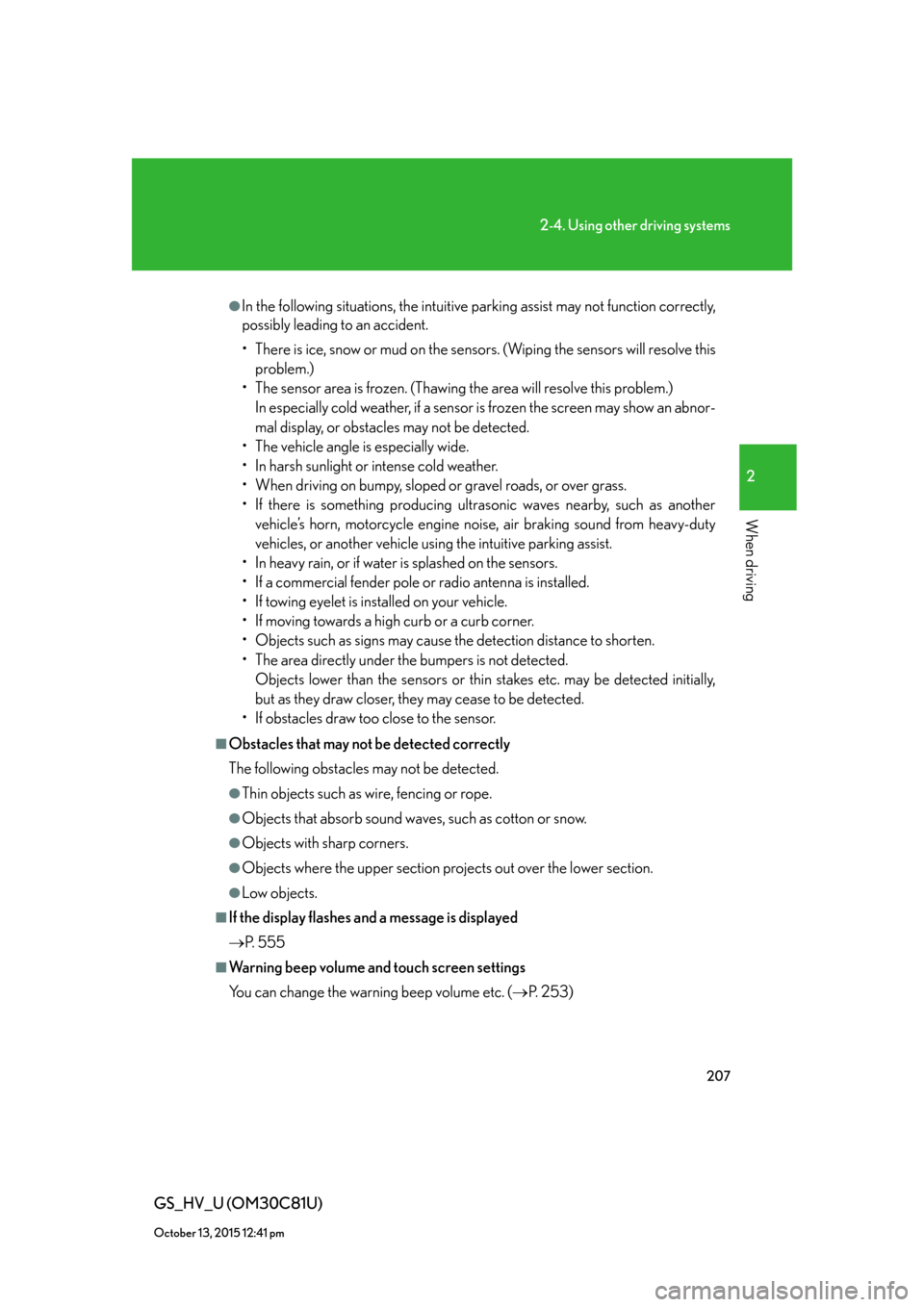
207
2-4. Using other driving systems
2
When driving
GS_HV_U (OM30C81U)
October 13, 2015 12:41 pm
●In the following situations, the intuitive parking assist may not function correctly,
possibly leading to an accident.
• There is ice, snow or mud on the sensors. (Wiping the sensors will resolve this
problem.)
• The sensor area is frozen. (Thawing the area will resolve this problem.)
In especially cold weather, if a sensor is frozen the screen may show an abnor-
mal display, or obstacles may not be detected.
• The vehicle angle is especially wide.
• In harsh sunlight or intense cold weather.
• When driving on bumpy, sloped or gravel roads, or over grass.
• If there is something producing ultrasonic waves nearby, such as another
vehicle’s horn, motorcycle engine noise, air braking sound from heavy-duty
vehicles, or another vehicle using the intuitive parking assist.
• In heavy rain, or if water is splashed on the sensors.
• If a commercial fender pole or radio antenna is installed.
• If towing eyelet is installed on your vehicle.
• If moving towards a high curb or a curb corner.
• Objects such as signs may cause the detection distance to shorten.
• The area directly under the bumpers is not detected.
Objects lower than the sensors or thin stakes etc. may be detected initially,
but as they draw closer, they may cease to be detected.
• If obstacles draw too close to the sensor.
■Obstacles that may not be detected correctly
The following obstacles may not be detected.
●Thin objects such as wire, fencing or rope.
●Objects that absorb sound waves, such as cotton or snow.
●Objects with sharp corners.
●Objects where the upper section projects out over the lower section.
●Low objects.
■If the display flashes and a message is displayed
P. 5 5 5
■Warning beep volume and touch screen settings
You can change the warning beep volume etc. (P. 2 5 3 )
Page 220 of 644

220
2-4. Using other driving systems
GS_HV_U (OM30C81U)
October 13, 2015 12:41 pm
CAUTION
■If the hill-start assist control does not operate effectively
Do not overly rely on the hill-start assist control. The hill-start assist control may not
operate effectively on steep inclines and roads covered in ice.
■When the Enhanced VSC is activated
The slip indicator light flashes and a warning buzzer sounds. Always drive carefully.
Reckless driving may cause an accident. Exercise particular care when the indica-
tor light flashes and a buzzer sounds.
■When TRAC and Enhanced VSC are off
Be especially careful and drive at a speed appropriate to the road conditions. As
these are systems to ensure vehicle stability and driving force, do not turn off TRAC
and Enhanced VSC unless necessary.
■Replacing tires
Make sure that all tires are of the same size, brand, tread pattern and total load
capacity. In addition, make sure that the tires are inflated to the specified tire pres-
sure level.
The ABS and Enhanced VSC will not function correctly if different tires are fitted on
the vehicle.
Contact your Lexus dealer for further information when replacing tires or wheels.
■Handling of tires and suspension
Using tires with any kind of problem or modifying the suspension will affect the driv-
ing assist systems, and may cause the system to malfunction.
Page 221 of 644

221
2-4. Using other driving systems
2
When driving
GS_HV_U (OM30C81U)
October 13, 2015 12:41 pm
PCS (Pre-Collision System)
: If equipped
When the radar sensor detects that a frontal collision is highly likely or
even unavoidable, safety systems such as the brakes and seat belts are
automatically engaged to lessen impact and injuries to occupants as well as
vehicle damage.
■Pre-collision seat belts (front seats only)
If the pre-collision sensor detects that a collision is unavoidable, the pre-
collision system will retract the seat belt before the collision occurs.
The same will happen if the driver makes an emergency braking or loses
control of the vehicle. (P. 7 7 )
■Pre-collision brake assist
Applies greater braking force in relation to how strongly the brake pedal is
depressed.
■Pre-collision braking
When there is a high possibility of a frontal collision, the system warns the
driver using a warning light, warning display and buzzer. If the system
determines that a collision is unavoidable, the brakes are automatically
applied to reduce the collision speed. Pre-collision braking can be dis-
abled using the pre-collision braking off button.
■AV S
If the system determines that the collision is unavoidable, the operation of
AV S (P. 213) helps prevent the vehicle front from going down when
hard brakes are applied.
Page 222 of 644
222
2-4. Using other driving systems
GS_HV_U (OM30C81U)
October 13, 2015 12:41 pm
Disabling pre-collision braking
Pre-collision braking enabled
Pre-collision braking disabled
The “PCS” warning light flashes
when pre-collision braking is dis-
abled.
Radar sensor
Detects vehicles or other obsta-
cles on or near the road ahead and
determines whether a collision is
imminent based on the position,
speed, and heading of the obsta-
cles.
Grille cover
Radar sensor