Page 207 of 644
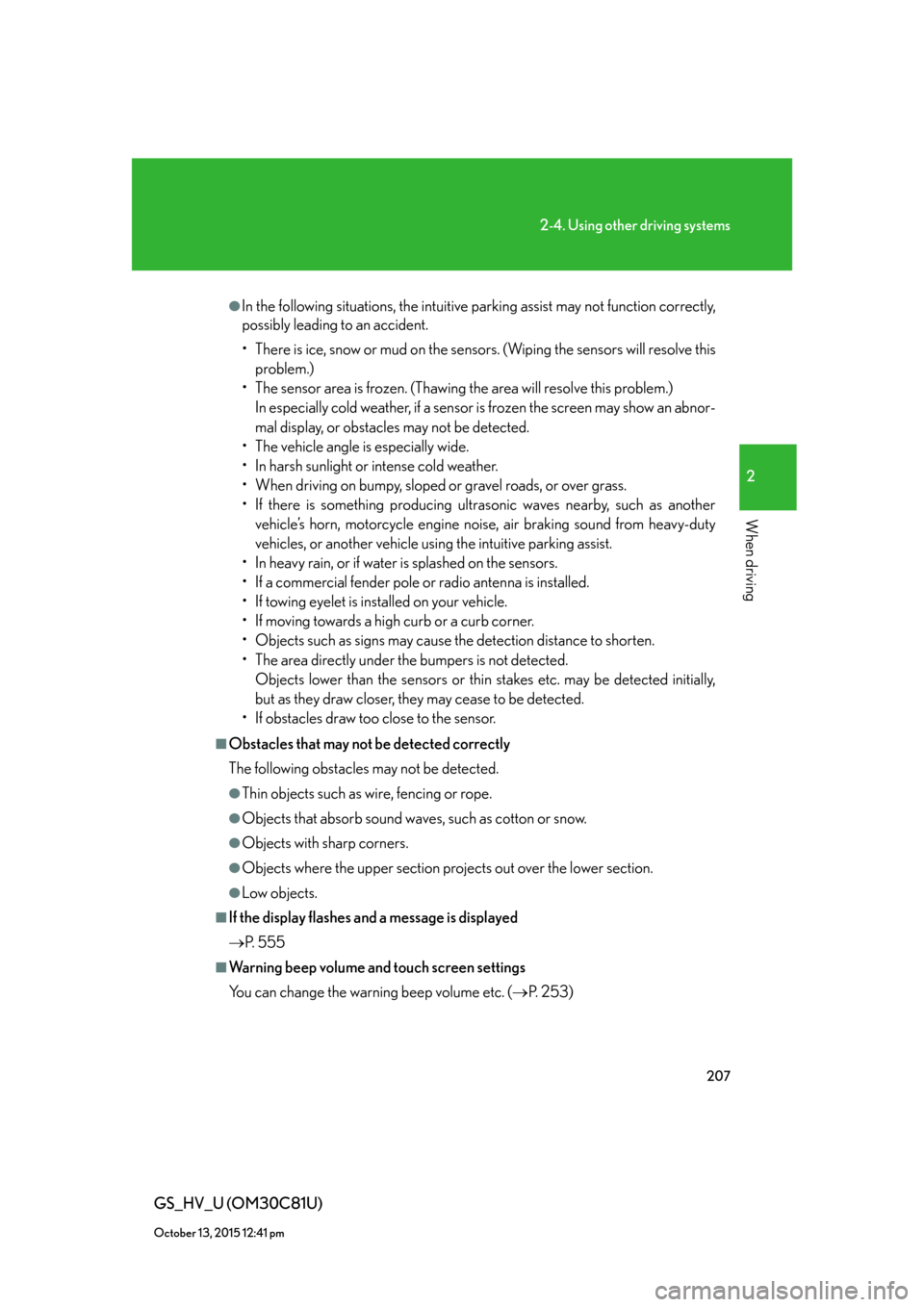
207
2-4. Using other driving systems
2
When driving
GS_HV_U (OM30C81U)
October 13, 2015 12:41 pm
●In the following situations, the intuitive parking assist may not function correctly,
possibly leading to an accident.
• There is ice, snow or mud on the sensors. (Wiping the sensors will resolve this
problem.)
• The sensor area is frozen. (Thawing the area will resolve this problem.)
In especially cold weather, if a sensor is frozen the screen may show an abnor-
mal display, or obstacles may not be detected.
• The vehicle angle is especially wide.
• In harsh sunlight or intense cold weather.
• When driving on bumpy, sloped or gravel roads, or over grass.
• If there is something producing ultrasonic waves nearby, such as another
vehicle’s horn, motorcycle engine noise, air braking sound from heavy-duty
vehicles, or another vehicle using the intuitive parking assist.
• In heavy rain, or if water is splashed on the sensors.
• If a commercial fender pole or radio antenna is installed.
• If towing eyelet is installed on your vehicle.
• If moving towards a high curb or a curb corner.
• Objects such as signs may cause the detection distance to shorten.
• The area directly under the bumpers is not detected.
Objects lower than the sensors or thin stakes etc. may be detected initially,
but as they draw closer, they may cease to be detected.
• If obstacles draw too close to the sensor.
■Obstacles that may not be detected correctly
The following obstacles may not be detected.
●Thin objects such as wire, fencing or rope.
●Objects that absorb sound waves, such as cotton or snow.
●Objects with sharp corners.
●Objects where the upper section projects out over the lower section.
●Low objects.
■If the display flashes and a message is displayed
P. 5 5 5
■Warning beep volume and touch screen settings
You can change the warning beep volume etc. (P. 2 5 3 )
Page 216 of 644
216
2-4. Using other driving systems
GS_HV_U (OM30C81U)
October 13, 2015 12:41 pm
To disable TRAC and/or Enhanced VSC
If the vehicle gets stuck in fresh snow or mud, TRAC and Enhanced VSC
may reduce power from the engine to the wheels. You may need to turn
the system off to enable you to rock the vehicle in order to free it.
■Turning off TRAC only
Quickly push and release the but-
ton to turn off TRAC.
The message “TRAC OFF”
appears on the multi-information
display.
Push the button again to turn the
system back on.
Page 218 of 644

218
2-4. Using other driving systems
GS_HV_U (OM30C81U)
October 13, 2015 12:41 pm
■Automatic reactivation of TRAC and Enhanced VSC
Turning the “POWER” switch OFF after turning off the TRAC and Enhanced VSC
systems will automatically re-enable them.
■Automatic TRAC reactivation
If only the TRAC system is turned off, the TRAC system will turn on when the vehi-
cle speed increases.
■Automatic TRAC and Enhanced VSC reactivation
If the TRAC and Enhanced VSC systems are turned off, the systems will not turn on
even when the vehicle speed increases.
■Sounds and vibrations caused by the ABS, brake assist, Enhanced VSC, TRAC,
hill-start assist control and VGRS systems
●A sound may be heard from the engine compartment when the hybrid system is
started or just after the vehicle begins to move. This sound does not indicate that
a malfunction has occurred in any of these systems.
●Any of the following conditions may occur when the above systems are operat-
ing. None of these indicates that a malfunction has occurred.
• Vibrations may be felt through the vehicle body and steering.
• A motor sound may be heard after the vehicle comes to a stop.
• The brake pedal may pulsate slightly after the ABS is activated.
• The brake pedal may move down slightly after the ABS is activated.
■Hill-start assist control operating conditions
This system comes into operation under the following conditions after the brake
pedal has been depressed and the vehicle has come to a stop:
●The shift lever is in the “D” or “S”.
●The system has detected that the vehicle is moving backwards.
■EPS operation sound
When the steering wheel operates, a motor sound (whirring sound) may be heard.
This does not indicate a malfunction.
Page 233 of 644

233
2-5. Driving information
2
When driving
GS_HV_U (OM30C81U)
January 28, 2010 10:42 am
Winter driving tips
Carry out the necessary preparations and inspections before driving the
vehicle in winter. Always drive the vehicle in a manner appropriate to the
prevailing weather conditions.
■Pre-winter preparations
●Use fluids that are appropriate to the prevailing outside tempera-
tures.
• Engine oil
• Engine/power control unit coolant
• Washer fluid
●Have the vehicle fitted with four snow tires or purchase a set of
tire chains for the rear tires.
Ensure that all tires are the same size and brand, and that chains match
the size of the tires.
■Before driving the vehicle
Perform the following according to the driving conditions.
●Do not try to forcibly open a window or move a wiper that is fro-
zen. Pour warm water over the frozen area to melt the ice. Wipe
away the water immediately to prevent it from freezing.
●To ensure proper operation of the climate control system fan,
remove any snow that has accumulated on the air inlet vents in
front of the windshield.
●Remove any ice that has accumulated on the vehicle chassis.
●Periodically check for and remove any excess ice or snow that
may have accumulated in the wheel well or on the brakes.
Page 314 of 644

314
3-3. Using the audio system
GS_HV_U (OM30C81U)
January 28, 2010 1:22 pm
●Audio
This DVD player can play linear PCM, Dolby Digital and MPEG audio format
DVD. Other decoded types cannot be played.
●Title and chapter
Video and audio programs stored in DVD video discs are divided into parts by
title and chapter.
Title: The largest unit of the video and audio programs stored on DVD video discs.
Usually, one movie, one album, or one audio program is assigned as a title.
Chapter: A title is comprised of one or more chapters.
■Sound
●Dolby Digital
Manufactured under license from Dolby Laboratories.
“Dolby”, “Pro Logic”, and the double-D symbol are trademarks of Dolby Labo-
ratories. Confidential unpublished works.
©1992-1997 Dolby Laboratories. All rights reserved.
This product incorporates copyright protection technology that is protected by
method claims of certain U. S. patents and other intellectual property rights
owned by Macrovision Corporation and other rights owners. Use of this copy-
right protection technology must be authorized by Macrovision Corporation,
and is intended for home and other limited viewing uses only unless otherwise
authorized by Macrovision Corporation.
Reverse engineering or disassembly is prohibited.
●DTS
“DTS” and “DTS Digital Surround” are registered trademarks of Digital Theater
System, Inc.
Page 438 of 644

438
3-7. Other interior features
GS_HV_U (OM30C81U)
January 28, 2010 1:38 pm
Safety information for Safety Connect
Important! Read this information before using Safety Connect.
■Exposure to radio frequency signals
The Safety Connect to be installed in your vehicle is a low-power radio
transmitter and receiver. It receives and also sends out radio frequency
(RF) signals.
In August 1996, the Federal Communications Commission (FCC)
adopted RF exposure guidelines with safety levels for mobile wireless
phones. Those guidelines are consistent with the safety standards pre-
viously set by the following U.S. and international standards bodies.
●ANSI (American National Standards Institute) C95.1 [1992]
●NCRP (National Council on Radiation Protection and Measure-
ment) Report 86 [1986]
●ICNIRP (International Commission on Non-Ionizing Radiation Pro-
tection) [1996]
Those standards were based on comprehensive and periodic evalua-
tions of the relevant scientific literature. Over 120 scientists, engineers,
and physicians from universities, and government health agencies and
industries reviewed the available body of research to develop the
ANSI Standard (C95.1).
The design of Safety Connect complies with the FCC guidelines in
addition to those standards.
Page 441 of 644

Maintenance and care4
441
GS_HV_U (OM30C81U)
January 28, 2010 11:30 am
4-1. Maintenance and care
Cleaning and protecting
the vehicle exterior............. 442
Cleaning and protecting
the vehicle interior .............. 4454-2. Maintenance
Maintenance
requirements........................ 448
General maintenance .......... 450
Emission inspection and
maintenance (I/M)
programs ............................... 453
4-3. Do-it-yourself maintenance
Do-it-yourself service
precautions ........................... 454
Hood ........................................... 457
Positioning a floor jack ......... 458
Engine compartment ........... 460
Tires............................................. 475
Tire inflation pressure........... 485
Wheels ...................................... 489
Air conditioning filter ............ 491
Electronic key battery.......... 494
Checking and replacing
fuses ........................................ 496
Headlight aim ........................... 511
Light bulbs ................................. 514
Page 449 of 644

449
4-2. Maintenance
4
Maintenance and care
GS_HV_U (OM30C81U)
January 28, 2010 10:42 am
■Repair and replacement
It is recommended that genuine Lexus parts be used for repair to ensure perfor-
mance of each system. If non-Lexus parts are used in replacement or if a repair
shop other than a Lexus dealer performs repairs, confirm the warranty coverage.
■Allow inspection and repairs to be performed by a Lexus dealer
●Lexus technicians are well-trained specialists and are kept up to date with the
latest service information. They are well informed about the operations of all
systems on your vehicle.
●Keep a copy of the repair order. It proves that the maintenance that has been
performed is under warranty coverage. If any problem should arise while your
vehicle is under warranty, your Lexus dealer will promptly take care of it.
CAUTION
■If your vehicle is not properly maintained
It could result in serious damage to the vehicle and possible serious injury or death.
■Hazardous materials
●Engine exhaust, some of its constituents, and a wide variety of automobile com-
ponents contain or emit chemicals known to the State of California to cause can-
cer and birth defects and other reproductive harm. Work in a well ventilated area.
●Oils, fuels and fluids contained in vehicles as well as waste produced by compo-
nent wear contain or emit chemicals known to the State of California to cause
cancer and birth defects or other reproductive harm. Avoid exposure and wash
any affected area immediately.
●12 volt battery posts, terminals and related accessories contain lead and lead
compounds which are known to cause brain damage. Wash your hands after
handling. (P. 4 7 0 )
●Used engine oil contains chemicals that have been shown to cause cancer in lab-
oratory animals. Avoid prolonged and repeated contact. Always protect your
skin by washing thoroughly with soap and water.