2010 Lexus GS450h battery
[x] Cancel search: batteryPage 45 of 644

45
1-3. Opening, closing and locking the doors and trunk
1
Before driving
GS_HV_U (OM30C81U)
October 13, 2015 12:41 pm
■Operation signals
A buzzer sounds and the emergency flashers flash to indicate that the doors have
been locked/unlocked. (Locked: Once; Unlocked: Twice)
■Conditions affecting operation
The smart access system with push-button start uses weak radio waves. In the fol-
lowing situations, the communication between the electronic key and the vehicle
may be affected, preventing the smart access system with push-button start. Wire-
less remote control, and immobilizer system from operating properly:
(Way of coping: P. 575)
●When the electronic key battery is depleted
●Near a TV tower, electric power plant, gas station, radio station, large display,
airport or other facility that generates strong radio waves or electrical noise
●When carrying a portable radio, cellular phone, cordless phone or other wire-
less communication devices
●When the electronic key is in contact with, or is covered by the following metal-
lic objects
• Cards to which aluminum foil is attached
• Cigarette boxes that have aluminum foil inside
• Metallic wallets or bags
•Coins
• Hand warmers made of metal
• Media such as CDs and DVDs
●When multiple electronic keys are in the vicinity
●When other wireless keys (that emit radio waves) are being used nearby
●When carrying or using the electronic key together with the following devices
that emit radio waves
• Another vehicle’s electronic key or a wireless key that emits radio waves
• Personal computers or personal digital assistants (PDAs)
• Digital audio players
• Portable game systems
●If window tint with a metallic content or metallic objects are attached to the rear
window
Page 47 of 644

47
1-3. Opening, closing and locking the doors and trunk
1
Before driving
GS_HV_U (OM30C81U)
October 13, 2015 12:41 pm
Unlock the doors using the wireless remote control and open one of the
doors.
If a door is not opened within 60 seconds after is pressed, the doors
will be locked again and the alarm will automatically be set.
In case that the alarm is triggered, immediately stop the alarm. (P. 1 0 1 )
■Battery-saving function
In the following circumstances, the entry function is disabled in order to prevent the
vehicle and electronic key batteries from discharging.
●When the entry function has not been used for a month or more
●When the electronic key has been left within approximately 3 ft. (1 m) of the
vehicle for 10 minutes or more
The system will resume operation when...
●The vehicle is locked using the door handle lock switch
●The vehicle is locked/unlocked using the wireless remote control function
(P. 53) or the mechanical key (P. 575)
■Electronic key battery depletion
●The standard battery life is 1 to 2 years. (The card key battery life is about a year
and a half.)
●If the battery becomes low, an alarm will sound in the cabin when the hybrid sys-
tem stops. (P. 4 9 )
●The battery becomes depleted even if the electronic key is not used because
the key always transmits radio waves. If the smart access system with push-but-
ton start or the wireless remote control does not operate, or the detection area
becomes smaller, the battery may be depleted. Replace the battery when nec-
essary. ( P. 4 9 4 )
●To avoid serious deterioration, do not leave the electronic key within 3 ft. (1 m) of
the following electrical appliances that produce a magnetic field:
•TVs
• Personal computers
• Cellular phones, cordless phones and battery chargers
• Recharging cellular phones or cordless phones
•Glass top ranges
• Table lamps
STEP3
Page 51 of 644

51
1-3. Opening, closing and locking the doors and trunk
1
Before driving
GS_HV_U (OM30C81U)
October 13, 2015 12:41 pm
■If the smart access system with push-button start does not operate properly
●Locking and unlocking the doors and trunk: Use the mechanical key.
(P. 575)
●Starting the hybrid system: P. 5 76
■When the electronic key battery is fully depleted
P. 4 9 4
■Customization that can be configured at Lexus dealer
Settings (e.g. smart access system with push-button start) can be changed.
(Customizable features P. 6 1 5 )
■Certification for the smart access system with push-button start
For vehicles sold in the U.S.A.
NOTE:
This device complies with part 15 of the FCC Rules. Operation is subject to the fol-
lowing two conditions: (1) This device may not cause harmful interference, and (2)
this device must accept any interference received, including interference that may
cause undesired operation.
FCC WARNING:
Changes or modifications not expressly approved by the party responsible for
compliance could void the user’s authority to operate the equipment.
For vehicles sold in Canada
NOTE:
Operation is subject to the following two conditions: (1) this device may not cause
interference, and (2) this device must accept any interference, including interfer-
ence that may cause undesired operation of the device.
FCC ID: NI4TMLF-1
FCC ID: HYQ14AAB
FCC ID: HYQ14ABB
FCC ID: HYQ13BZLFCC ID: HYQ14ABK
FCC ID: HYQ14ABS
FCC ID: HYQ13BZT
Page 54 of 644

54
1-3. Opening, closing and locking the doors and trunk
GS_HV_U (OM30C81U)
October 13, 2015 12:41 pm
■Security feature
P. 4 9
■If the wireless remote control does not operate properly
● Locking and unlocking the doors and trunk: Use the mechanical key.
(P. 5 7 5 )
●Starting the hybrid system. (P. 5 76 )
■Electronic key battery depletion
P. 4 7
■When the electronic key battery is fully depleted
P. 4 9 4
■Conditions affecting operation
P. 4 5
■Customization that can be configured at Lexus dealer
Settings (e.g. 2-step unlocking function, trunk unlocking function) can be changed.
(Customizable features P. 6 1 5 )
■Certification for wireless remote control
For vehicles sold in the U.S.A
NOTE:
This device complies with part 15 of the FCC Rules. Operation is subject to the fol-
lowing two conditions: (1) This device may not cause harmful interference, and (2)
this device must accept any interference received, including interference that may
cause undesired operation.
FCC WARNING:
Changes or modifications not expressly approved by the party responsible for
compliance could void the user’s authority to operate the equipment.
For vehicles sold in Canada
NOTE:
Operation is subject to the following two conditions: (1) this device may not cause
interference, and (2) this device must accept any interference, including interfer-
ence that may cause undesired operation of the device.
Page 70 of 644

70
1-4. Adjustable components (seats, mirrors, steering wheel)
GS_HV_U (OM30C81U)
February 1, 2010 11:00 am
■Canceling the linked door unlock operation
Close the driver’s door with the “POWER” switch set to the OFF.
Push the “SET” button and the button on the wireless remote control
at the same time for about 1 second until you hear 2 beeps.
■Retained accessory power
With front passenger’s seat memory
●Each memorized position (except for the tilt and telescopic steering column)
can be recalled within 3 minutes after the corresponding side door is opened,
even if the “POWER” switch is turned to OFF.
●Driver’s side: Each memorized position (except for the tilt and telescopic steer-
ing column) can be recalled within 60 seconds after the driver’s door is closed,
even if the “POWER” switch is turned to OFF.
Without front passenger’s seat memory
●Each memorized position (except for the tilt and telescopic steering column)
can be recalled within 3 minutes after the driver’s door is opened, even if the
“POWER” switch is turned to OFF.
●Each memorized position (except for the tilt and telescopic steering column)
can be recalled within 60 seconds after the driver’s door is closed, even if the
“POWER” switch is turned to OFF.
■If any position memory button is pushed while the adjustments are being made
The operation will stop. To reactivate the system, push the desired button (“1”, “2” or
“3”) again.
■If the 12 volt battery is disconnected
The memorized positions must be reset because the computer’s memory is erased
when the battery is disconnected.
STEP1
STEP2
Page 102 of 644
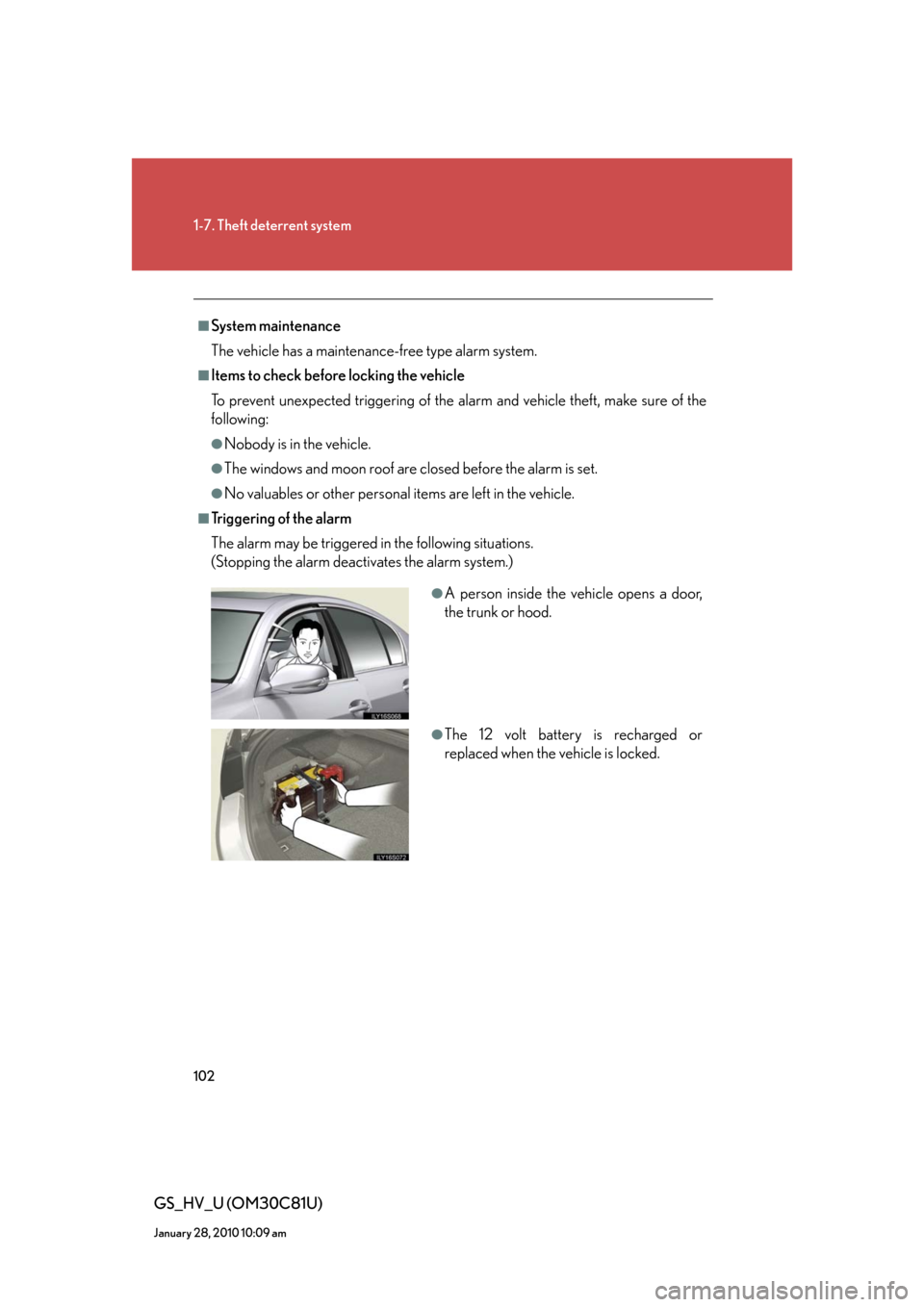
102
1-7. Theft deterrent system
GS_HV_U (OM30C81U)
January 28, 2010 10:09 am
■System maintenance
The vehicle has a maintenance-free type alarm system.
■Items to check before locking the vehicle
To prevent unexpected triggering of the alarm and vehicle theft, make sure of the
following:
●Nobody is in the vehicle.
●The windows and moon roof are closed before the alarm is set.
●No valuables or other personal items are left in the vehicle.
■Tr i g g e r i n g o f t h e a l a r m
The alarm may be triggered in the following situations.
(Stopping the alarm deactivates the alarm system.)
●A person inside the vehicle opens a door,
the trunk or hood.
●The 12 volt battery is recharged or
replaced when the vehicle is locked.
Page 103 of 644

103
1-7. Theft deterrent system
1
Before driving
GS_HV_U (OM30C81U)
January 28, 2010 10:09 am
■When the 12 volt battery is disconnected
Be sure to cancel the alarm system.
If the 12 volt battery is disconnected before canceling the alarm, the system may be
triggered when the battery is reconnected.
■Alarm-operated door lock
●When the alarm is operating, the doors are locked automatically to prevent
intruders.
●Do not leave the key inside the vehicle when the alarm is operating, and make
sure the key is not inside the vehicle when recharging or replacing the 12 volt
battery.
■Pa n i c m o d e
NOTICE
■To ensure the system operates correctly
Do not modify or remove the system. If modified or removed, the proper operation
of the system cannot be guaranteed.
When is pressed for longer than about
one second, an alarm will sound intermit-
tently and the vehicle lights will flash to deter
any person from trying to break into or dam-
age your vehicle.
To stop the alarm, press any button on the
electronic key.
Page 142 of 644

142
2-1. Driving procedures
GS_HV_U (OM30C81U)
October 13, 2015 12:41 pm
■For efficient use
●Put the shift lever into “D” when driving
In the “N” position, the gasoline engine operates but electricity cannot be gen-
erated. The hybrid battery (traction battery) will be discharged requiring unnec-
essary engine power to recharge.
●Drive your vehicle smoothly
Avoid abrupt acceleration and deceleration. Gradual acceleration and decel-
eration will make more effective use of the traction motor without having to use
gasoline engine power.
●Avoid repeated acceleration
Repeated acceleration consumes hybrid battery (traction battery) power,
resulting in poor acceleration. Battery power can be restored by driving with
the accelerator pedal slightly released.
●Put the shift lever into “P” when parking
In the “N” position, the hybrid battery (traction battery) does not recharge.
Leaving the shift lever in the “N” position for an extended period of the time may
discharge the hybrid battery. The vehicle cannot run if the hybrid battery is dis-
charged.
CAUTION
■When starting the vehicle
Always keep your foot on the brake pedal while stopped with the hybrid system
operating. This prevents the vehicle from creeping.