Page 123 of 644

123
1-8. Safety information
1
Before driving
GS_HV_U (OM30C81U)
January 28, 2010 10:42 am
CAUTION
■Front passenger occupant classification system precautions
●Do not apply a heavy load to the front passenger seat or equipment.
●Do not put weight on the front passenger seat by putting your hands or feet on
the front passenger seat seatback from the rear seat.
●Do not let a rear seat passenger lift the front passenger seat with their feet or
press on the seatback with their legs.
●Do not put objects under the front passenger seat.
●Do not recline the front passenger seatback so far that it touches a rear seat. This
may cause the “AIR BAG OFF” indicator light to be illuminated, which indicates
that the passenger’s airbags will not deploy in the event of a severe accident. If the
seatback touches the rear seat, return the seatback to a position where it does
not touch the rear seat. Keep the front passenger seatback as upright as possible
when the vehicle is moving. Reclining the seatback excessively may lessen the
effectiveness of the seat belt system.
●If an adult sits in the front passenger seat, the “AIR BAG ON” indicator light is illu-
minated. If the “AIR BAG OFF” indicator is illuminated, ask the passenger to sit
up straight, well back in the seat, feet on the floor, and with the seat belt worn cor-
rectly. If the “AIR BAG OFF” indicator still remains illuminated, either ask the pas-
senger to move to the rear seat, or if that is not possible, move the front passenger
seat fully rearward.
●When it is unavoidable to install a forward-facing child restraint system on the
front passenger seat, install the child restraint system on the front passenger seat
in the proper order. (P. 1 2 8 )
●Do not modify or remove the front seat.
●Do not kick the front passenger seat or subject it to severe impact. Otherwise,
the SRS warning light may come on to indicate a malfunction in the detection sys-
tem. In this case, contact your Lexus dealer immediately.
●Do not use a seat accessory, such as a cushion or seat cover, that covers the seat
cushion surface.
●Child restraint systems installed on the rear seat should not contact the front seat-
backs.
Page 139 of 644

When driving2
139
GS_HV_U (OM30C81U)
January 28, 2010 11:27 am
2-1. Driving procedures
Driving the vehicle.................. 140
Power (ignition) switch .......... 150
Transmission.............................. 154
Turn signal lever ....................... 158
Parking brake ........................... 159
Horn ............................................ 160
2-2. Instrument cluster
Gauges and meters ................. 161
Indicators and warning
lights ......................................... 165
Multi-information display ..... 1682-3. Operating the lights and
windshield wipers
Headlight switch ....................... 171
Fog light switch ......................... 174
Windshield wipers and
washer ...................................... 175
Headlight cleaner switch ..... 180
2-4. Using other driving systems
Cruise control........................... 181
Dynamic radar cruise
control ..................................... 185
Intuitive parking assist ............ 197
Rear view monitor system .... 210
AVS (Adaptive Variable
Suspension System) ............ 213
Driving assist systems ............ 214
PCS
(Pre-Collision System) ....... 221
2-5. Driving information
Cargo and luggage ............... 228
Vehicle load limits .................. 232
Winter driving tips ................. 233
Trailer towing .......................... 238
Dinghy towing......................... 239
Page 165 of 644
165
2-2. Instrument cluster
2
When driving
GS_HV_U (OM30C81U)
February 1, 2010 11:03 am
Indicators and warning lights
The indicator and warning lights on the instrument cluster and center
panel inform the driver of the status of the vehicle’s various systems.
Instrument cluster
The units used on the speedometer and some indicators may differ depend-
ing on the target region.
Center panel
Page 167 of 644

167
2-2. Instrument cluster
2
When driving
GS_HV_U (OM30C81U)
February 1, 2010 11:03 am
CAUTION
■If a safety system warning light does not come on
Should a safety system light such as ABS and the SRS airbag warning light not
come on when you turn to ON mode, this could mean that these systems are not
available to help protect you in an accident, which could result in death or serious
injury. Have the vehicle inspected by your Lexus dealer immediately if this occurs.
■Warning lights
Warning lights inform the driver of malfunctions in the indicated
vehicle’s systems. (P. 5 3 4 )
*: These lights turn on when the “POWER” switch is turned to ON mode
to indicate that a system check is being performed. They will turn off
after the hybrid system is on, or after a few seconds. There may be a mal-
function in a system if the lights do not come on, or turn off. Have the
vehicle inspected by your Lexus dealer.
(U.S.A.)(Canada)(U.S.A.)(Canada)
(U.S.A.)(Canada)(if equipped)
*******
*****
**
Page 192 of 644

192
2-4. Using other driving systems
GS_HV_U (OM30C81U)
October 13, 2015 12:41 pm
■ Automatic cancelation of constant speed control
The cruise control will stop maintaining the vehicle speed in the following situations:
●Actual vehicle speed is more than approximately 10 mph (16 km/h) below the
set vehicle speed. At this time, the memorized set speed is not retained.
●Vehicle speed falls below approximately 25 mph (40 km/h).
●Enhanced VSC is activated.
■Vehicle-to-vehicle distance settings
Select a distance from the table below. Note that the distances shown correspond
to a vehicle speed of 50 mph (80 km/h). Vehicle-to-vehicle distance increases/
decreases in accordance with vehicle speed.
■Radar sensor and grille cover
Always keep the sensor and grille cover clean to ensure that the vehicle-to-vehicle
distance control operates properly. (Some obstructions, such as snow, ice and plas-
tic objects, cannot be detected by the obstruction sensor.)
Dynamic radar cruise control is canceled if an obstruction is detected.
■Warning lights, messages and buzzers for dynamic radar cruise control
Warning lights, messages and buzzers are used to indicate a system malfunction or
to inform the driver of the need for caution while driving. (P. 5 4 6 )
Distance optionsVehicle-to-vehicle distance
LongApproximately 210 ft. (65 m)
MediumApproximately 150 f t. (45 m)
ShortApproximately 100 f t. (30 m)
Grille cover
Radar sensor
Page 207 of 644
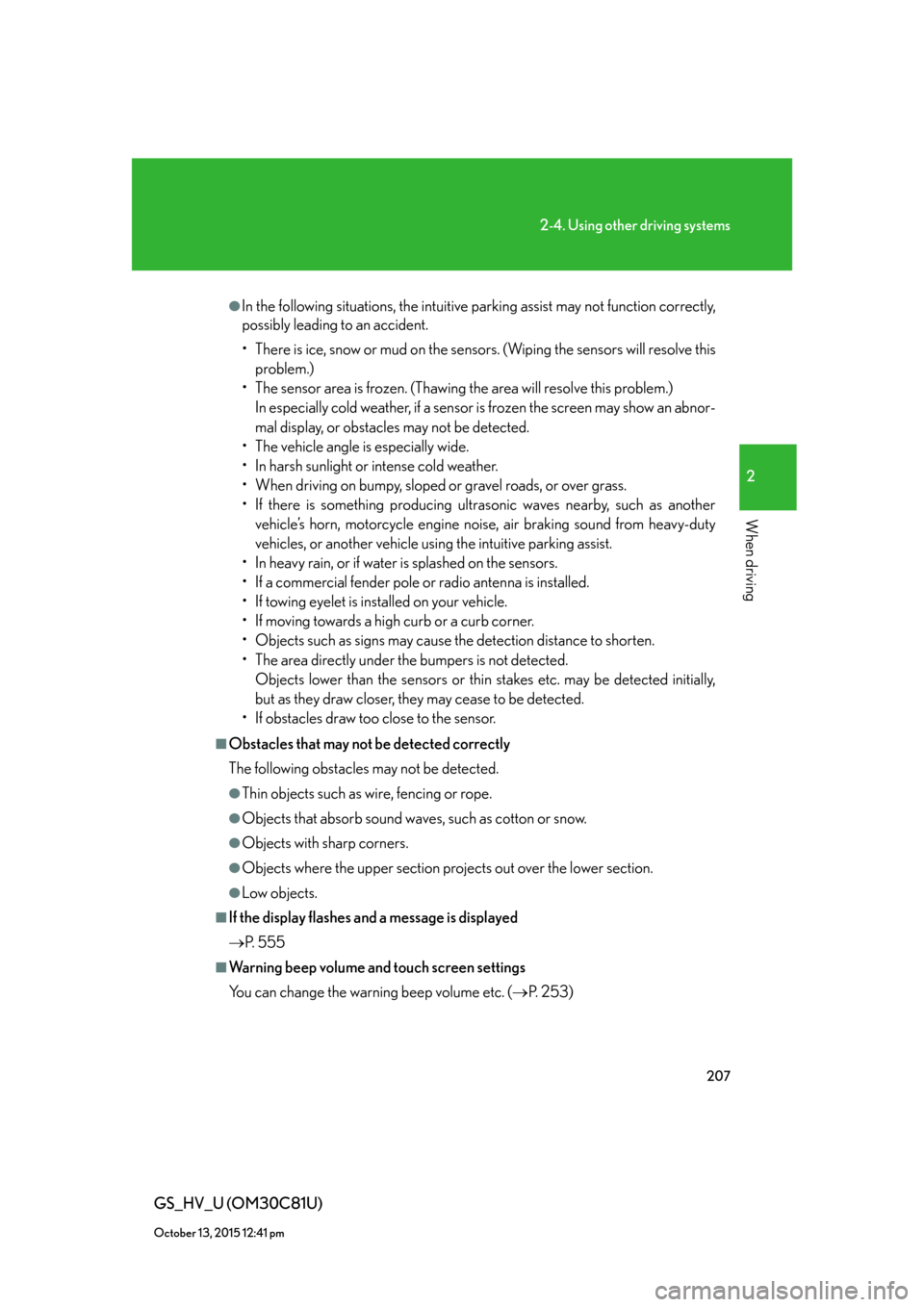
207
2-4. Using other driving systems
2
When driving
GS_HV_U (OM30C81U)
October 13, 2015 12:41 pm
●In the following situations, the intuitive parking assist may not function correctly,
possibly leading to an accident.
• There is ice, snow or mud on the sensors. (Wiping the sensors will resolve this
problem.)
• The sensor area is frozen. (Thawing the area will resolve this problem.)
In especially cold weather, if a sensor is frozen the screen may show an abnor-
mal display, or obstacles may not be detected.
• The vehicle angle is especially wide.
• In harsh sunlight or intense cold weather.
• When driving on bumpy, sloped or gravel roads, or over grass.
• If there is something producing ultrasonic waves nearby, such as another
vehicle’s horn, motorcycle engine noise, air braking sound from heavy-duty
vehicles, or another vehicle using the intuitive parking assist.
• In heavy rain, or if water is splashed on the sensors.
• If a commercial fender pole or radio antenna is installed.
• If towing eyelet is installed on your vehicle.
• If moving towards a high curb or a curb corner.
• Objects such as signs may cause the detection distance to shorten.
• The area directly under the bumpers is not detected.
Objects lower than the sensors or thin stakes etc. may be detected initially,
but as they draw closer, they may cease to be detected.
• If obstacles draw too close to the sensor.
■Obstacles that may not be detected correctly
The following obstacles may not be detected.
●Thin objects such as wire, fencing or rope.
●Objects that absorb sound waves, such as cotton or snow.
●Objects with sharp corners.
●Objects where the upper section projects out over the lower section.
●Low objects.
■If the display flashes and a message is displayed
P. 5 5 5
■Warning beep volume and touch screen settings
You can change the warning beep volume etc. (P. 2 5 3 )
Page 220 of 644

220
2-4. Using other driving systems
GS_HV_U (OM30C81U)
October 13, 2015 12:41 pm
CAUTION
■If the hill-start assist control does not operate effectively
Do not overly rely on the hill-start assist control. The hill-start assist control may not
operate effectively on steep inclines and roads covered in ice.
■When the Enhanced VSC is activated
The slip indicator light flashes and a warning buzzer sounds. Always drive carefully.
Reckless driving may cause an accident. Exercise particular care when the indica-
tor light flashes and a buzzer sounds.
■When TRAC and Enhanced VSC are off
Be especially careful and drive at a speed appropriate to the road conditions. As
these are systems to ensure vehicle stability and driving force, do not turn off TRAC
and Enhanced VSC unless necessary.
■Replacing tires
Make sure that all tires are of the same size, brand, tread pattern and total load
capacity. In addition, make sure that the tires are inflated to the specified tire pres-
sure level.
The ABS and Enhanced VSC will not function correctly if different tires are fitted on
the vehicle.
Contact your Lexus dealer for further information when replacing tires or wheels.
■Handling of tires and suspension
Using tires with any kind of problem or modifying the suspension will affect the driv-
ing assist systems, and may cause the system to malfunction.
Page 221 of 644

221
2-4. Using other driving systems
2
When driving
GS_HV_U (OM30C81U)
October 13, 2015 12:41 pm
PCS (Pre-Collision System)
: If equipped
When the radar sensor detects that a frontal collision is highly likely or
even unavoidable, safety systems such as the brakes and seat belts are
automatically engaged to lessen impact and injuries to occupants as well as
vehicle damage.
■Pre-collision seat belts (front seats only)
If the pre-collision sensor detects that a collision is unavoidable, the pre-
collision system will retract the seat belt before the collision occurs.
The same will happen if the driver makes an emergency braking or loses
control of the vehicle. (P. 7 7 )
■Pre-collision brake assist
Applies greater braking force in relation to how strongly the brake pedal is
depressed.
■Pre-collision braking
When there is a high possibility of a frontal collision, the system warns the
driver using a warning light, warning display and buzzer. If the system
determines that a collision is unavoidable, the brakes are automatically
applied to reduce the collision speed. Pre-collision braking can be dis-
abled using the pre-collision braking off button.
■AV S
If the system determines that the collision is unavoidable, the operation of
AV S (P. 213) helps prevent the vehicle front from going down when
hard brakes are applied.