Page 379 of 644
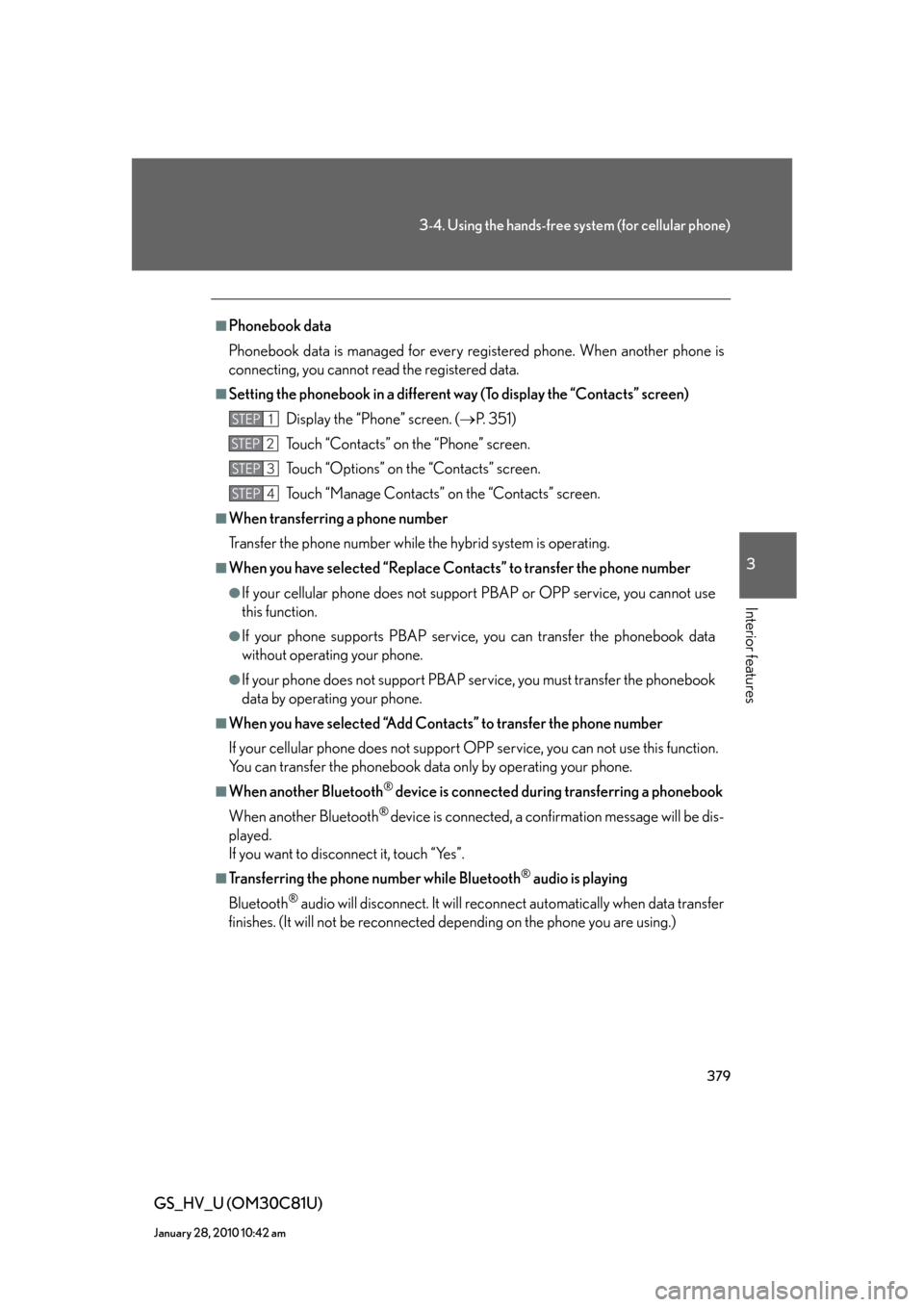
379
3-4. Using the hands-free system (for cellular phone)
3
Interior features
GS_HV_U (OM30C81U)
January 28, 2010 10:42 am
■Phonebook data
Phonebook data is managed for every registered phone. When another phone is
connecting, you cannot read the registered data.
■Setting the phonebook in a different way (To display the “Contacts” screen)
Display the “Phone” screen. (P. 3 5 1 )
Touch “Contacts” on the “Phone” screen.
Touch “Options” on the “Contacts” screen.
Touch “Manage Contacts” on the “Contacts” screen.
■When transferring a phone number
Transfer the phone number while the hybrid system is operating.
■When you have selected “Replace Contacts” to transfer the phone number
●If your cellular phone does not support PBAP or OPP service, you cannot use
this function.
●If your phone supports PBAP service, you can transfer the phonebook data
without operating your phone.
●If your phone does not support PBAP service, you must transfer the phonebook
data by operating your phone.
■When you have selected “Add Contacts” to transfer the phone number
If your cellular phone does not support OPP service, you can not use this function.
You can transfer the phonebook data only by operating your phone.
■When another Bluetooth® device is connected during transferring a phonebook
When another Bluetooth
® device is connected, a confirmation message will be dis-
played.
If you want to disconnect it, touch “Yes”.
■Transferring the phone number while Bluetooth® audio is playing
Bluetooth
® audio will disconnect. It will reconnect automatically when data transfer
finishes. (It will not be reconnected depending on the phone you are using.)
STEP1
STEP2
STEP3
STEP4
Page 392 of 644
392
3-4. Using the hands-free system (for cellular phone)
GS_HV_U (OM30C81U)
January 28, 2010 10:42 am
■Editing the passcode
Display the “Bluetooth
* Information” screen. (P. 390)
Touch “Edit” of “Passcode” on the “Bluetooth
* Information”
screen.
Input a passcode, and touch “OK”.
Touch “Save” on the “Bluetooth
* Information” screen.
*: Bluetooth is a registered trademark of Bluetooth SIG. Inc.
STEP1
STEP2
STEP3
■While driving
You cannot change the state of “Handsfree Power” from “On” to “Off” while driving.
■About “Device Name”
The device names are common Bluetooth
audio and Bluetoothphone.
If you change the device name of the phone, the device name of the audio
will change at same time. However, passcodes can be set separately.
■To return to the default detailed phone settings
Touch “Default”, and then “Yes”.
If the state of “Handsfree Power” is changed from “Off” to “On”, Bluetooth
con-
nection will begin.
STEP4
Page 447 of 644

447
4-1. Maintenance and care
4
Maintenance and care
GS_HV_U (OM30C81U)
January 28, 2010 10:42 am
NOTICE
■Cleaning detergents
●Do not use the following types of detergent, as they may discolor the vehicle inte-
rior or cause streaks or damage to painted surfaces.
• Non-seat portions: Organic substances such as benzene or gasoline, alkaline
or acidic solutions, dye, or bleach.
• Seats: Acidic solutions, such as thinner, benzene, or alcohol.
●Do not use polish wax or polish cleaner. The instrument panel’s or other interior
part’s painted surface may be damaged.
■Preventing damage to leather surfaces
Observe the following precautions to avoid damage to and deterioration of leather
surfaces.
●Remove any dust or dirt on leather surfaces immediately.
●Do not expose the vehicle to direct sunlight for extended periods of time. Park
the vehicle in the shade, especially during summer.
●Do not place items made of vinyl, plastic, or that contain wax on the upholstery, as
they may stick to the leather surface if the vehicle interior heats up significantly.
■Water on the floor
Do not wash the vehicle floor with water.
Vehicle systems such as the audio system may be damaged if water comes into
contact with electrical components under the floor of the vehicle, and may also
cause the body to rust.
■Cleaning the inside of the rear window
●Do not use glass cleaner to clean the rear window, as this may cause damage to
the rear window defogger heater wires. Use a cloth dampened with lukewarm
water to gently wipe the window clean. Wipe the window in strokes running par-
allel to the heater wires.
●Be careful not to scratch or damage the heater wires or antenna.
Page 503 of 644
503
4-3. Do-it-yourself maintenance
4
Maintenance and care
GS_HV_U (OM30C81U)
October 13, 2015 12:41 pm
FuseAmpereCircuit
39RR J/B80STOP LP R, STOP LP L, RR TAIL,
PSB, RR FOG, RR-IG1
40OIL PMP60Tr a n s m i s s i o n
41EPS80EPS
42P/ I - B 160EFI, F/PMP, INJ
43E/G-B30EM-VLV, FR CTRL-B, ETCS
44MAIN30H-LP R LWR, H-LP L LWR
45VGRS40VGRS
46ABS150ABS MOTOR, ABS MAIN1,
ABS MAIN2
47P/ I - B 260A/F, BATT FAN, IGCT, INV W/P
48BATT FAN20Electric cooling fans
49RAD No.130Audio system
50RAD No.230Audio system
51IG2 MAIN20IG2, GAUGE, IGN
52TURN-HAZ15Front turn signal lights, rear turn
signal lights
53ABS MAIN310Electronically controlled brake sys-
tem
54ECU-B10VGRS, EPS
Page 504 of 644
504
4-3. Do-it-yourself maintenance
GS_HV_U (OM30C81U)
October 13, 2015 12:41 pm
■Left side instrument panel
FuseAmpereCircuit
1FR WIP30Windshield wipers and washers
2RR-IG7. 5RR-IG1
3LH-IG10
Emergency flashers, seat belt preten-
sioners, headlight cleaners, exhaust
system, rear window defogger, elec-
tric cooling fans, front left door con-
trol system, rear left door control
system
4H-LP LVL7. 5Adaptive front lighting system
5A/C W/P7. 5Air conditioning system
6RAD NO.310Audio system
7FR DOOR LH20Front left door control system
8RR DOOR LH20Rear left door control system
9FR S/HTR LH15Seat heaters, seat heaters and venti-
lators
Page 505 of 644
505
4-3. Do-it-yourself maintenance
4
Maintenance and care
GS_HV_U (OM30C81U)
October 13, 2015 12:41 pm
FuseAmpereCircuit
10ECU-IG LH10
VGRS, EPS, electronically con-
trolled brake system, yaw rate & G
sensor, dynamic radar cruise control
system, rear view monitor system,
moon roof
11PA N E L7. 5
Steering switches, distance control
switch, audio system, glove box light,
switch illumination, cigarette lighter,
shift lever light, touch screen, rear
personal lights
12S/ROOF25Moon roof
13FUEL OPN10Fuel lid opener
14LH-B10
Multiport fuel injection system/
sequential multiport fuel injection
system
15TRK OPN10Trunk opener
16TV7. 5Touch screen, rear view monitor sys-
tem
17A/C7. 5Air conditioning system
18FR P/SEAT LH30Po w e r s e a t
Page 507 of 644
507
4-3. Do-it-yourself maintenance
4
Maintenance and care
GS_HV_U (OM30C81U)
October 13, 2015 12:41 pm
FuseAmpereCircuit
7AIR SUS20AV S
8PWR OUTLET15Po w e r o u t l e t
9CIG15Cigarette lighter
10ACC7. 5
Audio system, smart access system
with push-button start, touch screen,
rear view monitor system
11IGN10
Smart access system with push-but-
ton start, SRS airbag system, stop-
lights, hybrid system, steering lock
system, electronically controlled
brake system, front passenger occu-
pant classification system ECU
12GAUGE7. 5Gauges and meters
13STR LOCK25Steering lock system
14SECURITY7. 5Smart access system with push-but-
ton start
15TI & TE20Tilt and telescopic steering
16AM17. 5
17STOP SW7. 5Stoplights, shift lock system
18OBD7. 5On-board diagnosis system
19FR P/SEAT RH30Po w e r s e a t
Page 579 of 644

5
When trouble arises
579
5-2. Steps to take in an emergency
GS_HV_U (OM30C81U)
October 13, 2015 12:41 pm
■Starting the hybrid system when the 12 volt battery is discharged
The hybrid system cannot be started by push-starting.
■To prevent 12 volt battery discharge
●Turn off the headlights and the audio system while the hybrid system is off.
●Turn off any unnecessary electrical components when the vehicle is running at a
low speed for an extended period, such as in heavy traffic, etc.
■When the 12 volt battery is removed or discharged
The hybrid system may not start. (
P. 4 7 1 )
Also, the intuitive parking assist must be initialized. (
P. 555)
Start the engine of the second vehicle. Increase the engine
speed slightly and maintain at that level for approximately 5
minutes to recharge the 12 volt battery of your vehicle.
Open and close any of the doors with the “POWER” switch is
OFF.
Maintain the engine speed on the second vehicle and turn the
“POWER” switch to the ON mode, then start the vehicle’s
hybrid system.
Make sure the “READY” light comes on. If the light does not
come on, contact your Lexus dealer.
Once the vehicle’s hybrid system has started, remove the
jumper cables in the exact reverse order in which they were
connected.
Once the hybrid system starts, have the vehicle checked at your Lexus
dealer as soon as possible.STEP4
STEP5
STEP6
STEP7
STEP8