Page 453 of 648
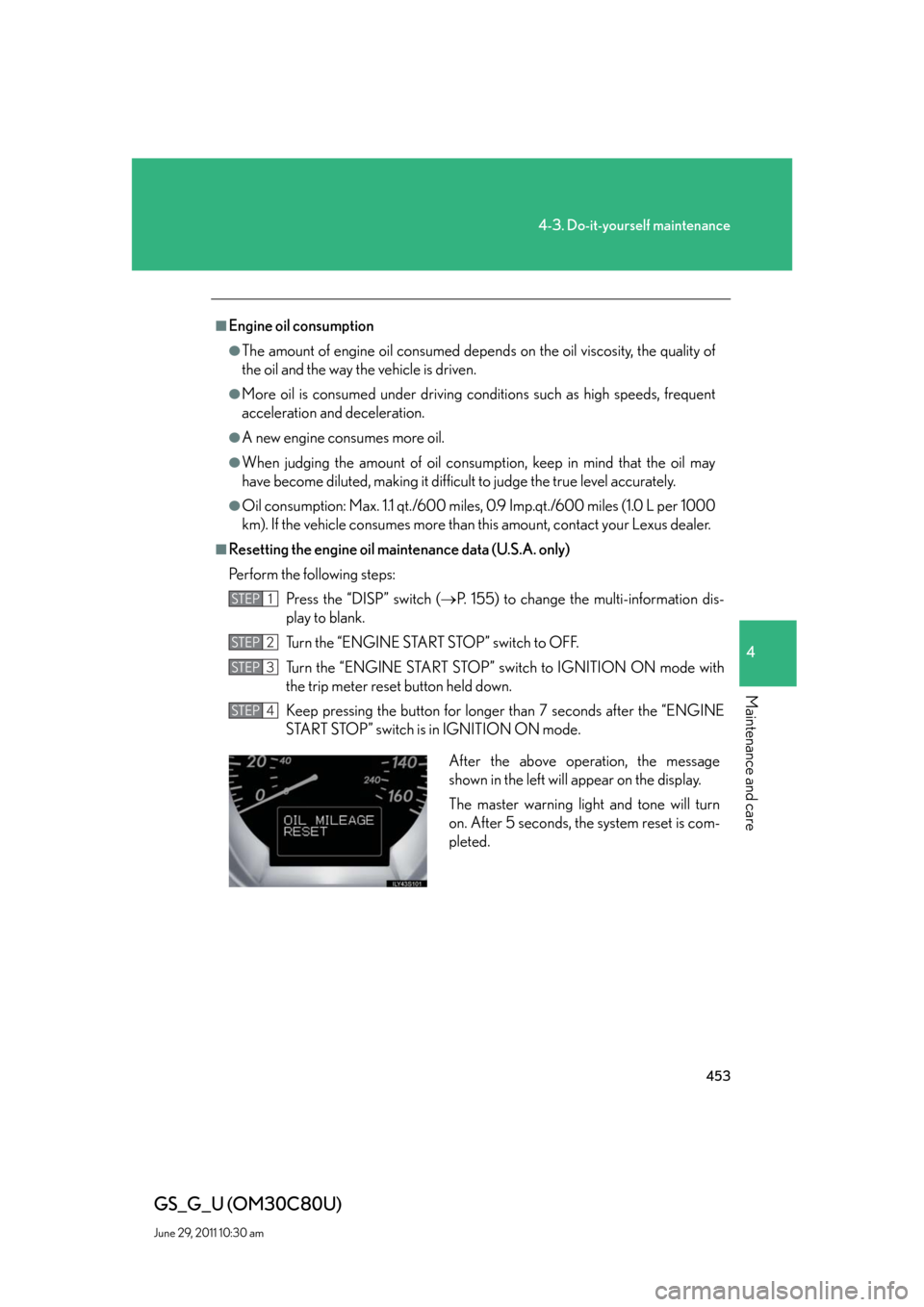
453
4-3. Do-it-yourself maintenance
4
Maintenance and care
GS_G_U (OM30C80U)
June 29, 2011 10:30 am
■Engine oil consumption
●The amount of engine oil consumed depends on the oil viscosity, the quality of
the oil and the way the vehicle is driven.
●More oil is consumed under driving conditions such as high speeds, frequent
acceleration and deceleration.
●A new engine consumes more oil.
●When judging the amount of oil consumption, keep in mind that the oil may
have become diluted, making it difficult to judge the true level accurately.
●Oil consumption: Max. 1.1 qt./600 miles, 0.9 Imp.qt./600 miles (1.0 L per 1000
km). If the vehicle consumes more than this amount, contact your Lexus dealer.
■Resetting the engine oil maintenance data (U.S.A. only)
Perform the following steps:
Press the “DISP” switch (P. 155) to change the multi-information dis-
play to blank.
Turn the “ENGINE START STOP” switch to OFF.
Turn the “ENGINE START STOP” switch to IGNITION ON mode with
the trip meter reset button held down.
Keep pressing the button for longer than 7 seconds after the “ENGINE
START STOP” switch is in IGNITION ON mode.
STEP1
STEP2
STEP3
STEP4
After the above operation, the message
shown in the left will appear on the display.
The master warning light and tone will turn
on. After 5 seconds, the system reset is com-
pleted.
Page 550 of 648
550
5-2. Steps to take in an emergency
GS_G_U (OM30C80U)
June 29, 2011 10:30 am
Wa r n i n g m e s s a g eDetailsCorrection procedure
(U.S.A. only)
The engine oil should be
changed.
Check and change the
engine oil.
Comes on approximately
5000 miles (8000 km)
after the engine oil is
changed (and the oil
maintenance data has
been reset).
(If equipped)
Intuitive parking assist is
dirty or covered with ice.Clean the sensor.
(Flashing)
(If equipped)
The PCS is not currently
functional.
• Clean the grille and the
sensor.
• This message appears
when the pre-collision
system is hot. In this case,
wait until the system
cools down.
(Flashing)
(If equipped)
The radar cruise control
sensor is dirty or covered
with ice.
Clean the sensor.
Page 551 of 648

5
When trouble arises
551
5-2. Steps to take in an emergency
GS_G_U (OM30C80U)
June 29, 2011 10:30 am
Wa r n i n g m e s s a g eDetailsCorrection procedure
(Flashing)
(If equipped)
The radar cruise control
system is unable to judge
vehicle-to-vehicle dis-
tance.
• Turn the mode select
switch to either the nor-
mal or power mode.
• If the windshield wipers
are on, turn them off or
set them to either the
intermittent or the slow
mode.
(If equipped, flashing)
Yo u r v e h i c l e i s n e a r i n g
the vehicle ahead (in
radar cruise mode).Slow the vehicle by apply-
ing the brakes.
(Flashing)
(If equipped)
Alerts the driver that
there is a high possibility
of collision or the pre-col-
lision braking has acti-
vated.
Depress the brake pedal.
■After changing the engine oil (U.S.A. only)
Make sure to reset the oil maintenance data. (P. 4 5 3 )
■Approach warning message
In the following instances, there is the possibility that the approach warning will not
activate even when the vehicle-to-vehicle distance decreases.
●When your vehicle and the vehicle ahead are traveling at the same speed or the
vehicle ahead is traveling more quickly than your vehicle.
●When the vehicle ahead is traveling at very low speed.
●Immediately after cruise control speed is set.
●At the instant the accelerator pedal is depressed.