Page 324 of 648
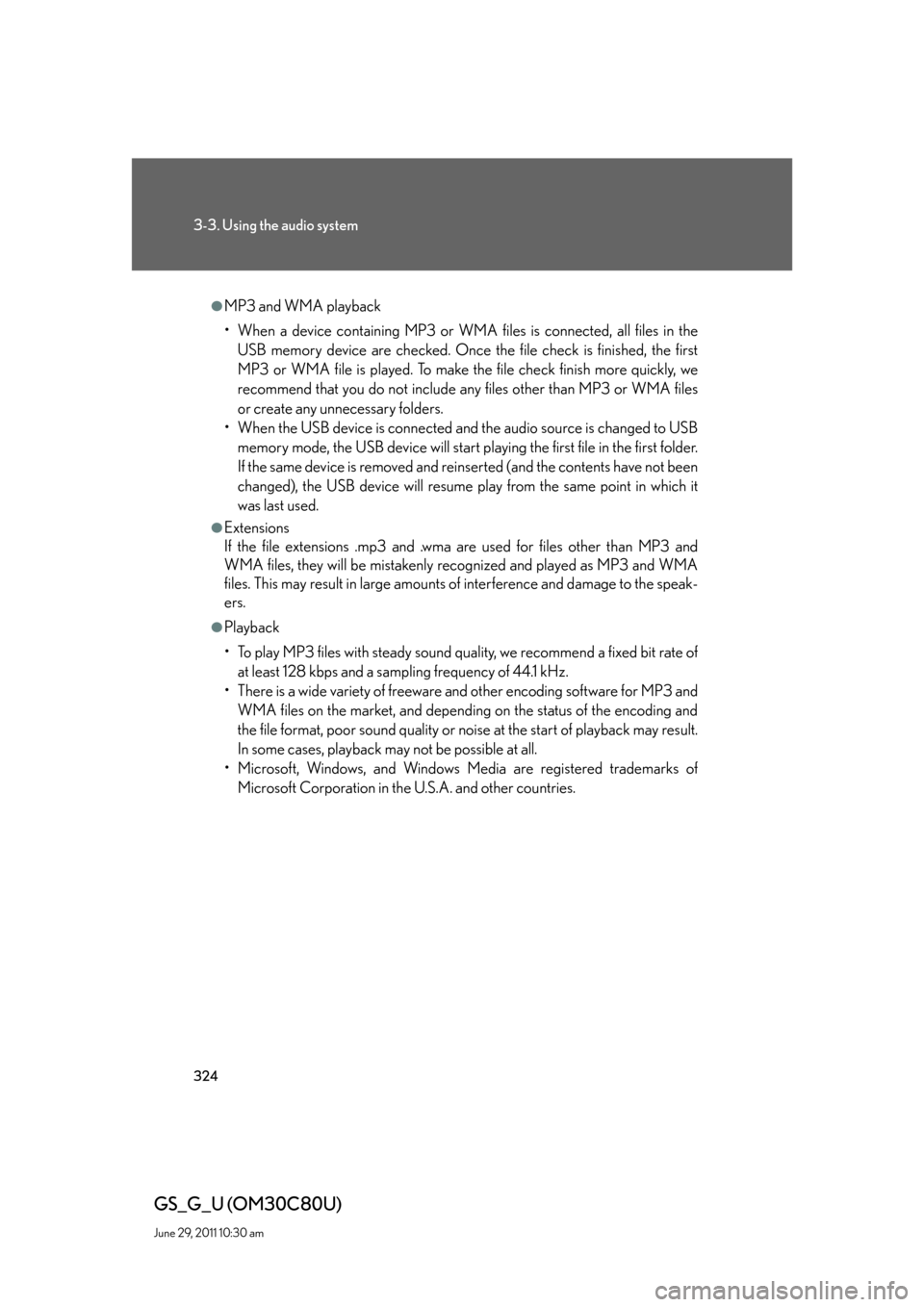
324
3-3. Using the audio system
GS_G_U (OM30C80U)
June 29, 2011 10:30 am
●MP3 and WMA playback
• When a device containing MP3 or WMA files is connected, all files in the
USB memory device are checked. Once the file check is finished, the first
MP3 or WMA file is played. To make the file check finish more quickly, we
recommend that you do not include any files other than MP3 or WMA files
or create any unnecessary folders.
• When the USB device is connected and the audio source is changed to USB
memory mode, the USB device will start playing the first file in the first folder.
If the same device is removed and reinserted (and the contents have not been
changed), the USB device will resume play from the same point in which it
was last used.
●Extensions
If the file extensions .mp3 and .wma are used for files other than MP3 and
WMA files, they will be mistakenly recognized and played as MP3 and WMA
files. This may result in large amounts of interference and damage to the speak-
ers.
●Playback
• To play MP3 files with steady sound quality, we recommend a fixed bit rate of
at least 128 kbps and a sampling frequency of 44.1 kHz.
• There is a wide variety of freeware and other encoding software for MP3 and
WMA files on the market, and depending on the status of the encoding and
the file format, poor sound quality or noise at the start of playback may result.
In some cases, playback may not be possible at all.
• Microsoft, Windows, and Windows Media are registered trademarks of
Microsoft Corporation in the U.S.A. and other countries.
Page 334 of 648
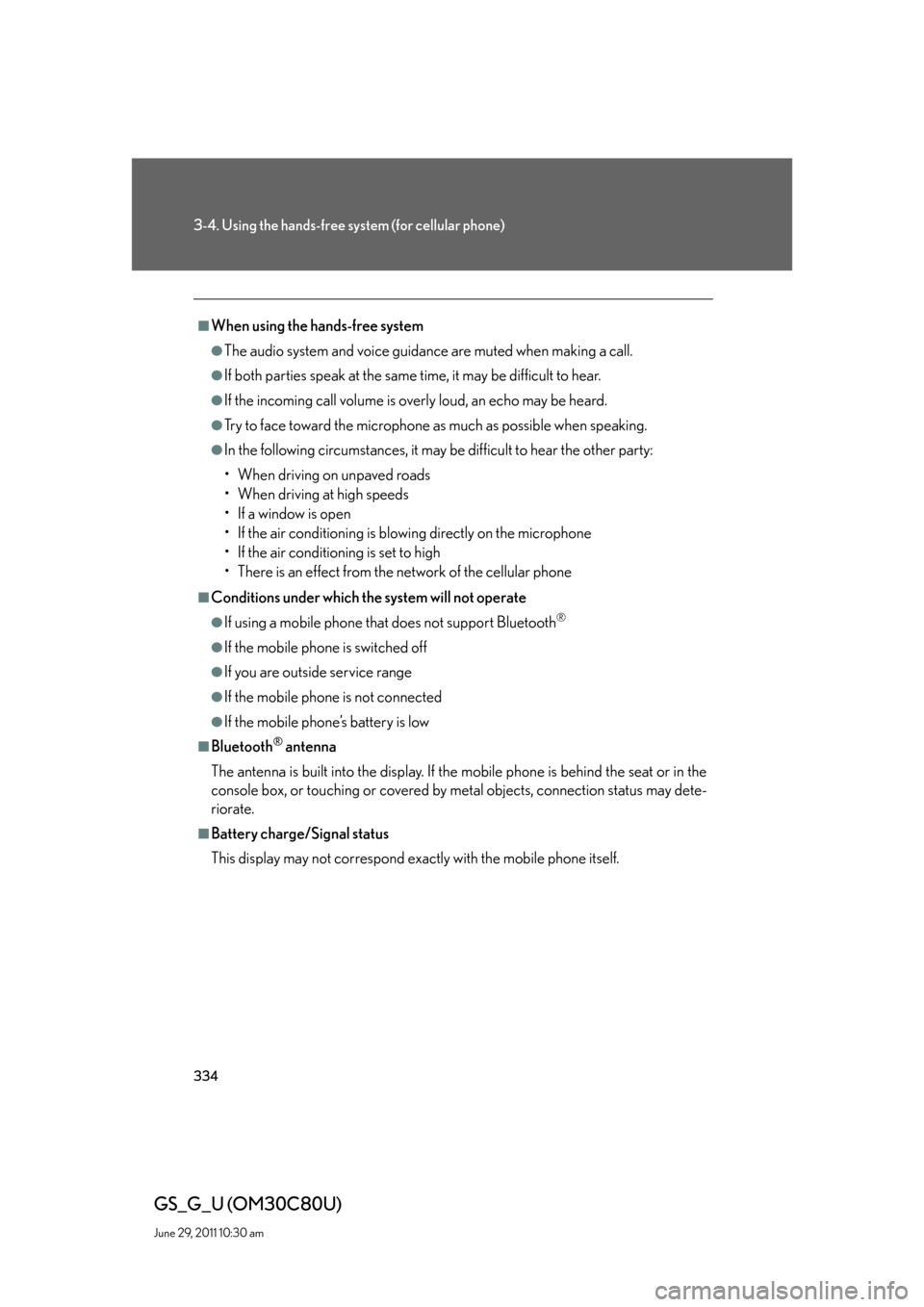
334
3-4. Using the hands-free system (for cellular phone)
GS_G_U (OM30C80U)
June 29, 2011 10:30 am
■When using the hands-free system
●The audio system and voice guidance are muted when making a call.
●If both parties speak at the same time, it may be difficult to hear.
●If the incoming call volume is overly loud, an echo may be heard.
●Try to face toward the microphone as much as possible when speaking.
●In the following circumstances, it may be difficult to hear the other party:
• When driving on unpaved roads
• When driving at high speeds
• If a window is open
• If the air conditioning is blowing directly on the microphone
• If the air conditioning is set to high
• There is an effect from the network of the cellular phone
■Conditions under which the system will not operate
●If using a mobile phone that does not support Bluetooth®
●If the mobile phone is switched off
●If you are outside service range
●If the mobile phone is not connected
●If the mobile phone’s battery is low
■Bluetooth® antenna
The antenna is built into the display. If the mobile phone is behind the seat or in the
console box, or touching or covered by metal objects, connection status may dete-
riorate.
■Battery charge/Signal status
This display may not correspond exactly with the mobile phone itself.
Page 420 of 648
420
3-7. Other interior features
GS_G_U (OM30C80U)
June 29, 2011 10:30 am
CAUTION
■While driving
Do not adjust the display.
Be sure to adjust the display only when the vehicle is stopped.
■When doing the circling calibration
Be sure to secure a wide space, and watch out for people and vehicles in the neigh-
borhood. Do not violate any local traffic rules while performing circling calibration.
NOTICE
■To avoid the compass malfunctions
Do not place magnets or any metal objects near the inside rear view mirror.
Doing this may cause a malfunction of the compass sensor.
■To ensure normal operation of the compass
●Do not perform circling calibration of the compass in a place where the earth’s
magnetic field is subject to interference by artificial magnetic fields.
●During calibration, do not operate electric systems (moon roof, power windows,
etc.) as they may interfere with the calibration.
Page 435 of 648

435
4-1. Maintenance and care
4
Maintenance and care
GS_G_U (OM30C80U)
June 29, 2011 10:30 am
NOTICE
■Cleaning detergents
●Do not use the following types of detergent, as they may discolor the vehicle inte-
rior or cause streaks or damage to painted surfaces.
• Non-seat portions: Organic substances such as benzene or gasoline, alkaline
or acidic solutions, dye, or bleach.
• Seats: Acidic solutions, such as thinner, benzene, or alcohol.
●Do not use polish wax or polish cleaner. The instrument panel’s or other interior
part’s painted surface may be damaged.
■Preventing damage to leather surfaces
Observe the following precautions to avoid damage to and deterioration of leather
surfaces.
●Remove any dust or dirt on leather surfaces immediately.
●Do not expose the vehicle to direct sunlight for extended periods of time. Park
the vehicle in the shade, especially during summer.
●Do not place items made of vinyl, plastic, or that contain wax on the upholstery, as
they may stick to the leather surface if the vehicle interior heats up significantly.
■Water on the floor
Do not wash the vehicle floor with water.
Vehicle systems such as the audio system may be damaged if water comes into
contact with electrical components under the floor of the vehicle, and may also
cause the body to rust.
■Cleaning the inside of the rear window
●Do not use glass cleaner to clean the rear window, as this may cause damage to
the rear window defogger heater wires. Use a cloth dampened with lukewarm
water to gently wipe the window clean. Wipe the window in strokes running par-
allel to the heater wires.
●Be careful not to scratch or damage the heater wires or antenna.
Page 490 of 648
490
4-3. Do-it-yourself maintenance
GS_G_U (OM30C80U)
June 29, 2011 10:30 am
FuseAmpereCircuit
8MPX-B10
Multiplex communication system,
front controller, door control system
(power door lock system, door cour-
tesy lights, power windows, power
rear view mirror control system, out-
side rear view mirror heaters), power
seat system, steering sensors, elec-
tronically controlled brake system, tilt
and telescopic steering wheel,
gauges and meters, combination
switch
9DOME10
Foot lights, vanity lights, gauges and
meters, steering spot light, steering
switch illumination, rear personal
lights, automatic transmission selec-
tor lever spot light, front personal
lights
10CDS10Noise filter
11ABS MAIN210Electronically controlled
brake system
12ABS MOTOR30ABS
13ABS MAIN110Capacitor
14E/G-B60FR CTRL BATT, ETCS, ALT-S,
A/F HTR and INJ2
15P/ I - B60EFI NO.1, F/PMP and INJ
16ABS150VDIM
17RH J/B-B30AM2, DOOR FR and DOOR RR
Page 491 of 648
491
4-3. Do-it-yourself maintenance
4
Maintenance and care
GS_G_U (OM30C80U)
June 29, 2011 10:30 am
FuseAmpereCircuit
18VGRS40VGRS
19MAIN30H-LP R LWR and H-LP L LWR
20STARTER30Starting system
21LH J/B-B30FL DOOR, RL DOOR and RAD
NO.3
22VVT40Electronic engine control system
23EPS80EPS
24ALT180
RH J/B-AM, LH J/B-AM, E/G-AM,
RR JB, HEATER, DEFOG, FAN1,
FAN2, ABS2, ABS MOTOR,
ABS MAIN1, and ABS MAIN2
25RH J/B-AM80
AM1, OBD, STOP SW, TI & TE,
PWR OUTLET, FR P/SEAT RH,
STR LOCK, ECU-IG RH, RH-IG,
ACC, CIG, SECURITY,
FR S/HTR RH and AIR SUS
26FA N 380Electric cooling fans
27LH J/B-AM80
S/ROOF, P/SEAT, TV, FL S-HTR,
ECU-IG L, WIP, H-LP LVL, LH-IG,
FUEL OPN, A/C, PANEL, LH-B and
TRK OPN
28ABS230ABS
29DEFFOG50Rear window defogger, noise filter
30CDS40CDS
Page 493 of 648
493
4-3. Do-it-yourself maintenance
4
Maintenance and care
GS_G_U (OM30C80U)
June 29, 2011 10:30 am
GS350
FuseAmpereCircuit
1ECU-B10VGRS, EPS, driver’s seat switch
module
2ABS MAIN325Electronically controlled
brake system
3TURN-HAZ15Turn signal lights, emergency flashers
4IG2 MAIN20IG2, GAUGE and IGN
5RAD NO.230Audio system
6D/C CUT20DOME and MPX-B
7RAD NO.130Audio system
8MPX-B10
Multiplex communication system,
front controller, door control system
(power door lock system, door cour-
tesy lights, power windows, power
rear view mirror control system, out-
side rear view mirror heaters), power
seat system, steering sensors, elec-
tronically controlled brake system, tilt
and telescopic steering wheel,
gauges and meters, combination
switch
Page 495 of 648
495
4-3. Do-it-yourself maintenance
4
Maintenance and care
GS_G_U (OM30C80U)
June 29, 2011 10:30 am
FuseAmpereCircuit
24RR J/B80
STOP LP R, STOP LP L, RR-B,
RR TAIL, RR FOG, RR-IG1, PSB,
and RR S/SHADE
25GLW PLG150Starting system
26RH J/B-AM80
AM1, OBD, STOP SW, TI & TE,
PWR OUTLET, FR P/SEAT RH,
STR LOCK, ECU-IG RH, RH-IG,
ACC, CIG, SECURITY,
FR S/HTR RH and AIR SUS
27ABS230ABS
28DEFFOG50Rear window defogger, noise filter
29CDS40CDS
30FA N 140Electric cooling fans
31HEATER50Air conditioning system
32GLW PLG250Starting system
33E/G-AM60H-LP CLN, FR CTRL ALT, A/C
COMP and STB-AM
34LH J/B-AM80
S/ROOF, P/SEAT, TV, FL S-HTR,
ECU-IG L, WIP, H-LP LVL, LH-IG,
FUEL OPN, A/C, PANEL, LH-B and
TRK OPN
35FA N 260Electric cooling fans