Page 144 of 648
144
2-1. Driving procedures
GS_G_U (OM30C80U)
June 29, 2011 10:30 am
Turn signal lever
■Turn signals can be operated when
The “ENGINE START STOP” switch is in IGNITION ON mode.
■If the indicators flash faster than usual
Check that a light bulb in the front or rear turn signal lights has not burned out.
Right turn
Left turn
Move and hold the lever part-
way to signal a lane change
The right hand signal will flash
until you release the lever.
Move and hold the lever part-
way to signal a lane change
The left hand signal will flash
until you release the lever.
Page 152 of 648
152
2-2. Instrument cluster
GS_G_U (OM30C80U)
June 29, 2011 10:30 am
■Indicators
The indicators inform the driver of the operating state of the vehi-
cle’s various systems.
Turn signal indicator
(P. 1 4 4 )
(if equipped)
“SPORT” mode indicator
(P. 199)
Headlight high beam indi-
cator (P. 1 5 7 )Shift position and shift
range indicators
(P. 1 4 1 )
(U.S.A.)
Headlight indicator
(P. 1 5 7 )Cruise control indicator
(P. 167, 171)
(Canada)
Tail light indicator
(P. 1 5 7 )
(if equipped)
Intuitive parking assist
indicator (P. 1 8 4 )
Fog light indicator
(P. 1 6 0 ) Slip indicator (P. 2 0 1 )
(if equipped)
“AFS OFF” indicator
(P. 1 5 8 ) Slip off indicator
(P. 202)
“ECT SNOW” indicator
(P. 1 4 0 )“AIR BAG ON” and “AIR
BAG OFF” indicators
(P. 1 0 5 )
“ECT PWR” indicator
(P. 1 4 0 )
*
**
*
Page 267 of 648

267
3-3. Using the audio system
3
Interior features
GS_G_U (OM30C80U)
June 29, 2011 10:30 am
■If the satellite radio does not operate normally
If a problem occurs with the XM
® tuner, a message will appear on the screen. Refer
to the table below to identify the problem, and take the suggested corrective action.
ANTENNA
The XM® antenna is not connected. Check whether
the XM
® antenna cable is attached securely.
There is a short-circuit in the antenna or the surround-
ing antenna cable. See a Lexus certified dealer.
UNAUTH
You have not subscribed to XM® Satellite Radio. The
radio is being updated with the latest encryption code.
Contact XM
® Satellite Radio for subscription infor-
mation. When a contract is canceled, you can choose
“CH000” and all free-to-air channels.
The premium channel you selected is not authorized.
Wait for about 2 seconds until the radio returns to the
previous channel or “CH001”. If it does not change
automatically, select another channel. If you want to lis-
ten to the premium channel, contact XM
® Satellite
Radio.
NO SIGNAL
The XM® signal is too weak at the current location.
Wait until your vehicle reaches a location with a stron-
ger signal.
LOADIN GThe unit is acquiring audio or program information.
Wait until the unit has received the information.
OFF AIRThe channel you selected is not broadcasting any pro-
gramming. Select another channel.
Page 313 of 648
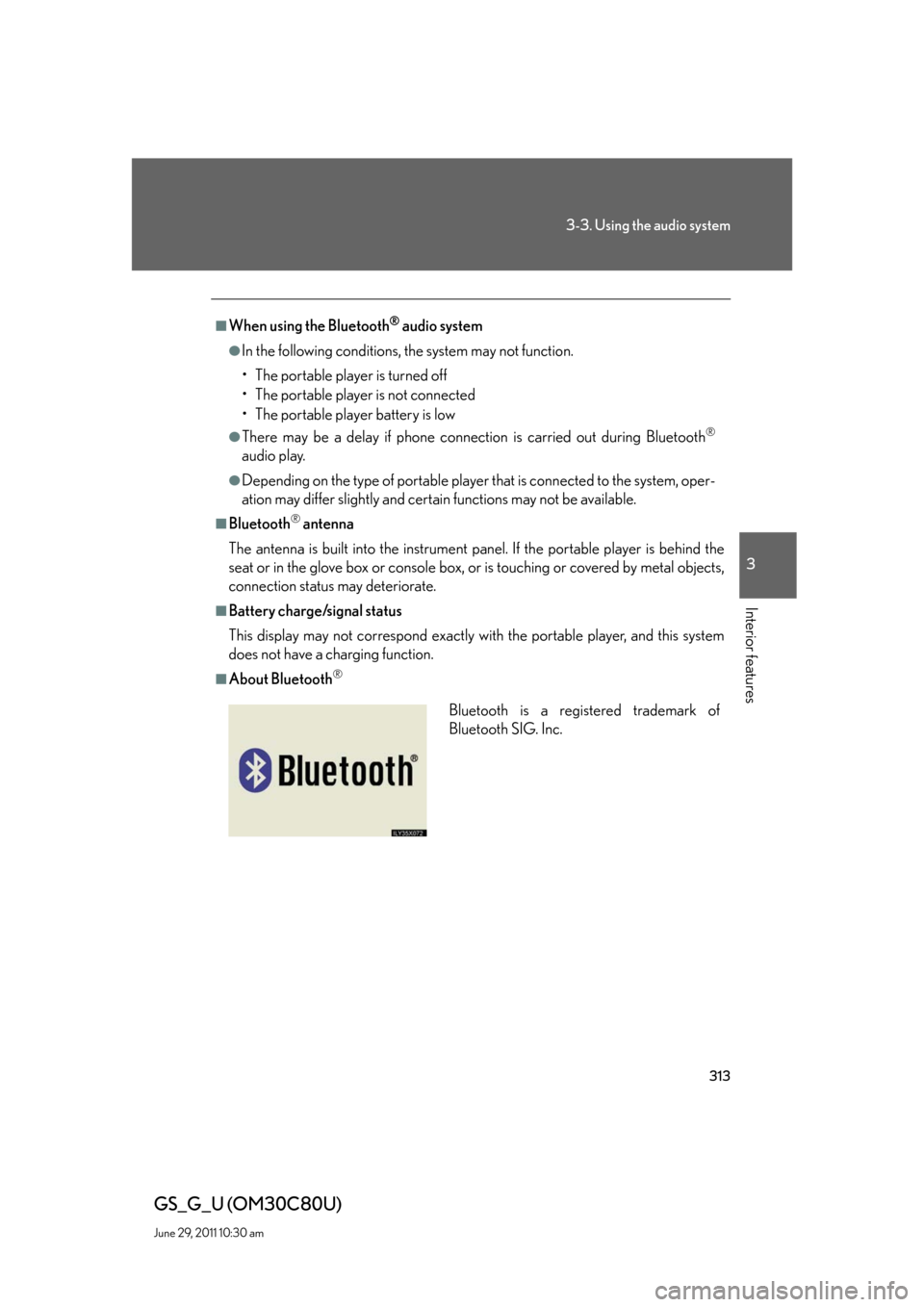
313
3-3. Using the audio system
3
Interior features
GS_G_U (OM30C80U)
June 29, 2011 10:30 am
■When using the Bluetooth® audio system
●In the following conditions, the system may not function.
• The portable player is turned off
• The portable player is not connected
• The portable player battery is low
●There may be a delay if phone connection is carried out during Bluetooth®
audio play.
●Depending on the type of portable player that is connected to the system, oper-
ation may differ slightly and certain functions may not be available.
■Bluetooth® antenna
The antenna is built into the instrument panel. If the portable player is behind the
seat or in the glove box or console box, or is touching or covered by metal objects,
connection status may deteriorate.
■Battery charge/signal status
This display may not correspond exactly with the portable player, and this system
does not have a charging function.
■About Bluetooth®
Bluetooth is a registered trademark of
Bluetooth SIG. Inc.
Page 342 of 648
342
3-4. Using the hands-free system (for cellular phone)
GS_G_U (OM30C80U)
June 29, 2011 10:30 am
■Reconnecting to the Bluetooth® phone
If the system cannot connect due to poor signal strength with the “ENGINE START
STOP” switch in ACCESSORY or IGNITION ON mode, the system will automat-
ically attempt to reconnect.
If the phone is turned off, the system will not attempt to reconnect. In this case, it
must be connected manually, or the phone must be re-selected or re-entered.
■Connecting the phone while Bluetooth® audio is playing
●Bluetooth® audio will stop temporarily.
●It may take time to connect.
■Help icon
When “?” is displayed on the screen, an explanation of the function can be dis-
played.
To display the explanation of the function, touch “?” and choose the desired func-
tion.
Page 415 of 648
415
3-7. Other interior features
3
Interior features
GS_G_U (OM30C80U)
June 29, 2011 10:30 am
Operating the HomeLink®
Press the appropriate HomeLink® button. The HomeLink® indicator
light on the HomeLink® transceiver should turn on.
The HomeLink® continues to send a signal for up to 20 seconds as long as
the button is pressed.
Reprogramming a HomeLink® button
Press and hold the desired HomeLink
® button. After 20 seconds, the
HomeLink® indicator light will start flashing slowly. Next, while still press-
ing and holding the HomeLink® button, press and hold the button on the
transmitter until the HomeLink® indicator light changes from a slow to a
rapid flash.
Erasing the entire HomeLink® memory (all three programs)
Press and hold the 2 outside but-
tons for 20 seconds until the indi-
cator light flashes.
If you sell your vehicle, be sure to
erase the programs stored in the
HomeLink
® memory.
Page 489 of 648
489
4-3. Do-it-yourself maintenance
4
Maintenance and care
GS_G_U (OM30C80U)
June 29, 2011 10:30 am
Fuse layout and amperage ratings
■Engine compartment (Type A)
GS460
FuseAmpereCircuit
1ECU-B10VGRS, EPS, driver’s seat switch
module
2ABS MAIN310Electronically controlled
brake system
3TURN-HAZ15Turn signal lights, emergency flashers
4IG2 MAIN20IG2, GAUGE and IGN
5RAD NO.230Audio system
6D/C CUT20DOME and MPX-B
7RAD NO.130Audio system
Page 493 of 648
493
4-3. Do-it-yourself maintenance
4
Maintenance and care
GS_G_U (OM30C80U)
June 29, 2011 10:30 am
GS350
FuseAmpereCircuit
1ECU-B10VGRS, EPS, driver’s seat switch
module
2ABS MAIN325Electronically controlled
brake system
3TURN-HAZ15Turn signal lights, emergency flashers
4IG2 MAIN20IG2, GAUGE and IGN
5RAD NO.230Audio system
6D/C CUT20DOME and MPX-B
7RAD NO.130Audio system
8MPX-B10
Multiplex communication system,
front controller, door control system
(power door lock system, door cour-
tesy lights, power windows, power
rear view mirror control system, out-
side rear view mirror heaters), power
seat system, steering sensors, elec-
tronically controlled brake system, tilt
and telescopic steering wheel,
gauges and meters, combination
switch