Page 444 of 648

444
4-3. Do-it-yourself maintenance
GS_G_U (OM30C80U)
June 29, 2011 10:30 am
CAUTION
The engine compartment contains many mechanisms and fluids that may move sud-
denly, become hot, or become electrically energized. To avoid death or serious injury,
observe the following precautions.
■When working on the engine compartment
●Keep hands, clothing, and tools away from the moving fan and engine drive belt.
●Be careful not to touch the engine, radiator, exhaust manifold, etc. right after driv-
ing as they may be hot. Oil and other fluids may also be hot.
●Do not leave anything that may burn easily, such as paper or rags, in the engine
compartment.
●Do not smoke, cause sparks or expose an open flame to fuel or the 12 volt battery.
Fuel and 12 volt battery fumes are flammable.
●Be extremely cautious when working on the 12 volt battery. It contains poisonous
and corrosive sulfuric acid.
■When working near the electric cooling fan or radiator grille
Be sure the “ENGINE START STOP” switch is OFF.
With the “ENGINE START STOP” switch in IGNITION ON mode, the electric
cooling fan may automatically start to run if the air conditioning is on and/or the
coolant temperature is high. (P. 4 5 7 )
■Safety glasses
Wear safety glasses to prevent flying or falling material, fluid spray, etc. from getting
in the eyes.
NOTICE
■If you remove the air cleaner filter
Driving with the air cleaner filter removed may cause excessive engine wear due to
dirt in the air. Also a backfire could cause a fire in the engine compartment.
Page 447 of 648

447
4-3. Do-it-yourself maintenance
4
Maintenance and care
GS_G_U (OM30C80U)
June 29, 2011 10:30 am
CAUTION
■When raising your vehicle
Make sure to observe the following to reduce the possibility of death or serious
injury.
●When using a floor jack, follow the instructions of the manual provided with the
jack.
●Do not use the jack that was supplied with your vehicle.
●Do not put any part of your body or get underneath the vehicle supported only by
the floor jack.
●Always use floor jack and/or automotive jack stands on a solid, flat, level surface.
●Do not start the engine while the vehicle is supported by the floor jack.
●Stop the vehicle on level firm ground, firmly set the parking brake and put the shift
lever in “P”.
●Make sure to set the floor jack properly at the jack point.
Raising the vehicle with an improperly positioned floor jack will damage the vehi-
cle and may cause the vehicle to fall off the floor jack.
●Do not raise the vehicle while someone is in the vehicle.
●When raising the vehicle, do not place any objects on top of or underneath the
floor jack.
●Lift up the vehicle using a floor jack such as
the one shown in the illustration.
Page 448 of 648
448
4-3. Do-it-yourself maintenance
GS_G_U (OM30C80U)
June 29, 2011 10:30 am
Engine compartment
GS460
Engine oil level dipstick
(P. 4 5 1 )
Engine oil filler cap
(P. 4 5 2 )
Brake fluid reservoir
(P. 4 5 7 )
Fuse box (P. 4 8 4 )
Washer fluid tank (P. 4 6 2 )Engine coolant reservoir
(P. 455)
Electric cooling fans
Condenser (P. 4 5 7 )
Radiator (P. 4 5 7 )
Fuse box (P. 4 8 4 )
12 volt battery (P. 4 5 9 )
Page 449 of 648
449
4-3. Do-it-yourself maintenance
4
Maintenance and care
GS_G_U (OM30C80U)
June 29, 2011 10:30 am
GS350
Engine oil level dipstick
(P. 4 5 1 )
Engine oil filler cap
(P. 4 5 2 )
Brake fluid reservoir
(P. 4 5 7 )
Fuse box (P. 4 8 4 )
Washer fluid tank (P. 4 6 2 )Engine coolant reservoir
(P. 455)
Electric cooling fans
Condenser (P. 4 5 7 )
Radiator (P. 4 5 7 )
Fuse box (P. 4 8 4 )
12 volt battery (P. 4 5 9 )
Page 450 of 648
450
4-3. Do-it-yourself maintenance
GS_G_U (OM30C80U)
June 29, 2011 10:30 am
Engine compartment cover
■Removing the cover
Front
Right-hand side
Left-hand side
Page 451 of 648
451
4-3. Do-it-yourself maintenance
4
Maintenance and care
GS_G_U (OM30C80U)
June 29, 2011 10:30 am
■Installing the clips
Push up center portion
Insert
Press
Engine oil
With the engine at operating temperature and turned off, check the oil
level on the dipstick.
■Checking the engine oil
Park the vehicle on level ground. After turning off the engine, wait
more than five minutes for the oil to drain back into the bottom of
the engine.
Hold a rag under the end and pull
the dipstick out.
Wipe the dipstick clean.
Reinsert the dipstick fully.
Holding a rag under the end, pull the dipstick out and check the
oil level.
STEP1
STEP2
STEP3
STEP4
STEP5
Page 452 of 648
452
4-3. Do-it-yourself maintenance
GS_G_U (OM30C80U)
June 29, 2011 10:30 am
Wipe the dipstick and reinsert it fully.
Low
Full
■Adding engine oil
If the oil level is below or near the
low level mark, add engine oil of
the same type as already in the
engine.
Make sure to check the oil type and prepare the items needed before
adding oil.
Remove the oil filler cap.
Add engine oil slowly, checking the dipstick.
Install the filler cap, turning it clockwise.STEP6
Engine oil
selectionP. 5 9 0
Oil quantity
(Low Full)1.6 qt. (1.5 L, 1.3 Imp.qt.)
ItemsClean funnel
STEP1
STEP2
STEP3
Page 453 of 648
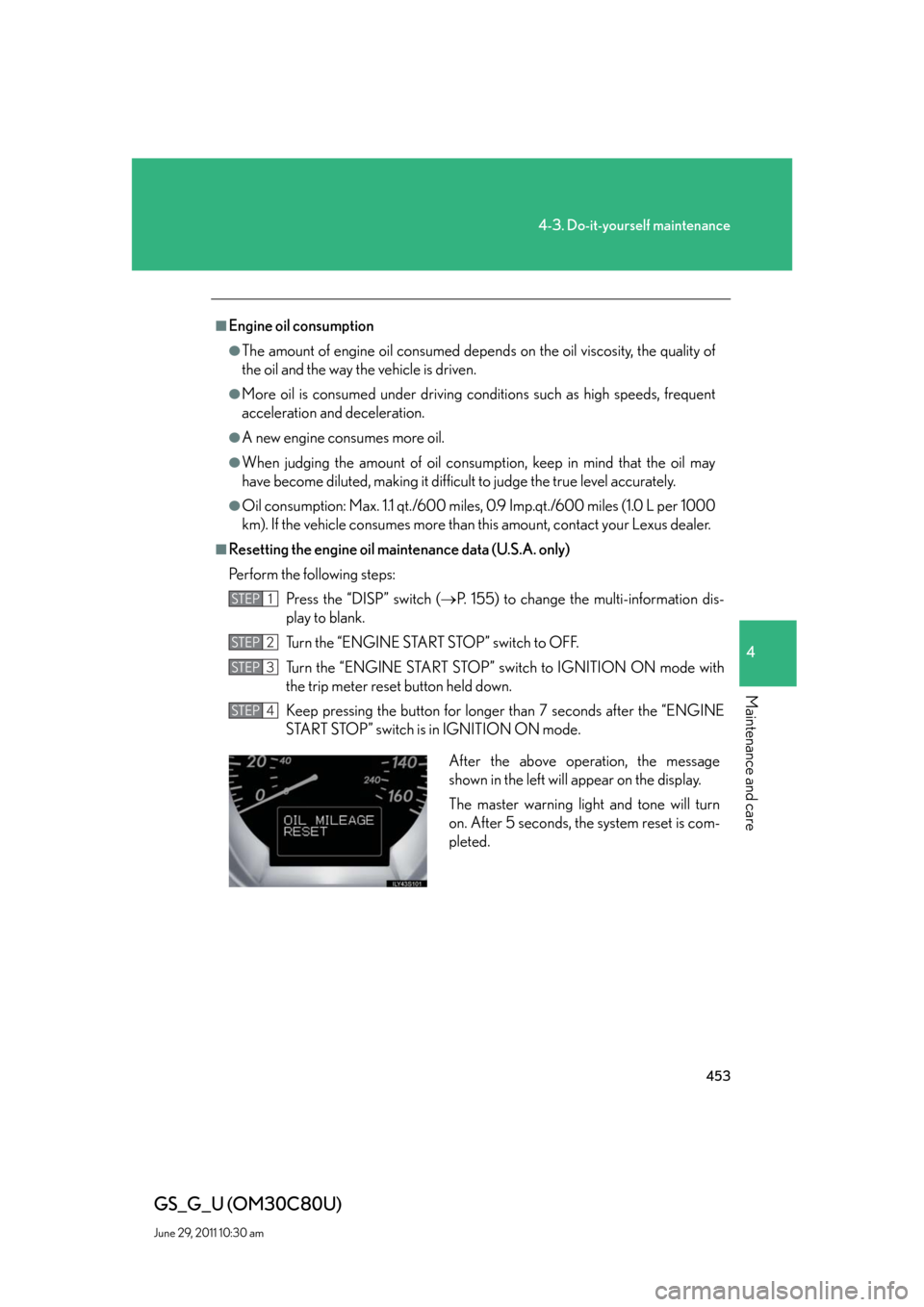
453
4-3. Do-it-yourself maintenance
4
Maintenance and care
GS_G_U (OM30C80U)
June 29, 2011 10:30 am
■Engine oil consumption
●The amount of engine oil consumed depends on the oil viscosity, the quality of
the oil and the way the vehicle is driven.
●More oil is consumed under driving conditions such as high speeds, frequent
acceleration and deceleration.
●A new engine consumes more oil.
●When judging the amount of oil consumption, keep in mind that the oil may
have become diluted, making it difficult to judge the true level accurately.
●Oil consumption: Max. 1.1 qt./600 miles, 0.9 Imp.qt./600 miles (1.0 L per 1000
km). If the vehicle consumes more than this amount, contact your Lexus dealer.
■Resetting the engine oil maintenance data (U.S.A. only)
Perform the following steps:
Press the “DISP” switch (P. 155) to change the multi-information dis-
play to blank.
Turn the “ENGINE START STOP” switch to OFF.
Turn the “ENGINE START STOP” switch to IGNITION ON mode with
the trip meter reset button held down.
Keep pressing the button for longer than 7 seconds after the “ENGINE
START STOP” switch is in IGNITION ON mode.
STEP1
STEP2
STEP3
STEP4
After the above operation, the message
shown in the left will appear on the display.
The master warning light and tone will turn
on. After 5 seconds, the system reset is com-
pleted.