Page 166 of 650

165
2-3. Operating the lights and windshield wipers
2
When driving
GS_G_U (OM30C80U)
January 27, 2010 4:47 pm
■If no windshield washer fluid sprays
Check that the washer nozzles are not blocked if there is washer fluid in the wind-
shield washer fluid reservoir.
■Customization that can be configured at Lexus dealer
Settings (e.g. drip prevention function) can be changed.
(Customizable features →P. 622)
CAUTION
■Caution regarding the use of windshield wipers in “AUTO” mode
The windshield wipers may operate unexpectedly if the sensor is touched or the
windshield is subject to vibration in “AUTO” mode. Take care that your fingers or
anything else do not become caught in the windshield wipers.
NOTICE
■When the windshield is dry
Do not use the wipers, as they may damage the windshield.
■When there is no washer fluid spray from the nozzle
Damage to the washer fluid pump may be caused if the lever is pulled toward you
and held continually.
GS_U_G.book Page 165 Wednesday, January 27, 2010 4:48 PM
Page 201 of 650

200
2-4. Using other driving systems
GS_G_U (OM30C80U)
January 27, 2010 4:47 pm
Driving assist systems
To help enhance driving safety and performance, the following systems
operate automatically in response to various driving situations. Be aware,
however, that these systems are supplementary and should not be relied
upon too heavily when operating the vehicle.
■ ABS (Anti-lock Brake System)
Helps to prevent wheel lock when the brakes are applied suddenly, or if
the brakes are applied while driving on a slippery road surface.
■Brake assist
Generates an increased level of braking force after the brake pedal is
depressed, when the system detects a panic stop situation.
■Enhanced VSC (Enhanced Vehicle Stability Control)
Helps the driver to control skidding when swerving suddenly or turning on
slippery road surfaces.
■TRAC (Traction Control)
Helps to maintain drive power and prevent the rear wheels from spinning
when starting the vehicle or accelerating on slippery roads.
■Hill-start assist control
Helps prevent the vehicle from rolling backwards when starting on an
incline or slippery slope. It operates for approximately 5 seconds at maxi-
mum.
■EPS (Electric Power Steering)
Employs an electric motor to reduce the amount of effort needed to turn
the steering wheel.
■Active stabilizer suspensi on system (if equipped)
Reduces sway when cornering according to steering wheel movement
and the selected suspension damping mode, in order to maintain a stable
vehicle posture.
■PCS (Pre-Collision System) (if equipped)
→ P. 2 0 7
GS_U_G.book Page 200 Wednesday, January 27, 2010 4:48 PM
Page 211 of 650

210
2-4. Using other driving systems
GS_G_U (OM30C80U)
January 27, 2010 4:47 pm
■Conditions that may trigger the system even if there is no danger of collision
●When there is an object by the roadside at the entrance to a curve
●When passing an oncoming vehicle on a curve
●When driving over a narrow iron bridge
●When there is a metal object on the road surface
●When driving on an uneven road surface
●When passing an oncoming vehicle on a left-turn
●When your vehicle rapidly closes on the vehicle in front
●When a grade separation/interchange, sign, billboard, or other structure
appears to be directly in the vehicle’s line of travel
●When an extreme change in vehicle height occurs
●When there is an abnormality in the radar sensor
●When climbing a steep hill causes an overhead billboard or other metallic struc-
ture to appear directly in the vehicle’s line of travel
When the system is activated in the situations described above there is also a possi-
bility that the seat belts will retract quickly and the brakes will be applied with a force
greater than normal. When the seat belt is locked in the retracted position, stop the
vehicle in a safe place, release the seat belt and refasten.
■When there is a malfunction in the system
Warning lights and/or warning messages will turn on or flash. ( →P. 535, 545)
GS_U_G.book Page 210 Wednesday, January 27, 2010 4:48 PM
Page 218 of 650

217
2-5. Driving information
2
When driving
GS_G_U (OM30C80U)
January 27, 2010 4:47 pm
CAUTION
■Things that must not be carried in the trunk
The following things may cause a fire if loaded in the trunk.
●Receptacles containing gasoline
●Aerosol cans
■Storage precautions
Observe the following precautions.
Failing to do so may result in death or serious injury.
●Do not place cargo or luggage in or on the following locations as the item may
get under the brake or accelerator pedal and prevent the pedals from being
depressed properly, block the driver’s vision, or hit the driver or passengers,
causing an accident.
•Driver’s feet
• Front passenger or rear seats (when stacking items)
• Package tray
• Instrument panel
•Dashboard
●Secure all items in the occupant compartment, as they may shift and injure some-
one during sudden braking, sudden swerving or an accident.
■We i g h t o f t h e l o a d
●Improper loading may cause deterioration of steering or braking control result-
ing in an accident which may cause death or serious injury.
●Do not exceed the maximum axle weight rating or the total vehicle weight rating.
●Even if the total load of occupant’s weight and the cargo load is less than the total
load capacity, do not apply the load unevenly. Improper loading may cause dete-
rioration of steering or braking control which may cause death or serious injury.
GS_U_G.book Page 217 Wednesday, January 27, 2010 4:48 PM
Page 221 of 650

220
2-5. Driving information
GS_G_U (OM30C80U)
January 27, 2010 4:47 pm
Regulations on the use of tire chains● Regulations regarding the use of tire chains vary according to location
and type of road. Always check local regulations before installing
chains.
● Use SAE Class “S” type radial tire chains, with the exception of radial
cable chains or V-bar type chains.
• Install the chains on the rear tires.
• Refer to the explanation that comes with the tire chains for installa-
tion instructions.
● Retighten the chains after driving 1 /4 - 1 /2 mile (0.5 - 1.0 km).
■When driving the vehicle
Accelerate the vehicle slowly and drive at a reduced speed suitable
to road conditions.
■ When parking the vehicle
Park the vehicle and move the shift lever to “P” without setting the
parking brake. The parking brake may freeze up, preventing it from
being released. If necessary, block the wheels to prevent inadvert-
ent sliding or creeping.
GS_U_G.book Page 220 Wednesday, January 27, 2010 4:48 PM
Page 228 of 650
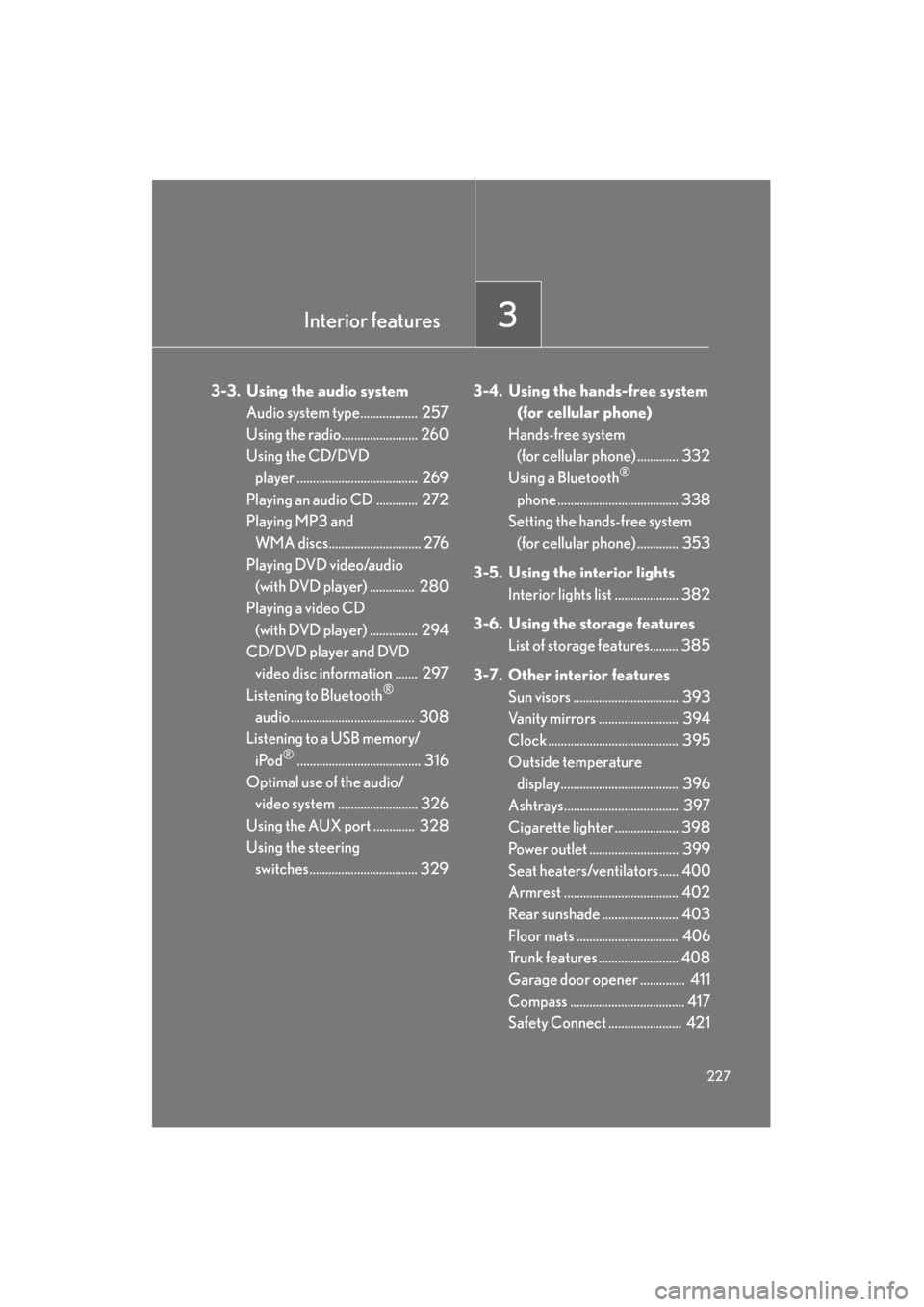
Interior features3
227
GS_G_U (OM30C80U)
January 27, 2010 7:28 pm
3-3. Using the audio systemAudio system type.................. 257
Using the radio........................ 260
Using the CD/DVD player ...................................... 269
Playing an audio CD ............. 272
Playing MP3 and WMA discs............................. 276
Playing DVD video/audio (with DVD player) .............. 280
Playing a video CD
(with DVD player) ............... 294
CD/DVD player and DVD video disc information ....... 297
Listening to Bluetooth
®
audio....................................... 308
Listening to a USB memory/
iPod
®....................................... 316
Optimal use of the audio/ video system ......................... 326
Using the AUX port ............. 328
Using the steering switches.................................. 329 3-4. Using the hands-free system
(for cellular phone)
Hands-free system (for cellular phone) ............. 332
Using a Bluetooth
®
phone ...................................... 338
Setting the hands-free system (for cellular phone) ............. 353
3-5. Using the interior lights Interior lights list .................... 382
3-6. Using the storage features List of storage features......... 385
3-7. Other interior features Sun visors ................................. 393
Vanity mirrors ......................... 394
Clock ......................................... 395
Outside temperature
display..................................... 396
Ashtrays.................................... 397
Cigarette lighter .................... 398
Power outlet ............................ 399
Seat heaters/ventilators ...... 400
Armrest .................................... 402
Rear sunshade ........................ 403
Floor mats ................................ 406
Trunk features ......................... 408
Garage door opener .............. 411
Compass .................................... 417
Safety Connect ....................... 421
Sec_03TOC.fm Page 227 Wednesday, January 27, 2010 7:28 PM
Page 231 of 650
230
3-1. Using the touch screen
GS_G_U (OM30C80U)
January 27, 2010 4:47 pm
“Setup” screen
“Information” screen
SwitchPa g e
“General”P. 2 3 5
“Clock”P. 2 3 9 /
Navigation System Owner’s Manual
“Voice”P. 2 4 0 /
Navigation System Owner’s Manual
“Navi.”Navigation System Owner’s Manual
“Phone”P. 3 3 2
“A u d i o ”P. 2 5 7
“Vehicle”P. 2 4 5 /
Navigation System Owner’s Manual
“Other”Navigation System Owner’s Manual
SwitchPa g e
“Phone”P. 3 3 2
“Fuel Consumption”P. 2 3 4
“Map Data”, “Calendar”, “LEXUS
Insider ”, “XM Sports”, “XM Stocks”,
“XM NavWeather”
Navigation System Owner’s Manual
GS_U_G.book Page 230 Wednesday, January 27, 2010 4:48 PM
Page 240 of 650
239
3-1. Using the touch screen
3
Interior features
GS_G_U (OM30C80U)
January 27, 2010 4:47 pm
Clock settingsTouch “Clock” on the “Setup” screen. Select time zone
(with navigation system)
Daylight saving time on/off
Auto adjust clock on/off
(with navigation system)
Manual clock setting
■Manual adjustment
The minutes and hours can be adjusted manually when auto adjust clock is set to off.
GS_U_G.book Page 239 Wednesday, January 27, 2010 4:48 PM