Page 4 of 648

TABLE OF CONTENTSIndex
4
GS_G_U (OM30C80U)
June 29, 2011 10:30 am
3-2. Using the air conditioning system
and defogger
Automatic air conditioning
system ............................................ 246
Rear window and outside rear
view mirror defoggers ............ 255
Windshield wiper de-icer ......... 256
3-3. Using the audio system
Audio system type ....................... 257
Using the radio ............................. 260
Using the CD/DVD player...... 269
Playing an audio CD ................... 272
Playing MP3 and
WMA discs.................................. 276
Playing DVD video/audio
(with DVD player).................... 280
Playing a video CD
(with DVD player)..................... 294
CD/DVD player and DVD
video disc information ............. 297
Listening to Bluetooth
®
audio .............................................. 308
Listening to a USB memory/
iPod
®.............................................. 316
Optimal use of the audio/
video system................................ 326
Using the AUX port................... 328
Using the steering switches ..... 3293-4. Using the hands-free system
(for cellular phone)
Hands-free system
(for cellular phone) ................... 332
Using a Bluetooth
® phone ..... 338
Setting the hands-free system
(for cellular phone) .................. 353
3-5. Using the interior lights
Interior lights list........................... 382
3-6. Using the storage features
List of storage features.............. 385
3-7. Other interior features
Sun visors......................................... 393
Vanity mirrors ................................ 394
Clock ................................................ 395
Outside temperature
display ............................................ 396
Ashtrays ........................................... 397
Cigarette lighter .......................... 398
Power outlet ................................... 399
Seat heaters/ventilators ........... 400
Armrest ............................................ 402
Rear sunshade .............................. 403
Floor mats....................................... 406
Trunk features............................... 408
Garage door opener..................... 411
Compass........................................... 417
Safety Connect.............................. 421
Page 227 of 648
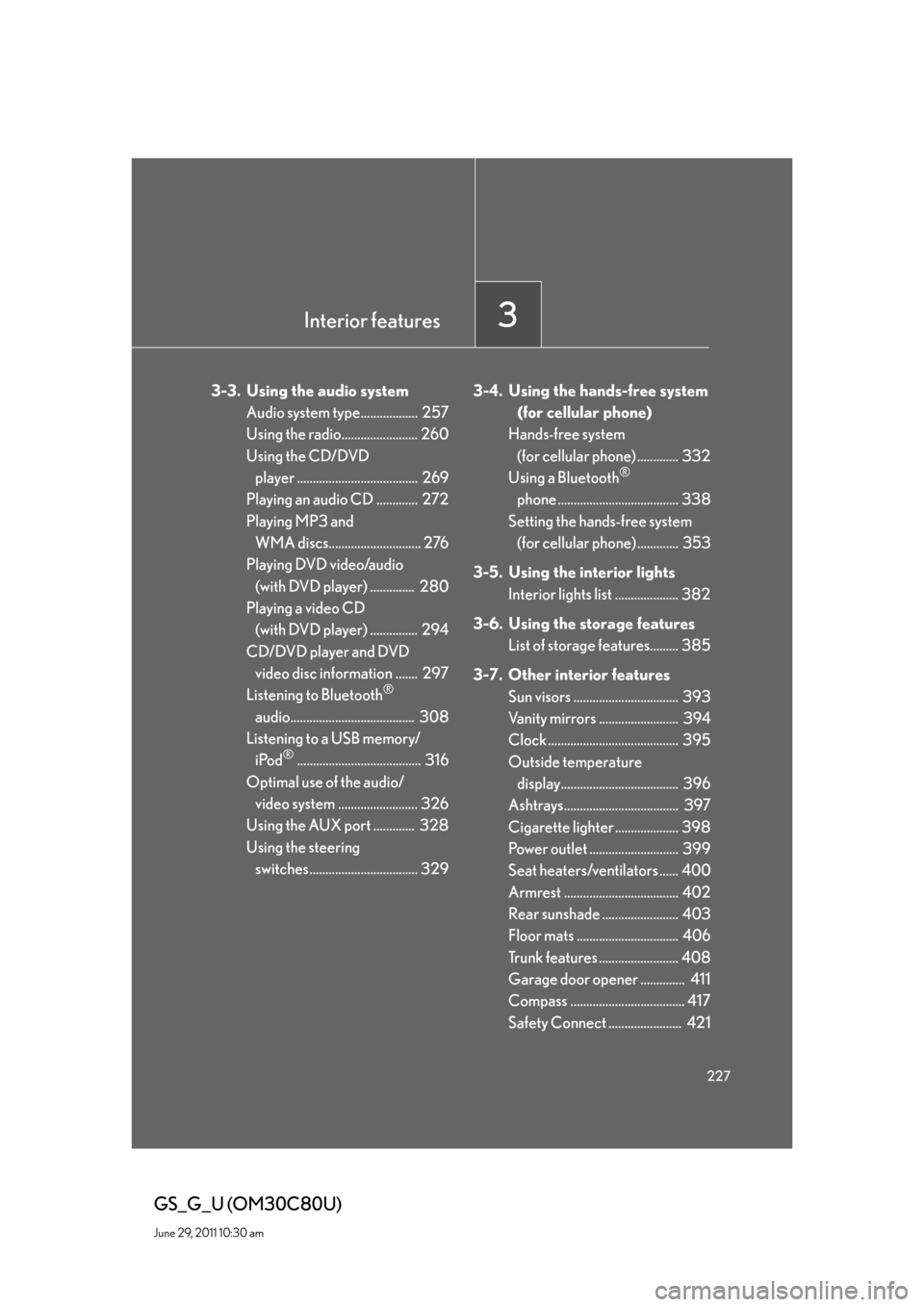
Interior features3
227
GS_G_U (OM30C80U)
June 29, 2011 10:30 am
3-3. Using the audio system
Audio system type.................. 257
Using the radio........................ 260
Using the CD/DVD
player ...................................... 269
Playing an audio CD ............. 272
Playing MP3 and
WMA discs............................. 276
Playing DVD video/audio
(with DVD player) .............. 280
Playing a video CD
(with DVD player) ............... 294
CD/DVD player and DVD
video disc information ....... 297
Listening to Bluetooth
®
audio....................................... 308
Listening to a USB memory/
iPod
®....................................... 316
Optimal use of the audio/
video system ......................... 326
Using the AUX port ............. 328
Using the steering
switches .................................. 3293-4. Using the hands-free system
(for cellular phone)
Hands-free system
(for cellular phone) ............. 332
Using a Bluetooth
®
phone ...................................... 338
Setting the hands-free system
(for cellular phone) ............. 353
3-5. Using the interior lights
Interior lights list .................... 382
3-6. Using the storage features
List of storage features......... 385
3-7. Other interior features
Sun visors ................................. 393
Vanity mirrors ......................... 394
Clock ......................................... 395
Outside temperature
display..................................... 396
Ashtrays.................................... 397
Cigarette lighter .................... 398
Power outlet ............................ 399
Seat heaters/ventilators ...... 400
Armrest .................................... 402
Rear sunshade ........................ 403
Floor mats ................................ 406
Trunk features ......................... 408
Garage door opener .............. 411
Compass .................................... 417
Safety Connect ....................... 421
Page 238 of 648
238
3-1. Using the touch screen
GS_G_U (OM30C80U)
June 29, 2011 10:30 am
■Delete personal data
Touch “Delete Personal Data” on the “General Settings” screen.
Touch “Delete”.
Check carefully beforehand, as
data cannot be retrieved once
deleted.
A confirmation screen will be displayed. Touch “Yes”.
The following personal data can be deleted or turned to their default settings:
• Radio preset stations
• Phonebook data
• Call history data
• Speed dial data
• Voice tag data
•Bluetooth
® phone data
•Volume setting
• Details setting
• Maintenance conditions
*
• Maintenance information “off” setting*
• Address book*
•Areas to avoid*
•Previous points*
• Route guidance*
• Route trace*
*
: If the navigation system is equipped
STEP1
STEP2
STEP3
Page 241 of 648
241
3-1. Using the touch screen
3
Interior features
GS_G_U (OM30C80U)
June 29, 2011 10:30 am
Audio settings
Touch “Audio” on the “Setup” screen.
Sound settings
Select portable player
Setting up Bluetooth
® audio
■Sound settings
Touch “Sound Settings”.
Sound/DSP settings can be changed. (P. 3 2 6 )
■Select portable player
Touch “Select Portable Player”.
A portable player can be selected
for connection.
Where no player is registered,
“Empty” is displayed.
When “Portable Player Info” is touched, the following screen is displayed:
STEP1
STEP2
Page 243 of 648
243
3-1. Using the touch screen
3
Interior features
GS_G_U (OM30C80U)
June 29, 2011 10:30 am
■Setting up Bluetooth® audio
Touch “Bluetooth
* Audio Settings”.
Register/remove Bluetooth
®
audio
Automatic connection on/off
Display passcode
Display device name
Restore default settings
*: Bluetooth is a registered trademark of Bluetooth SIG. Inc.
●Registering Bluetooth® audio
Touch “Register”.
Enter the passcode into the porta-
ble player.
A message is shown if connection
has been successful.
If connection fails, a message will
be displayed and connection will
be re-attempted.
●Removing Bluetooth® audio
Touch “Remove”.
Touch the player to remove.
A confirmation screen will be dis-
played, touch “Yes” to remove the
player.
STEP1
STEP2
STEP1
STEP2
Page 244 of 648
244
3-1. Using the touch screen
GS_G_U (OM30C80U)
June 29, 2011 10:30 am
●Changing the passcode
Touch “Edit”.
Enter the desired passcode.
The passcode can be between 4 and 8 characters in length, and is set
to “0000” by default.
●Changing the device name
Touch “Edit”.
Enter the desired name.
●Restoring the default settings
Touch “Default”.
A confirmation screen will be displayed, touch “Yes” to restore
the default settings.
■When setting the connection method to “From Portable Player”
●Connection methods differ depending on the audio player. Consult your audio
player’s manual.
●Automatic connection cannot be set to “On”.
■When using Bluetooth® audio
A confirmation screen will be displayed if an attempt is made to remove a portable
player.
Touch “Yes” to disconnect and remove the player.
STEP1
STEP2
STEP1
STEP2
STEP1
STEP2
Page 258 of 648
258
3-3. Using the audio system
GS_G_U (OM30C80U)
June 29, 2011 10:30 am
Using the voice command system (with navigation system)
Press the talk switch to operate the
voice command system.
(“Navigation System Owner’s
Manual”)
Ti t l ePa g e
Using the radioP. 2 6 0
Using the CD/DVD playerP. 2 6 9
Playing an audio CDP. 2 7 2
Playing MP3 and WMA discsP. 2 76
Playing DVD video/audioP. 2 8 0
Playing video CDP. 2 9 4
CD/DVD player and DVD video disc informationP. 2 9 7
Listening to Bluetooth® audioP. 3 0 8
Listening to a USB memory/iPod®P. 3 1 6
Optimal use of the audio/video systemP. 3 2 6
Using the AUX portP. 3 2 8
Using the steering switchesP. 3 2 9
Page 262 of 648
262
3-3. Using the audio system
GS_G_U (OM30C80U)
June 29, 2011 10:30 am
RDS (Radio Data System)
This feature allows your radio to receive station identification information
and program information (classical, jazz, etc.) from radio stations which
broadcast this information.
■Receiving RDS broadcasts
Touch “ Type” or “Type ” on the
screen.
The program type changes as follows each time the switch is touched.
●“ROCK”
●“MISC” (Miscellaneous)
●“INFORM” (Information)
●“EASYLIS” (Easy listening)
●“CLS/JAZZ” (Classical music and Jazz)
●“R & B” (Rhythm and Blues)
●“RELIGION”
●“ALART” (Emergency messages)
When a program is set, “Type Seek” appears.
STEP1