2010 Lexus ES350 power steering
[x] Cancel search: power steeringPage 4 of 543

TABLE OF CONTENTSIndex
ES350_U
2
1-1. Key informationKeys ...................................................... 24
1-2. Opening, closing and locking the doors and trunk
Smart access system with push-button start .......................... 26
Wireless remote control ............. 38
Doors..................................................... 41
Trunk..................................................... 45
1-3. Adjustable components (seats, mirrors,
steering wheel)
Front seats .......................................... 49
Driving position memory (driver’s seat) ................................ 50
Seat position memory (front passenger’s seat) ............. 54
Head restraints................................. 56
Seat belts ........................................... 58
Steering wheel.................................. 64
Anti-glare inside rear view mirror ................................................ 65
Outside rear view mirrors ........... 66
1-4. Opening and closing the windows and moon roof
Power windows................................ 68
Moon roof ............................................ 71 1-5. Refueling
Opening the fuel tank cap........... 75
1-6. Theft deterrent system Engine immobilizer system ......... 78
Alarm................................................... 80
Theft prevention labels (for USA) ......................................... 82
1-7. Safety information Correct driving posture ............... 83
SRS airbags ...................................... 85
Front passenger occupant classification system .................... 96
Child restraint systems ................ 101
Installing child restraints ............. 105
2-1. Driving procedures Driving the vehicle .......................... 116
Engine (ignition) switch .............. 124
Automatic Transmission ............ 128
Turn signal lever............................... 131
Parking brake ................................. 132
Horn.................................................... 133
1Before driving
2When driving
Page 25 of 543

Before driving1
23
ES350_U
1-1. Key informationKeys ............................................... 24
1-2. Opening, closing and locking the doors and
trunk
Smart access system with push-button start .................... 26
Wireless remote control ........ 38
Doors ............................................. 41
Trunk ............................................. 45
1-3. Adjustable components (seats, mirrors,
steering wheel)
Front seats ................................... 49
Driving position memory (driver’s seat) .......................... 50
Seat position memory (front passenger’s seat) ........ 54
Head restraints .......................... 56
Seat belts .................................... 58
Steering wheel........................... 64
Anti-glare inside rear view mirror ......................................... 65
Outside rear view mirrors ...... 66 1-4. Opening and closing the
windows and moon roof
Power windows .......................... 68
Moon roof .................................... 71
1-5. Refueling Opening the fuel tank cap ..... 75
1-6. Theft deterrent system Engine immobilizer system.... 78
Alarm............................................ 80
Theft prevention labels (for USA) .................................. 82
1-7. Safety information Correct driving posture ......... 83
SRS airbags ................................ 85
Front passenger occupant classification system.............. 96
Child restraint systems .......... 101
Installing child restraints....... 105
Page 57 of 543

55
1-3. Adjustable components (seats, mirrors, steering wheel)
1
Before driving
ES350_U
■Retained accessory power
Memorized position can be activated up to 180 seconds after the front passenger
door is opened, even after turning the “ENGINE START STOP” switch OFF.
■To cancel seat position recall
Perform any of the following operations.
●Push the “SET” button.
●Push button 1 or 2.
●Adjust the seat position using the switches.
■If the battery is disconnected
The memorized positions are erased when the battery is disconnected.
CAUTION
■Seat adjustment caution
Take care during seat adjustment that the seat does not strike the rear passenger.
Page 121 of 543

119
2-1. Driving procedures
2
When driving
ES350_U
CAUTION
●Do not turn the engine off while driving.
The power steering and brake booster systems will not operate properly if the
engine is not running.
●Use engine braking (downshift) to maintain a safe speed when driving down a
steep hill.
Using the brakes continuously may cause the brakes to overheat and lose effec-
tiveness. (�oP. 1 2 8 )
●When stopped on an inclined surface, use the brake pedal and parking brake to
prevent the vehicle from rolling backward or forward and causing an accident.
●Do not adjust the position of the steering wheel, the seat, or the inside or outside
rear view mirrors while driving.
Doing so may result in a loss of vehicle control that can cause accidents that may
result in death or serious injury.
●Always check that all passengers' arms, heads or other parts of their bodies are
not outside the vehicle, as this may result in death or serious injury.
●Do not drive in excess of the speed limit. Even if the legal speed limit permits it, do
not drive over 85 mph (140 km/h) unless your vehicle has high-speed capability
tires. Driving over 85 mph (140 km/h) may result in tire failure, loss of control and
possible injury. Be sure to consult a tire dealer to determine whether the tires on
your vehicle are high-speed capability tires or not before driving at such speeds.
■When driving on slippery road surfaces
●Sudden braking, acceleration and steering may cause tire slippage and reduce
your ability to control the vehicle, resulting in an accident.
●Sudden changes in engine speed, such as engine braking caused by up-shifting
or down-shifting, may cause the vehicle to skid, resulting in an accident.
●After driving through a puddle, lightly depress the brake pedal to make sure that
the brakes are functioning properly. Wet brake pads may prevent the brakes from
functioning properly. If the brakes on only one side are wet and not functioning
properly, steering control may be affected, resulting in an accident.
■When shifting the shift lever
Be careful not to shift the shift lever with the accelerator pedal depressed.
This may lead to unexpected rapid acceleration of the vehicle that may cause an
accident and result in death or serious injury.
Page 124 of 543

122
2-1. Driving procedures
ES350_U
CAUTION
●If the power brake assist function does not operate, do not follow other vehicles
closely and avoid downhills or sharp turns that require braking.
In this case, braking is still possible, but it will require more force on the pedal than
usual. Braking distance may also increase.
●Do not pump the brake pedal if the engine stalls.
Each push on the brake pedal uses up the reserve for the power-assisted brakes.
●The brake system consists of 2 individual hydraulic systems: if one of the systems
fails, the other will still operate. In this case, the brake pedal should be depressed
more firmly than usual and braking distance becomes longer.
Do not drive your vehicle with only a single brake system. Have your brakes fixed
immediately.
NOTICE
■While driving the vehicle
Do not use the accelerator pedal or depress accelerator and brake pedals together
to hold the vehicle on a hill.
■When parking the vehicle
Always put the shift lever in P. Failure to do so may cause the vehicle to move or the
vehicle may accelerate suddenly if the accelerator pedal is accidentally depressed.
■Avoiding damage to vehicle parts
●Do not turn the steering wheel fully in either direction and hold it there for a long
time.
Doing so may damage the power steering pump
●When driving over bumps in the road, drive as slowly as possible to avoid damag-
ing the wheels, underside of the vehicle, etc.
■If you hear a squealing or scraping noise (brake pad wear limit indicators)
Have your Lexus dealer check and replace the brake pads as soon as possible.
The rotor damage can result if the pads are not replaced when needed.
It is dangerous to drive the vehicle when the wear limits of the brake pads and/or
that of the brake discs are exceeded.
Page 255 of 543
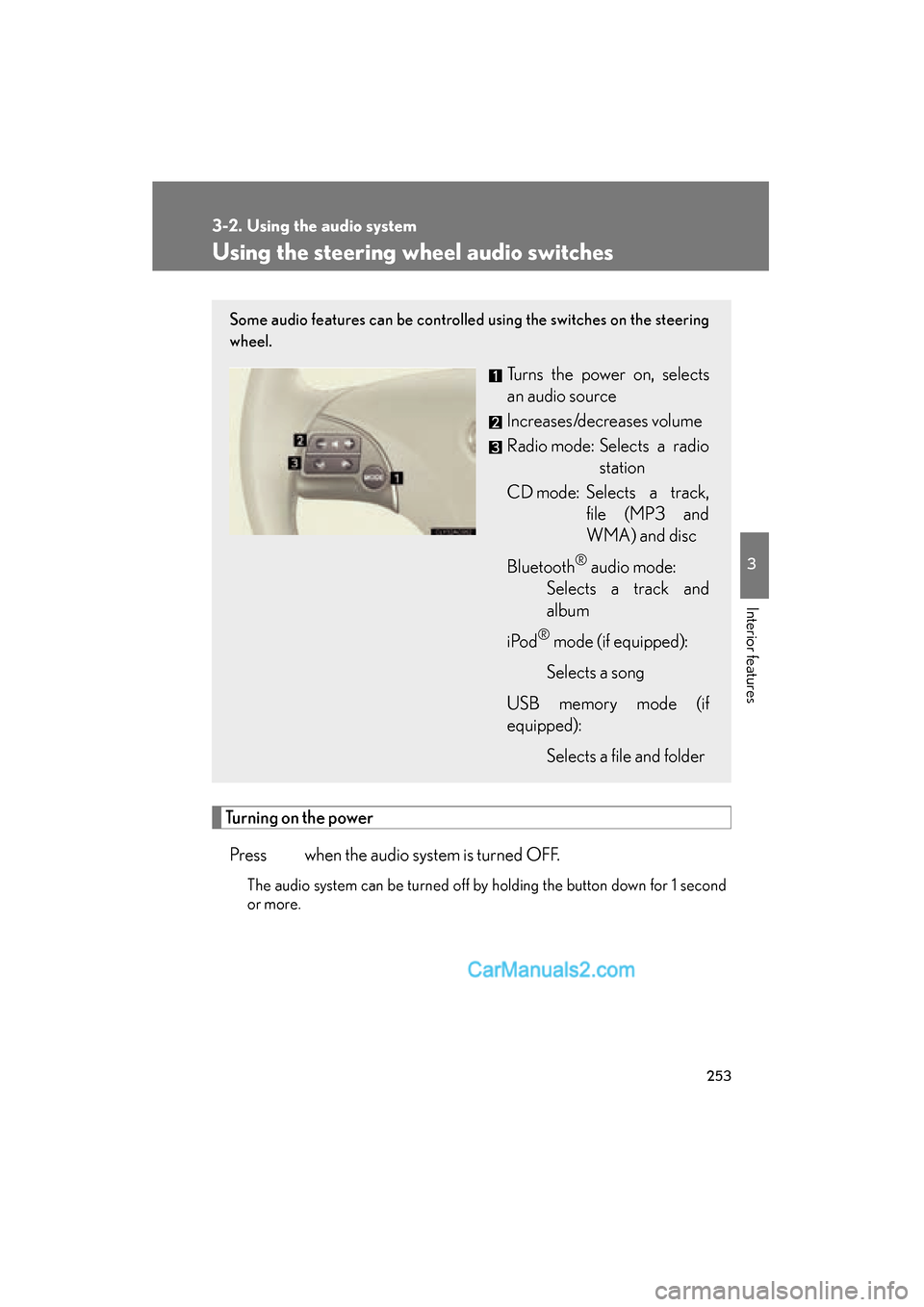
253
3-2. Using the audio system
3
Interior features
ES350_U
Using the steering wheel audio switches
Turning on the powerPress when the audio system is turned OFF.
The audio system can be turned off by holding the button down for 1 second
or more.
Some audio features can be controlled using the switches on the steering
wheel.
Turns the power on, selects
an audio source
Increases/decreases volume
Radio mode: Selects a radio station
CD mode: Selects a track, file (MP3 and
WMA) and disc
Bluetooth
® audio mode:
Selects a track and
album
i Po d
® mode (if equipped):
Selects a song
USB memory mode (if
equipped): Selects a file and folder
Page 364 of 543

362
4-2. Maintenance
ES350_U
General maintenance
Engine compartment
ItemsCheck points
BatteryMaintenance-free. (�oP. 383)
Brake fluidAt the correct level? ( �oP. 3 8 0 )
Engine coolantAt the correct level? ( �oP. 3 7 8 )
Engine oilAt the correct level? ( �oP. 3 7 5 )
Exhaust systemNo fumes or strange sounds?
Power steering fluidAt the correct level? ( �oP. 3 8 1 )
Radiator/condenser/hosesNot blocked with foreign matter?
(�o P. 3 8 0 )
Washer fluidAt the correct level? ( �oP. 386)
Listed below are the general maintenance items that should be performed
at the intervals specified in the “Warranty and Service Guide” or “Owners
Manual Supplement”. It is recommended that any problem you notice
should be brought to the attention of your Lexus dealer or qualified service
shop for advice.
Page 369 of 543

367
4-3. Do-it-yourself maintenance
4
Maintenance and care
ES350_U
ItemsParts and tools
Engine oil level (�oP. 3 7 5 )
• “Toyota Genuine Motor Oil” or
equivalent
• Rag or paper towel, funnel (used
only for adding engine oil)
Fuses (�o P. 4 0 6 )• Fuse with same amperage rating as
original
Tire inflation pressure ( �oP. 396)• Tire pressure gauge
• Compressed air source
Headlight aim ( �oP. 4 1 5 )• Phillips-head screwdriver
Power steering fluid
level (�o P. 3 8 1 )
• Automatic transmission fluid
DEXRON�