2010 Lancia Musa tow
[x] Cancel search: towPage 21 of 218

20
SAFETY
STARTING
AND DRIVING
WARNING
LIGHTS AND
MESSAGES
IN AN
EMERGENCY
MAINTENANCE
AND CARE
TECHNICAL
SPECIFICA-
TIONS
INDEX
DASHBOARD
AND
CONTROLS
IGNITION SWITCH
The key can be turned to 3 different
positions:
❒STOP: engine off, key extractable,
steering locked. Some electric de-
vices (e.g. sound system, central
door locking system, etc.) may
work.
❒MAR: driving position. All electric
devices may work.
❒AV V: engine starting (unstable po-
sition).
The ignition switch is fitted with a
safety system that, in the event the en-
gine is not started, turns back the ig-
nition key to STOPbefore repeating
the starting operation.
Under no circumstances
should aftermarket opera-
tions involving steering system or
steering column modifications (e.g.:
installation of alarm) be carried
out that could badly affect perfor-
mance and safety. This also causes
the warranty to become null and
void and results in vehicle non-
compliance with type-approval re-
quirements.
WARNING
fig. 19L0D0021m
If the ignition device is
tampered with (e.g.: at-
tempted theft), have it checked over
by a Lancia Dealership as soon as
possible.
WARNING
Always remove the key
when you leave your car to
prevent someone from accidentally
operating the controls. Remember
to apply the handbrake. Engage
first gear if the car is parked up-
hill or reverse if the car is parked
downhill. Never leave children un-
attended in the car.
WARNING
STEERING LOCK
Engagement
When the key is in position STOP, re-
move the key and turn the steering
wheel until it is locked.
Switching off
Rock the steering wheel slightly as you
turn the ignition key to MAR.
Never extract the key while
the vehicle is moving. The
steering wheel would be locked as
soon as the steering wheel is turned.
This also applies to when the car is
towed.
WARNING
Page 58 of 218

57
SAFETY
STARTING
AND DRIVING
WARNING
LIGHTS AND
MESSAGES
IN AN
EMERGENCY
MAINTENANCE
AND CARE
TECHNICAL
SPECIFICA-
TIONS
INDEX
DASHBOARD
AND
CONTROLS
The set distribution is shown by the
corresponding LEDs on the selected
buttons. When the combined function
is on, press a button to activate the
corresponding functions along with
the settings. If the button correspond-
ing to a previously active button is
pressed, the function is turned off and
the corresponding LED will go out.
To restore automatic air distribution
control after a manual adjustment,
press button AUTO.
Air distribution is automatically
aligned on driver and passenger side
when the driver selects air distribu-
tion towards the windscreen. The pas-
senger can select a different distribu-
tion by pressing the corresponding
buttons afterwards.AUTO H-N
buttons (automatic
operation)
Press AUTOdriver’s
side and/or passenger’s
side to automatically
adjust the air speed
and air distribution in
the corresponding
zones cancelling al pre-
vious manual settings.
The message FULL AUTOwill ap-
pear on the front display in this con-
dition.
By manually intervening on at least of
the functions automatically managed
by the system (air recirculation, fan
speed or compressor on/off), the word
FULLwill disappear from the display
indicating that the system is no longer
automatically controlling all the func-
tions (the temperature will still be
controlled automatically by the sys-
tem). Fan speed
adjustment
buttons L
Press button
pto in-
crease or to decrease
the fan speed and therefore the
amount of air admitted into the pas-
senger compartment, although keep-
ing the required temperature set.
The fan speed is shown by the lit bars
on the display:
❒Maximum fan speed = all bars lit
❒Minimum fan speed = one bar lit.
The fan can be cut off only if the cli-
mate control compressor has been
switched off pressing button B.
IMPORTANT To restore automatic
fan speed control after a manual ad-
justment, press button AUTO.
Page 60 of 218

59
SAFETY
STARTING
AND DRIVING
WARNING
LIGHTS AND
MESSAGES
IN AN
EMERGENCY
MAINTENANCE
AND CARE
TECHNICAL
SPECIFICA-
TIONS
INDEX
DASHBOARD
AND
CONTROLS
IMPORTANT The air recirculation
function makes it possible to reach the
required heating or cooling conditions
faster. It is however inadvisable to use
it on rainy/cold days as it would con-
siderably increase the possibility of
the windows misting inside, especially
if the climate control compressor is
off.
Recirculation is forced off (i.e. air is
introduced from the outside) when
the the outside temperature is colder
than 5-7°C to prevent misting up.Climate control
compressor on/off
button B
Press button
√when
the LED on the but-
ton is on, to turn the climate control
compressor off. The LED will go out.
Press the button when the LED is off
to restore automatically system con-
trol and use of the compressor. The
LED will light up on the button in
this case.
The system will switch recirculation
off when the compressor is switched
off to prevent misting up. Although
the system is capable of maintaining
the required temperature, the word
FULLwill disappear from the display.
If on the other hand the system can-
not maintain the required tempera-
ture, the digits will blink and the word
AUTOwill disappear.
IMPORTANT With the compressor
off, it is not possible to introduced air
cooler than ambient temperature into
the passenger compartment. Further-
more, in certain conditions, the win-
dows could mist up rapidly because
the air is not dehumidified.
It is advisable not to use
the air recirculation func-
tion when the outside temperature
is low to prevent the windows from
rapidly misting up.
WARNING
Page 63 of 218

62
SAFETY
STARTING
AND DRIVING
WARNING
LIGHTS AND
MESSAGES
IN AN
EMERGENCY
MAINTENANCE
AND CARE
TECHNICAL
SPECIFICA-
TIONS
INDEX
DASHBOARD
AND
CONTROLS
PARKING LIGHTS fig. 65
With the key at STOPor extracted,
turn the ring to position
6. Warning
light
3on the instrument panel will
go on with the side/taillights and the
number plate lights. Move the stalk
upwards
ato turn on the right side
lights only; move it downwards bto
turn on the left side lights only. In ei-
ther case, warning light
3will not
light up on the instrument cluster. FLASHING THE HEADLIGHTS
Pull the stalk towards the steering
wheel (unstable position) regardless
of the position of the ring. The warn-
ing light
1on the instrument cluster
will come on at the same time.
fig. 61L0D0066m
fig. 64L0D0069m
fig. 63L0D0068m
fig. 62L0D0067m
EXTERNAL LIGHTS
The left-hand lever includes the con-
trols for the external lights.
The external lights can only be
switched on when the ignition key is
atMAR.
LIGHTS OFF Fig. 61
Turn the ring to position
å.
SIDE/TAIL LIGHTS Fig. 62
Turn the ring to
6.
The warning light
3on the instru-
ment cluster will come on at the same
time.
DIPPED BEAM HEADLIGHTS
fig. 63
Turn the ring to
2.
The warning light
3on the instru-
ment cluster will come on at the same
time.
BEAM HEADLIGHTS Fig. 64
With the ring at
2, pull the lever to-
wards the steering wheel (permanent
position).
The warning light
1on the instru-
ment cluster will come on at the same
time.
To turn the beam headlights off, pull
again the lever towards the steering
wheel (dipped beams will turn on
again).
Page 64 of 218

63
SAFETY
STARTING
AND DRIVING
WARNING
LIGHTS AND
MESSAGES
IN AN
EMERGENCY
MAINTENANCE
AND CARE
TECHNICAL
SPECIFICA-
TIONS
INDEX
DASHBOARD
AND
CONTROLS
DIRECTION INDICATORS
Fig. 65
Push the stalk to (stable) position:
❒upwards (position 1): right-hand
indicator;
❒downwards (position 2): left-hand
indicator;
Warning light
ForDcomes on in-
termittently on the instrument panel.
Indicators are switched off automati-
cally when the steering wheel is
straightened.
If you want the indicator to flash
briefly to show that you are about to
change lane, move the stalk up or
down without clicking into position
(unstable position). When released
the stalk will return to its home posi-
tion.AUTOMATIC LIGHT SENSORS
(dusk sensor)
(for versions/markets, where provided)
This sensor detects changes of exter-
nal lights according to the sensitivity
of the setting: the higher the sensitiv-
ity, the lower the amount of external
light needed to switch the lights on.
The sensitivity of the dusk sensor is
adjusted by means of the “Setup
menu” on the “Multifunctional dis-
play”.
Activation
Turn the ring to
2Afig. 67to light up
the side/tail lights and dipped beam
headlights according to the external
brightness. “FOLLOW ME HOME”
DEVICE fig. 66
This function allows the illumination
of the space in front of the car for a
preset period of time.
Activation
With the ignition key on STOPor re-
moved, pull the stalk towards the
steering wheel within 2 minutes from
when the engine is turned off.
At each single movement of the stalk,
the lights will remain on for an extra
30 seconds up to a maximum of 210
seconds; then the lights are switched
off automatically.
fig. 65L0D0071mfig. 66L0D0070mfig. 67L0D0072m
Page 66 of 218

65
SAFETY
STARTING
AND DRIVING
WARNING
LIGHTS AND
MESSAGES
IN AN
EMERGENCY
MAINTENANCE
AND CARE
TECHNICAL
SPECIFICA-
TIONS
INDEX
DASHBOARD
AND
CONTROLS
Operation in position Eis limited to
the time during which the lever is
kept in that position manually. When
released, the stalk will return to posi-
tionAand the wiper will be automat-
ically stopped.
IMPORTANT Replace wiper blades as
specified in the “Maintenance and
care” chapter. RAIN SENSOR
(for versions/markets, where provided)
The rain sensor is located behind the
driving mirror in contact with the
windscreen and has the purpose of
automatically adjusting the frequency
of the windscreen wiper strokes as to
the rain intensity.
IMPORTANT Keep clean the glass in
the sensor area.
Activation
Move the right stalk down by one
click.
The activation of the rain sensor is
signalled by a control acquisition
flick.
Turn the ring F-fig. 71to increase the
rain sensor sensitivity.
The increase of the sensitivity of the
rain sensor is signalled by a control
and acquisition flick.
The smart cycle is started when the
windscreen wiper is turned on while
the rain sensor is active without sup-
plementary flick after 5 seconds. The
sensor will resume normal automatic
operation. “Smart washing” function
Pull the stalk towards the steering
wheel (unstable position) to operate
the windscreen washer.
Keeping the stalk pulled for more
than half a second, with just one
movement it is possible to operate the
washer jet and the wiper at the same
time.
The jet will be released immediately
when the wiper stops after four flicks.
A further stroke after 5 seconds com-
pletes the wiping operation. Do not use the windscreen
wiper to remove layers of
snow or ice from the wind-
screen. In such conditions,
the windscreen wiper may be sub-
jected to excessive stress and the
motor protection which prevents op-
eration for a few seconds may trip.
If rear window wiper operation is
not reset, contact a Lancia Dealer-
ship.
fig. 70L0D0074m
Page 67 of 218

66
SAFETY
STARTING
AND DRIVING
WARNING
LIGHTS AND
MESSAGES
IN AN
EMERGENCY
MAINTENANCE
AND CARE
TECHNICAL
SPECIFICA-
TIONS
INDEX
DASHBOARD
AND
CONTROLS
❒in synchronous mode (at half the
frequency of the windscreen
wiper) when the windscreen wiper
is running.
The rear window wiper will run in
continuous mode when the wind-
screen wiper is running and reverse
gear is engaged.
Pull the stalk towards the dashboard
(unstable position) to operate the rear
window washer.
Hold the stalk pushed for longer than
half a second to operate the rear win-
dow wiper as well.
Smart wash function is activated as
for the windscreen wiper when the
stalk is released. The wiper will flick once to indicate
that the sensor has been reactivated.
The rain sensor is able to recognize
and automatically adjust itself in the
presence of the following particular
conditions:
❒dirt on the controlled surface (salt,
dirt, etc.);
❒difference between day and night.
Deactivation
Move the lever from position Bor turn
the ignition key to STOP.
At the next start-up (key at MAR),
the sensor will not be reactivated even
if the stalk is at B. To activate the sen-
sor, move the stalk to position AorC
and then to position Bor turn the sen-
sitivity adjustment knurled ring.
fig. 71L0C0073m
Streaks of water may
cause undesired blade
moving.
WARNING
REAR WINDOW WIPER/
WASHER fig. 72
The device can only work when the
ignition key is at MAR.
Turn ring Afrom position
åto posi-
tion'to open the rear window wiper
as follows:
❒in flick mode when the windscreen
wiper is not running
fig. 72L0D0075m
Page 68 of 218
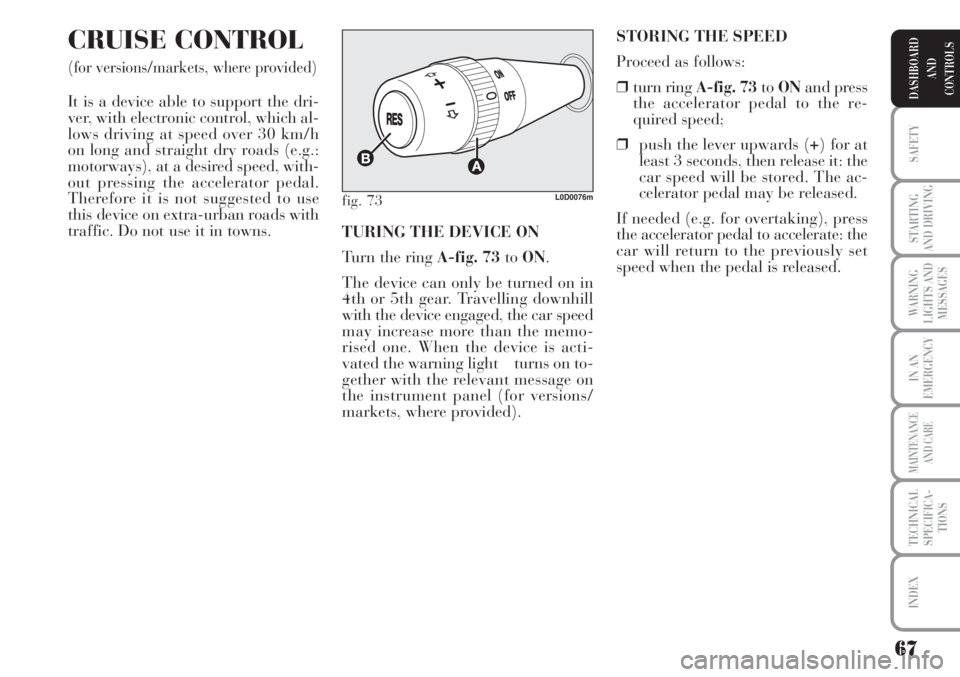
67
SAFETY
STARTING
AND DRIVING
WARNING
LIGHTS AND
MESSAGES
IN AN
EMERGENCY
MAINTENANCE
AND CARE
TECHNICAL
SPECIFICA-
TIONS
INDEX
DASHBOARD
AND
CONTROLS
CRUISE CONTROL
(for versions/markets, where provided)
It is a device able to support the dri-
ver, with electronic control, which al-
lows driving at speed over 30 km/h
on long and straight dry roads (e.g.:
motorways), at a desired speed, with-
out pressing the accelerator pedal.
Therefore it is not suggested to use
this device on extra-urban roads with
traffic. Do not use it in towns.STORING THE SPEED
Proceed as follows:
❒turn ring A-fig. 73toONand press
the accelerator pedal to the re-
quired speed;
❒push the lever upwards (+) for at
least 3 seconds, then release it: the
car speed will be stored. The ac-
celerator pedal may be released.
If needed (e.g. for overtaking), press
the accelerator pedal to accelerate: the
car will return to the previously set
speed when the pedal is released. TURING THE DEVICE ON
Turn the ring A-fig. 73toON.
The device can only be turned on in
4th or 5th gear. Travelling downhill
with the device engaged, the car speed
may increase more than the memo-
rised one. When the device is acti-
vated the warning light turns on to-
gether with the relevant message on
the instrument panel (for versions/
markets, where provided).
fig. 73L0D0076m