Page 230 of 399
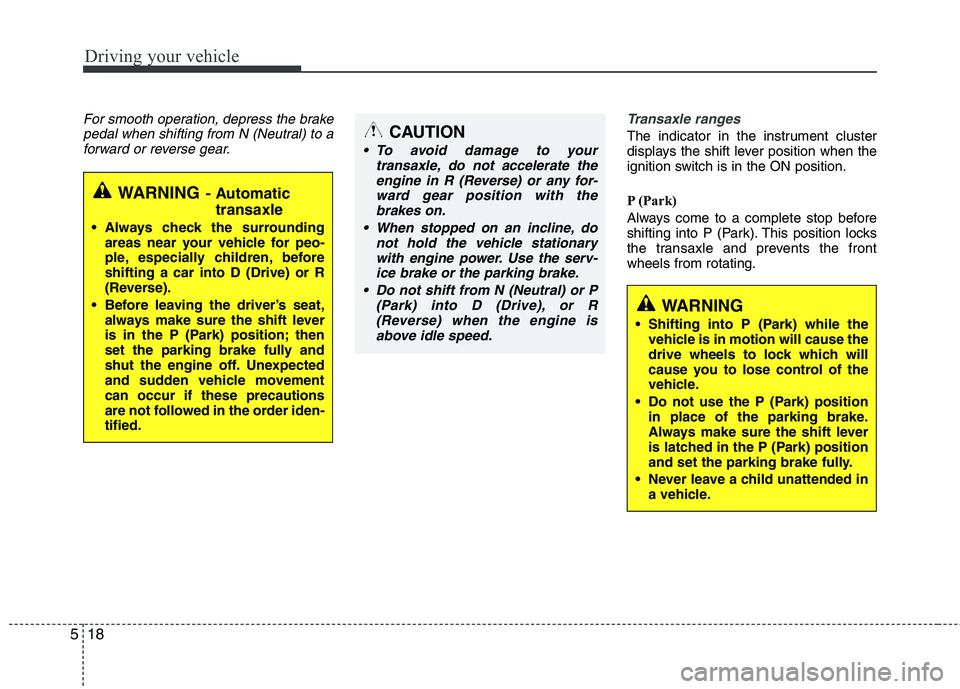
Driving your vehicle
18
5
For smooth operation, depress the brake
pedal when shifting from N (Neutral) to aforward or reverse gear.Transaxle ranges
The indicator in the instrument cluster
displays the shift lever position when the
ignition switch is in the ON position.
P (Park)
Always come to a complete stop before
shifting into P (Park). This position locks
the transaxle and prevents the frontwheels from rotating.
WARNING - Automatic
transaxle
Always check the surrounding areas near your vehicle for peo-
ple, especially children, beforeshifting a car into D (Drive) or R
(Reverse).
Before leaving the driver’s seat, always make sure the shift lever
is in the P (Park) position; then
set the parking brake fully and
shut the engine off. Unexpected
and sudden vehicle movementcan occur if these precautions
are not followed in the order iden-tified.
CAUTION
To avoid damage to your
transaxle, do not accelerate the
engine in R (Reverse) or any for-ward gear position with thebrakes on.
When stopped on an incline, do not hold the vehicle stationarywith engine power. Use the serv-ice brake or the parking brake.
Do not shift from N (Neutral) or P (Park) into D (Drive), or R
(Reverse) when the engine isabove idle speed.
WARNING
Shifting into P (Park) while the vehicle is in motion will cause the
drive wheels to lock which will
cause you to lose control of the
vehicle.
Do not use the P (Park) position in place of the parking brake.
Always make sure the shift lever
is latched in the P (Park) position
and set the parking brake fully.
Never leave a child unattended in a vehicle.
Page 253 of 399
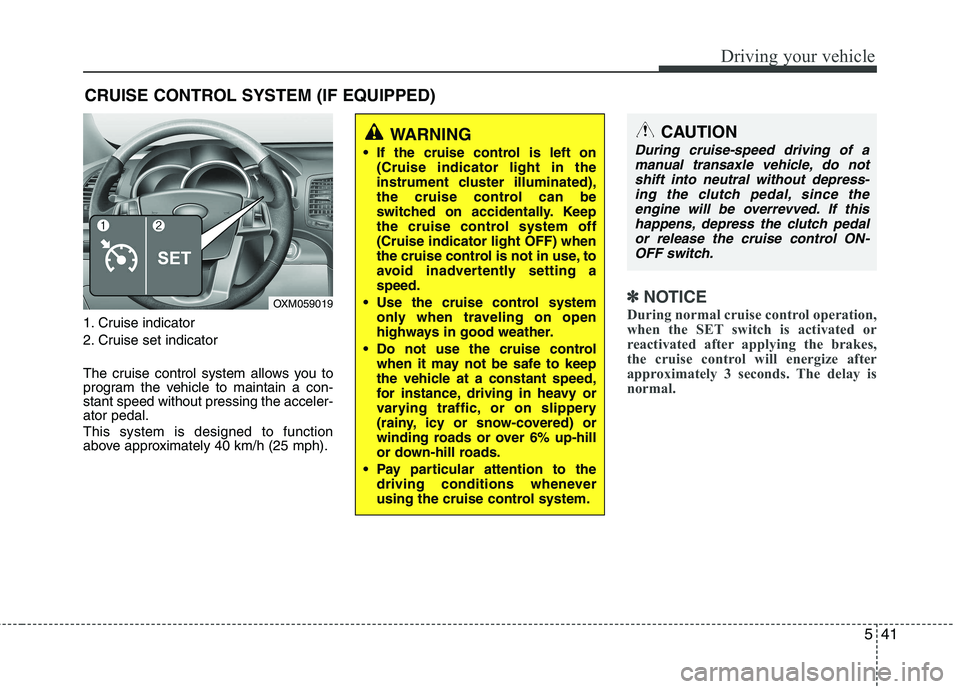
541
Driving your vehicle
1. Cruise indicator
2. Cruise set indicator
The cruise control system allows you to
program the vehicle to maintain a con-stant speed without pressing the acceler-ator pedal. This system is designed to function
above approximately 40 km/h (25 mph).
✽✽NOTICE
During normal cruise control operation,
when the SET switch is activated or
reactivated after applying the brakes,
the cruise control will energize after
approximately 3 seconds. The delay is
normal.
CRUISE CONTROL SYSTEM (IF EQUIPPED)
WARNING
If the cruise control is left on (Cruise indicator light in the
instrument cluster illuminated),
the cruise control can be
switched on accidentally. Keep
the cruise control system off(Cruise indicator light OFF) when
the cruise control is not in use, to
avoid inadvertently setting aspeed.
Use the cruise control system only when traveling on open
highways in good weather.
Do not use the cruise control when it may not be safe to keep
the vehicle at a constant speed,
for instance, driving in heavy or
varying traffic, or on slippery
(rainy, icy or snow-covered) or
winding roads or over 6% up-hill
or down-hill roads.
Pay particular attention to the driving conditions whenever
using the cruise control system.
OXM059019
CAUTION
During cruise-speed driving of a
manual transaxle vehicle, do notshift into neutral without depress-ing the clutch pedal, since the
engine will be overrevved. If thishappens, depress the clutch pedalor release the cruise control ON- OFF switch.
Page 254 of 399
Driving your vehicle
42
5
To set cruise control speed:
1. Push the Cruise ON-OFF button on
the steering wheel, to turn the system
on. The Cruise indicator light in the
instrument cluster will illuminate.
2. Accelerate to the desired speed, which must be more than 40 km/h (25 mph). 3. Push the SET - switch, and release it at
the desired speed. The SET indicator
light in the instrument cluster will illumi-
nate. Release the accelerator at the
same time. The desired speed will auto-matically be maintained.
On a steep grade, the vehicle may slow
down or speed up slightly while goingdownhill.
To increase cruise control set speed:
Follow either of these procedures:
Push the RES+ switch and hold it. Your vehicle will accelerate. Release the
switch at the speed you want.
Push the RES+ switch and release it immediately. The cruising speed will
increase by 2.0 km/h (1.2 mph) -Diesel engine each time the RES+
switch is operated in this manner.
OXM059020OXM059021OXM059022
Page 256 of 399
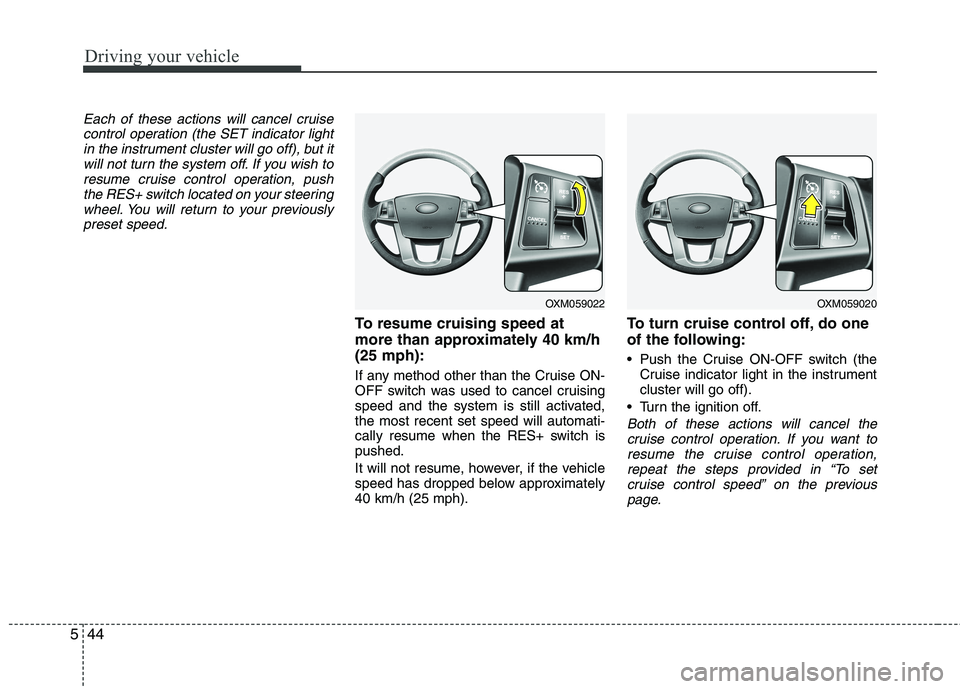
Driving your vehicle
44
5
Each of these actions will cancel cruise
control operation (the SET indicator lightin the instrument cluster will go off), but itwill not turn the system off. If you wish to
resume cruise control operation, pushthe RES+ switch located on your steeringwheel. You will return to your previously
preset speed.
To resume cruising speed at
more than approximately 40 km/h(25 mph):
If any method other than the Cruise ON-
OFF switch was used to cancel cruising
speed and the system is still activated,the most recent set speed will automati-
cally resume when the RES+ switch ispushed.
It will not resume, however, if the vehicle
speed has dropped below approximately40 km/h (25 mph). To turn cruise control off, do one
of the following:
Push the Cruise ON-OFF switch (the
Cruise indicator light in the instrument cluster will go off).
Turn the ignition off.
Both of these actions will cancel the cruise control operation. If you want to resume the cruise control operation,repeat the steps provided in “To set
cruise control speed” on the previouspage.
OXM059022OXM059020
Page 362 of 399
Maintenance
56
7
Inner fuse panel (Instrument panel)
1 15A REAR SEAT WARMER LH, RH
2 20A DOOR LOCK, TAILGATE
3 10A THEFT ALARM HORN
4 7.5A RHEOSTAT, IMS
5 10A CLUSTER, SMART KEY, RSE MONITOR, TPMS, AUDIO, REAR PARKING ASSIST SYSTEM
BUZZER, ESP SWITCH, DBC SWITCH, DBC RELAY 'S1', AUTO HLLD SENSOR(4),
HLLD ACTUATOR
6 10A SPORT MODE SWITCH, 4WD ECU
7 20A HEAD LAMP WASHER
8 20A REAR AIR CONDITIONING MOTOR
9 7.5A AIR CONDITIONING SYSTEM, CLUSTER IONIZER, HEAD LAMP WASHER RELAY,
PDM UNIT, FUSIBLE LINK BOX(PTC-3 RELAY'S1'), RAIN SENSOR(1),
SUNROOF MOTOR UNIT(3), ECM(10)
10 15A REAR WIPER, WASHER
11 10A OIL LEVEL SENSOR UNIT(4), PDM UNIT(B9), SMART KEY ECU (A14), 4WD ECU(4), TCU(K3),
GEAR SHIFT INDICATOR, POWER WINDOW
No. Symbol Fuse rating Protected component
RR
3
2
RR
1
Page 398 of 399

I3
Index
If the engine overheats·····················································6-6
If the engine will not start ···············································6-3
If you have a flat tire
(with InstantMobilitySystem)······································6-16
If you have a flat tire (with spare tire)·····························6-7
In case of an emergency while driving ····························6-2
Indicator symbols on the instrument cluster ···················1-7
Instrument cluster ··························································4-39
Instrument panel overview···············································2-3
Interior features······························································4-99
Interior light ···································································4-73
Interior overview······························································2-2
Key positions ···································································5-4
Keys ·················································································4-3
Light bulbs ·····································································7-63
Lighting··········································································4-63
Maintenance services ·······················································7-4 Manual climate control system······································4-77
Manual transaxle····························································5-14
Mirrors ···········································································4-35
Owner maintenance ·························································7-6
Panorama sunroof ··························································4-29
Parking brake ································································7-30
Power steering fluid ·······················································7-29
Rear parking assist system·············································4-59
Rearview camera····························································4-62
Recommended lubricants and capacities ·························8-4
Remote keyless entry ·······················································4-6
Road warning ···································································6-2
Scheduled maintenance service ·······································7-8
Seat belts ········································································3-18
Seats ·················································································3-2
Smart key ·········································································4-9
I
K
L
M
P
O
R
S