2010 KIA Optima start stop button
[x] Cancel search: start stop buttonPage 73 of 336

47
Features of your vehicle
D040000ABH
With a smart key, you can lock or unlock
a door (and trunk) and even start the
engine without inserting the key.
The functions of buttons on a smart key
are similar to the remote keyless entry.
(Refer to the “Remote keyless entry” in
this section.)
D040100ABH
Smart key functions
With the smart key, you can lock and
unlock the vehicle doors (and trunk), and
the smart key enables starting of the
engine as well. Detailed information fol-
lows:
D040101ABH
Locking
Pressing the button in the front outside
door handles with all doors (and trunk)
closed and any door unlocked, locks all
the doors (and trunk). The hazard warn-
ing lights blink once to indicate that all
doors (and trunk) are locked. The button
will only operate when the smart key is
within 0.7~1 m (28~40 in.) from the out-
side door handle. If you want to make
sure that a door has locked or not, you
should check the door lock button inside
the vehicle or pull the outside door han-
dle.Even though you press the outside door
handle buttons, the doors will not lock
and the chime will sound for 3 seconds if
any of following occur:
The smart key is in the vehicle.
The ENGINE START/STOP button is in
ACC or ON position.
Any door except the trunk is open.
D040102ABH
Unlocking
Press the button in the front outside door
handles with all doors (and trunk) closed
and locked, unlocks the driver’s door. The
hazard warning lights blink twice to indi-
cate that the driver’s door is unlocked. All
doors (and trunk) are unlocked if the but-
ton is pressed once more within 4 sec-
onds. The hazard warning lights will blink
twice to indicate that all the doors (and
trunk) are unlocked.
The button will only operate when the
smart key is within 0.7~1 m (28~40 in.)
from the outside door handle.
When the smart key is recognized in the
area of 0.7~1 m (28~40 in.) from the front
outside door handle, other people can
also open the door without possession of
the smart key.
SMART KEY (IF EQUIPPED)
OMG040001OMG049005
Page 74 of 336

Features of your vehicle
84
D040103ABH
Trunk unlocking (if equipped)
When all doors are locked, if you are
within 0.7~1 m (28~40 in.) from the out-
side trunk handle with your smart key in
your possession, the trunk will unlock
and open when you press the trunk han-
dle switch.
The hazard warning lights will blink twice
to indicate that the trunk is unlocked.
Also, once the trunk is opened and then
closed, the trunk will be locked automati-
cally.
D040104AEN
Start-up
You can start the engine without inserting
the key. For detailed information refer to
the “Engine start/stop button” in section
5.
D040300AMG
Smart key precautions
✽ ✽NOTICE
• If, for some reason, you happen to lose
your smart key, you will not be able to
start the engine. Tow the vehicle, if
necessary, and contact an authorized
KIA dealer.
• A maximum of 2 smart keys can be registered to a single vehicle. If you
lose a smart key, you should immedi-
ately take the vehicle and key to your
authorized KIA dealer to protect it
from potential theft.
• The smart key will not work if any of following occur:
- The smart key is close to a radiotransmitter such as a radio station or
an airport which can interfere with
normal operation of the smart key.
- You keep the smart key near a mobile two-way radio system or a
cellular phone.
- Another vehicle’s smart key is being operated close to your vehicle.
When the smart key does not work
correctly, open and close the door with
the mechanical key. If you have a
problem with the smart key, contact
an authorized KIA dealer.
This device complies with Industry
Canada Standard RSS-210.
Operation is subject to the following two
conditions:
1. This device may not cause harmful
interference, and
2. This device must accept any interfer- ence received, including interference
that may cause undesired operation.
CAUTION
Keep the smart key away fromwater or any liquid. If the keylessentry system is inoperative due to exposure to water or liquids, it willnot be covered by your manufactur-er’s vehicle warranty.
WARNING
Changes or modifications not
expressly approved by the party
responsible for compliance could
void the user’s authority to operate
the equipment. If the keyless entry
system is inoperative due to
changes or modifications not
expressly approved by the party
responsible for compliance, it will
not be covered by your manufactur-
er’s vehicle warranty.
Page 193 of 336

5
Before driving / 5-3
Key / 5-4
Engine START/STOP button / 5-7
Manual transaxle / 5-11
Automatic transaxle / 5-14
Brake system / 5-20
Cruise control system / 5-30
Economical operation / 5-34
Special driving conditions / 5-36
Winter driving / 5-40
Trailer Towing / 5-43
Vehicle load limit / 5-50
Vehicle weight / 5-55
Driving your vehicle
Page 199 of 336

57
Driving your vehicle
E030100ABH
Illuminated engine start/stop but-
ton
Whenever the front door is opened, the
engine start/stop button will illuminate for
your convenience. The light will go off
immediately when the engine start/stop
button turns to the ON position or go off
after about 30 seconds when the door is
closed.
Engine start/stop button position
E030701ABH
OFF
To turn off the engine, press the engine
start/stop button with the engine
start/stop button ON and the shift lever in
P(Park). When you press the engine
start/stop button without the shift lever in
P(Park), the engine start/stop button
does not turn to the OFF position, but
turns to the ACC position.
✽ ✽NOTICE
When you turn off the engine, the vehi-
cle should be stopped.
E030202ABH
ACC(Accessory)
Press the engine start/stop button when
the button is in the OFF position.
Electrical accessories are operative.
If you leave the engine start/stop button
in the ACC position for more than 1 hour,
the engine is off automatically to prevent
the battery from discharging.
ENGINE START/STOP BUTTON (IF EQUIPPED)
WARNING
In an emergency situation while the
vehicle is moving, you can off the
engine and turn the engine
start/stop button to the ACC posi-
tion by pressing the engine
start/stop button for more than 3
seconds or 3 times successively. If
the vehicle is moving, you can
restart the engine without pressing
the brake pedal by pressing the
engine start/stop button with the
shift lever in N(Neutral).
OMG059003
Page 200 of 336

Driving your vehicle
85
E030203ABH
ON
Press the engine start/stop button when
the button is in the ACC position.
The warning lights can be checked
before the engine is started. Do not leave
the button in the ON position if the engine
is not running to prevent the battery from
discharging.
E030704ABH
START
To start the engine, press the brake
pedal and press the engine start/stop
button with the shift lever in the P(Park)
or the N(Normal) position.
✽ ✽NOTICE
• If you press the engine start/stop but-
ton without depressing the brake
pedal, the engine does not start and
the engine start/stop button changes
as follow :
OFF → →
ACC →
→
ON →
→
OFF
• If you leave the engine start/stop but- ton in the ACC or the ON position for
a long time, the battery may be dis-
charged.
E030205ABH
WARNING
Never press the engine start/stop
button for more than 3 seconds
or 3 times successively when the
vehicle is moving. This would
result in the engine turning off
and loss of power assist for the
steering and brakes, which may
lead to loss of directional control
and braking function, which
could cause an accident.
Before leaving the driver’s seat, always make sure the shift lever
is engaged in P
(Park),set the
parking brake fully and shut the
engine off. Unexpected and sud-
den vehicle movement may occur
if these precautions are not
taken.
(Continued)
(Continued)
Never reach for the enginestart/stop button, or any other
controls through the steering
wheel while the vehicle is in
motion. The presence of your
hand or arm in this area could
cause a loss of vehicle control,
an accident and serious bodily
injury or death.
Do not place any movable objects around the driver’s seat as they
may move while driving, interfere
with the driver and lead to an
accident.
Page 201 of 336

59
Driving your vehicle
Starting the engine
E040000ABH
E040100AMG
1. Carry the smart key or leave it insidethe vehicle.
2. Make sure the parking brake is firmly applied.
3. Place the shift lever in the P(Park) position.
4. Depress the brake pedal.
5. Press the engine start/stop button.
6. In extremely cold weather (below - 18°C / 0°F) or after the vehicle has not
been operated for several days, let the
engine warm up without depressing
the accelerator.
Whether the engine is cold or warm, itshould be started without depressing
the accelerator.
Even if the smart key is in the vehicle,
if it is far away from you, the engine
may not start.
When the engine start/stop button is in
the ACC or ON position, if any door is
open, the system checks for the smart
key. If the smart key is not in the vehi-
cle, the warning, "KEY OUT" will come
on, and if all doors are closed, the
chime will also sound for about 5 sec-
onds. Keep the smart key in the vehi-
cle, when using the ACC position or if
the vehicle engine is on.
WARNING
Always wear appropriate shoes
when operating your vehicle.
Unsuitable shoes (high heels, ski
boots, etc.) may interfere with your
ability to use the brake and acceler-
ator pedal.
WARNING
The engine will start by pressing
the engine start/stop button, only
when the smart key is in the vehi-
cle. Never allow children or any per-
son who is unfamiliar with the vehi-
cle to touch the engine start/stop
button or related parts.
CAUTION
If the engine stalls while you are in
motion, do not attempt to move theshift lever to the P (Park) position. Iftraffic and road conditions permit,you may put the shift lever in the N(Neutral) position while the vehi-cle is still moving and press theengine start/stop button in anattempt to restart the engine.
Page 202 of 336

Driving your vehicle
10
5
✽
✽
NOTICE
• If the battery is weak or the smart key
does not work correctly, you can start
the engine by inserting the smart key
into the smart key holder. To eject the
smart key from the smart key holder,
press the smart key inward passed the
detent and then pull the key outward.
• When the stop lamp fuse is blown, you can't start the engine normally.
Replace the fuse with a new one. If
you are not able to replace the fuse,
you can start the engine by pressing
the engine start/stop button for 10 sec-
onds with the engine start/stop button
in the ACC.
OMG059017
CAUTION
Do not press the engine
start/stop button for more than 5seconds except when the stoplamp fuse is disconnected.
When you eject the smart key from the smart key holder, pressthe smart key inward and pull it out. If you pull out the smart keyforcibly without pushing thesmart key, the smart key holdermay be damaged and couldn’toperate normally.
Page 214 of 336
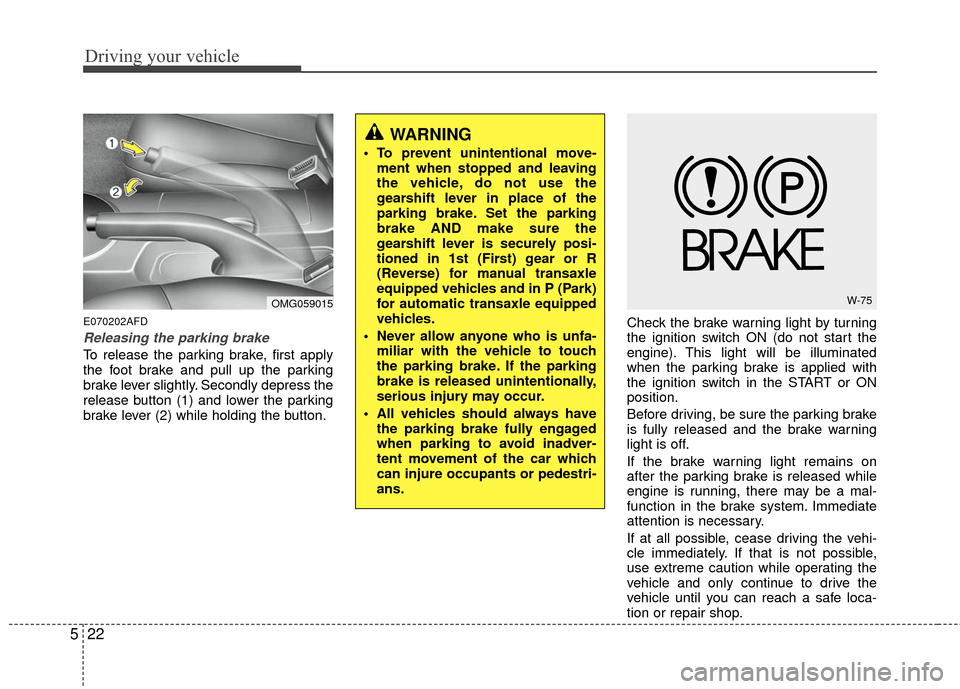
Driving your vehicle
22
5
E070202AFD
Releasing the parking brake
To release the parking brake, first apply
the foot brake and pull up the parking
brake lever slightly. Secondly depress the
release button (1) and lower the parking
brake lever (2) while holding the button. Check the brake warning light by turning
the ignition switch ON (do not start the
engine). This light will be illuminated
when the parking brake is applied with
the ignition switch in the START or ON
position.
Before driving, be sure the parking brake
is fully released and the brake warning
light is off.
If the brake warning light remains on
after the parking brake is released while
engine is running, there may be a mal-
function in the brake system. Immediate
attention is necessary.
If at all possible, cease driving the vehi-
cle immediately. If that is not possible,
use extreme caution while operating the
vehicle and only continue to drive the
vehicle until you can reach a safe loca-
tion or repair shop.
WARNING
To prevent unintentional move-
ment when stopped and leaving
the vehicle, do not use the
gearshift lever in place of the
parking brake. Set the parking
brake AND make sure the
gearshift lever is securely posi-
tioned in 1st (First) gear or R
(Reverse) for manual transaxle
equipped vehicles and in P (Park)
for automatic transaxle equipped
vehicles.
Never allow anyone who is unfa- miliar with the vehicle to touch
the parking brake. If the parking
brake is released unintentionally,
serious injury may occur.
All vehicles should always have the parking brake fully engaged
when parking to avoid inadver-
tent movement of the car which
can injure occupants or pedestri-
ans.
OMG059015W-75