Page 260 of 461

Features of your vehicle180
4BLUETOOTH PHONE OPERATION
■ General Feature This system supports Bluetooth, a wire-
less system that allows you to make or
receive calls without taking your hands
from the steering wheel and without
using cables to connect the phone and
system.
The phone must be paired to the system before using the hands-free feature.
Only one linked cellular phone can be
used with the system at a time. The
System is available in English, US
Spanish, or Canadian French languages.✽ ✽ NOTICESome Bluetooth devices do not offer a
perfect compatibility with this system.
■Voice Recognition Activation
in the Bluetooth System can be activat-
ed in the following conditions:
- Button Activation The voice recognition system will be
active when the button is pressed
and after the sound of a Beep.
- Active Listening The voice recognition system will be
active for a period of time when the
Voice Recognition system has asked
for a customer response.
from zero to nine while number greater
than ten will not be recognized.
system will announce "Pardon" or No
input voice signal from microphone. (No
response)
tion mode in following cases : When
pressing the button and saying
cancel following the beep. When not
making a call and pressing the but-
ton. When voice recognition has failed 3
consecutive times.
CAUTION
If the vehicle is moving do not use acellular phone or connect the Bluetooth phone.
Bluetooth
Volume
Operation
Button
Page 265 of 461
4185
Features of your vehicle
■ Key matrixNo.
Class
Paired H/P Empty Disconnected
1 SHORT
LONG
SHORT
SHORT LONG
[10sec]
LONG
[10sec] Normal mode
BT SETUP menu
Incoming Call
Outgoing Call
Active Call2nd Call
Not Paired Not Connecting
--
Accept Call
Connected
-
2nd call
1st Call:waiting 2nd Call:active 2nd Call
2nd Call:waiting 1st Call:active
KEY
---
- -
-
Transfer call:secret call
End Call
VR
MODE Cancel VR
MODE Cancel VR
MODE Cancel VR
MODE Cancel Reject Call End Call End Call
-Active
Change
language
-Active Speaker
Adaptation
(Only English)
Change
language Active
Change
language Active
-
Speaker
Adaptation
(Only English)
Change
language
- -
- -
- -
- -
-
--
2
3
Page 289 of 461

4209
Features of your vehicle
6. PLAY/PAUSE button
Pauses or replays the DVD.
7. SEARCH button
The desired title/chapter can be directly
selected by searching the chapters/titles.
Searches are not supported when the
initial logo video/menu is being dis-
played. Searches are possible only when
the video is playing.
8. MENU button
This is used to return to the initial menu
setup screen while a DVD title is playing.
9. TITLE button
For some types of DVD titles, there could
be several initial menu setup screens.
This is used to return to the root setup
menu screen.
10. TITLE number display
The current title number is displayed.
11. CHAPTER number display
The current chapter number is displayed.12. Play time display
The play time of the current title is dis-
played.
13. SUBTITLE button
The subtitle can be set for DVD titles
supporting Multi-Subtitle function.
14. AUDIO button
The voice language can be set for DVD
titles supporting Multi-Language func-
tion.
15. ANGLE button
The angle can be set for DVD titles
encoded with the Multi-Angle function.
16. DVD setting button
Restores the initial DVD setup screen.
17. END button
The menu screen will be removed to dis-
play only the video.
DVD mode setting If the DVD setup button in the DVD mode
menu screen is pressed, the setup
screen as shown below will become dis-
played.✽ ✽
NOTICEThe DVD setup screen is used not to
change the settings of the current DVD
title but to define the settings of the
DVD PLAYER. In order to apply the
modified valued, restart the current
DVD from the beginning.
The set values will not be applied in the
case of playing a DISC which does not
support the currently set language or
the current settings.
Page 290 of 461
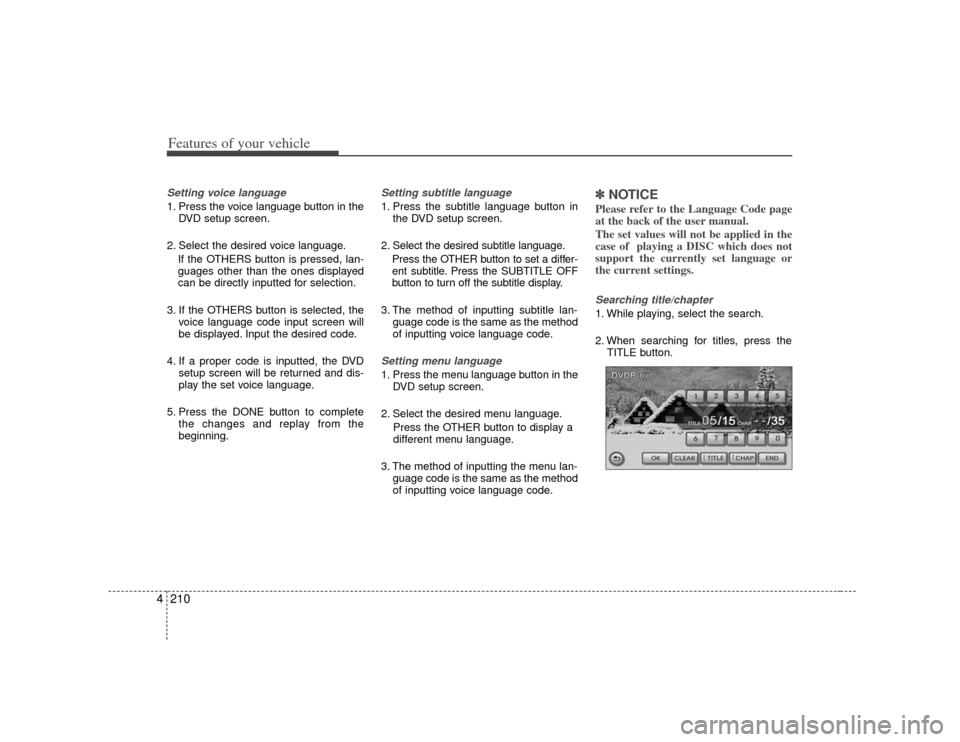
Features of your vehicle210
4Setting voice language 1. Press the voice language button in the
DVD setup screen.
2. Select the desired voice language. If the OTHERS button is pressed, lan-
guages other than the ones displayed
can be directly inputted for selection.
3. If the OTHERS button is selected, the voice language code input screen will
be displayed. Input the desired code.
4. If a proper code is inputted, the DVD setup screen will be returned and dis-
play the set voice language.
5. Press the DONE button to complete the changes and replay from the
beginning.
Setting subtitle language 1. Press the subtitle language button inthe DVD setup screen.
2. Select the desired subtitle language. Press the OTHER button to set a differ-
ent subtitle. Press the SUBTITLE OFF
button to turn off the subtitle display.
3. The method of inputting subtitle lan- guage code is the same as the method
of inputting voice language code.Setting menu language 1. Press the menu language button in theDVD setup screen.
2. Select the desired menu language. Press the OTHER button to display a
different menu language.
3. The method of inputting the menu lan- guage code is the same as the method
of inputting voice language code.
✽ ✽NOTICEPlease refer to the Language Code page
at the back of the user manual.
The set values will not be applied in the
case of playing a DISC which does not
support the currently set language or
the current settings.Searching title/chapter 1. While playing, select the search.
2. When searching for titles, press the
TITLE button.
Page 296 of 461

Features of your vehicle216
4DVD language codeCODE NATION CODE NATION CODE NATION CODE NATION0101
0102
0106
0113
0118
0119
0125
0126
0201
0205
0207
0208
0209
0214
0215
0218
0301
0315
0319
0325
0401
0405
0426
0512
0514
0515
0519
0520
0521
0601
0609
0610
0615
0618 0625
0701
0704
0712
0714
0721
0801
0809
0818
0821
0825
0901
0905
0911
0914
0919
0920
0923
1009
1001
1022
1101
1111
1112
1113
1114
1115
1119
1121
1125
1201
1214
1215
1220 1222
1307
1309
1311
1312
1314
1315
1318
1319
1320
1325
1401
1405
1412
1415
1503
1513
1518
1601
1612
1619
1620
1721
1813
1814
1815
1821
1823
1901
1904
1907
1908
1909
19111912
1913
1914
1915
1917
1918
1919
1920
1921
1922
1923
2001
2005
2007
2008
2009
2011
2012
2014
2015
2018
2019
2020
2023
2111
2118
2126
2209
2215
2315
2408
2515
2608
2621
Latvian
Malagasy Maori
Macedonian MalayalamMongolianMoldavian MarathiMalay
Maltese
Burmese Nauru
Nepali Dutch
Norwegian OccitanOromo Oriya
Punjabi Polish
Pushto
Portuguese Quechua
Romance Kirundi
Romanian Russian
Kinyarwan
da Sanskrit Sindhi
Sangho
Croation
Sinhalese Slovak Slovenian
Samoan ShonaSomal
Albanian Serbian Swati
Sesotho
Sundanese SwedishSwahili Tamil
Telugu Tajik Thai
Tigrinya
Turkmen Tagalog Tswana Tonga
Turkish
Tsonga Tatar Twi
Ukrainian Urdu
Uzbek
Vietnamese Volapuk Wolo
Xhosa
Yoruba
Chinese Zulu
Afar
Abkhazian Afrikaans Amharic Arabic
Assamese Aymara
Azerbaijani Bashkir
Belarusian Bulgarian Bihari
Bislama Bengali
Tibetan Breton
Catalan
Corsican CzechWelsh
Danish
German Bhutani Greek
English
Esperanto Spanish
Estonian BasqueP
ersian
Finnish Fijian
Faroese French Frisian
Irish
Scots
Gallegan GuaraniGujarati Hausa Hindi
Croatian
Hungarian Armenian
Interlingua
Interlingue Inupiak
Indonesian Icelandic Italian
Hebrew Yiddish
Japanese Javanese Georgian Kazakh
Greenlandic Cambodian KannadaKorean
Kashmiri KurdishKirghiz Latin
Lingala
Laotian
Lithuanian