2010 KIA Borrego buttons
[x] Cancel search: buttonsPage 11 of 461

Your vehicle at a glance22INTERIOR OVERVIEWB010000AHM-EU
1. Door lock/unlock button ....................4-16
2. Outside rearview mirror control switch ................................................4-47
3. Central door lock switch....................4-16
4. Power window lock button ................4-24
5. Power window switches ....................4-21
6. Air vent ..............................................4-89
7. Instrument panel illumination control knob* .....................................4-49
8. ESC OFF button* ..............................5-32
9. DBC button* ......................................5-36
10. Power adjustable pedal control switch* .................................4-36
11. 4WD transfer shift knob* .................5-19
12. Steering wheel tilt control* ..............4-38
13. Steering wheel ................................4-37
14. Fuse box .........................................7-43
15. Hood release lever ..........................4-25
16. Fuel filler lid release lever ...............4-27
17. Brake pedal .....................................5-27
18. Accelerator pedal ..............................5-9
19. Driver position memory system buttons* ..............................4-34
20. Seat...................................................3-2
* : if equipped
OHM018001N
Page 22 of 461

39
Safety features of your vehicle
C010109AHMClimate control seat (if equipped)The climate control seat is provided to
cool or warm the driver’s seat during hot
or cold weather by blowing air through
small vent hole on the surface of the seat
and seatback. While the engine is run-
ning, push the left portion of the button to
cool the driver's seat and push the right
(driver’s seat) or left (passenger’s seat)
portion of the button to warm the driver’s
seat or front passenger’s seat (if
equipped).
When the operation of the climate control
seat is not needed, keep the buttons in
the OFF position.
Each time you push the button, the air-flow is changed as follows:
OHM039061OHM039060OHM039061G
OFF→ HIGH( )→ MIDDLE( )→LOW( )→
■Seat cooler■Seat warmer (driver’s seat)■Seat warmer
(passenger’s seat)
CAUTION
When cleaning the seats, do not
use an organic solvent such asthinner, benzene, alcohol andgasoline. Doing so may damage the surface of the seats.
Do not spill liquid such as water or beverages on the surface ofthe front seats and seatbacks, orthe air vent holes may be blocked and prevented from workingproperly.
Do not place materials such as plastic bags or newspapers underthe seats. The air vent may not work properly as the air intakecan be blocked.
When the air vent does not oper- ate, restart the vehicle. If there isno change, have your vehicle inspected by an authorized KIAdealer.
Page 87 of 461

47
Features of your vehicle
D040000AHMWith a smart key, you can lock or unlock
a door (and tailgate) and even start the
engine without inserting the key.
The functions of the buttons on a smart
key are similar to the remote keyless
entry. (Refer to the “Remote keyless
entry” in this section.)D040100AHMSmart key functionsCarrying the smart key, you may lock and
unlock the vehicle doors (and tailgate).
Also, you may start the engine. Refer to
the following, for more details.
D040101BHMLocking Pressing the button of the front outside
door handles with all doors (and tailgate)
closed and any door unlocked, locks all
the doors (and tailgate). The hazard
warning lights blink and the chime
sounds once to indicate that all doors
(and tailgate) are locked. The button will
only operate when the smart key is with-
in 28 in. (0.7 m) from the outside door
handle. If you want to make sure that a
door has locked or not, you should check
the door lock button inside the vehicle or
pull the outside door handle.Even though you press the button, the
doors will not lock and the chime sounds
3 times if any of the following occurs:
The smart key is in the vehicle.
The ENGINE START/STOP button is in
the ACC or ON position.
Any door except the tailgate is opened.
D040102AHM-EUUnlocking Pressing the buttons in the driver’s out-
side door handle with all doors (and tail-
gate) closed and locked, unlocks the dri-
ver’s door. The hazard warning lights
blink and the chime sounds twice to indi-
cate that the driver’s door is unlocked. All
doors (and tailgate) are unlocked if the
button is pressed once more within 4
seconds. The hazard warning lights will
blink and the chime will sound twice to
indicate that all the doors (and tailgate)
are unlocked.
Pressing the button in the front passen-
ger’s outside door handle with all doors
(and tailgate) closed and locked, unlocks
all the doors (and tailgate). The hazard
warning lights blink and the chime
sounds twice to indicate that all doors
(and tailgate) are unlocked. The button
will only operate when the smart key is
within 28~40 in. (0.7~1 m) from the out-
side door handle.
SMART KEY (IF EQUIPPED)
OHM048001
OHM048002
Page 114 of 461

Features of your vehicle34
4DRIVER POSITION MEMORY SYSTEM (IF EQUIPPED)D120000AHMA driver position memory system is pro-
vided to store and recall the driver seat,
outside rearview mirror and steering
wheel positions with a simple button
operation. By saving the desired positions
into the system memory, different drivers
can reposition the driver seat, outside
rearview mirror and steering wheel based
upon their driving preference. If the bat-
tery is disconnected, the position memo-
ry will be lost and the driving positions
should be restored in the system.✽ ✽
NOTICEThe buzzer sounds 10 times if the mem-
ory system malfunctions. Have the driv-
er position memory system checked by
an authorized KIA dealer.
Storing positions into memory
using the buttons on the doorD120101AHM-EEStoring driver’s seat positions1. Shift the transmission shift lever into P
(Park) while the ignition switch is ON.
2. Adjust the driver seat, outside rearview mirror and steering wheel to
positions comfortable to the driver.
3. Press the SET button on the control panel. The system will beep once.
4. Press one of the memory buttons (1 or 2) within 5 seconds after pressing the
SET button. The system will beep
twice when the memory has been suc-
cessfully stored.
D120102AHM-EERecalling positions from memory1. Shift the transmisson shift lever into P(Park) under one of the followings:
The ignition switch is ON.
The driver’s door is opened while the ignition switch is in the LOCK or ACC
position.
Within 30 seconds after the driver’s door is closed while the ignition switch
is in the LOCK or ACC position.
2. To recall the position in memory, press the desired memory button (1 or 2).
The system will beep once, then the
driver seat, outside rearview mirror
and steering wheel will automatically
adjust to the stored positions.
Adjusting one of the control switches for
the driver seat, outside rearview mirror
and steering wheel while the system is
recalling the stored positions will cause
the movement for that component to stop
and move in the direction that the control
switch is moved. Other components will
continue to the recalled position.
OHM048031N
WARNING
Never attempt to operate the driver
position memory system while the
vehicle is moving.
This could result in loss of control,
and an accident causing death,
serious injury, or property damage.
Page 123 of 461

443
Features of your vehicle
1. Press and hold the button for morethan 6 seconds. When the compass
memory is cleared a "C" will appear in
the display.
2. To calibrate the compass, drive the vehicle in 2 complete circles at less
than 8 km/h (5 mph).
Integrated HomeLink
®Wireless Control
System
The HomeLink® Wireless Control
System provides a convenient way to
replace up to three hand-held radio-fre-
quency (RF) transmitters with a single
built-in device. This innovative feature will
learn the radio frequency codes of most
current transmitters to operate devices
such as gate operators, garage door
openers, entry door locks, security sys-
tems, even home lighting. Both standard
and rolling code-equipped transmitters
can be programmed by following the out-
lined procedures. Additional HomeLink
®
information can be found at: www.home-
link.com or by calling 1-800-355-3515. Retain the original transmitter of the RF
device you are programming for use in
other vehicles as well as for future
HomeLink
®programming. It is also sug-
gested that upon the sale of the vehicle,
the programmed HomeLink
®buttons be
erased for security purposes. Programming HomeLink
®
✽ ✽
NOTICE• When programming a garage door
opener, it is advised to park the vehi-
cle outside of the garage.
• It is recommended that a new battery be placed in the hand-held transmit-
ter of the device being programmed to
HomeLink
®for quicker training and
accurate transmission of the radio-
frequency signal.
• Some vehicles may require the igni- tion switch to be turned to the second
(or "accessories") position for pro-
gramming and/or operation of
HomeLink.
• In the event that there are still pro- gramming difficulties or questions
after following the programming steps
listed below, contact HomeLink
®at:
www.homelink.com or 1-800-355-
3515.
CAUTION
Before programming HomeLink
®to
a garage door opener or gate oper- ator, make sure that people andobjects are out of the way of the device to prevent potential harm ordamage. Do not use HomeLink®
with any garage door opener thatlacks the safety stop and reversefeatures required by U.S. federal safety standards (this includes anygarage door opener model manu- factured before April 1, 1982). Agarage door that cannot detect an object - signaling the door to stopand reverse - does not meet current U.S. federal safety standards. Usinga garage door opener without these features increases the risk of seri-ous injury or death.
Page 124 of 461
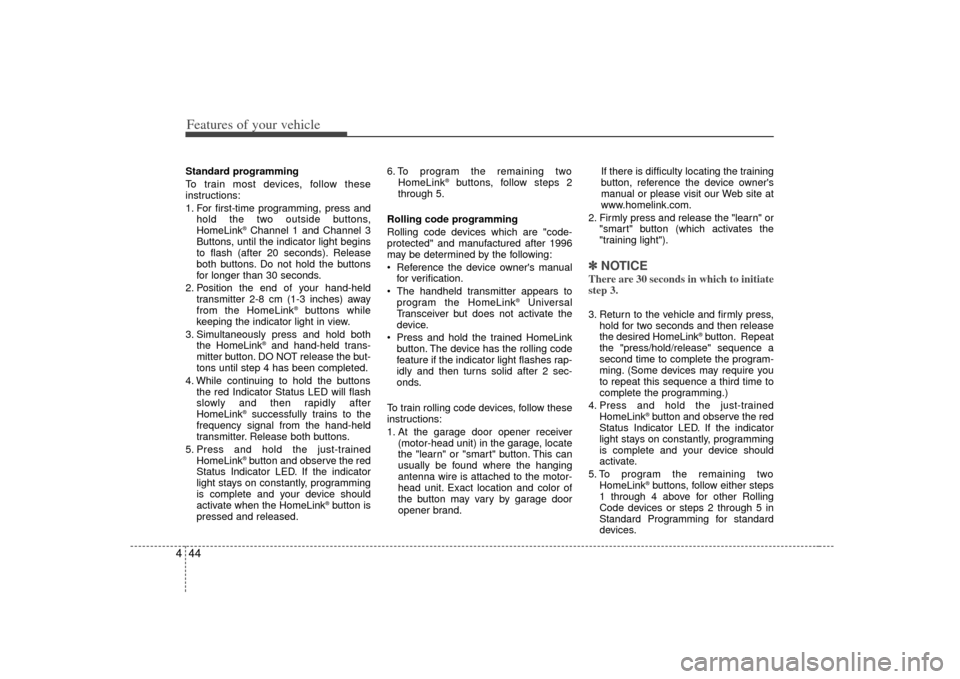
Features of your vehicle44
4Standard programming
To train most devices, follow these
instructions:
1. For first-time programming, press and
hold the two outside buttons,
HomeLink
®Channel 1 and Channel 3
Buttons, until the indicator light begins
to flash (after 20 seconds). Release
both buttons. Do not hold the buttons
for longer than 30 seconds.
2. Position the end of your hand-held transmitter 2-8 cm (1-3 inches) away
from the HomeLink
®buttons while
keeping the indicator light in view.
3. Simultaneously press and hold both the HomeLink
®and hand-held trans-
mitter button. DO NOT release the but-
tons until step 4 has been completed.
4. While continuing to hold the buttons the red Indicator Status LED will flash
slowly and then rapidly after
HomeLink
®successfully trains to the
frequency signal from the hand-held
transmitter. Release both buttons.
5. Press and hold the just-trained HomeLink®button and observe the red
Status Indicator LED. If the indicator
light stays on constantly, programming
is complete and your device should
activate when the HomeLink
®button is
pressed and released. 6. To program the remaining two
HomeLink
®buttons, follow steps 2
through 5.
Rolling code programming
Rolling code devices which are "code-
protected" and manufactured after 1996
may be determined by the following:
Reference the device owner's manual for verification.
The handheld transmitter appears to program the HomeLink
®
Universal
Transceiver but does not activate the
device.
Press and hold the trained HomeLink button. The device has the rolling code
feature if the indicator light flashes rap-
idly and then turns solid after 2 sec-
onds.
To train rolling code devices, follow these
instructions:
1. At the garage door opener receiver (motor-head unit) in the garage, locate
the "learn" or "smart" button. This can
usually be found where the hanging
antenna wire is attached to the motor-
head unit. Exact location and color of
the button may vary by garage door
opener brand. If there is difficulty locating the training
button, reference the device owner's
manual or please visit our Web site at
www.homelink.com.
2. Firmly press and release the "learn" or "smart" button (which activates the
"training light").
✽ ✽NOTICEThere are 30 seconds in which to initiate
step 3.3. Return to the vehicle and firmly press,
hold for two seconds and then release
the desired HomeLink
®button. Repeat
the "press/hold/release" sequence a
second time to complete the program-
ming. (Some devices may require you
to repeat this sequence a third time to
complete the programming.)
4. Press and hold the just-trained HomeLink
®button and observe the red
Status Indicator LED. If the indicator
light stays on constantly, programming
is complete and your device should
activate.
5. To program the remaining two HomeLink®buttons, follow either steps
1 through 4 above for other Rolling
Code devices or steps 2 through 5 in
Standard Programming for standard
devices.
Page 125 of 461

445
Features of your vehicle
Gate operator & Canadian program-
ming
During programming, your handheld
transmitter may automatically stop trans-
mitting. Continue to press the Integrated
HomeLink
®Wireless Control System but-
ton (note steps 2 through 4 in the
Standard Programming portion of this
document) while you press and re-press
("cycle") your handheld transmitter every
two seconds until the frequency signal
has been learned. The indicator light will
flash slowly and then rapidly after sever-
al seconds upon successful training.
Operating HomeLink
®
To operate, simply press and release the
programmed HomeLink
®
button.
Activation will now occur for the trained
device (i.e. garage door opener, gate
operator, security system, entry door
lock, home/office lighting, etc.). For con-
venience, the hand-held transmitter of
the device may also be used at any time. Reprogramming a single HomeLink
®
button
To program a new device to a previously
trained HomeLink
®button, follow these
steps:
1. Press and hold the desired HomeLink
®
button. Do NOT release until step 4
has been completed.
2. When the indicator light begins to flash slowly (after 20 seconds), position the
handheld transmitter 2 to 8 cm (1 to 3
inches) away from the HomeLink
®sur-
face.
3. Press and hold the handheld transmit- ter button. The HomeLink
®indicator
light will flash, first slowly and then rap-
idly.
4. When the indicator light begins to flash rapidly, release both buttons.
5. Press and hold the just-trained HomeLink
®button and observe the red
Status Indicator LED. If the indicator
light stays on constantly, programming
is complete and your new device
should activate. Erasing HomeLink
®buttons
Individual buttons cannot be erased.
However, to erase all three programmed
buttons:
1. Press and hold the two outer HomeLink
®buttons until the indicator
light begins to flash-after 20 seconds.
2. Release both buttons. Do not hold for longer than 30 seconds.
The Integrated HomeLink
®
Wireless
Control System is now in the training
(learn) mode and can be programmed at
any time following the appropriate steps
in the Programming sections above.
Page 181 of 461

4 101
Features of your vehicle
D240200AHMManual heating and air condition-
ingThe heating and cooling system can be
controlled manually by pressing buttons
other than the AUTO button. In this case,
the system works sequentially according
to the order of buttons selected.
1. Start the engine.
2. Set the mode to the desired position.For improving the effectiveness of
heating and cooling;
- Heating:
- Cooling:
3. Set the temperature control to the desired position.
4. Set the air intake control to the outside (fresh) air position.
5. Set the fan speed control to the desired speed.
6. If air conditioning is desired, turn the air conditioning system on.
Press the AUTO button in order to con-
vert to full automatic control of the sys-
tem.
D240201AHMMode selectionThe mode selection button controls the
direction of the air flow through the venti-
lation system.
The air flow outlet port is converted as
follows:
Refer to the illustration in the “Manual cli-
mate control system”. Face-Level (B, C, D, E, F)
Air flow is directed toward the upper body
and face. Additionally, each outlet can be
controlled to direct the air discharged
from the outlet.
Bi-Level (B, D, E, C, F)
Air flow is directed towards the face and
the floor.
Floor-Level (C, A, D, E)
Most of the air flow is directed to the
floor, with a small amount of the air being
directed to the windshield and side win-
dow defrosters.
Floor/Defrost-Level (A, C, D, E)
Most of the air flow is directed to the floor
and the windshield with a small amount
directed to the side window defrosters.
OHM048104