Page 184 of 496
UNDERSTANDING YOUR INSTRUMENT PANEL
CONTENTS
�Instrument Panel Features ............... 187
� Instrument Cluster .................... 188
� Instrument Cluster Descriptions ........... 189
� Electronic Vehicle Information Center (EVIC) —
If Equipped .......................... 202
▫ Engine Oil Change Indicator System —
If Equipped ........................ 204
▫ EVIC Functions ..................... 205
▫ Compass/Temperature/Audio ........... 206
▫ Average Fuel Economy ................ 206 ▫
Distance To Empty (DTE) .............. 206
▫ Tire Pressure Monitor (TPM) ............ 207
▫ Elapsed Time ....................... 207
▫ Personal Settings
(Customer-Programmable Features) ....... 207
� Media Center 230 (REQ) — AM/FM Stereo
Radio And 6–Disc CD/DVD Changer
(MP3/WMA AUX Jack) .................. 212
▫ Operating Instructions - Radio Mode ...... 213
4
Page 185 of 496

▫Operation Instructions - (Disc Mode For CD
And MP3/WMA Audio Play, DVD-Video) . . . 221
▫ Notes On Playing MP3/WMA Files ....... 223
▫ List Button (Disc Mode For MP3/WMA Play) 225
▫ Info Button (Disc Mode For MP3/WMA
Play) ............................. 226
� Media Center 730N/430 (RER/REN/RBZ) —
AM/FM Stereo Radio And CD/DVD/HDD/
NAV — If Equipped .................... 228
▫ Operating Instructions — Voice Command
System — If Equipped ................. 228
▫ Operating Instructions — Uconnect™ Phone
— If Equipped ...................... 228
▫ Clock Setting Procedure — RBZ Radio ..... 229▫
Clock Setting Procedure — RER/REN
Radio ............................. 230
� Media Center 130 (RES) — AM/FM Stereo
Radio With CD Player (MP3 AUX Jack) ....... 232
▫ Operating Instructions — Radio Mode ..... 233
▫ Operation Instructions — CD Mode For CD
And MP3 Audio Play ................. 236
▫ Notes On Playing MP3 Files ............ 238
▫ Operation Instructions - Auxiliary Mode .... 241
� Media Center 130 (RES/RSC) — AM/FM
Stereo Radio With CD Player (MP3 AUX Jack)
And Sirius Radio ...................... 241
▫ Operating Instructions — Radio Mode ..... 242
▫ Operation Instructions — CD Mode For CD
And MP3 Audio Play ................. 247
184 UNDERSTANDING YOUR INSTRUMENT PANEL
Page 213 of 496

Compass Calibration
If the compass appears erratic or inaccurate, and the
variance has been properly set, you may wish to manu-
ally recalibrate the compass. To manually calibrate the
compass:
1. Start the engine and leave the transmission in the
PARK position.
2. Press and release the EVIC button (less than one
second) several times until the EVIC displays the “Per-
sonal Settings (Customer-Programmable Features)”
menu.
3. Once in the “Personal Settings (Customer-
Programmable Features)” menu, press and release the
EVIC button (less than one second) several times until
“Calibrate Compass (Yes)” is displayed.
4. Press the EVIC button (more than one second), this
will place the Compass in calibration mode. The CALindicator will come on continuously in the EVIC display
to indicate that the compass is now in the calibration
mode, and that the vehicle can now be driven to calibrate.
5. To complete the compass calibration, drive the vehicle
in one or more complete 360–degree circle under 5 mph
(8 km/h) in an area free from power lines and large
metallic objects, until the “CAL” indicator turns off. The
compass will now function normally.
NOTE:
Press the EVIC button (less than one second)
from the �Calibrate Compass (Yes)� screen will exit the
EVIC Customer-Programmable Features, and return it to
its normal operating mode.
MEDIA CENTER 230 (REQ) — AM/FM STEREO
RADIO AND 6–DISC CD/DVD CHANGER
(MP3/WMA AUX JACK)
NOTE: The radio sales code is located on the lower right
side of the radio faceplate.
212 UNDERSTANDING YOUR INSTRUMENT PANEL
Page 227 of 496

INFO Button (DISC Mode for MP3/WMA Play)
Pressing the INFO button repeatedly will scroll through
the following TAG information: Song Title, Artist, File
Name, and Folder Name (if available).
Press the INFO button once more to return to�elapsed
time� priority mode.
Press and hold the INFO button for three seconds or
more and radio will display song titles for each file.
Press and hold the INFO button again for three seconds
to return to �elapsed time� display.
Operation Instructions - Auxiliary Mode
The auxiliary (AUX) jack is an audio input jack which
allows the user to plug in a portable device such as an
MP3/WMA player, cassette player, or microphone and
utilize the vehicle’s audio system to amplify the source
and play through the vehicle speakers. Pressing the AUX button will change the mode to auxil-
iary device if the AUX jack is connected.
NOTE:
The AUX device must be turned on and the
device’s volume set to the proper level. If the AUX audio
is not loud enough, turn the device’s volume up. If the
AUX audio sounds distorted, turn the device’s volume
down.
SEEK Button (Auxiliary Mode)
No function.
SCAN Button (Auxiliary Mode)
No function.
EJECT Button (Auxiliary Mode)
No function.
226 UNDERSTANDING YOUR INSTRUMENT PANEL
Page 228 of 496

TIME Button (Auxiliary Mode)
Press the TIME button to change the display from
elapsed playing time to time of day. The time of day will
display for five seconds.
RW/FF (Auxiliary Mode)
No function.
SET Button (Auxiliary Mode)
No function.
Operating Instructions — Voice Command System
(If Equipped)
For the radio, refer to “Voice Command” in “Understand-
ing The Features Of Your Vehicle”.
For Uconnect™ “Voice Command,” refer to “Uconnect™
Phone” in “Understanding The Features Of Your
Vehicle”.
Operating Instructions - Uconnect™ Phone (If
Equipped)
Refer to “Uconnect™ Phone” in “Understanding The
Features Of Your Vehicle”.
Operating Instructions - Uconnect™ Multimedia
(Satellite Radio) (If Equipped)
Refer to “Uconnect™ Multimedia (Satellite Radio)”.
Operating Instructions - Video Entertainment
System (VES)™ (If Equipped)
Refer to separate “Video Entertainment System (VES)™
Guide.”
Dolby�
Manufactured under license from Dolby�Laboratories.
�Dolby�� and the double-D symbol are trademarks of
Dolby� Laboratories.
4
UNDERSTANDING YOUR INSTRUMENT PANEL 227
Page 233 of 496

1. Turn on the radio.
2. Touch the screen where the time is displayed.
3. Touch the screen where “User Clock” is displayed, the
clock setting menu will appear on the screen.
4. When this feature is on, a check mark will appear in
the box next to the words “Show Time if Radio is Off.”
Touch the screen where the words “Show Time if Radio is
Off” are displayed to change the current setting.
Changing the Time Zone
1. Turn on the radio.
2. Touch the screen where the time is displayed.
3. Touch the screen where “User Clock” is displayed, the
clock setting menu will appear on the screen.4. Touch the screen where the words “Set Time Zone” are
displayed. The time zone selection menu will appear on
the screen.
5. Select a time zone by touching the screen where your
selection appears. If you do not see a time zone that you
want to select, touch the screen where the word “Page” is
displayed to view additional time zones in the menu.
6. Touch the screen where the word “Save” is displayed.
MEDIA CENTER 130 (RES) — AM/FM STEREO
RADIO WITH CD PLAYER (MP3 AUX JACK)
NOTE:
The radio sales code is located on the lower right
side of the radio faceplate.
232 UNDERSTANDING YOUR INSTRUMENT PANEL
Page 242 of 496
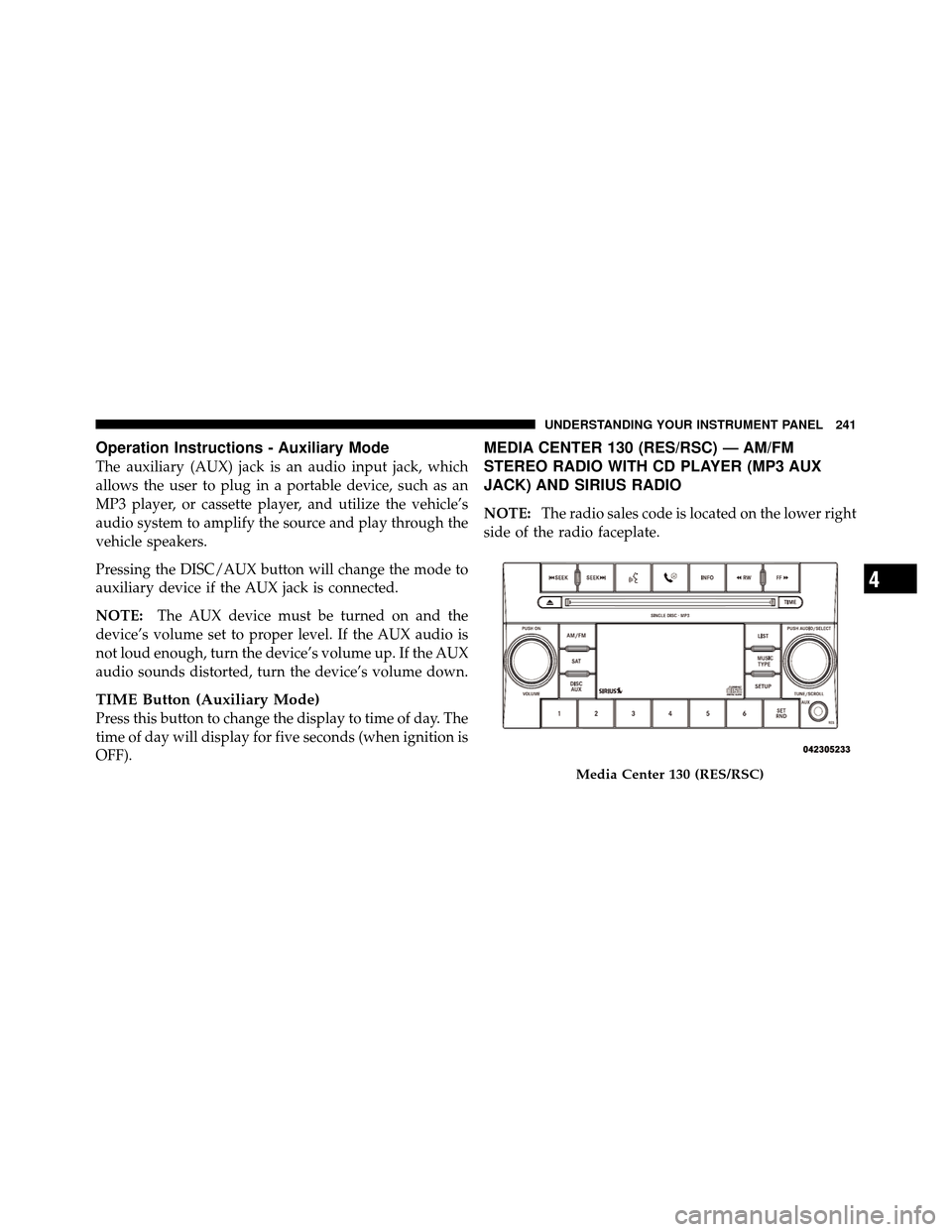
Operation Instructions - Auxiliary Mode
The auxiliary (AUX) jack is an audio input jack, which
allows the user to plug in a portable device, such as an
MP3 player, or cassette player, and utilize the vehicle’s
audio system to amplify the source and play through the
vehicle speakers.
Pressing the DISC/AUX button will change the mode to
auxiliary device if the AUX jack is connected.
NOTE:The AUX device must be turned on and the
device’s volume set to proper level. If the AUX audio is
not loud enough, turn the device’s volume up. If the AUX
audio sounds distorted, turn the device’s volume down.
TIME Button (Auxiliary Mode)
Press this button to change the display to time of day. The
time of day will display for five seconds (when ignition is
OFF).
MEDIA CENTER 130 (RES/RSC) — AM/FM
STEREO RADIO WITH CD PLAYER (MP3 AUX
JACK) AND SIRIUS RADIO
NOTE: The radio sales code is located on the lower right
side of the radio faceplate.
Media Center 130 (RES/RSC)
4
UNDERSTANDING YOUR INSTRUMENT PANEL 241
Page 248 of 496

window. Select the button (1–6) you wish to lock onto this
station and press and release that button. If a button is
not selected within five seconds after pressing the SET/
RND button, the station will continue to play but will not
be stored into pushbutton memory.
You may add a second station to each pushbutton by
repeating the above procedure with this exception: Press
the SET/RND button twice and SET 2 will show in the
display window. Each button can be set for SET 1 and
SET 2 in both AM and FM. This allows a total of 12 AM
and 12 FM stations to be stored into pushbutton memory.
The stations stored in SET 2 memory can be selected by
pressing the pushbutton twice.
Every time a preset button is used, a corresponding
button number will display.Buttons 1 - 6
These buttons tune the radio to the stations that you
commit to pushbutton memory (12 AM and 12 FM
stations).
DISC/AUX Button
Pressing the DISC/AUX button will allow you to switch
from AM/FM modes to DISC/AUX mode.
Operation Instructions — CD MODE for CD and
MP3 Audio Play
NOTE:
•The ignition switch must be in the ON or ACC
position to operate the radio.
•This radio is capable of playing compact discs (CD),
recordable compact discs (CD-R), rewritable compact
discs (CD-RW), compact discs with MP3 tracks and
multisession compact discs with CD and MP3 tracks.
4
UNDERSTANDING YOUR INSTRUMENT PANEL 247