Page 337 of 522

WARNING!
•If you use a trailer brake controller with your
trailer, the trailer brakes may be activated and
deactivated with the brake switch. If so, there may
not be enough brake pressure to hold both the
vehicle and the trailer on a hill when the brake
pedal is released. In order to avoid rolling down
an incline while resuming acceleration, manually
activate the trailer brake or apply more vehicle
brake pressure prior to releasing the brake pedal.
•HSA is not a parking brake. Always apply the
parking brake fully when leaving your vehicle.
Also, be certain to leave the transmission in PARK.
•Failure to follow these warnings can result in an
accident or serious personal injury.
Disabling and Enabling HSA
This feature can be turned on or turned off. To change the
current setting, proceed as follows:
For vehicles equipped with the Electronic Vehicle Infor-
mation Center (EVIC), refer to “Hill Start Assist,” under
�Personal Settings (Customer Programmable Features),”
under “Electronic Vehicle Information Center (EVIC)” in
Section 4 of this manual.
For vehicles not equipped with the EVIC, perform the
following steps:
NOTE:You must complete Steps 1 through 8 within
90 seconds.
1. Center the steering wheel (front wheels pointing
straight forward).
2. Shift the transmission into PARK.
3. Apply the parking brake.
336 STARTING AND OPERATING
Page 338 of 522
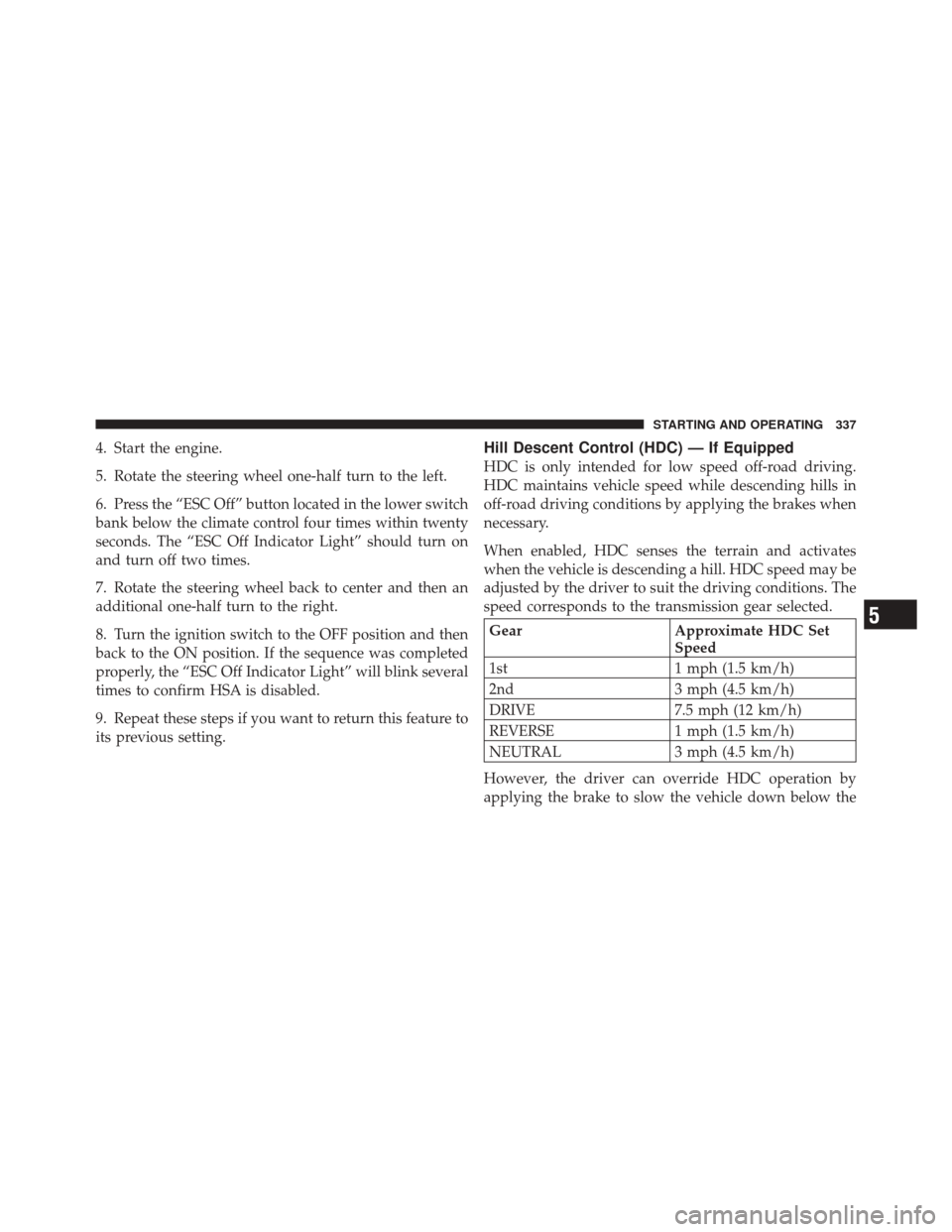
4. Start the engine.
5. Rotate the steering wheel one-half turn to the left.
6. Press the “ESC Off” button located in the lower switch
bank below the climate control four times within twenty
seconds. The “ESC Off Indicator Light” should turn on
and turn off two times.
7. Rotate the steering wheel back to center and then an
additional one-half turn to the right.
8. Turn the ignition switch to the OFF position and then
back to the ON position. If the sequence was completed
properly, the “ESC Off Indicator Light” will blink several
times to confirm HSA is disabled.
9. Repeat these steps if you want to return this feature to
its previous setting.Hill Descent Control (HDC) — If Equipped
HDC is only intended for low speed off-road driving.
HDC maintains vehicle speed while descending hills in
off-road driving conditions by applying the brakes when
necessary.
When enabled, HDC senses the terrain and activates
when the vehicle is descending a hill. HDC speed may be
adjusted by the driver to suit the driving conditions. The
speed corresponds to the transmission gear selected.
GearApproximate HDC Set
Speed
1st 1 mph (1.5 km/h)
2nd 3 mph (4.5 km/h)
DRIVE 7.5 mph (12 km/h)
REVERSE 1 mph (1.5 km/h)
NEUTRAL 3 mph (4.5 km/h)
However, the driver can override HDC operation by
applying the brake to slow the vehicle down below the5
STARTING AND OPERATING 337
Page 340 of 522
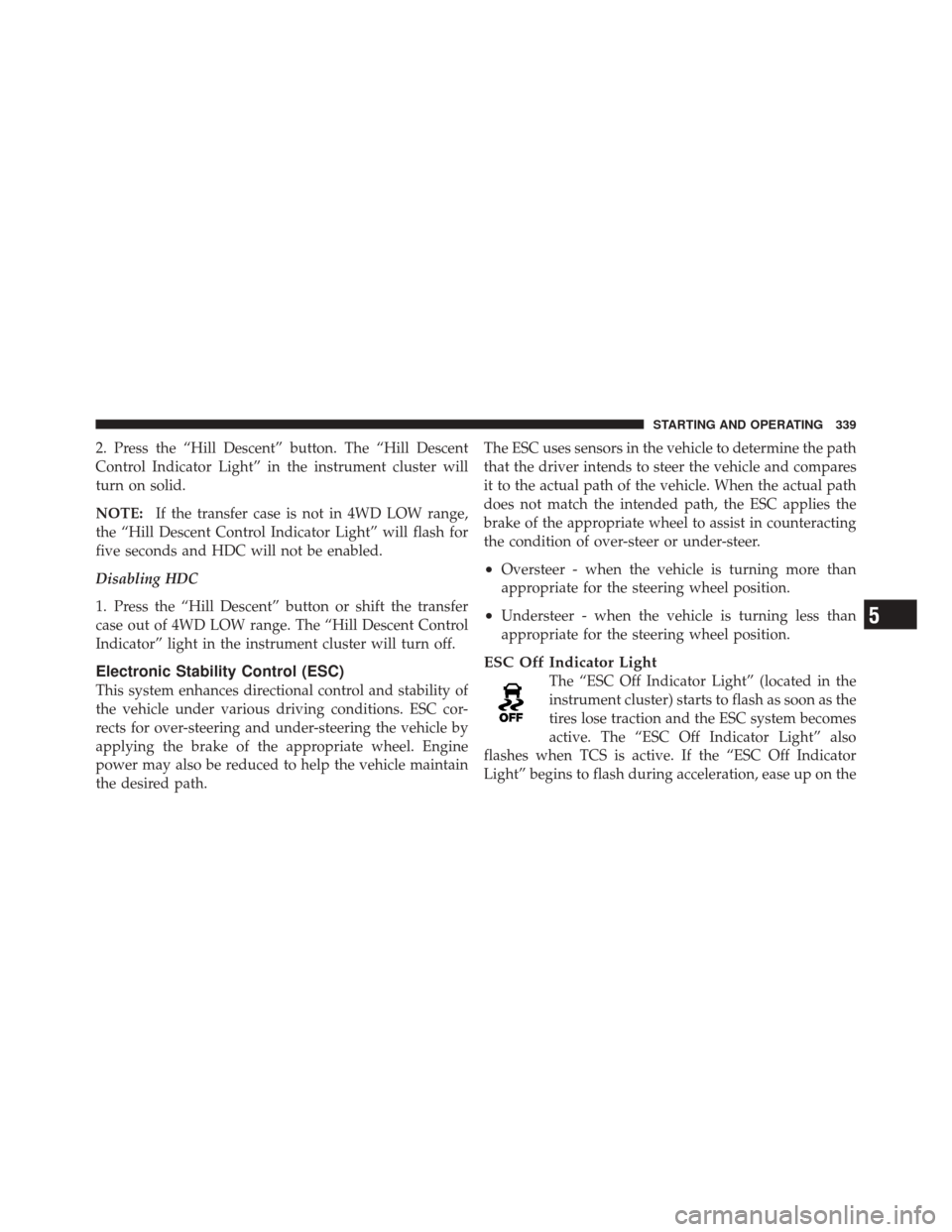
2. Press the “Hill Descent” button. The “Hill Descent
Control Indicator Light” in the instrument cluster will
turn on solid.
NOTE:If the transfer case is not in 4WD LOW range,
the “Hill Descent Control Indicator Light” will flash for
five seconds and HDC will not be enabled.
Disabling HDC
1. Press the “Hill Descent” button or shift the transfer
case out of 4WD LOW range. The “Hill Descent Control
Indicator” light in the instrument cluster will turn off.
Electronic Stability Control (ESC)
This system enhances directional control and stability of
the vehicle under various driving conditions. ESC cor-
rects for over-steering and under-steering the vehicle by
applying the brake of the appropriate wheel. Engine
power may also be reduced to help the vehicle maintain
the desired path. The ESC uses sensors in the vehicle to determine the path
that the driver intends to steer the vehicle and compares
it to the actual path of the vehicle. When the actual path
does not match the intended path, the ESC applies the
brake of the appropriate wheel to assist in counteracting
the condition of over-steer or under-steer.
•Oversteer - when the vehicle is turning more than
appropriate for the steering wheel position.
•Understeer - when the vehicle is turning less than
appropriate for the steering wheel position.
ESC Off Indicator Light
The “ESC Off Indicator Light” (located in the
instrument cluster) starts to flash as soon as the
tires lose traction and the ESC system becomes
active. The “ESC Off Indicator Light” also
flashes when TCS is active. If the “ESC Off Indicator
Light” begins to flash during acceleration, ease up on the
5
STARTING AND OPERATING 339
Page 360 of 522
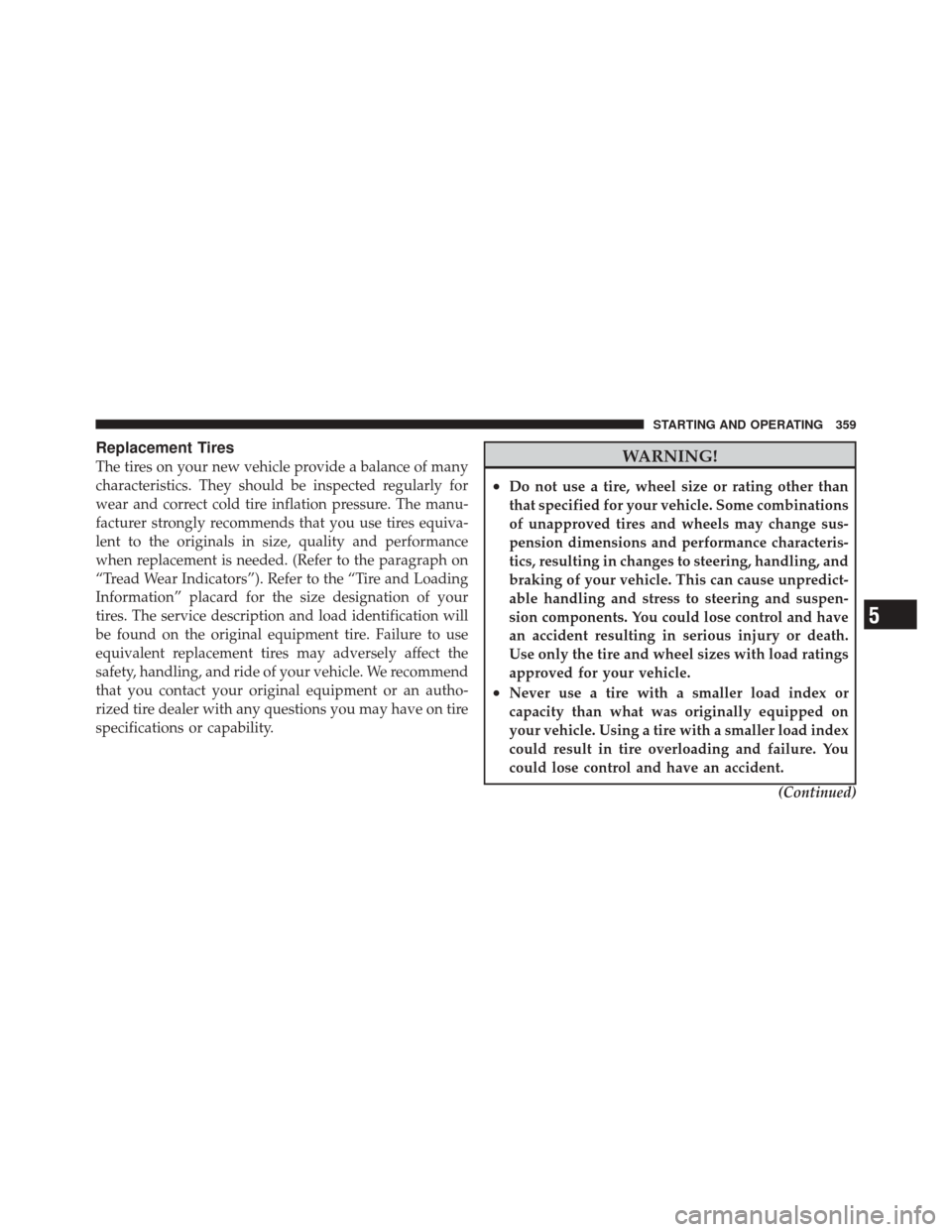
Replacement Tires
The tires on your new vehicle provide a balance of many
characteristics. They should be inspected regularly for
wear and correct cold tire inflation pressure. The manu-
facturer strongly recommends that you use tires equiva-
lent to the originals in size, quality and performance
when replacement is needed. (Refer to the paragraph on
“Tread Wear Indicators”). Refer to the “Tire and Loading
Information” placard for the size designation of your
tires. The service description and load identification will
be found on the original equipment tire. Failure to use
equivalent replacement tires may adversely affect the
safety, handling, and ride of your vehicle. We recommend
that you contact your original equipment or an autho-
rized tire dealer with any questions you may have on tire
specifications or capability.WARNING!
•Do not use a tire, wheel size or rating other than
that specified for your vehicle. Some combinations
of unapproved tires and wheels may change sus-
pension dimensions and performance characteris-
tics, resulting in changes to steering, handling, and
braking of your vehicle. This can cause unpredict-
able handling and stress to steering and suspen-
sion components. You could lose control and have
an accident resulting in serious injury or death.
Use only the tire and wheel sizes with load ratings
approved for your vehicle.
•Never use a tire with a smaller load index or
capacity than what was originally equipped on
your vehicle. Using a tire with a smaller load index
could result in tire overloading and failure. You
could lose control and have an accident.(Continued)
5
STARTING AND OPERATING 359
Page 362 of 522
CAUTION! (Continued)
•Install chains on the rear wheels as tightly as
possible and then retighten after driving about1�2
mile (0.8 km).
•Do not exceed 45 mph (72 km/h).
•Drive cautiously and avoid severe turns and large
bumps, especially with a loaded vehicle.
•Use on Rear Wheels only.
•Do not drive for a prolonged period on dry pave-
ment.
•Observe the tire chain manufacturer’s instructions
on method of installation, operating speed, and
conditions for use. Always use the lower sug-
gested operating speed of the chain manufacturer
if different from the speed recommended by the
manufacturer.These cautions apply to all chain traction devices, includ-
ing link and cable (radial) chains.
TIRE ROTATION RECOMMENDATIONS
Tires on the front and rear axles of vehicles operate at
different loads and perform different steering, handling,
and braking functions. For these reasons, they wear at
unequal rates, and develop irregular wear patterns.
5
STARTING AND OPERATING 361
Page 460 of 522
Cavity CartridgeFuseMini-
Fuse Description
M20 — 15 Amp BlueInterior Lighting/
Steering Wheel
Switches - if
equipped/Switch
Bank/Electronic Ve-
hicle Information
Center (EVIC) - if
equipped
M21 — 20 Amp YellowAuto Shut Down
(ASD) #3
M22 — 10 Amp RedRight Horn (Hi/Low)
M23 — 10 Amp RedLeft Horn (Hi/Low)
M24 — 25 Amp NaturalRear Wiper - if
equippedCavity Cartridge
FuseMini-
Fuse Description
M25 — 20 Amp YellowFuel Pump
M26 — 10 Amp RedPower Mirror Switch/
Driver Window
Switch
M27 — 10 Amp RedIgnition Switch/
Wireless Control
Module (WCM)/
Steering Column Lock
- if equipped
M28 — 10 Amp RedPowertrain Control
Module (PCM)
M29 — 10 Amp RedOccupant Classifica-
tion Module (OCM)
M30 — 15 Amp BlueRear Wiper Module -
if equipped/
Diagnostic Link
7
MAINTAINING YOUR VEHICLE 459
Page 463 of 522
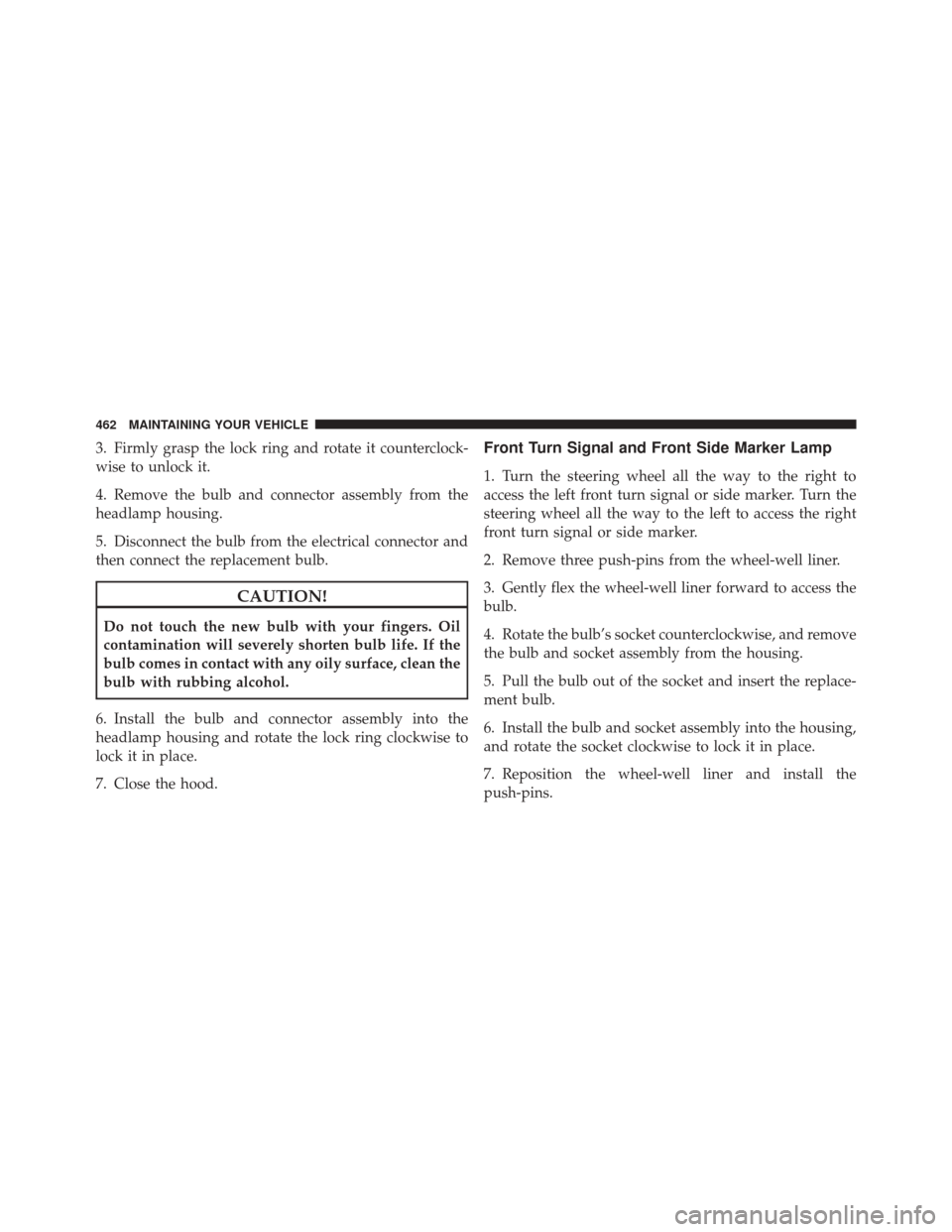
3. Firmly grasp the lock ring and rotate it counterclock-
wise to unlock it.
4. Remove the bulb and connector assembly from the
headlamp housing.
5. Disconnect the bulb from the electrical connector and
then connect the replacement bulb.
CAUTION!
Do not touch the new bulb with your fingers. Oil
contamination will severely shorten bulb life. If the
bulb comes in contact with any oily surface, clean the
bulb with rubbing alcohol.
6. Install the bulb and connector assembly into the
headlamp housing and rotate the lock ring clockwise to
lock it in place.
7. Close the hood.
Front Turn Signal and Front Side Marker Lamp
1. Turn the steering wheel all the way to the right to
access the left front turn signal or side marker. Turn the
steering wheel all the way to the left to access the right
front turn signal or side marker.
2. Remove three push-pins from the wheel-well liner.
3. Gently flex the wheel-well liner forward to access the
bulb.
4. Rotate the bulb’s socket counterclockwise, and remove
the bulb and socket assembly from the housing.
5. Pull the bulb out of the socket and insert the replace-
ment bulb.
6. Install the bulb and socket assembly into the housing,
and rotate the socket clockwise to lock it in place.
7. Reposition the wheel-well liner and install the
push-pins.
462 MAINTAINING YOUR VEHICLE
Page 507 of 522
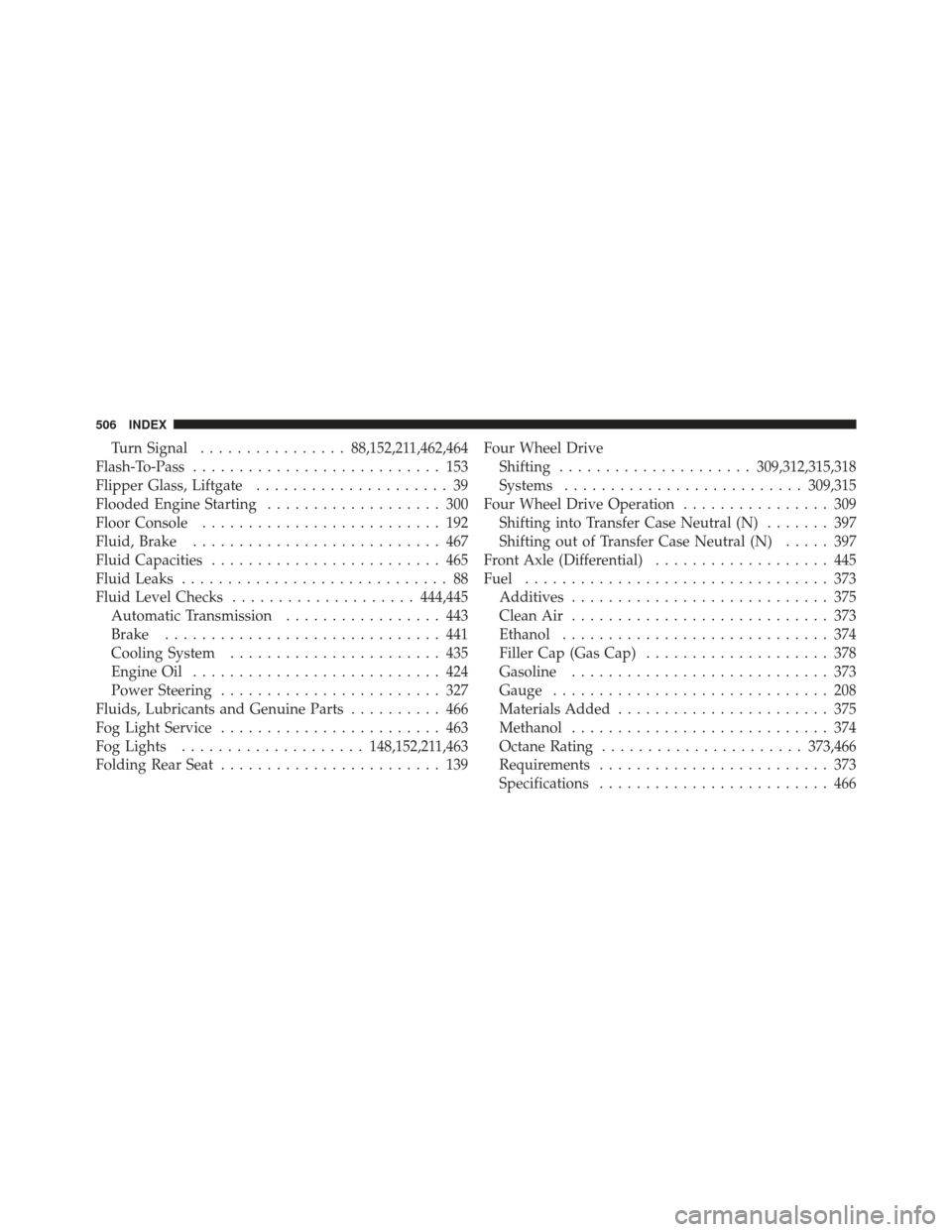
Turn Signal................ 88,152,211,462,464
Flash-To-Pass ........................... 153
Flipper Glass, Liftgate ..................... 39
Flooded Engine Starting ................... 300
Floor Console .......................... 192
Fluid, Brake ........................... 467
Fluid Capacities ......................... 465
Fluid Leaks ............................. 88
Fluid Level Checks .................... 444,445
Automatic Transmission ................. 443
Brake .............................. 441
Cooling System ....................... 435
Engine Oil ........................... 424
Power Steering ........................ 327
Fluids, Lubricants and Genuine Parts .......... 466
Fog Light Service ........................ 463
Fog Lights .................... 148,152,211,463
Folding Rear Seat ........................ 139 Four Wheel Drive
Shifting ..................... 309,312,315,318
Systems .......................... 309,315
Four Wheel Drive Operation ................ 309
Shifting into Transfer Case Neutral (N) ....... 397
Shifting out of Transfer Case Neutral (N) ..... 397
Front Axle (Differential) ................... 445
Fuel ................................. 373
Additives ............................ 375
Clean Air ............................ 373
Ethanol ............................. 374
Filler Cap (Gas Cap) .................... 378
Gasoline ............................ 373
Gauge .............................. 208
Materials Added ....................... 375
Methanol ............................ 374
Octane Rating ...................... 373,466
Requirements ......................... 373
Specifications ......................... 466
506 INDEX